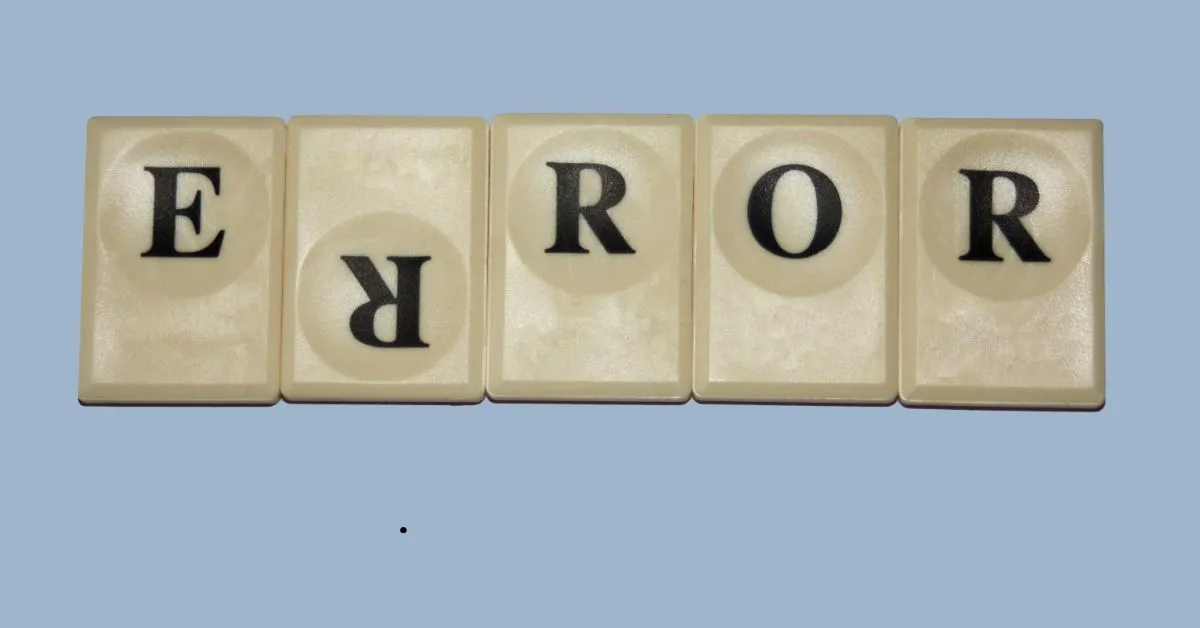
7 Powerful Fixes for Crawl Errors
Crawl errors are like roadblocks between your website and search engines. When Googlebot or Bingbot runs into these errors, it can’t properly access, index, or rank your pages—and that directly impacts your SEO.
The good news? Most crawl errors are 100% fixable. In this blog, we’ll walk you through 7 powerful fixes to eliminate crawl issues and keep your site running like a well-oiled SEO machine.
1. 🧱 Fix Broken Internal Links (404 Errors)
Problem: When internal links lead to missing pages, they not only harm SEO but also frustrate users.
✅ Fix:
Use tools like Screaming Frog, Ahrefs, or Google Search Console to identify 404 errors.
Redirect old URLs using 301 redirects to relevant pages.
Update broken links manually across menus, footers, and content.
Pro Tip: Always redirect to the most relevant live page—not just the homepage.
2. 🔁 Resolve Redirect Loops and Chains
Problem: Redirect chains (URL A > B > C) and loops confuse search engines and slow down crawl efficiency.
✅ Fix:
Simplify all redirect paths—one hop only (A > C).
Audit redirects using Screaming Frog or Sitebulb.
Replace outdated links in your content with the final destination URL.
Remember: Too many redirects also harm user experience and page speed.
3. 🧭 Submit an Accurate XML Sitemap
Problem: If your sitemap contains broken, redirected, or non-canonical URLs, search engines get mixed signals.
✅ Fix:
Include only 200 status, indexable, canonical URLs.
Remove any URLs blocked by robots.txt or marked with noindex.
Keep the sitemap updated regularly (automate this if possible).
Submit the updated sitemap in Google Search Console and Bing Webmaster Tools.
4. 🚫 Manage Robots.txt File Carefully
Problem: Blocking important pages or entire directories by mistake can stop them from being crawled or indexed.
✅ Fix:
Double-check your robots.txt file for overly broad rules like:
Disallow: /
Disallow: /blog/
Use Disallow only for sections that truly shouldn't be crawled (e.g., cart pages, admin panels).
Test your file with Google’s robots.txt tester.
5. 🔍 Fix Soft 404 Errors
Problem: These are pages that return a “200 OK” status but act like a 404 (e.g., empty content, "Page Not Found" messages).
✅ Fix:
Ensure real error pages return a 404 or 410 status.
If the page exists, add valuable content or redirect it to a relevant page.
Don’t serve “empty” category or tag pages—no content = no value for bots.
6. 🛡️ Ensure Mobile and Desktop Versions Are Crawlable
Problem: With mobile-first indexing, if your mobile site blocks resources (like CSS or JS), it can affect how your site is rendered and ranked.
✅ Fix:
Make sure both mobile and desktop versions allow full crawl access.
Use responsive design instead of separate mobile URLs.
Test mobile-friendliness with Google’s Mobile-Friendly Tool.
7. 🔄 Update Canonical Tags and Indexing Settings
Problem: Incorrect or conflicting canonical tags can prevent search engines from indexing the right version of your content.
✅ Fix:
Use the rel="canonical" tag to point to the preferred version of the page.
Avoid self-referencing canonicals that lead to redirects.
Don’t mix noindex with canonical to another page unless you want to consolidate ranking signals.
Bonus Tip: Make sure your canonical URLs are absolute, not relative.
Clean Crawls = Better Rankings
Crawl errors don’t just slow down your site—they block your path to better rankings and higher visibility. By fixing these seven common issues, you create a cleaner, more navigable site for both users and search engines.