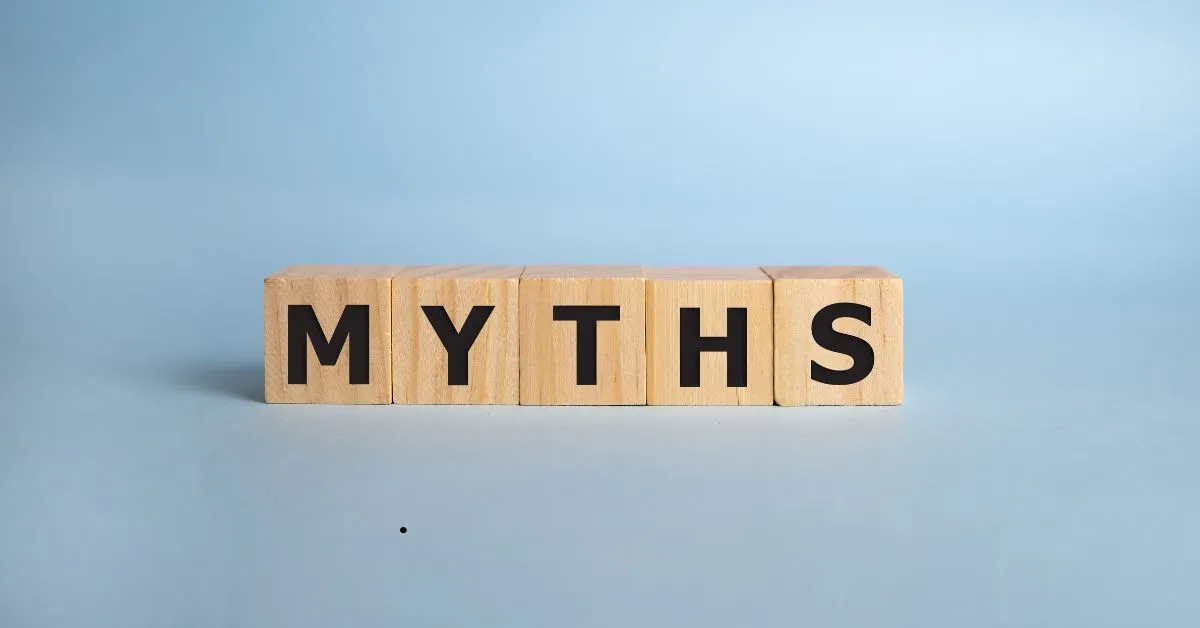
7 Website Speed Myths You Should Ignore
Estimated Reading Time: 5–6 Minutes
When it comes to website speed, there’s no shortage of misinformation online. And in 2025, where Google’s Core Web Vitals are still a key ranking signal, believing in outdated or incorrect speed advice can hurt your SEO, frustrate users, and waste time chasing the wrong fixes.
Let’s set the record straight. Here are 7 common website speed myths you should stop believing—and what actually works instead.
❌ Myth #1: “Faster PageSpeed Scores Mean a Faster Site”
Reality: A high PageSpeed Insights score doesn’t always equal real-world speed.
Why It’s Wrong:
Google’s PageSpeed Insights provides lab data, not necessarily what actual users experience. You could score 95+ and still have a slow Time to First Byte (TTFB) or Largest Contentful Paint (LCP) on real devices.
✅ What to Do Instead:
Monitor field data (real-world metrics) via Google Search Console → Core Web Vitals
Prioritize user-centric metrics like LCP, INP, and CLS—not just scores
❌ Myth #2: “You Have to Get 100 on All Speed Tools”
Reality: Chasing perfect scores is often counterproductive and unrealistic.
Why It’s Wrong:
Sites with analytics scripts, ads, embedded media, or tracking pixels will rarely hit 100. That doesn’t mean they’re slow or poorly optimized.
✅ What to Do Instead:
Focus on improving load time under 2.5s
Reduce LCP and INP for better user experience and SEO
Use multiple tools (PageSpeed, GTmetrix, WebPageTest) for a complete view
❌ Myth #3: “Third-Party Scripts Don’t Impact Speed Much”
Reality: Third-party scripts can dramatically slow down your page.
Why It’s Wrong:
Scripts for ads, social sharing, chat widgets, or analytics can block rendering, add requests, and introduce delays.
✅ What to Do Instead:
Audit third-party scripts regularly using Chrome DevTools or Lighthouse
Defer non-critical scripts and use tag managers (e.g., Google Tag Manager)
Host scripts locally when possible (like Google Fonts or analytics)
❌ Myth #4: “All Image Formats Are Created Equal”
Reality: Old image formats like JPEG and PNG are much heavier than modern alternatives.
Why It’s Wrong:
WebP and AVIF offer significantly smaller file sizes without losing visual quality.
✅ What to Do Instead:
Serve images in next-gen formats (WebP, AVIF)
Use responsive images with srcset to load different sizes based on screen
Implement lazy loading for off-screen images
❌ Myth #5: “A CDN Automatically Fixes Everything”
Reality: A CDN helps—but it’s not a magic bullet.
Why It’s Wrong:
While a CDN improves asset delivery, it doesn’t optimize your code, images, or server response. It also won’t help much if your origin server is slow.
✅ What to Do Instead:
Use a CDN alongside other optimizations: compression, caching, image optimization
Monitor Time to First Byte (TTFB) to check if your hosting/server is also a bottleneck
❌ Myth #6: “Speed Only Matters for SEO”
Reality: Speed impacts everything—from conversions to UX to ad revenue.
Why It’s Wrong:
A slow site increases bounce rate, reduces pageviews, and kills mobile engagement—even if you’re ranking high.
✅ What to Do Instead:
Track business metrics affected by speed: bounce rate, conversion rate, average session duration
Optimize for mobile users first—where performance matters most
❌ Myth #7: “Once Optimized, You’re Done”
Reality: Website speed is not a one-time fix—it needs ongoing attention.
Why It’s Wrong:
Updates, new plugins, added scripts, theme changes, and CMS upgrades can all affect load time over time.
✅ What to Do Instead:
Audit your website regularly using tools like Lighthouse, GTmetrix, or Site Speed Profiler
Monitor Core Web Vitals in Google Search Console
Revisit performance whenever adding new functionality or content
🧠 Final Thoughts: Focus on What Really Matters
Speed optimization isn’t about chasing perfect scores or quick hacks. It’s about delivering a faster, more enjoyable experience for your users—and reaping the SEO and conversion benefits that come with it.
Instead of wasting time on myths, focus on what truly matters:
Load time under 2.5 seconds
Clean, optimized code
Proper hosting + CDN strategy
Optimized media and scripts
Real user metrics from Core Web Vitals
🔁 Recap: 7 Website Speed Myths to Ignore
A high PageSpeed score guarantees real-world speed
You must get 100/100 to rank well
Third-party scripts don’t slow down your site
All image formats are equal
A CDN alone fixes performance
Speed is only for SEO
You only need to optimize once