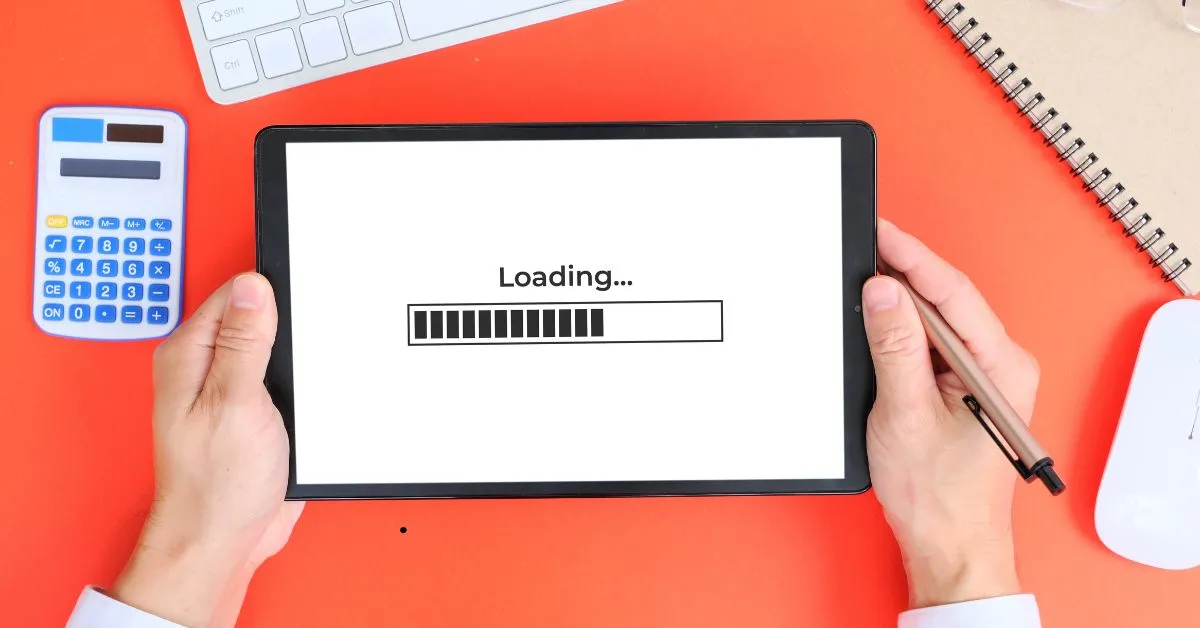
9 Website Tweaks for Faster Loading
Estimated Reading Time: 5–6 Minutes
In today’s digital-first world, site speed matters more than ever. A few extra seconds of load time can cost you traffic, leads, and sales. According to Google, a delay of just 1 second can reduce conversions by up to 20%.
The good news? You don’t need a developer to overhaul your entire website. With just a few simple tweaks, you can drastically improve load time, enhance user experience, and even give your SEO rankings a boost.
Here are 9 easy website tweaks you can make to create a faster, smoother, and more optimized browsing experience for your visitors.
1. Compress All Your Images
Uncompressed images are often the number one reason websites load slowly.
✅ How to Fix It:
Use tools like TinyPNG, ImageOptim, or Squoosh to compress images before uploading.
Convert images to WebP format for faster load times.
Don’t use unnecessarily large dimensions—scale images to fit your layout.
2. Minimize and Combine CSS & JavaScript Files
Too many external CSS and JS files lead to multiple HTTP requests, slowing down the page.
✅ How to Fix It:
Minify CSS and JS using tools like Terser, UglifyJS, or plugins like Autoptimize (WordPress).
Combine multiple stylesheets and scripts where possible.
3. Use Lazy Loading for Images and Videos
Why load everything at once if the user hasn’t scrolled down yet?
✅ How to Fix It:
Add loading="lazy" to image and iframe elements.
Use a lazy load plugin if you're using a CMS like WordPress.
This simple tweak can reduce initial page load time by 30–50%.
4. Enable Browser Caching
Browser caching stores static files locally, so returning visitors don’t have to reload everything.
✅ How to Fix It:
Add Cache-Control and Expires headers to your server.
Use plugins like WP Rocket or W3 Total Cache if you're on WordPress.
5. Upgrade to a Faster Hosting Provider
Sometimes, the issue isn’t your code—it’s your hosting.
✅ How to Fix It:
Switch to SSD-based hosting or a managed hosting provider.
Consider using cloud hosting or VPS over shared servers.
A slow server = high Time to First Byte (TTFB).
6. Use a Content Delivery Network (CDN)
A CDN distributes your content across multiple global servers, so your users get data from the nearest location.
✅ How to Fix It:
Use Cloudflare (free CDN) or services like BunnyCDN or KeyCDN.
Many CDNs also offer security and caching improvements.
7. Optimize Fonts
Custom fonts can add serious weight to your page if not optimized properly.
✅ How to Fix It:
Use only the weights and styles you need.
Include font-display: swap; in your CSS to prevent blocking text rendering.
Preload fonts with a <link rel="preload"> tag in your HTML.
8. Eliminate Unused Plugins and Scripts
Too many plugins can load unnecessary code, increase server load, and slow down your site.
✅ How to Fix It:
Audit all plugins and scripts—keep only what’s essential.
Remove old analytics tags, chat widgets, or ad scripts you no longer use.
9. Prioritize Above-the-Fold Content
Get content in front of users as quickly as possible.
✅ How to Fix It:
Inline critical CSS for elements that appear above the fold.
Defer non-essential scripts using async or defer attributes.
This improves both user-perceived speed and Google’s Core Web Vitals scores.
Bonus: Test Your Site Speed After Every Tweak
Use performance tools to measure the impact of your changes:
Google PageSpeed Insights → pagespeed.web.dev
GTmetrix → gtmetrix.com
WebPageTest → webpagetest.org
Final Thoughts
Speed matters—for SEO, for conversions, and for keeping users happy. By applying these 9 quick website tweaks, you’ll be well on your way to a faster, more optimized site that performs better in search engines and delights visitors.
🔁 Recap: 9 Website Tweaks for Faster Loading
Compress images
Minify and combine CSS/JS
Lazy load images and videos
Enable browser caching
Use better hosting
Implement a CDN
Optimize font loading
Remove unused plugins/scripts
Prioritize above-the-fold content