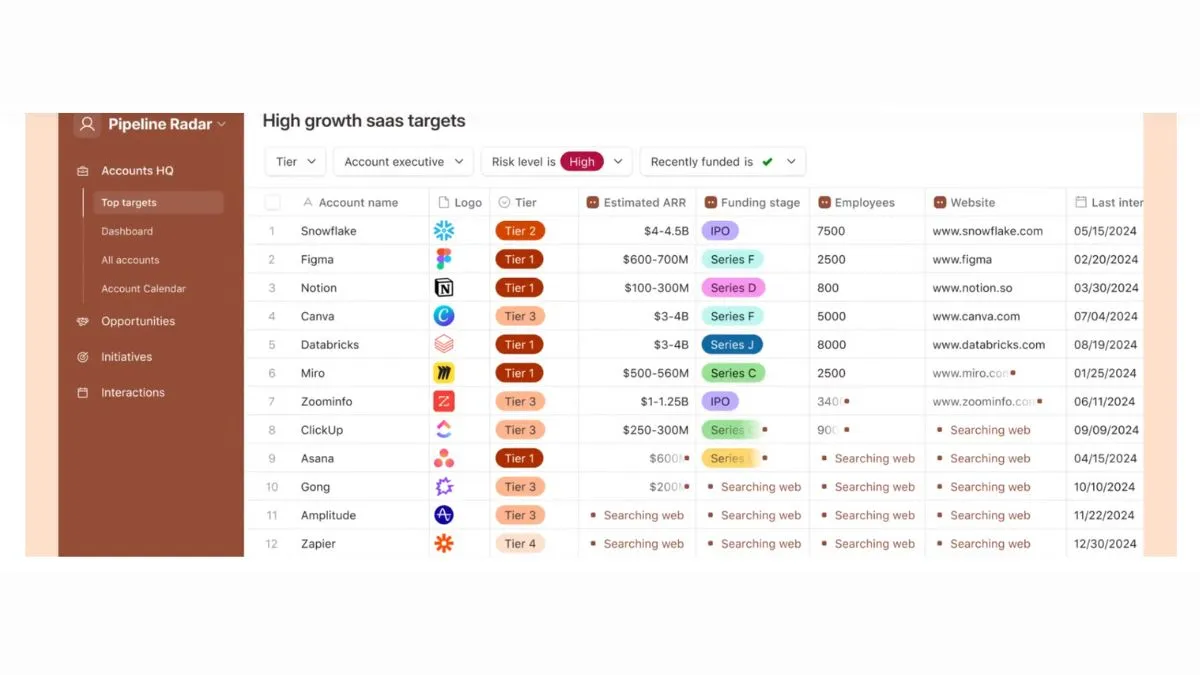
Airtable Review: Features, Pricing & Verdict
Introduction: Is Airtable Worth Your Investment?
In the rapidly evolving landscape of productivity tools and database management platforms, Airtable has emerged as a powerful solution that bridges the gap between spreadsheet simplicity and database sophistication. But with four primary plans ranging from free to enterprise-scale custom pricing, the critical question for businesses in 2025 is: does Airtable deliver enough value to justify the investment?
This comprehensive Airtable review examines every aspect of the platform—from its innovative Interface Designer and automation capabilities to its pricing structure and real-world performance. Whether you're a solo entrepreneur managing client projects, a growing startup coordinating cross-functional teams, or an enterprise organization seeking scalable workflow solutions, this guide will help you determine if Airtable is the right fit for your needs.
What Is Airtable? Understanding the Platform
Airtable is a cloud-based collaboration platform that combines the familiar interface of spreadsheets with the powerful functionality of relational databases. Unlike traditional project management software, Airtable allows users to create custom databases (called "bases") with flexible fields, multiple views, and interconnected relationships between data sets.
Interface Designer is an Airtable feature that allows you to create custom interfaces for your apps that pull in data from your existing bases, making it easier for different team members to interact with data without navigating complex database structures.
The platform has evolved significantly since its launch, transforming from a simple flexible spreadsheet alternative into a full-fledged app platform for building collaborative workflows at scale. This evolution positions Airtable as a serious contender in the no-code and low-code development space.
Airtable Key Features: What Makes It Stand Out?
1. Flexible Database Architecture with Linked Records
Airtable's foundation lies in its ability to create relational databases without requiring SQL knowledge. Airtable's killer feature is linked records, allowing you to create multiple tables in your base and establish connections that update automatically.
Key capabilities include:
- Multiple field types: Text, numbers, attachments, checkboxes, dates, single/multiple select, formulas, rollups, and more
- Cross-table relationships: Link records across different tables to create comprehensive data ecosystems
- Automatic updates: When you update a linked record, changes reflect across all connected tables
- Rollup and lookup fields: Aggregate data from linked records for powerful analytics
For businesses looking to optimize their workflows, understanding how to structure data efficiently is crucial. Our guide on website audit checklists demonstrates similar organizational principles that can be applied to Airtable base architecture.
2. Multiple View Options for Different Perspectives
One of Airtable's most praised features is its versatility in data visualization. The platform offers several view types to suit different work styles:
- Grid View: Traditional spreadsheet layout for data entry and bulk editing
- Kanban View: Visual board for managing workflows and project stages
- Calendar View: Timeline-based visualization perfect for editorial calendars and event planning
- Gallery View: Image-focused display ideal for design portfolios and product catalogs
- Gantt View: Project timeline visualization (available on Team plan and above)
- Timeline View: Historical tracking of projects and milestones
The Team plan includes Gantt and Timeline views, which are essential for teams that need better tools for managing projects and workflows together.
3. Interface Designer: Building Custom Dashboards
Interface Designer allows you to create a visual, streamlined front door to your shared data, so collaborators can make decisions based on the most relevant information. This feature is particularly valuable for teams that need to present data to stakeholders who don't need full database access.
Interface Designer enables you to:
- Create role-specific dashboards for different team members
- Build approval workflows for executives and managers
- Design client-facing portals without exposing backend complexity
- Configure interactive components with varying levels of permissions
The platform offers multiple layout options, including record lists, record reviews, and custom element-based designs. You can add charts, filters, buttons, and timeline elements to create comprehensive, interactive interfaces.
4. Powerful Automation Capabilities
Airtable's automation feature helps teams eliminate repetitive tasks and maintain data consistency. Airtable's free plan includes 100 automation runs monthly, which sounds restrictive until you design around high-impact triggers.
Common automation use cases:
- Sending email notifications when records reach specific statuses
- Updating linked records automatically based on triggers
- Creating tasks in external platforms when conditions are met
- Generating reports and summaries on scheduled intervals
- Syncing data between Airtable and other tools
The automation builder uses a trigger-action model similar to workflow automation platforms, making it accessible for non-technical users while remaining powerful enough for complex scenarios.
For teams focused on efficiency, combining Airtable automations with proper site speed optimization principles ensures your entire digital ecosystem runs smoothly.
5. Extensive Integration Ecosystem
Airtable connects with hundreds of popular business tools through native integrations and API access. Popular integrations include:
- Communication: Slack, Microsoft Teams, Gmail
- Project Management: Asana, Trello, Monday.com
- Marketing: Mailchimp, HubSpot, Facebook Ads
- Development: GitHub, Jira, Figma
- Automation: Zapier, Make (formerly Integromat), Workato
The platform also provides a comprehensive REST API for custom integrations, making it an excellent backend solution for developers building custom applications.
6. Collaboration and Permissions Management
Real-time collaboration is built into Airtable's core functionality. Multiple users can work simultaneously in the same base, with changes appearing instantly for all collaborators. Reviewers highlight real-time collaboration, easy sharing, and centralized workspaces for teams.
Permission levels include:
- Creator: Full access to create, edit, and delete everything
- Editor: Can edit records and views but cannot change base structure
- Commenter: Can add comments but cannot edit data
- Read-only: View-only access to specific views or the entire base
Business and Enterprise plans offer more granular permissions, including field-level restrictions and interface-specific access controls.
7. Mobile Apps for iOS and Android
Airtable's mobile apps provide full functionality for viewing, editing, and managing bases on the go. The apps support offline mode, allowing users to work without internet connectivity with automatic syncing when reconnected.
The mobile experience includes barcode scanning, signature capture, and location tracking—features particularly valuable for field teams and inventory management scenarios.
8. AI-Powered Features (Add-on)
As of 2025, Airtable offers AI capabilities as an integrated feature rather than a separate add-on. From June 2025 onward, every paid user on Team automatically has AI Agents enabled with the standard 500 credits each.
AI features include:
- Formula generation: Automatically create complex formulas using natural language
- Text analysis: Extract insights, sentiment, and key information from text fields
- Content generation: Create descriptions, summaries, and structured content
- Data categorization: Automatically tag and organize records
Each month, every paid seat includes 500 free AI credits, and a single AI sentiment check uses approximately 1 credit, while a 750-word content generation might use approximately 15 credits.
Airtable Pricing Plans 2025: Complete Breakdown
Understanding Airtable's pricing is crucial for budgeting and determining which plan delivers the best value for your use case. Airtable's pricing is based on seats and usage, with each plan offering a different balance of storage, record limits, automations, and features.
Free Plan: Perfect for Getting Started
Cost: $0/month
What you get:
- Unlimited bases, 1,000 records per base, 1 GB of attachments, 100 automation runs per month, and up to 5 editors
- Unlimited bases (collections of tables)
- Interface Designer access
- Mobile apps for iOS and Android
- 2-week revision history
- 250 AI credits per user per month
Best for: Individuals, students, freelancers, or small teams testing the platform
Limitations: That 1,000-record limit is a major hurdle for most real business uses, and you don't get important features like Gantt charts, extensions, or advanced permissions.
Despite these constraints, for solo creators or small teams tracking under 1,000 items annually, the free tier's linked records, unlimited views, and strategic automations give you 80% of premium PM functionality without the recurring cost.
Team Plan: For Growing Collaborative Teams
Cost: $20 per user per month when billed annually or $24 per user per month when billed monthly
What you get:
- 50,000 records per base, 20 GB of attachments, 25,000 automation runs per month, Gantt and Timeline views, and access to extensions
- 6-month revision history
- Custom branded forms
- Personal and workspace apps
- Sync integrations with external data sources
- 500 AI credits per user per month (included, no additional fee)
- Priority support
Best for: Growing teams that need more room for their data and better tools for managing projects and workflows together
Example cost: A team of 10 users would pay $2,400/year with annual billing or $2,880/year with monthly billing.
The Team plan represents a significant upgrade from the free tier, providing the capacity and features most small to medium businesses need. This is particularly valuable for e-commerce operations managing product catalogs, customer data, and order fulfillment workflows.
Business Plan: Advanced Features for Departments
Cost: $45 per user per month when billed annually or $54 per user per month when billed monthly
What you get:
- 125,000 records per base, 100 GB of attachments, 100,000 automation runs per month, an admin panel, SAML-based SSO, and two-way sync
- 2-year revision and snapshot history
- Advanced calendar and timeline features
- Field and table editing permissions
- Interface permissions and user-specific access
- External sync with services like Salesforce and NetSuite
- 500 AI credits per user per month
- Premium support
Best for: Teams and departments who need advanced features and basic administration
Important note: Business and Enterprise scale plans require private email domains, meaning domains like Gmail, Yahoo, etc., are ineligible when upgrading to either plan.
Example cost: A team of 10 would pay over $5,000 per year, which might be sustainable for funded companies, but for lean teams and SMEs, it becomes hard to scale affordably.
The Business plan is designed for organizations that need enhanced security, administrative controls, and the ability to handle larger datasets. This tier is particularly relevant for companies managing complex SEO strategies that require extensive data tracking and analysis.
Enterprise Scale Plan: For Large Organizations
Cost: Custom pricing (contact sales team)
What you get:
- 500,000+ records per base, 1,000 GB of attachments, 500,000 automation runs per month, an Enterprise Hub for managing the whole organization, audit logs, and advanced security
- Unlimited workspaces
- Advanced security features (SAML, SCIM)
- Dedicated account team
- Priority phone support
- Service Level Agreements (SLAs)
- Custom contract terms
- Enhanced governance and compliance features
Best for: Larger companies looking for premium features including admin and dedicated support
The Enterprise plan provides enterprise-grade features including advanced security protocols, compliance certifications, and priority support channels necessary for large-scale deployments.
Special Discounts and Educational Plans
Non-profit discount: Airtable offers 50% off the monthly cost of the Team plan for qualifying organizations
Student and educator plans: Students and educators with a ".edu" email address are granted a 120-day Team plan trial immediately after creating a workspace on the Free plan. After approval, Airtable offers students free Team accounts for a single workspace for 6-24 months, depending on your application approval and expected graduation date.
Hidden Costs and Pricing Considerations
While Airtable's headline prices seem straightforward, several factors can increase your actual costs:
The Collaborator Trap
The main "hidden" costs in Airtable pricing come from the collaborator trap, where many users are billed as full seats despite limited interaction. If you have team members who only need occasional read access or must update a single field monthly, they still consume a full paid seat on Team and Business plans.
Solution: To keep costs down, only assign paid editor seats to users who actively build or update content, as view-only users don't count toward your seat total.
Scaling Pains
Scaling pains push you into more expensive plans as your data grows. A team that starts comfortably on the Team plan may quickly outgrow the 50,000 record limit, forcing an upgrade to Business at more than double the per-user cost.
Add-on Costs
While AI features are now included in paid plans, other add-ons can increase costs:
- Portal access: Requires additional subscription for external guest users
- Advanced extensions: Some premium extensions may have separate licensing fees
- Professional services: Custom implementation and training services are billed separately
Vendor Lock-in Risks
When you build all your essential business processes, workflows, and custom apps inside a single, closed platform like Airtable, it becomes incredibly difficult to ever leave, leaving you at the mercy of their price hikes and feature changes.
Understanding these potential cost factors is as important as understanding SEO pricing models when evaluating any business software investment.
Airtable Alternatives: How It Compares
While Airtable offers a compelling feature set, it's not the only option in the market. Here's how it stacks up against competitors:
Monday.com
Strengths: More project management-focused, better timeline visualization, stronger reporting Weaknesses: Less flexible database structure, more expensive for large teams Best for: Teams prioritizing traditional project management over database functionality
Notion
Strengths: Better for documentation and wikis, more affordable, all-in-one workspace Weaknesses: Weaker database features, slower performance with large datasets Best for: Knowledge management and lightweight project tracking
Google Sheets with Add-ons
Strengths: Free, universally accessible, familiar interface Weaknesses: No native relational database features, limited automation, poor for complex workflows Best for: Simple data tracking and basic collaboration
Smartsheet
Strengths: Enterprise-grade project management, stronger Gantt charts, better resource management Weaknesses: Higher learning curve, more expensive, less flexible data structure Best for: Traditional project management in enterprise environments
Stackby
Strengths: More affordable pricing, similar features to Airtable with growing marketplace of templates and API connectors Weaknesses: Smaller user community, fewer integrations, less mature platform Best for: Budget-conscious teams needing Airtable-like functionality
For teams specifically looking for no-code solutions, exploring AI tools for various professions can provide additional context on the broader landscape of productivity software.
Real-World Use Cases: Who Should Use Airtable?
Content Marketing Teams
Content items link to topics and multiple platforms, creating a web of connections that updates automatically, and when you filter by a topic, Airtable surfaces every related piece instantly. Content calendars, editorial workflows, and campaign tracking are natural fits for Airtable's structure.
Recommended features: Calendar view, automations for deadline reminders, linked records for content series, Gallery view for visual assets
Relevant resource: Best AI Tools for Content Marketing
Product Development Teams
Track feature requests, bug reports, product roadmaps, and release schedules in interconnected bases. Link customer feedback to specific features and automatically update stakeholders when status changes.
Recommended features: Gantt view for roadmap planning, Interface Designer for stakeholder dashboards, automations for status updates
Sales and CRM Management
While not a replacement for dedicated CRM platforms, Airtable excels at customizable sales pipeline management, lead tracking, and opportunity management for small to medium teams.
Recommended features: Kanban view for pipeline stages, automations for follow-up reminders, linked records for account management
Event Planning and Management
Coordinate venues, vendors, attendees, budgets, and timelines in a single base with multiple views for different stakeholder perspectives.
Recommended features: Calendar view for event timelines, Gallery view for venue options, Interface Designer for client approvals
Inventory and Asset Management
Track physical inventory, digital assets, equipment, or any catalogued items with custom fields for specifications, locations, and status.
Recommended features: Barcode scanning (mobile app), attachment fields for photos, formulas for inventory calculations
Human Resources and Recruiting
Manage candidate pipelines, employee records, onboarding workflows, and performance reviews with customizable fields and automated notifications.
Recommended features: Interface Designer for candidate portals, automations for interview scheduling, linked records for role requirements
For agencies and consultants managing multiple clients, understanding website management principles can help you structure client data more effectively in Airtable.
Pros and Cons: The Honest Assessment
Advantages of Airtable
1. Exceptional Flexibility Reviewers appreciate Airtable for its flexibility in managing data, combining spreadsheet familiarity with database power, and enabling custom workflows and integrations. This versatility makes it suitable for virtually any data management scenario.
2. Low Learning Curve for Basic Use Despite its powerful database capabilities, Airtable's spreadsheet-like interface makes it immediately accessible to users familiar with Excel or Google Sheets.
3. Generous Free Plan Some users report that Airtable's free plan is generous and powerful for basic tasks, and reviewers appreciate being able to test features before paying.
4. Beautiful, Intuitive Design Airtable stands out for its polished user interface that makes complex data management visually appealing and user-friendly.
5. Strong Collaboration Features Real-time collaboration, commenting, and sharing capabilities rival or exceed specialized project management tools.
6. Extensive Customization Options From custom field types to personalized views and interfaces, Airtable adapts to your workflow rather than forcing you into predefined structures.
Disadvantages of Airtable
1. Steep Learning Curve for Advanced Features Users report a learning curve, especially for advanced features, and some wish for more training resources and responsive customer support. Understanding relational databases, complex formulas, and automation logic requires significant investment.
2. Cost Escalation at Scale Pricing can become expensive for larger teams or those needing premium options. As your team or data needs grow, costs can increase dramatically.
3. Limited Reporting and Analytics Users mention occasional complexity and limitations in reporting and analytics. While Airtable offers basic charts and dashboards, it lacks the sophisticated reporting capabilities of dedicated business intelligence tools.
4. Performance Issues with Large Datasets Bases with hundreds of thousands of records or complex formulas can experience slowdowns, particularly in the browser-based interface.
5. Mobile App Limitations While functional, the mobile apps don't offer the full feature set of the desktop version, and complex bases can be difficult to navigate on smaller screens.
6. Automation Limitations Compared to dedicated workflow automation platforms like Zapier or Make, Airtable's native automation features are less sophisticated and may require workarounds for complex scenarios.
7. Vendor Lock-in Concerns Migrating data out of Airtable, especially complex bases with many linked records and automations, can be challenging and time-consuming.
Expert Tips for Maximizing Airtable Value
1. Design Your Base Structure Carefully
Before diving into data entry, spend time planning your table relationships and field types. A well-structured base is easier to maintain and scale. Consider:
- What entities need their own tables?
- How should tables relate to each other?
- What fields are essential versus nice-to-have?
- Which views will different team members need?
Similar to SEO architecture planning, database architecture requires strategic thinking about relationships and hierarchies.
2. Leverage Templates and Best Practices
Airtable's template universe offers hundreds of pre-built bases for common use cases. Starting with a template and customizing it is often faster than building from scratch. Explore templates in your industry and adapt them to your needs.
3. Optimize Automation Usage
Design around high-impact triggers rather than creating automations for every small task. Prioritize automations that:
- Save significant manual effort
- Reduce human error
- Improve response times
- Enhance data consistency
4. Use Interface Designer Strategically
Don't create interfaces for everyone—focus on users who need simplified access or role-specific dashboards. Reserve full base access for power users who need to build and maintain the structure.
5. Implement Naming Conventions
Establish clear naming conventions for bases, tables, fields, views, and automations. This becomes critical as your organization grows and multiple people manage different aspects of your Airtable ecosystem.
6. Monitor Your Record Count
Set up automations or regular reviews to track how close you are to plan limits. This prevents unexpected slowdowns or the need for emergency upgrades.
7. Export Regular Backups
While Airtable maintains revision history, create periodic exports (CSV or Airtable backups) as an additional safety measure, especially for critical business data.
8. Invest in Training
Users wish for more training resources. Dedicate time for team training on advanced features like formulas, automations, and Interface Designer. The upfront investment pays dividends in long-term efficiency.
For teams focused on digital marketing, combining Airtable knowledge with SEO tools expertise creates powerful workflows for tracking campaign performance and optimization opportunities.
Airtable Security and Compliance
Security is a critical consideration for any cloud-based business tool, especially when handling sensitive data.
Security Features
All Plans:
- HTTPS encryption for data in transit
- Encryption at rest for stored data
- Two-factor authentication (2FA)
- SOC 2 Type II certification
Business and Enterprise Plans:
- SAML-based Single Sign-On (SSO)
- Advanced audit logs
- Field and table-level permissions
- Interface-specific access controls
Enterprise Plan Only:
- SCIM for user provisioning
- Advanced encryption options
- Custom data retention policies
- Dedicated account security reviews
Compliance Certifications
Airtable maintains several compliance certifications important for regulated industries:
- SOC 2 Type II: Annual audit of security controls
- GDPR: Compliance with European data protection regulations
- CCPA: California Consumer Privacy Act compliance
- HIPAA: Available for Enterprise customers with Business Associate Agreement
For businesses in regulated industries, verify that your required certifications are available at your plan tier before committing.
Performance and Reliability
Uptime and Availability
Airtable maintains strong uptime metrics, typically exceeding 99.9% availability. The platform provides a status page where users can monitor real-time system performance and review historical incident data.
Speed and Responsiveness
Performance varies based on several factors:
- Base complexity: Bases with many linked records and complex formulas load more slowly
- Record count: Approaching plan limits can degrade performance
- Network connection: Browser-based access depends on internet speed
- View type: Kanban and Gallery views with many attachments load slower than Grid view
Similar to how page speed affects user experience, database performance impacts productivity. Consider optimizing bases by limiting visible records and simplifying complex formulas.
Customer Support Experience
Support quality and availability vary significantly by plan tier:
Free and Team Plans
- Knowledge base and documentation
- Community forums
- Email support (typically 1-2 day response time)
- In-app help resources
Business Plan
- Priority email support
- Faster response times (typically same-day)
- Access to customer success resources
Enterprise Plan
- Dedicated account team
- Priority phone support
- Service Level Agreements (SLAs)
- Custom training and onboarding
Users note that pricing can become expensive for larger teams or those needing premium options, and some wish for more training resources and responsive customer support.
Migration and Getting Started
Migrating from Existing Tools
Airtable provides import capabilities for various data sources:
- CSV files: Standard import for spreadsheet data
- Excel files: Direct import preserving formatting where possible
- Google Sheets: Native integration for seamless migration
- API imports: Programmatic data migration for developers
Migration tips:
- Start with a pilot project rather than migrating everything at once
- Clean and normalize data before import
- Plan your table relationships in advance
- Test automations thoroughly before going live
- Train team members before full rollout
Implementation Timeline
Week 1: Planning and architecture design
- Identify use cases and users
- Map data relationships
- Define required views and interfaces
Week 2: Base setup and data migration
- Create tables and fields
- Import existing data
- Configure basic views
Week 3: Automation and interface development
- Build necessary automations
- Create user-specific interfaces
- Set up integrations
Week 4: Testing and training
- Pilot with small user group
- Provide team training
- Gather feedback and refine
For teams managing technical implementations, understanding technical SEO principles can provide valuable insights into systematic planning and execution.
The Verdict: Should You Choose Airtable?
After examining Airtable's features, pricing, and real-world performance, here's our verdict for different user types:
✅ Airtable is Excellent For:
Solo entrepreneurs and freelancers: The free plan provides substantial functionality for individual use, and for solo creators tracking under 1,000 items annually, paying for project management software is subsidizing features you'll never use.
Small to medium teams (5-50 people): The Team plan's balance of features and affordability makes it ideal for growing organizations that need collaborative database functionality.
Cross-functional teams: Organizations with diverse workflows benefit from Airtable's flexibility to accommodate different team needs within a unified platform.
Creative and marketing teams: Visual views, asset management capabilities, and collaboration features align perfectly with creative workflows.
Organizations prioritizing customization: Teams willing to invest time in setup and configuration will appreciate the extensive customization options.
⚠️ Consider Alternatives If:
You need advanced business intelligence: Dedicated BI tools like Tableau or Power BI offer more sophisticated analytics and reporting.
You're managing 100+ users: Enterprise plan costs can exceed alternatives, and performance may suffer with very large teams.
You require extensive workflow automation: Dedicated automation platforms provide more complex conditional logic and error handling.
You need traditional project management features: Tools like Monday.com or Asana offer stronger project-specific features out of the box.
Budget is extremely constrained: Open-source alternatives like NocoDB or Baserow provide similar functionality without ongoing subscription costs.
Final Recommendation
Airtable earns a 4.2 out of 5 rating for its innovative approach to database management, strong collaboration features, and flexible customization options. Reviewers appreciate Airtable for its flexibility in managing data, combining spreadsheet familiarity with database power, and it delivers exceptional value for teams that invest time in learning its capabilities.
Rating Breakdown:
- Ease of Use: 4.0/5 - Intuitive for basics, complex for advanced features
- Features: 4.5/5 - Comprehensive feature set with continuous improvements
- Pricing: 3.5/5 - Generous free plan but expensive at scale
- Performance: 4.0/5 - Generally strong with some limitations for large datasets
- Support: 3.5/5 - Adequate documentation but slower support response
- Value for Money: 4.0/5 - Strong ROI for teams that leverage full capabilities
The platform is particularly compelling for teams currently using multiple disconnected tools who want to consolidate workflows into a unified, flexible system. However, success with Airtable requires commitment to learning its features and thoughtful base design.
Frequently Asked Questions
Is Airtable really free?
Yes, Airtable offers a free plan with unlimited bases, 1,000 records per base, 1 GB of attachments, 100 automation runs per month, and up to 5 editors. The free plan is genuinely functional and not just a limited trial.
Can Airtable replace Excel or Google Sheets?
For simple spreadsheet tasks, Excel and Google Sheets remain faster and more straightforward. However, Airtable excels when you need relational databases, multiple views, automation, or collaborative workflows. Think of it as a supplement rather than replacement for spreadsheet tools.
How much does Airtable cost per user?
Pricing varies by plan: Free ($0), Team ($20/user/month annually), Business ($45/user/month annually), and Enterprise (custom pricing). Annual billing saves approximately 17% compared to monthly billing.
Does Airtable work offline?
The mobile apps support offline mode, allowing you to view and edit records without internet connectivity. Changes sync automatically when you reconnect. The web application requires an internet connection.
Is Airtable HIPAA compliant?
HIPAA compliance is available for Enterprise plan customers who execute a Business Associate Agreement (BAA) with Airtable. This includes additional security controls and audit capabilities required for handling protected health information.