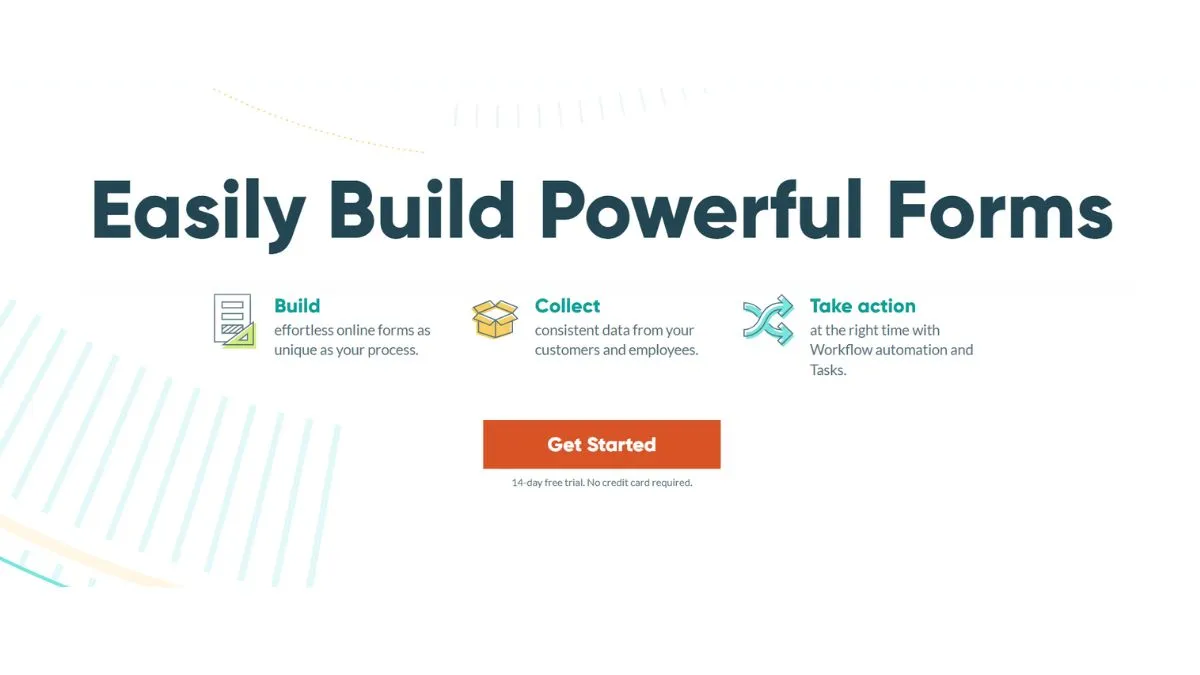
Cognito Forms Alternatives: Better Options for Advanced Forms
When it comes to building powerful online forms, Cognito Forms has long been a popular choice for businesses and creators. However, the form-building landscape has evolved significantly, and numerous alternatives now offer superior features, better pricing, and more flexibility. Whether you're looking for advanced automation, better integrations, or more affordable options, this comprehensive guide will help you find the perfect form-building solution for your needs.
Why Look for Cognito Forms Alternatives?
Before diving into specific alternatives, it's important to understand why businesses and professionals are exploring other options:
Pricing Concerns: Cognito Forms can become expensive as your form volume grows, particularly for power users who need unlimited submissions and advanced features. Our best AI tools for productivity guide explores cost-effective software solutions that work alongside forms.
Feature Limitations: While Cognito Forms offers solid functionality, many businesses require more advanced automation, conditional logic, and third-party integration capabilities. This is where exploring top AI tools you must try can reveal complementary solutions.
Scalability Issues: As your business grows, you may need features like multi-page forms with complex workflows, advanced payment processing, or sophisticated data management. Check our ultimate list of best AI tools for beginners for scalable alternatives.
User Experience: Some users find Cognito Forms' interface less intuitive compared to newer, more modern alternatives with drag-and-drop builders. For overall UX improvement, see 25 best AI tools for every profession.
Top Cognito Forms Alternatives in 2025
1. JotForm – The Most Versatile Alternative
Overview: JotForm stands as one of the most comprehensive form-building platforms available today, offering more than 10,000 pre-built templates and powerful customization options.
Key Features:
- Unlimited forms and submissions on most plans, making it ideal for growing businesses
- Advanced conditional logic that allows you to create dynamic, intelligent forms
- Extensive integrations with over 100+ applications including CRM systems, email marketing platforms, and payment processors
- Mobile-optimized forms that deliver excellent user experience across all devices
- Advanced analytics and reporting to track form performance metrics
- Payment processing with multiple gateway options
Pricing: JotForm offers a free tier, with premium plans starting at $34/month, making it extremely competitive.
Best For: Businesses needing comprehensive form solutions with advanced automation and extensive integration capabilities.
Internal Link: For more information, check out our complete Top JotForm Alternatives guide for detailed feature comparisons and use cases.
Related Reading: Explore best AI tools for coding if you need custom integrations for JotForm using APIs.
2. HubSpot Forms – Enterprise-Grade Solution
Overview: HubSpot provides a complete marketing, sales, and customer service platform, with form building as one of its core features.
Key Features:
- Seamless CRM integration that automatically captures and organizes lead data
- Smart form fields that adapt based on visitor behavior and previous interactions
- Progressive profiling to gradually gather information without overwhelming users
- Advanced lead scoring capabilities built directly into the form system
- A/B testing to optimize form performance and conversion rates
- Custom workflows that automate follow-up processes
Pricing: HubSpot offers a free CRM tier with basic forms, with paid plans starting at $50/month.
Best For: Businesses looking for an integrated marketing and sales platform with sophisticated lead management.
Internal Link: Learn more in our detailed HubSpot Alternative: Pricing & Complete Cost Breakdown article.
Related Reading: For businesses using HubSpot, check our best AI tools for software engineers for advanced CRM customization tools.
3. Typeform – Design-First Approach
Overview: Typeform revolutionizes form building by prioritizing user experience and conversational interactions over traditional form layouts.
Key Features:
- Beautiful, conversational design that increases engagement and completion rates
- One-question-per-screen format that reduces cognitive load on respondents
- Advanced branching logic for creating truly personalized experiences
- Stunning template library with professionally designed options across industries
- Real-time collaboration features for team-based form development
- Integration ecosystem connecting with tools like Zapier, Slack, and Google Sheets
Pricing: Free tier available; premium plans start at $25/month.
Best For: Businesses prioritizing user experience and conversion optimization, particularly surveys and feedback forms.
Related Reading: Enhance your form design with tools from best free AI tools to use daily for content and visual improvements.
Content Optimization: Use our website SEO score checker to ensure your Typeform landing pages rank well in search results.
4. Mailmodo – Email Form Innovation
Overview: Mailmodo offers a unique approach by allowing you to embed interactive forms directly within email messages.
Key Features:
- Email-native forms that reduce friction by keeping users within their inbox
- No redirect required – users can submit forms without leaving their email client
- Higher response rates compared to traditional link-based forms
- Advanced email integrations with major email service providers
- Conditional logic and branching for complex email workflows
- Detailed analytics specific to email form performance
Pricing: Starting from free tier with paid plans at $25/month.
Best For: Email marketers and customer service teams looking to streamline communication and feedback collection.
Internal Link: Explore our comprehensive Best Mailmodo Alternatives guide for additional options in this category.
Related Reading: For email marketing enhancement, see best AI tools for students which covers email automation tools suitable for professionals as well.
Mobile Testing: Verify your email forms look perfect using our mobile friendly test tool.
5. Formstack – Enterprise-Grade Flexibility
Overview: Formstack delivers powerful form solutions with enterprise-level security and compliance features, making it ideal for regulated industries.
Key Features:
- Enterprise security with SOC 2 compliance, HIPAA readiness, and advanced data protection
- Advanced workflow automation including conditional logic, calculations, and dynamic content
- Pre-built integration templates for common business applications
- Unlimited submissions on most plans
- Advanced reporting and analytics with custom dashboards
- Multi-step workflows for complex data collection processes
Pricing: Custom pricing for enterprise solutions; mid-tier plans available for growing businesses.
Best For: Enterprises and regulated industries requiring top-tier security and compliance features.
Related Reading: For enterprise security assessment, check our SSL checker tool to verify your form submission endpoints are properly secured.
Data Security: Learn about protecting sensitive information with tools in our best AI tools complete guide.
6. Gravity Forms – WordPress Integration Powerhouse
Overview: If you're running WordPress, Gravity Forms offers the most comprehensive form-building solution specifically designed for the platform.
Key Features:
- Seamless WordPress integration that works within your existing site infrastructure
- Extensive add-ons ecosystem for expanding functionality
- Advanced conditional logic and dynamic population capabilities
- Payment processing integration with Stripe, PayPal, and other gateways
- Entry management system with advanced filtering and organization
- Front-end form editing and form submission dashboards
Pricing: Starts at $49/year for single site, with advanced licenses available.
Best For: WordPress site owners wanting a native, deeply integrated form solution.
Related Reading: Check our wordpress theme detector to ensure theme compatibility with Gravity Forms.
Performance: Use our website screenshot generator to verify form appearance across different themes.
Speed Optimization: Our page speed optimization tips ensure Gravity Forms doesn't slow down your WordPress site.
7. Microsoft Forms – Microsoft Ecosystem Integration
Overview: Part of the Microsoft 365 suite, Microsoft Forms provides seamless integration for organizations already invested in Microsoft tools.
Key Features:
- Full Microsoft 365 integration with Outlook, Teams, and SharePoint
- Free for Microsoft 365 subscribers with generous submission limits
- Real-time collaboration within the Microsoft ecosystem
- Automatic data collection to Excel for analysis
- Built-in analytics and insights with visualizations
- No coding required for basic form creation
Pricing: Free for Microsoft 365 subscribers; standalone free tier available.
Best For: Organizations deeply integrated into the Microsoft ecosystem.
Data Analysis: Export form data and analyze it with our average calculator tool or use JSON to XML conversion for data processing.
Related Reading: For Microsoft 365 optimization, explore top-10-free-seo-tools-for-beginners.
8. WPForms – WordPress Lightweight Alternative
Overview: WPForms offers a simpler, more user-friendly alternative to Gravity Forms for WordPress users who want powerful features without complexity.
Key Features:
- Drag-and-drop builder that's incredibly intuitive
- Pre-built templates for common form types
- Conditional logic for dynamic form behavior
- Payment processing capabilities
- Spam protection with built-in CAPTCHA options
- Mobile-responsive design by default
Pricing: Free tier available; premium plans start at $99/year.
Best For: WordPress users seeking ease of use without sacrificing important features.
Security: Use our password generator tool to create strong authentication for your WPForms admin area.
Spam Prevention: Implement additional security with our image to text converter for CAPTCHA alternatives.
9. Formsite – Data Collection Specialist
Overview: Formsite specializes in comprehensive data collection and management solutions with powerful analytics capabilities.
Key Features:
- Advanced conditional logic with multiple branching paths
- Sophisticated skip logic for intelligent form flow
- Payment processing integration for e-commerce and services
- File upload capabilities with size customization
- HTTPS encryption and SSL certificates for data security
- Detailed reporting with customizable dashboards
Pricing: Plans start at $14.95/month with free tier option.
Best For: Businesses needing specialized data collection with robust analytics.
SSL Security: Verify your Formsite domain security using our SSL checker tool.
Analytics: Generate insights from your form data using our percentage calculator tool.
Domain Information: Use our domain hosting checker to ensure optimal form hosting performance.
10. Netlify Forms – Developer-Friendly Solution
Overview: Netlify Forms integrates directly with the Netlify hosting platform, making it perfect for modern web developers and JAMstack applications.
Key Features:
- Zero configuration for basic HTML forms
- Built-in spam filtering powered by Akismet
- Automated email notifications for new submissions
- Integration with Netlify Functions for advanced automation
- Webhook support for custom integrations
- CSV export and data management
Pricing: Free tier with generous limits; upgraded plans for advanced features.
Best For: Developers building modern web applications with JAMstack architecture.
Code Optimization: Check our HTML minifier and javascript minifier tools to optimize your Netlify forms code.
SEO Integration: Use our online HTML viewer to verify proper HTML structure for your form pages.
Developer Tools: Explore best AI tools for coding for advanced form development assistance.
Comparison Table: Cognito Forms vs. Top Alternatives
| Feature | Cognito Forms | JotForm | Typeform | HubSpot | Formstack |
|---|---|---|---|---|---|
| Free Tier | Limited | Yes | Yes | Yes | No |
| Conditional Logic | Yes | Yes | Yes | Yes | Yes |
| Payment Processing | Yes | Yes | Limited | Yes | Yes |
| Integrations | Moderate | Extensive | Good | Excellent | Very Good |
| Unlimited Submissions | Higher plans | Most plans | Limited | Yes | Most plans |
| Templates | Good | Excellent | Excellent | Good | Good |
| Enterprise Security | Moderate | Good | Good | Excellent | Excellent |
| Ease of Use | Good | Excellent | Excellent | Good | Good |
| Mobile Optimization | Yes | Yes | Yes | Yes | Yes |
| Analytics | Basic | Advanced | Advanced | Advanced | Advanced |
Factors to Consider When Choosing an Alternative
1. Integration Capabilities
Your form solution should work seamlessly with your existing tools. Consider what platforms you need to connect with—CRM systems, email marketing tools, payment processors, or accounting software. JotForm and HubSpot both excel in this area with extensive integration ecosystems.
Related Resource: See our best AI tools for e-commerce stores for payment processing integration guidance.
2. Pricing Structure
Evaluate how pricing scales with your growth. Some platforms charge per submission, while others offer unlimited submissions. Calculate your expected monthly submissions and compare actual costs across platforms. Many alternatives offer significantly better value than Cognito Forms at scale.
Cost Analysis Tools: Use our sales tax calculator and discount calculator tools to assess total cost of ownership.
3. Feature Requirements
Identify which features are critical for your use case. Do you need advanced payment processing? Complex conditional logic? Multi-language support? Progressive profiling? Make a features checklist and compare alternatives systematically.
Related Content: Check best AI coding assistants for help building custom feature extensions.
4. Security and Compliance
If you handle sensitive data, particularly in regulated industries like healthcare or finance, prioritize platforms with strong security certifications like HIPAA compliance, SOC 2, or GDPR readiness. Formstack and HubSpot lead in this category.
Security Verification: Use our blacklist checker to ensure your form domain isn't flagged.
Domain Security: Verify your domain history with our domain age checker tool.
5. User Experience
Your form's user experience directly impacts completion rates and data quality. Typeform specializes in conversational UX, while JotForm and WPForms offer highly intuitive builders. Test free trials to experience the interface firsthand.
Mobile Experience: Our mobile friendly test tool helps verify responsive form design.
Visual Design: Use our screen resolution simulator to test form appearance across devices.
6. Platform Preference
Consider where your forms will be hosted. WordPress users should evaluate Gravity Forms or WPForms. Microsoft 365 subscribers benefit from native integration with Microsoft Forms. Developers may prefer Netlify Forms for programmatic control.
Related Tools: Check our wordpress theme detector for platform compatibility.
7. Automation Capabilities
Modern businesses need forms that trigger workflows. Look for robust conditional logic, webhook support, and integration with automation platforms. Both HubSpot and Formstack offer sophisticated workflow automation.
Related Reading: Explore best free AI tools to use daily for workflow automation tools.
8. Analytics and Reporting
Form analytics help optimize performance. Advanced reporting features allow you to track completion rates, abandonment points, and user behavior. Most modern alternatives offer better analytics than Cognito Forms.
Data Analysis: Use our JSON viewer and JSON formatter tools to work with analytics data.
Making the Migration
Step 1: Audit Your Current Setup
Document all Cognito Forms you're currently using, including their purpose, integrations, and submission volume. Export existing data and document any custom configurations.
Documentation Tools: Use our base64 encode decode tool for securing exported data.
Data Backup: Check your current domain setup with our domain to IP tool for infrastructure planning.
Step 2: Identify Your Priorities
Determine which features are essential and which are nice-to-have. Use this prioritization to narrow your options and test finalists.
Related Article: Check our comprehensive website audit checklist 2025 for complete evaluation criteria.
Step 3: Test Free Trials
Most alternatives offer free tiers or trials. Build a test form replicating your most important use case. Verify that integrations work as expected and test on mobile devices.
Testing Tools: Our what is my browser tool helps verify browser compatibility during testing.
Step 4: Plan Data Migration
Develop a migration strategy for existing submissions. Many platforms offer import tools, though you may need to export CSV files and process them programmatically.
Data Processing: Use our text to binary and data conversion tools for complex migrations.
Step 5: Communicate Changes
If your forms are public-facing, inform users about any changes to form URLs or processes. Set up redirects to ensure smooth transitions.
URL Management: Check our URL encoder decoder tool for proper redirect configuration.
Redirect Setup: Use our htaccess redirect checker to verify .htaccess configurations.
Step 6: Monitor Performance
After migration, closely monitor form performance metrics. Compare completion rates and submission quality between platforms to ensure the transition was successful.
Performance Monitoring: Use our website screenshot generator to capture form appearance regularly.
Advanced Optimization Tips
Enhance Conversion Rates
To maximize form performance regardless of which platform you choose, implement these best practices:
- Minimize fields: Only ask for essential information. Each additional field reduces completion rates.
- Progressive profiling: If using HubSpot or similar platforms, gradually gather information across multiple interactions.
- Mobile optimization: Ensure forms are fully responsive and easy to complete on smartphones.
- Social proof: Display testimonials or trust badges near your form to increase credibility.
- Conditional logic: Show only relevant fields based on user responses to reduce friction.
Related Content: See our 7 proven ways to improve core web vitals for comprehensive optimization guidance.
Speed Optimization: Our 12 speed tactics every site needs article covers form-specific performance improvements.
Integrate with Your Tech Stack
For comprehensive website optimization beyond forms, consider our guides on:
To streamline your overall workflow and integrate multiple tools effectively.
Monitor Website Performance
Form performance depends partly on overall site speed. Use our mobile friendly test tool to ensure your forms load quickly on all devices.
Related Articles:
Check Technical SEO Implementation
If you're hosting forms on public pages, verify proper SEO implementation. Our website SEO score checker can help identify any technical SEO issues affecting your form pages.
Related Tools:
- Meta tag analyzer – Verify form page meta tags
- XML sitemap generator – Include form pages in sitemap
- Mobile friendly test – Ensure mobile-friendly forms
SEO Resources:
Industry-Specific Recommendations
E-Commerce Stores
For online retailers, JotForm and Formstack both excel with payment processing and inventory integration.
Related Resources:
- Best AI tools for e-commerce stores
- 15 best AI tools for Shopify step by step setup
- Best AI tools for Amazon sellers
SaaS Companies
HubSpot and Formstack are ideal for SaaS businesses needing sophisticated lead management and workflow automation.
Related Content: Check best AI tools for software engineers for SaaS-specific development tools.
Healthcare Providers
Formstack and Microsoft Forms (with proper configuration) offer HIPAA-compliant solutions for medical practices and healthcare organizations.
Marketing Agencies
JotForm and Typeform provide the flexibility and extensive integrations that agencies need to manage client projects efficiently.
Related Reading: See 7 smart ways to improve mobile SEO for client form optimization.
Non-Profit Organizations
Typeform and WPForms (with WordPress) offer cost-effective solutions perfect for non-profit fundraising and volunteer management.
Related Tools: Use our QR code generator for form promotion and our twitter card generator for social sharing.
Security and Performance Verification
Before finalizing your form platform choice, verify these critical factors:
Domain and Hosting: Use our domain hosting checker and find DNS record tools to ensure optimal form hosting infrastructure.
Email Configuration: Check our what is my IP tool to understand your email server configuration.
HTTP Headers: Verify proper header configuration with our get HTTP header tool to ensure secure form submissions.
Compression: Use our check GZIP compression tool to optimize form page loading speeds.
Cache Performance: Check Google's cached version with our Google cache checker to ensure proper indexing.
Conclusion
While Cognito Forms has served many businesses well, the form-building landscape has evolved dramatically. Whether you prioritize affordability like JotForm, user experience like Typeform, enterprise features like HubSpot, or WordPress integration like Gravity Forms, numerous superior alternatives exist to meet your needs.
The best choice depends on your specific requirements, budget, and technical environment. By carefully evaluating the options outlined in this guide and testing free trials, you'll find a solution that not only replaces Cognito Forms but potentially enhances your overall form strategy and conversion optimization efforts.
Take time to assess your needs, test your top choices, and make a decision based on actual performance rather than feature checklists alone. Your forms are often the primary conversion point in your business—invest in a platform that genuinely supports your goals.
Next Steps:
- Create a comparison spreadsheet of your top 3 choices
- Test free trials with your actual use cases
- Review our website audit checklist 2025 before migrating
- Monitor performance metrics post-migration using analytics tools
Additional Resources
For more information on optimizing your digital tools and workflows:
- Best AI Tools Complete Guide with Pros & Cons
- Top-15-AI-Tools-for-Software-Engineers
- Website Audit Checklist 2025
- 9 Easy SEO Fixes That Work Like Magic
- Rank Your Website Without Spending on Ads
- 11 Hot SEO Trends Dominating
- 7 Killer SEO Hacks for 2025 Success