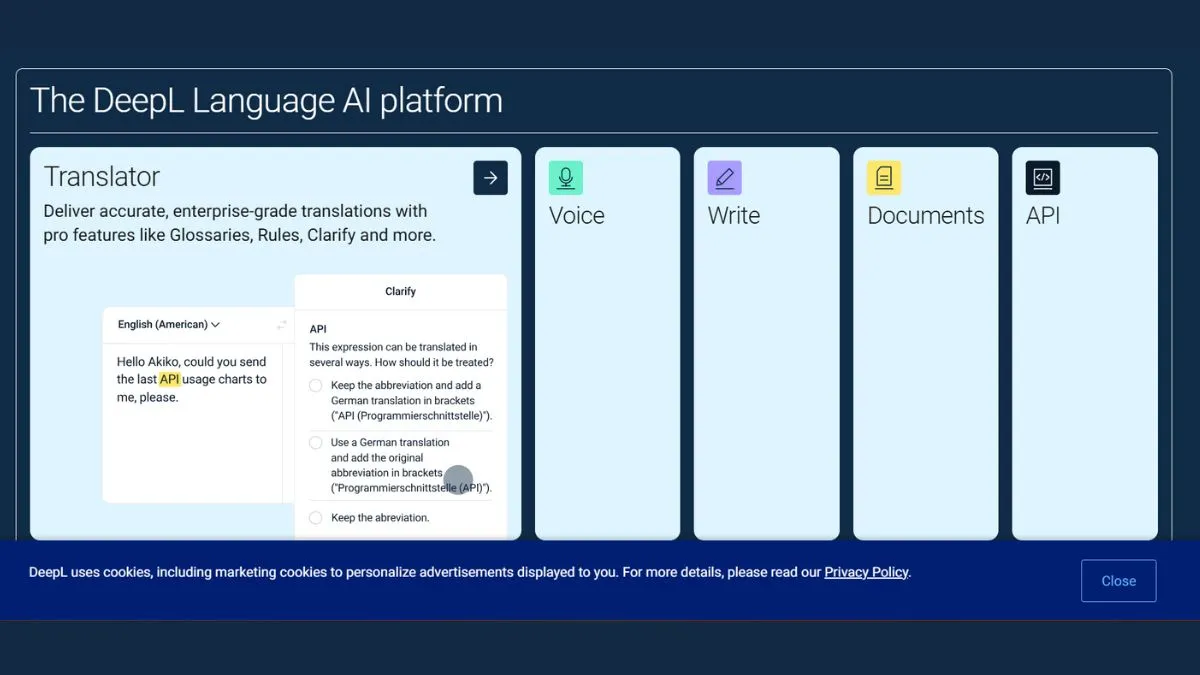
DeepL Review & Step-by-Step Guide | Free vs Pro, Pricing, Features & Accuracy
Introduction to DeepL Translator
In today's interconnected world, language translation has become an essential tool for businesses, students, and travelers alike. DeepL has emerged as one of the most powerful and accurate machine translation services available, often outperforming industry giants like Google Translate and Microsoft Translator. This comprehensive guide will explore everything you need to know about DeepL, from its features and pricing to step-by-step tutorials and accuracy comparisons.
Founded in 2017 by Jaroslaw Kutylowski, DeepL has revolutionized the translation industry by leveraging advanced artificial intelligence and neural networks. The company, based in Cologne, Germany, has quickly gained recognition for producing translations that are not only accurate but also naturally fluent and contextually appropriate.
What is DeepL?
DeepL Translator is an AI-powered translation service that uses deep learning technology to provide high-quality translations across multiple languages. Unlike traditional statistical machine translation, DeepL employs neural machine translation (NMT) to understand context, idiomatic expressions, and nuanced language patterns.
The platform offers both a free online translator and premium subscription plans designed for professionals and businesses. DeepL supports translation between 33 languages, including English, Spanish, French, German, Italian, Portuguese, Dutch, Polish, Russian, Japanese, Chinese, Korean, and many more.
History and Development of DeepL
DeepL was developed by DeepL SE, a company that evolved from Linguee, a popular bilingual concordance search engine. The team leveraged their extensive linguistic database and expertise in computational linguistics to create a translation system that could outperform existing solutions.
The company's breakthrough came from training their neural networks on vast amounts of professional translations, enabling the system to learn natural language patterns and produce human-like translations. This approach has been validated by independent translation quality assessments conducted by professional linguists.
DeepL Free vs DeepL Pro: Key Differences
DeepL Free Features
The free version of DeepL offers impressive capabilities for casual users:
- Translation of up to 5,000 characters per text
- Web-based translation interface
- Translation of documents (3 files per month, 5 MB max)
- Mobile app access for iOS and Android
- Browser extensions for Chrome, Firefox, and Edge
- Basic glossary functionality
- Support for all 33 available languages
DeepL Pro Features
DeepL Pro unlocks advanced features for professionals:
- Unlimited text translation (up to 10,000 characters per text)
- Enhanced document translation (20+ files per month on higher plans)
- CAT tool integration with SDL Trados, MemoQ, and Phrase
- API access for developers
- Data security and confidentiality guarantees
- Advanced glossary features with unlimited entries
- Team collaboration tools
- Translation of PowerPoint, Word, PDF, and text files
- Priority customer support
You can use our Password Generator to create a secure password for your DeepL Pro account.
DeepL Pricing Plans (2024-2025)
DeepL offers flexible pricing options to suit different user needs:
Individual Plans
DeepL Pro Starter - €8.74/month (billed annually)
- 10 document translations per month
- Unlimited text translation
- CAT tool integration
- Desktop apps for Windows and macOS
DeepL Pro Advanced - €28.74/month (billed annually)
- 100 document translations per month
- All Starter features
- Team management capabilities
- Enhanced data security
Business Plans
DeepL Pro Ultimate - €57.49/month (billed annually)
- 500 document translations per month
- All Advanced features
- Single Sign-On (SSO)
- Dedicated account manager
DeepL API Plans - Custom pricing
- For developers and enterprises
- RESTful API access
- Up to millions of characters per month
Check the latest pricing using our Percentage Calculator to compare plan values.
Supported Languages
DeepL currently supports 33 languages, including:
- Bulgarian
- Czech
- Danish
- Dutch
- English (US/UK)
- Estonian
- Finnish
- French
- German
- Greek
- Hungarian
- Indonesian
- Italian
- Japanese
- Korean
- Latvian
- Lithuanian
- Norwegian (Bokmål)
- Polish
- Portuguese (European/Brazilian)
- Romanian
- Russian
- Slovak
- Slovenian
- Spanish
- Swedish
- Turkish
- Ukrainian
- Chinese (Simplified)
The company continues to expand its language support based on user demand and linguistic complexity.
Step-by-Step Guide: How to Use DeepL Translator
Using the Web Interface
Access the Platform
- Visit DeepL.com/translator
- No registration required for basic use
- Works on all modern web browsers including Chrome, Safari, Firefox, and Edge
Select Languages
- Choose source language (or use auto-detect)
- Select target language from dropdown menu
Enter Text
- Type or paste text (up to 5,000 characters for free users)
- Use keyboard shortcuts: Ctrl+V (Windows) or Cmd+V (Mac)
Review Translation
- Translation appears instantly in real-time
- Click alternative translations for specific words or phrases
- Use the dictionary feature for word definitions
Copy or Share
- Click copy button to copy to clipboard
- Share via email or social media
Use our URL Encoder Decoder if you need to encode translated text for URLs.
Translating Documents
Upload Document
- Click "Translate files" button
- Supported formats: .docx, .pptx, .pdf, .txt
- Maximum file size: 5 MB (free), 30 MB (Pro)
Select Languages
- Choose source and target languages
- Click "Translate"
Download Result
- Wait for processing to complete
- Download translated document
- Original formatting preserved
Convert documents beforehand using our PDF to Word converter if needed.
Using DeepL Desktop App
Download and Install
- Download DeepL for Windows or DeepL for Mac
- Run installer following installation wizard
- Available for Windows 10, Windows 11, and macOS 10.14+
Quick Translation Shortcut
- Select text anywhere on your computer
- Press Ctrl+C+C (Windows) or Cmd+C+C (Mac)
- Translation window appears instantly
Translate and Replace
- Review translation
- Click "Insert" to replace original text
- Or copy translation separately
Using DeepL Browser Extension
Install Extension
- Visit Chrome Web Store for Chrome
- Or Firefox Add-ons for Firefox
- Or Edge Add-ons for Edge
- Click "Add to Browser"
Translate Web Pages
- Click DeepL icon in browser toolbar
- Select text on any webpage
- Right-click and select "Translate with DeepL"
Write with DeepL
- Type in any text field
- Use shortcut to translate before sending
- Perfect for emails, social media posts, and messaging apps
Using DeepL Mobile App
Download App
- iOS users: Download from App Store
- Android users: Download from Google Play
- Available for iPhone, iPad, and Android devices
Camera Translation
- Open app and select camera mode
- Point camera at text (street signs, menus, documents)
- Instant translation overlay appears
Voice Translation
- Tap microphone icon
- Speak in source language
- Receive voice or text translation
Conversation Mode
- Enable two-way conversation feature
- Both parties speak in native languages
- Real-time translation facilitates communication
Advanced Features
Glossary Feature
Create custom terminology databases to ensure consistent translations:
Create Glossary
- Navigate to Glossary settings
- Add term pairs (source → target)
- Supports technical terminology, brand names, and industry jargon
Upload Glossary File
- Prepare CSV file or Excel spreadsheet
- Import into DeepL
- Up to 10,000 entries for Pro users
Apply Glossary
- Select active glossary before translation
- Terms automatically replaced
- Ensures brand consistency and technical accuracy
Use our Case Converter to format glossary entries properly.
CAT Tool Integration
DeepL integrates with popular Computer-Assisted Translation tools:
Benefits include:
- Translation memory integration
- Quality assurance checks
- Project management workflows
- Terminology management
API Integration
DeepL offers a robust RESTful API for developers:
POST https://api.deepl.com/v2/translate
Use Cases:
- Website localization
- App internationalization
- E-commerce platforms
- Content management systems
- Customer support systems
Documentation:
Check our JSON Formatter to properly format API responses.
Formality Settings
DeepL allows you to adjust formality levels for certain languages:
- Formal: Professional, respectful tone (business correspondence)
- Informal: Casual, friendly tone (personal messages)
- Default: Context-appropriate balance
Available for:
- German (Sie vs. du)
- French (vous vs. tu)
- Italian (Lei vs. tu)
- Spanish (usted vs. tú)
- Dutch (u vs. jij)
- Portuguese
- Russian (вы vs. ты)
- Japanese (keigo)
DeepL Accuracy: How Good Is It Really?
Independent Testing Results
Multiple independent studies have evaluated DeepL's translation quality:
BLEU Score Comparisons
- DeepL consistently scores higher than competitors
- Particularly strong in European language pairs
- Excellent with Germanic and Romance languages
Professional Linguist Evaluations
- Blind testing by certified translators
- DeepL ranked highest for fluency and naturalness
- Superior handling of idiomatic expressions
Real-World Usage Studies
- User satisfaction ratings exceed 4.5/5 stars
- High adoption among professional translators
- Used by major corporations and governments
Strengths
DeepL excels in several key areas:
- Interprets ambiguous phrases based on surrounding context
- Handles polysemous words effectively
- Recognizes collocations and phrasal verbs
- Produces human-like sentence structures
- Maintains appropriate tone and register
- Preserves stylistic elements
- Handles specialized vocabulary
- Effective with legal documents
- Strong medical translation capabilities
- Adjusts cultural references appropriately
- Handles currency and measurement conversions
- Respects cultural sensitivities
Use our Text to Binary converter for technical documentation needs.
Limitations
While impressive, DeepL has some limitations:
Language Coverage
- Fewer languages than Google Translate (133+ languages)
- Limited Asian language support
- No African languages yet
- Less accurate for indirect translations
- Best results with English as intermediary
- May struggle with highly specialized medical terminology
- Legal jargon requires verification
- Scientific papers need expert review
- Regional dialects may not translate perfectly
- Modern internet slang can be problematic
- Neologisms may not be recognized
DeepL vs Competitors
DeepL vs Google Translate
DeepL Advantages:
- Superior translation quality for European languages
- Better contextual awareness
- More natural sentence structure
- Professional-grade accuracy
- Data privacy focus
Google Translate Advantages:
- Supports 133+ languages
- Handwriting recognition
- Offline mode
- Image translation on more devices
- Conversation mode
Compare using our Website SEO Score Checker.
DeepL vs Microsoft Translator
DeepL Advantages:
- Higher translation accuracy
- Better handling of nuance
- Superior literary translation
- More CAT tool integrations
Microsoft Translator Advantages:
DeepL vs Reverso
DeepL Advantages:
- More accurate machine translation
- Larger character limits
- Better API capabilities
- Professional business features
Reverso Advantages:
DeepL vs Systran
DeepL Advantages:
- More user-friendly interface
- Better consumer accessibility
- Smoother workflow integration
- Modern UI/UX design
Systran Advantages:
- Enterprise-level customization
- On-premise deployment options
- Industry-specific translation engines
- Batch processing capabilities
Use Cases and Applications
Business and Professional
International Business Communication
Use our Meta Tag Generator for multilingual SEO.
Education and Research
Check our Paraphrased tool for academic writing help.
Travel and Personal
Technical and Development
Use our JSON Viewer for API development work.
Data Security and Privacy
DeepL's Security Measures
DeepL takes data security seriously with comprehensive measures:
- TLS/SSL encryption for all data transmission
- End-to-end encryption for Pro users
- Data at rest encryption
- Full compliance with EU data protection laws
- Data processing agreement available
- Right to deletion honored
- Free version: Texts may be stored for quality improvement
- Pro version: No text storage or logging
- Immediate deletion after translation
- ISO 27001 certified
- SOC 2 Type II compliant
- Regular security audits
Check our SSL Checker to verify website security.
Privacy Best Practices
When using DeepL, follow these privacy guidelines:
- Upgrade to Pro for confidential content
- Avoid translating personal data on free version
- Review privacy policy regularly
- Use enterprise plans for corporate data
- Implement data classification
- Train employees on data handling
- Check industry regulations
- Verify data residency requirements
- Document data processing
Integration Options
Browser Extensions
DeepL offers extensions for major browsers:
- Works with Chromium-based browsers
- Includes Brave, Opera, Vivaldi
- Right-click translation on any text
- Native Firefox support
- Privacy-focused features
- Customizable keyboard shortcuts
- Integrated with Microsoft Edge
- Windows 10/11 optimization
- Sync across devices
Use our What Is My Browser tool to check compatibility.
Mobile Integration
DeepL mobile apps offer seamless integration:
Desktop Applications
Professional desktop apps for power users:
- System tray integration
- Global hotkeys
- Clipboard monitoring
- Works with Windows 10 and Windows 11
- Menu bar access
- Touch Bar support
- Spotlight integration
- Dark mode support
Third-Party Integrations
DeepL works with popular platforms:
- DeepL bot
- Team collaboration features
- Channel integration
Check our WordPress Theme Detector for site compatibility.
Tips for Getting the Best Translations
Pre-Translation Preparation
- Use clear, grammatically correct sentences
- Avoid ambiguous phrasing
- Break long paragraphs into smaller chunks
- Remove unnecessary formatting
- Include surrounding sentences for context
- Specify domain or industry
- Note target audience (formal vs informal)
- Create custom glossaries
- List abbreviations and acronyms
- Define brand-specific terms
Use our Online Text Editor to prepare content.
During Translation
- Click highlighted words for options
- Compare different phrasings
- Consider contextual appropriateness
- Select appropriate formality level
- Match target audience expectations
- Consider cultural norms
- Translate in stages for complex texts
- Review and adjust each section
- Maintain consistency throughout
Post-Translation Review
- Proofread for accuracy
- Check formatting preservation
- Verify numbers and dates
- Confirm proper nouns
- Have target language speakers verify
- Check cultural appropriateness
- Assess naturalness
- Ensure terminology consistency
- Verify tone uniformity
- Check style guide compliance
Common Issues and Troubleshooting
Technical Problems
- Connection Issues
- Check internet connection
- Verify firewall settings
- Clear browser cache
- Try different DNS servers
Use our Online Ping Website Tool to test connectivity.
- Update to latest version
- Restart application
- Check system requirements
- Reinstall if necessary
- Reduce text length
- Close unnecessary programs
- Check server status
- Upgrade internet speed
Translation Quality Issues
- Simplify source text
- Add more context
- Use glossary features
- Break complex sentences
- Check document compatibility
- Remove special formatting
- Try different file formats
- Use plain text option
Use our HTML Minifier for web content optimization.
- Character Encoding
- Verify UTF-8 encoding
- Check special characters
- Use proper text encoding
Account and Billing
- Login Problems
- Reset password via email
- Clear cookies
- Check account status
- Contact support
Generate secure passwords with our WordPress Password Generator.
- Verify payment method
- Check billing cycle
- Review invoice history
- Update credit card information
- Verify API key
- Check rate limits
- Review error codes
- Test with API documentation
DeepL for Different Industries
Healthcare and Medical
Applications:
Best Practices:
- Always verify medical terminology
- Use specialized glossaries
- Have medical professionals review
- Comply with HIPAA regulations
Legal Industry
Applications:
Best Practices:
- Use certified legal translators for verification
- Maintain confidentiality
- Create legal terminology glossaries
- Follow jurisdiction-specific requirements
Marketing and Advertising
Applications:
Best Practices:
- Transcreation for creative content
- Adapt cultural references
- Test with focus groups
- Maintain brand voice
Use our Adsense Calculator for ad revenue planning.
Technology and Software
Applications:
Best Practices:
- Maintain string consistency
- Use translation memory
- Test in-context
- Consider character limits
Check our Javascript Minifier for code optimization.
E-Learning and Education
Applications:
Best Practices:
- Maintain pedagogical integrity
- Adapt cultural examples
- Verify educational terminology
- Ensure accessibility
Future of DeepL and AI Translation
Emerging Technologies
DeepL continues to innovate with:
Use our Image to Text Converter for OCR needs.
Industry Trends
The translation industry is evolving:
- Machine learning improvements
- Neural network advancement
- Natural language understanding
- Human-in-the-loop systems
- Post-editing workflows
- Quality assurance automation
Frequently Asked Questions (FAQ)
General Questions
Q: Is DeepL really better than Google Translate? A: For European languages, multiple independent tests show DeepL produces more natural and accurate translations. However, Google Translate supports more languages overall.
Q: How much does DeepL cost? A: DeepL offers a free version with limitations. Pro plans start at €8.74/month for individuals and scale up for businesses.
Q: Can I use DeepL offline? A: No, DeepL requires an internet connection as translations are processed on cloud servers.
Q: How many languages does DeepL support? A: DeepL currently supports 33 languages, with regular additions planned.
Q: Is my data safe with DeepL? A: DeepL Pro users benefit from data confidentiality guarantees. Free users' texts may be stored for quality improvement.
Use our Password Strength Checker for account security.
Technical Questions
Q: Can I integrate DeepL with my website? A: Yes, through the DeepL API available with Pro subscriptions.
Q: Does DeepL work with CAT tools? A: Yes, DeepL integrates with major CAT tools like Trados and MemoQ.
Q: What file formats can DeepL translate? A: DeepL supports .docx, .pptx, .pdf, and .txt files.
Q: Are there character limits? A: Free users: 5,000 characters per text. Pro users: up to 10,000 characters per text.
Q: Can I translate entire websites? A: Yes, through API integration or third-party plugins.
Check our XML Sitemap Generator for multilingual SEO.
Business Questions
Q: Is there a team plan? A: Yes, DeepL offers team and enterprise plans with collaboration features.
Q: Can I cancel my subscription anytime? A: Yes, subscriptions can be cancelled with effects at the end of the billing period.
Q: Do you offer volume discounts? A: Contact DeepL sales for enterprise pricing and volume discounts.
Q: Is there a refund policy? A: Check DeepL's terms for specific refund policy details.
Alternatives to DeepL
While DeepL is excellent, consider these alternatives:
- 133+ languages
- Free for all users
- Mobile apps
- Camera translation
- Context examples
- Grammar tools
- Conjugation
- Learning features
- Enterprise solutions
- On-premise options
- Industry customization
- API access
Use our Domain Name Search to find localized domains.
Best Practices for Professional Translation
Quality Assurance
- Check source text quality
- Identify terminology
- Note cultural references
- Prepare style guide
- Native speaker validation
- Client feedback
- A/B testing
- Quality metrics
Use our Rewrite Article tool for content refinement.
Workflow Optimization
- Define scope
- Set timelines
- Allocate resources
- Establish milestones
- Use translation memory
- Implement glossaries
- Create templates
- Track progress
- Assign roles
- Share resources
- Enable communication
- Review collectively
DeepL for SEO and Content Marketing
Multilingual SEO
Benefits:
- Reach global audiences
- Improve international rankings
- Increase organic traffic
- Enhance user experience
Implementation:
- Translate meta tags
- Localize URLs
- Adapt keywords
- Create hreflang tags
Use our Meta Tag Analyzer for optimization.
Content Localization
Strategies:
Tools Integration:
- Our Keyword Research Tool
- Our Related Keywords Finder
- Our SERP Checker
- Our Keywords Rich Domains Suggestions
Technical SEO
Considerations:
Testing Tools:
Advanced DeepL Techniques
Batch Translation
For large-scale projects:
Using API
- Automate bulk translations
- Process multiple files
- Schedule translation jobs
- Monitor progress
Document Management
- Organize files systematically
- Use naming conventions
- Track versions
- Archive completed work
Quality Control
- Spot-check translations
- Use QA tools
- Implement review cycles
- Document issues
Custom Model Training
Enterprise features:
Domain Adaptation
- Train on industry-specific data
- Build custom vocabularies
- Optimize for use cases
Performance Tuning
- Adjust model parameters
- Test accuracy metrics
- Iterate improvements
Integration
- Deploy custom models
- Monitor performance
- Update regularly
Workflow Automation
Streamline processes:
- Trigger automatic translations
- Receive notifications
- Update databases
Cost-Benefit Analysis
ROI Calculation
Cost Savings:
- Reduced human translation costs (40-60%)
- Faster turnaround time (90%+ faster)
- Increased productivity
- Scalable operations
Value Creation:
- Global market access
- Enhanced customer satisfaction
- Improved brand presence
- Competitive advantage
Calculate savings with our Discount Calculator.
Break-Even Analysis
Factors:
Comparison:
- DeepL Pro vs Human translators
- DeepL vs Competitors
- In-house vs Outsourced
Use our Percentage Calculator for comparisons.
Case Studies and Success Stories
E-Commerce Success
Example: Global Retailer
- Translated product catalog to 15 languages
- 200% increase in international sales
- 50% reduction in translation costs
- Faster time-to-market
SaaS Platform Growth
Example: Tech Startup
- Localized app in 10 languages
- 300% user growth
- Improved user retention
- Enhanced market penetration
Content Publishing
Example: News Website
- Daily article translation
- 5x content output
- Global audience reach
- Increased ad revenue
Expert Tips from Professional Translators
Industry Insights
Professional Recommendations:
Hybrid Approach
- Use DeepL for first draft
- Human editing for refinement
- Quality assurance checks
- Client review
Specialization
- Focus on specific industries
- Build domain expertise
- Create specialized glossaries
- Stay updated on terminology
Continuous Learning
- Study translation theory
- Practice with diverse content
- Join professional organizations
- Attend conferences
Career Development
Opportunities:
Skills:
Resources and Learning Materials
Official Resources
- Product updates
- Best practices
- Case studies
- Industry news
Community Resources
- ATA (American Translators Association)
- ITI (Institute of Translation & Interpreting)
- GALA (Globalization and Localization Association)
- TAUS
Additional Tools for Translators
Essential Web Tools
Enhance your translation workflow with these tools from Bright SEO Tools:
Website Management:
- Website Screenshot Generator - Capture translated pages
- Online HTML Viewer - Preview HTML content
- Screen Resolution Simulator - Test responsive designs
Domain Tools:
- What Is My IP - Check your location
- Domain Age Checker - Verify domain history
- Domain Hosting Checker - Identify hosting providers
- Find DNS Record - DNS lookup
- Domain To IP - IP resolution
- IP Address Location - Geolocation lookup
- Blacklist Checker - Security verification
Text Tools:
- English Converter - Text conversion
- Small Text Generator - Format text
- Word Combiner - Merge words
- Reverse Text Generator - Reverse strings
Encoding Tools:
- Base64 Encode Decode - Encode/decode data
- Text To ASCII - ASCII conversion
- ASCII To Binary - Binary conversion
- Binary To ASCII - ASCII from binary
- Hex To Binary - Hexadecimal conversion
- Binary To Hex - Hex from binary
- Decimal To Binary - Decimal conversion
- Binary To Decimal - Decimal from binary
- Decimal To Hex - Hexadecimal from decimal
Development Tools:
- JSON to XML - Format conversion
- XML to JSON - Reverse conversion
- JSON Beautifier - Format JSON
- JSON Validator - Validate JSON
- JSON Editor - Edit JSON files
- XML Formatter - Format XML
- CSS Minifier - Compress CSS
Image Tools:
- PNG to JPG Converter - Convert images
- JPG to PNG Converter Online - Reverse conversion
- JPG Converter - Multi-format conversion
- Image Compressor - Reduce file size
- Image Resizer - Resize images
- Favicon Generator - Create favicons
- Reverse Image Search - Find image sources
- Text To Image - Generate images
- Meme Generator - Create memes
- QR Code Generator - Generate QR codes
Social Media Tools:
- Twitter Card Generator - Create Twitter cards
- Open Graph Generator - Generate OG tags
Utility Tools:
- URL Opener - Open multiple URLs
- Htaccess Redirect - Check redirects
- Get HTTP Header - Analyze headers
- HTML Editor - Edit HTML code
Unit Converters:
- Length Converter - Convert lengths
- Weight Converter - Convert weights
- Temperature Converter - Convert temperatures
- Area Converter - Convert areas
- Volume Converter - Convert volumes
- Speed Converter - Convert speeds
- Time Converter - Convert time units
- Power Converter - Convert power
- Pressure Converter - Convert pressure
- Electric / Voltage Converter - Convert voltage
- Torque Converter - Convert torque
- Byte/Bit Converter - Convert data sizes
Calculators:
- Age Calculator - Calculate age
- Average Calculator - Find averages
- Sales Tax Calculator - Calculate taxes
- Probability Calculator - Calculate probability
- Simple Interest Calculator - Calculate interest
Security Tools:
- MD5 Generator - Generate MD5 hashes
- Mozrank Checker - Check Moz metrics
Conclusion
DeepL Translator has revolutionized the translation industry by combining cutting-edge artificial intelligence with user-friendly design. Whether you're a professional translator, business owner, student, or casual user, DeepL offers powerful tools to overcome language barriers and connect with global audiences.
The platform's superior translation quality, combined with flexible pricing options and robust security measures, makes it an excellent choice for various use cases. While it may not support as many languages as some competitors, its accuracy and natural output for supported languages are unmatched.
As machine translation technology continues to evolve, DeepL remains at the forefront of innovation, constantly improving its algorithms and expanding its capabilities. By following the best practices outlined in this guide and leveraging DeepL's advanced features, you can achieve professional-quality translations that resonate with your target audience.
Start your translation journey today with DeepL's free version, and upgrade to DeepL Pro when you're ready to unlock its full potential. The future of global communication is here, and DeepL is leading the way.
Related Resources:
- Official DeepL Website
- DeepL API Documentation
- DeepL Support Center
- Translation Industry Standards
- Localization Best Practices
For more SEO and web tools, visit Bright SEO Tools and explore our comprehensive suite of utilities designed to enhance your online presence and productivity.