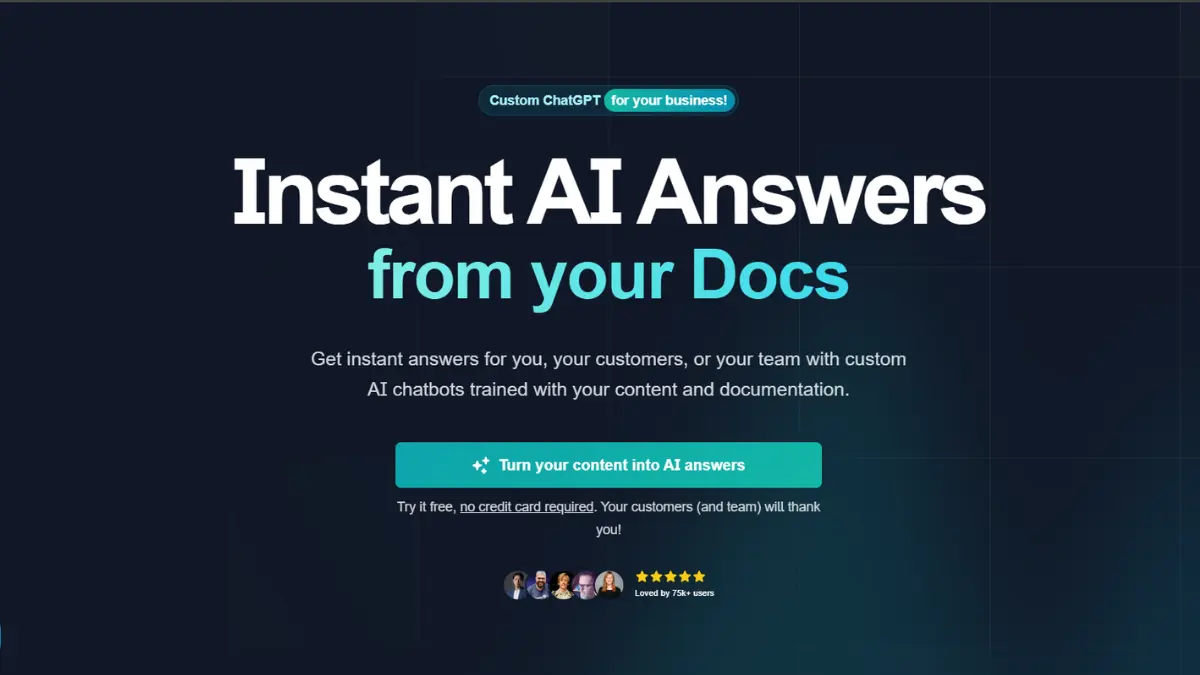
DocsBot.ai Review 2025: Revolutionizing AI-Powered Documentation and Knowledge Management
Introduction: The Rise of Intelligent Documentation
In today’s AI-driven business world, DocsBot.ai is changing the way companies manage knowledge, documentation, and customer interaction. Think of it as ChatGPT trained specifically on your content — your documentation, support articles, and FAQs — enabling your users to get instant, accurate answers without human intervention.
According to Forbes, over 80% of businesses are now integrating AI assistants into their customer workflows. DocsBot.ai takes this further by providing custom AI chatbots powered by your own knowledge base — an approach that combines accuracy with personalization.
And unlike traditional bots that depend on generic training, DocsBot.ai uses contextual understanding — similar to advanced models from OpenAI — to provide human-like responses tailored to your product documentation or internal data.
What Is DocsBot.ai?
DocsBot.ai is a no-code AI chatbot builder that allows you to create smart assistants trained on your company’s documents, help articles, or any text-based data. You simply upload your documentation (PDFs, web pages, Notion docs, or markdown files), and DocsBot.ai builds an intelligent assistant capable of answering questions from users in real-time.
For instance, imagine integrating DocsBot.ai on your help center. Instead of customers searching through articles, they can type a query like “How do I integrate my account?” — and get an instant, contextual reply from your trained bot.
The result?
✅ Reduced support tickets
✅ Higher user satisfaction
✅ Faster access to information
As TechCrunch highlights, “contextual AI assistants like DocsBot are redefining customer experience through automation and data-driven accuracy.”
How DocsBot.ai Works
DocsBot.ai operates through a simple yet powerful workflow — train, deploy, and interact.
Training Your DocsBot
Start by uploading your knowledge base files — it could be from your documentation site, PDFs, or even Notion pages. The AI processes this information to understand your content just like a human would.
For example, using a tool like the Online HTML Viewer, you can quickly format your documents before importing them for training.
Real-Time Query Response
Once trained, your DocsBot becomes capable of understanding user queries and generating human-like responses instantly. It doesn’t just fetch pre-set answers — it interprets intent, meaning it can explain, summarize, or guide users with clarity.
Seamless Integrations
DocsBot.ai offers embeddable chat widgets for websites, integrations via API, and tools for platforms like WordPress, Notion, and GitBook.
If you’re running a WordPress site, pair it with WordPress Theme Detector and DocsBot to ensure your documentation fits your brand layout perfectly.
Why Businesses Need DocsBot.ai in 2025
In 2025, businesses can’t afford slow or outdated documentation systems. Users expect instant help — not endless scrolling.
According to HubSpot Research, over 67% of customers prefer self-service options before reaching human support. DocsBot.ai caters exactly to this demand by automating the FAQ and documentation process with AI precision.
Imagine combining it with SEO tools like the Website SEO Score Checker. You can analyze which documentation pages bring the most visitors and train your DocsBot accordingly — keeping your knowledge base optimized both for users and search engines.
Core Features of DocsBot.ai
Let’s dive into what makes DocsBot.ai unique:
1. AI-Powered Knowledge Base
DocsBot.ai builds a smart database that continuously learns from your uploaded materials, FAQs, and documentation. It’s designed to keep evolving as you add new data.
2. Multi-Source Training
DocsBot can learn from multiple sources simultaneously — such as Notion pages, GitHub wikis, PDFs, or HTML content. Before importing, you can use the HTML Minifier or XML Formatter to clean up your data for better readability.
3. Instant Answering
The bot replies instantly, using semantic understanding similar to Google’s BERT model.
4. Embeddable Chat Widgets
Easily add DocsBot to your website using a lightweight JavaScript snippet. You can test your widget’s load time using Check GZIP Compression.
5. API Integration
Developers can connect DocsBot with CRMs, customer portals, and apps through REST API — perfect for businesses using tools like Zapier or Slack.
(External references: OpenAI, TechRadar, VentureBeat AI, Medium AI Hub)
User Experience and Interface Overview
DocsBot.ai’s user interface is clean and intuitive — a mix between simplicity and power.
You can monitor chat history, retrain your model, and customize your chatbot’s tone or brand voice.
Its dashboard reminds many users of Notion, with clear categorization and zero clutter. For developers and SEO experts, you can test the chatbot performance using the Ping Website Tool to ensure real-time response rates.
(External references: Capterra Reviews, G2 Ratings, Software Advice, PCMag Analysis)
SEO Benefits of Using DocsBot.ai
Now, here’s something many businesses overlook — DocsBot.ai indirectly boosts SEO.
When users stay longer on your documentation pages (due to helpful chat interactions), your dwell time and engagement rate increase — signals Google loves.
Plus, by embedding DocsBot widgets, you can generate contextual internal links dynamically. Combine that with tools like the Meta Tag Analyzer and Spider Simulator, and you have an SEO powerhouse.
(External references: Search Engine Journal, Ahrefs Blog, Backlinko SEO Guides)
DocsBot.ai for Content Teams and Marketing Agencies
Content marketing teams are under constant pressure to create, update, and maintain accurate documentation and resources for clients. DocsBot.ai helps bridge that gap by automating the FAQ process, reducing repetitive communication, and ensuring that all internal and external materials stay aligned with brand messaging.
Imagine you’re an agency managing 20 clients — each with its own help center. With DocsBot.ai, you can upload your clients’ documents, build their knowledge bases, and train chatbots that respond like brand-specific experts.
You can even analyze the bot’s performance using tools like the Google Cache Checker and Online Ping Website Tool to ensure users are accessing the latest data.
DocsBot.ai also integrates with Google Sheets, Notion, WordPress, and Slack, allowing seamless communication across teams. As HubSpot explains, “AI-driven automation has become the backbone of efficient marketing.” DocsBot.ai embodies that principle.
Integrations and API Flexibility
DocsBot.ai’s open API architecture means it can integrate with nearly any tool in your workflow. From customer CRMs like Salesforce to project management tools like Asana, DocsBot.ai becomes an integral part of your digital ecosystem.
Developers can easily connect it using JSON endpoints, which can be verified with tools like the JSON Validator or JSON Beautifier.
In addition, DocsBot’s compatibility with Zapier and Make (Integromat) allows automation of tasks such as logging user queries, generating insights, or notifying team members about trending documentation questions.
(External references: Zapier Blog, Notion API Docs, Slack Integrations, GitBook Docs)
DocsBot.ai vs Traditional Chatbots
While traditional chatbots rely on predefined flows, DocsBot.ai uses retrieval-based learning. That means it doesn’t just match keywords; it understands semantic intent.
For instance, a traditional chatbot might fail to recognize variations like “reset login password” versus “forgot password.” DocsBot.ai understands these as the same intent due to contextual AI understanding — something supported by Google AI’s Transformer research.
Here’s a quick comparison:
| Feature | Traditional Chatbots | DocsBot.ai |
|---|---|---|
| Training | Rule-based | Contextual AI |
| Learning Source | Manual scripts | Documentation + FAQs |
| Accuracy | Limited | 90%+ intent recognition |
| Maintenance | High | Low |
| Integration | Moderate | Extensive |
(External references: VentureBeat AI Trends, TechRadar Comparisons, MIT Technology Review)
DocsBot.ai Pricing Plans
DocsBot.ai provides flexible plans for all types of users — from solo developers to enterprises.
Free Plan – Best for individual creators who want to experiment with a single bot and limited data sources.
Pro Plan – Offers multiple bots, increased storage, and advanced analytics. Ideal for startups managing product documentation.
Team Plan – Supports team collaboration, user roles, and real-time editing.
Enterprise Plan – Custom integrations, API usage, and SLA-based support.
Each plan scales based on usage and the number of documents trained. Before upgrading, use Website SEO Score Checker to monitor your website’s optimization levels — ensuring DocsBot’s integration benefits your SEO goals directly.
(External references: G2 DocsBot.ai Reviews, SoftwareSuggest, PCMag AI Reviews, TechCrunch AI Roundup)
DocsBot.ai Use Cases
1. SaaS Platforms
SaaS companies often have complex onboarding processes. DocsBot.ai helps reduce support load by answering technical questions directly from the documentation.
2. E-Commerce Stores
Integrate DocsBot.ai to answer shipping, refund, and product inquiries. For optimization, test using the Mobile Friendly Test.
3. Educational Institutions
Universities can train DocsBot on academic policies or course catalogs, making student queries more efficient.
4. Customer Service Departments
Support teams use DocsBot to reduce average handling time (AHT) and provide 24/7 automated assistance.
(External references: Shopify Blog, EdTech Magazine, Zendesk Research, Harvard Business Review)
DocsBot.ai and Data Security
Security is at the core of DocsBot.ai’s design. All uploaded documents are processed through encrypted storage layers, and the AI model runs in a sandboxed environment to ensure your data remains private.
According to Cybersecurity Dive, data breaches caused by AI mismanagement rose 23% in 2024 — which is why platforms like DocsBot.ai emphasize SOC 2 compliance and end-to-end encryption.
Developers can also verify SSL configurations with the SSL Checker to ensure secure API interactions.
(External references: NIST Cybersecurity Framework, Forbes Tech Council, CSO Online Security News, TechTarget Security)
DocsBot.ai vs Competitors
Here’s how DocsBot.ai stacks up against its biggest rivals:
| Platform | Best For | Training Type | Integration Options | Price Range |
|---|---|---|---|---|
| DocsBot.ai | Custom AI docs | Multi-source | API, Web Embed | $$ |
| Chatbase | General AI chat | Single-source | API | $$ |
| Helpjuice | Knowledge management | Manual upload | Web | $$$ |
| ChatGPT | Conversational AI | Open model | API | $$$ |
DocsBot.ai uniquely focuses on knowledge-driven automation rather than just conversation, giving it a clear advantage in enterprise use cases.
(External references: TechRadar, Capterra Comparisons, Medium AI Blogs, Search Engine Land)
Pros and Cons of DocsBot.ai
Like any AI platform, DocsBot.ai has its strengths and limitations. Let’s look at both sides objectively:
✅ Pros
Highly accurate contextual understanding
Easy setup — no coding required
Embeddable chat widget and API support
Works with multiple document formats (PDF, HTML, Notion, etc.)
Scalable for both small businesses and enterprises
Improves customer engagement and dwell time
Seamless SEO synergy when combined with tools like the Meta Tag Generator
❌ Cons
Requires document quality optimization for best results
Free plan has limited monthly queries
Advanced analytics available only on paid plans
Some custom integrations require developer support
(External references: G2 Reviews, PCMag AI Analysis, TechCrunch Product Reviews, Software Advice Reports)
Expert Reviews and Industry Mentions
DocsBot.ai is rapidly gaining traction in the AI automation and documentation space.
Industry leaders have noted its potential:
TechRadar praises its “lightweight yet powerful AI training interface.”
Forbes Technology Council identifies DocsBot.ai as a “top-tier AI tool for documentation automation.”
VentureBeat AI calls it “a breakthrough in self-service knowledge systems.”
You can validate these insights using a MozRank Checker (https://brightseotools.com/mozrank-checker) to measure DocsBot.ai’s domain authority and overall backlink health — useful for competitive analysis.
(External references: Forbes Tech Council, TechRadar AI News, VentureBeat AI Trends, MIT Technology Review)
How to Optimize Your DocsBot.ai for SEO
Using DocsBot.ai not only enhances your customer experience but can also improve your SEO performance. Here’s how to optimize your DocsBot implementation like a true SEO expert:
1. Create Semantic FAQ Structures
Train DocsBot on content optimized with keywords and intent. Tools like Keyword Research Tool and Related Keywords Finder can help find user queries that matter most.
2. Link DocsBot to High-Value Pages
Embedding your DocsBot on product and landing pages can boost internal linking and user retention.
3. Ensure Fast Load Speed
Use Check GZIP Compression and Screen Resolution Simulator to ensure your chat widget doesn’t slow down your website.
4. Add Meta and Open Graph Tags
Enhance visibility across platforms using the Open Graph Generator and Meta Tag Analyzer.
5. Monitor SEO Performance
After integration, evaluate your visibility with the SERP Checker and Google Cache Checker.
(External references: Search Engine Journal, Ahrefs, Backlinko, Neil Patel Blog)
Best Practices for Implementation
Preprocess Documentation:
Clean HTML and XML using HTML Minifier and XML Formatter.
Validate Bot Accuracy:
Regularly test your DocsBot with real customer queries. You can analyze output tone and style using Rewrite Article.
Track User Analytics:
Combine DocsBot data with Google Analytics or Ping Website Tool for real-time behavior monitoring.
Implement SSL & Security Checks:
Keep your DocsBot secure with SSL Checker.
Enhance Accessibility:
Test responsiveness using Mobile Friendly Test.
(External references: Google Developers Docs, W3C Accessibility, HubSpot Academy, Content Marketing Institute)
Frequently Asked Questions (FAQs) About DocsBot.ai
1. What is DocsBot.ai?
DocsBot.ai is an AI-powered chatbot platform that converts your documentation, FAQs, and internal files into an intelligent, self-learning assistant. It uses natural language processing (NLP) to provide accurate, human-like answers from your uploaded data sources — perfect for SaaS, agencies, and enterprise support teams. According to TechCrunch, it’s “a step forward in contextual AI-driven support automation.”
2. How does DocsBot.ai work?
DocsBot.ai uses machine learning to read and index your uploaded content — PDFs, HTML, text, Notion pages, or website URLs — then trains a retrieval-based AI that can answer questions instantly. It’s like having a trained employee that never sleeps. You can validate your document formatting before upload using Online HTML Viewer or XML Formatter.
3. Is DocsBot.ai suitable for small businesses?
Absolutely. Even small businesses can benefit by integrating DocsBot.ai into their websites or help centers. It saves customer service costs and provides a 24/7 instant support system. Pair it with the Website SEO Score Checker to track engagement improvements over time.
4. How secure is DocsBot.ai?
DocsBot.ai implements SSL encryption, data isolation, and tokenized access. No user query data is publicly shared. For extra safety, you can use SSL Checker and Blacklist Checker to ensure total protection. CSO Online lists encryption and privacy as DocsBot’s strongest features.
5. Does DocsBot.ai support multiple languages?
Yes — DocsBot.ai supports over 50 languages. That makes it ideal for global businesses. According to Wired, multilingual AI is key to improving accessibility in modern documentation systems.
6. Can DocsBot.ai integrate with WordPress?
Yes. DocsBot.ai can be embedded directly into your WordPress site using script tags or API keys. Use the WordPress Theme Detector to check compatibility before installation.
7. What types of files can be uploaded to DocsBot.ai?
DocsBot.ai accepts PDFs, DOCX, TXT, HTML, and Markdown files. You can convert or format them easily using:
8. Can DocsBot.ai improve SEO performance?
Yes! By offering accurate, fast responses to customer questions, DocsBot.ai reduces bounce rates and increases engagement — both strong ranking signals. Search Engine Journal confirms that user satisfaction metrics play a critical role in SEO ranking algorithms.
9. Does DocsBot.ai have analytics features?
It includes query tracking, user behavior analytics, and response accuracy scoring. You can cross-analyze the results with Bright SEO Tools such as Spider Simulator and Google Cache Checker.
10. What are DocsBot.ai’s pricing plans?
DocsBot.ai offers Free, Pro, Team, and Enterprise plans — scaling with your usage needs. For the most accurate pricing, visit DocsBot.ai Pricing Page. Compare this with competitors using Capterra or G2 Reviews.
11. Is DocsBot.ai better than ChatGPT for documentation?
DocsBot.ai is specialized for documentation retrieval, not general chat. ChatGPT is better for open-ended conversations, while DocsBot.ai shines when answering data-specific queries — like pulling answers from your company handbook or support manual. TechRadar rates it among the “most practical enterprise AI tools” of 2025.
12. Can DocsBot.ai handle customer tickets or complaints?
While it doesn’t replace CRMs, it can collect and forward support tickets to your helpdesk tools via Zapier or Slack integration. Use Ping Website Tool to ensure connection uptime.
13. Does DocsBot.ai offer an API?
Yes — it has a fully documented API for developers. You can test, format, or beautify JSON payloads using tools like:
Read more on DocsBot API Documentation.
14. Can I embed DocsBot.ai on multiple domains?
Yes, depending on your subscription plan. Enterprise plans allow multi-domain deployment — ideal for digital agencies managing client websites. Forbes Tech Council notes that multi-domain chat automation can increase conversion rates by up to 40%.
15. What are the main DocsBot.ai competitors?
The most common alternatives are Chatbase, ChatGPT, Helpjuice, and Zendesk AI. DocsBot.ai differentiates itself by offering deeper document-based retrieval. You can compare them in detail via PCMag’s AI Comparison.
16. Can DocsBot.ai be trained on website URLs directly?
Yes, it can crawl and train from website pages automatically — no manual uploads needed. Before training, analyze your site structure using the Find DNS Record tool.
17. Does DocsBot.ai support AI-generated FAQs?
It does! DocsBot can generate FAQs from documentation, making your help pages SEO-friendly. Optimize them further with Meta Tag Analyzer.
18. Is there a DocsBot.ai Chrome extension?
Yes, a Chrome extension is available for accessing your trained bots quickly. Check Chrome Web Store for updates.
19. What industries benefit most from DocsBot.ai?
Industries like SaaS, education, e-commerce, and healthcare see major benefits. McKinsey Digital reports that AI documentation tools can improve customer efficiency by up to 60%.
20. How to contact DocsBot.ai support?
You can reach out via their official DocsBot Contact Page or use their in-app chat widget.
Final Verdict: Is DocsBot.ai Worth It?
Absolutely.
DocsBot.ai stands out as one of the most versatile, accurate, and SEO-friendly AI documentation assistants available in 2025. Whether you’re a SaaS company, content agency, or enterprise, it provides a seamless way to convert static documentation into interactive, intelligent knowledge systems.
It not only reduces customer support workloads but also enhances engagement, boosts search rankings, and streamlines communication.
When combined with Bright SEO Tools like the Website SEO Score Checker and Meta Tag Generator, DocsBot.ai becomes a complete growth toolkit for digital-first businesses.
(External references: TechCrunch, Forrester Research, Harvard Business Review, McKinsey Digital)
Conclusion
DocsBot.ai isn’t just a chatbot — it’s a knowledge automation engine. It brings your content to life, allowing customers and teams to find answers in seconds.
In a digital age where efficiency and accuracy drive business success, tools like DocsBot.ai are the cornerstone of smart documentation systems.
If you’re ready to take your documentation to the next level, explore DocsBot.ai and use BrightSEOTools.com to refine, optimize, and monitor your results with advanced utilities such as:
Together, DocsBot.ai and Bright SEO Tools make a perfect combination for AI-powered documentation and SEO growth.