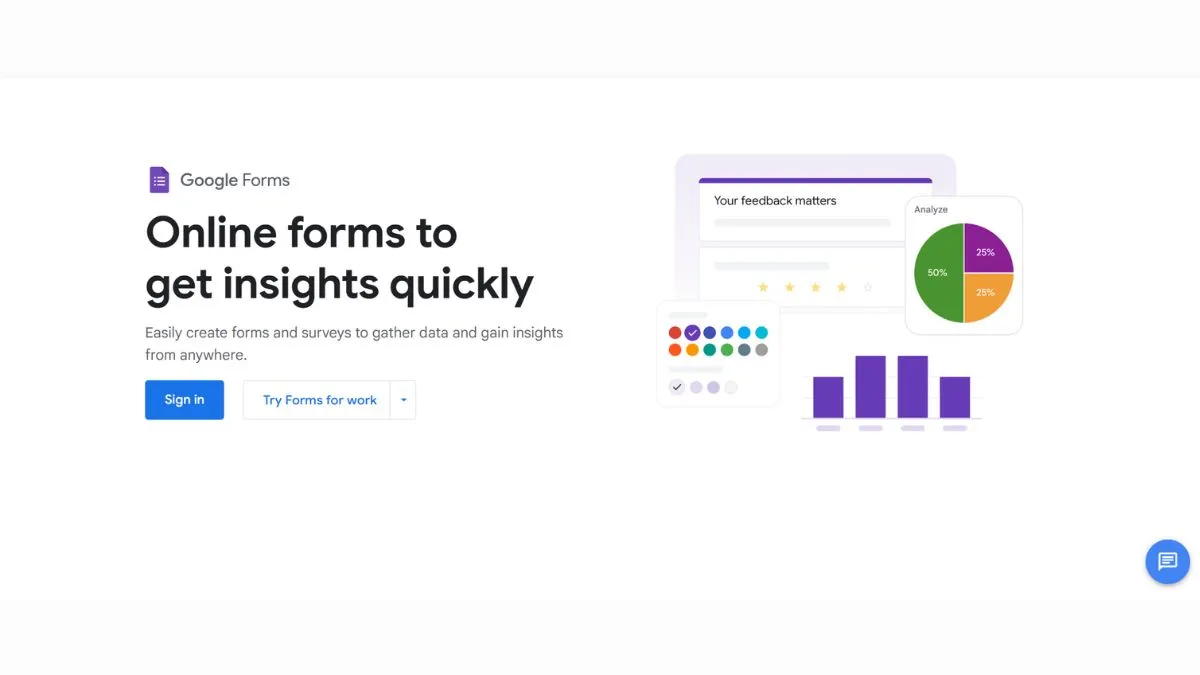
Google Forms Alternative: Advanced Tools Beyond Google Forms
Google Forms has long been the go-to solution for quick surveys and data collection. But as businesses scale and requirements evolve, many professionals discover its limitations—lack of advanced logic, limited design flexibility, weak payment integration, and minimal automation capabilities. If you're searching for a Google Forms alternative that offers enterprise-grade features without sacrificing ease of use, you're in the right place.
This comprehensive guide explores the best alternatives to Google Forms, comparing features, pricing, use cases, and integration capabilities to help you make an informed decision.
Why Look for a Google Forms Alternative?
Before diving into alternatives, let's understand why thousands of businesses are migrating away from Google Forms:
Key Limitations of Google Forms
- Basic Design Customization: Limited branding options and templating flexibility
- No Native Payment Processing: Cannot collect payments directly through forms
- Weak Conditional Logic: Simple skip logic that doesn't support complex branching
- Limited Integration Options: Fewer third-party app connections compared to competitors
- No Advanced Analytics: Basic response summaries without deep data insights
- Collaboration Restrictions: Limited team collaboration features for enterprise needs
- Storage Constraints: Tied to Google Drive storage limits
- No Offline Functionality: Requires internet connection for form submission
If these limitations are holding back your workflows, it's time to explore more powerful alternatives.
Top 10 Google Forms Alternatives
1. Typeform – The Conversational Form Builder
Typeform revolutionizes data collection with its conversational, one-question-at-a-time interface that significantly boosts completion rates.
Key Features:
- Conversational UI with engaging animations
- Advanced logic jumps and conditional paths
- Native payment integration with Stripe
- Video and image-based questions
- Hidden fields for personalized experiences
- Robust API for custom integrations
- Built-in analytics and reporting
Pricing:
- Free: 10 responses/month, limited features
- Basic: $29/month – 100 responses
- Plus: $59/month – 1,000 responses
- Business: $99/month – 10,000 responses
Best For: Marketing campaigns, lead generation, customer feedback, and interactive surveys where engagement matters.
Pros:
- Beautiful, mobile-optimized designs
- Higher completion rates due to UX
- Excellent for brand experiences
Cons:
- Can be expensive for high-volume needs
- Learning curve for advanced features
2. JotForm – The Most Feature-Rich Alternative
JotForm stands out as one of the most comprehensive form builders with over 10,000 templates and 100+ integrations. For a detailed comparison, check out our guide on Top JotForm Alternatives.
Key Features:
- 10,000+ pre-built templates
- Drag-and-drop form builder
- Payment processing via 30+ gateways
- HIPAA-compliant forms available
- Conditional logic and calculations
- Approval workflows
- PDF form generation
- Mobile app for offline submissions
Pricing:
- Free: 5 forms, 100 submissions/month
- Bronze: $39/month – 25 forms, 1,000 submissions
- Silver: $49/month – 100 forms, 10,000 submissions
- Gold: $129/month – Unlimited forms, 100,000 submissions
Best For: Small businesses, healthcare providers, educational institutions, and organizations needing versatile form solutions.
Pros:
- Extensive template library
- Comprehensive feature set
- Excellent value for money
Cons:
- Interface can feel overwhelming
- Limited customization on free plan
3. Formstack – Enterprise-Grade Form Solution
Formstack targets enterprise users with advanced security, compliance, and workflow automation capabilities.
Key Features:
- HIPAA, GDPR, and SOC 2 Type II compliant
- Advanced data routing and workflows
- A/B testing for form optimization
- Salesforce and HubSpot native integrations
- Document generation from form data
- Multi-user collaboration tools
- Custom branding and white-labeling
Pricing:
- Forms: Starting at $50/month
- Suite: Starting at $208/month (includes workflows and documents)
- Enterprise: Custom pricing
Best For: Healthcare organizations, financial services, enterprises with strict compliance requirements.
Pros:
- Top-tier security and compliance
- Powerful workflow automation
- Enterprise support
Cons:
- Higher price point
- Steeper learning curve
4. Microsoft Forms – The Office 365 Integration Champion
Microsoft Forms is the natural choice for organizations already invested in the Microsoft ecosystem.
Key Features:
- Seamless Office 365 integration
- Real-time collaboration and co-authoring
- Branching and section logic
- Quiz functionality with auto-grading
- Response notifications
- Excel integration for data analysis
- AI-powered insights
Pricing:
- Free with Microsoft account (limited features)
- Included with Microsoft 365 subscriptions ($6-$22/user/month)
Best For: Organizations using Microsoft 365, educational institutions, internal surveys.
Pros:
- Free for Microsoft 365 users
- Excellent Excel integration
- Enterprise security features
Cons:
- Limited design customization
- Fewer advanced features than dedicated platforms
5. SurveyMonkey – The Survey Research Powerhouse
SurveyMonkey specializes in professional survey research with advanced analytics and market research tools.
Key Features:
- Expert-written survey templates
- Advanced question types and logic
- Statistical analysis and reporting
- Survey panel access for audience research
- A/B testing capabilities
- Multilingual surveys
- API and webhook integrations
Pricing:
- Basic: Free – 10 questions, 40 responses
- Standard: $25/month – Unlimited questions, 1,000 responses
- Advantage: $32/month – Custom branding, export options
- Premier: $99/month – Advanced analytics, HIPAA compliance
Best For: Market researchers, HR departments, academic researchers, customer experience teams.
Pros:
- Industry-leading survey methodology
- Comprehensive analytics
- Access to survey panels
Cons:
- Expensive for casual users
- Can be overkill for simple forms
6. Wufoo – User-Friendly with Beautiful Reports
Wufoo by SurveyMonkey offers an intuitive interface with designer-friendly templates and excellent reporting capabilities.
Key Features:
- Beautiful, customizable themes
- Payment processing integration
- Rules and calculations engine
- Entry management system
- Customizable notifications
- PDF form generation
- SSL encryption
Pricing:
- Free: 5 forms, 100 entries/month
- Starter: $14.08/month – 10 forms, 1,000 entries
- Professional: $29.08/month – Unlimited forms, 10,000 entries
- Advanced: $74.08/month – Unlimited forms, 100,000 entries
Best For: Freelancers, small businesses, event registration, contact forms.
Pros:
- Clean, intuitive interface
- Great design options
- Affordable pricing tiers
Cons:
- Owned by SurveyMonkey (potential consolidation)
- Limited advanced features
7. Cognito Forms – The Hidden Gem for Complex Forms
Cognito Forms offers powerful calculation capabilities and conditional logic at competitive prices.
Key Features:
- Advanced calculations and formulas
- Repeating sections (for multiple entries)
- File uploads with virus scanning
- Payment processing (Stripe, Square, PayPal)
- Document generation
- Cascading dropdowns
- HIPAA compliance available
Pricing:
- Free: Unlimited forms, 500 entries/month
- Pro: $15/month – 2,000 entries
- Team: $35/month – 10,000 entries
- Enterprise: $99/month – 100,000 entries
Best For: Registration forms, order forms, applications with complex calculations, healthcare forms.
Pros:
- Generous free plan
- Powerful calculation engine
- Excellent value for money
Cons:
- Less modern interface
- Smaller template library
8. Formidable Forms – The WordPress Champion
Formidable Forms is the most powerful form plugin for WordPress, turning your site into a data-driven application.
Key Features:
- Visual form and view builders
- Front-end post creation
- User-generated content management
- Advanced calculations and conditionals
- Payment integrations
- Form-to-email automation
- Directory and listing creation
Pricing:
- Basic: $39.50/year – 1 site
- Plus: $99.50/year – 3 sites
- Business: $199.50/year – Unlimited sites
- Enterprise: $399.50/year – Priority support
Best For: WordPress users building directories, job boards, real estate listings, membership sites.
Pros:
- Deep WordPress integration
- Create applications, not just forms
- One-time annual payment
Cons:
- WordPress-only solution
- Requires technical knowledge for advanced features
9. 123FormBuilder – The Compliance Specialist
123FormBuilder focuses on security-conscious industries with strong compliance features and custom workflows.
Key Features:
- HIPAA, GDPR, and PCI DSS compliant
- Advanced approval workflows
- E-signature collection
- Payment processing
- Salesforce integration
- Custom CSS and JavaScript
- API access
Pricing:
- Free: 5 forms, 100 submissions/month
- Individual: $24.99/month – Unlimited forms, 1,000 submissions
- Team: $44.99/month – 10,000 submissions
- Enterprise: Custom pricing
Best For: Healthcare, financial services, legal firms, government agencies.
Pros:
- Strong compliance features
- Flexible customization
- Good value for regulated industries
Cons:
- Interface feels dated
- Fewer integrations than competitors
10. Paperform – The All-in-One Digital Solution
Paperform combines forms, payments, scheduling, and landing pages in a beautiful, document-style interface.
Key Features:
- Document-like form creation
- Native payment processing
- Booking and scheduling tools
- Product sales functionality
- Custom calculations
- Conditional logic
- Analytics dashboard
Pricing:
- Essentials: $29/month – 1,000 submissions
- Pro: $59/month – 10,000 submissions
- Agency: $199/month – 100,000 submissions
Best For: Coaches, consultants, service businesses, e-commerce, booking systems.
Pros:
- Beautiful, unique interface
- Multi-purpose platform
- Intuitive editor
Cons:
- Limited free trial (14 days)
- Fewer integrations than dedicated form tools
Specialized Google Forms Alternatives
For Email Marketing: HubSpot Forms
HubSpot Forms integrates directly with HubSpot's CRM and marketing automation. For cost analysis, see our HubSpot Alternative Pricing & Complete Cost Breakdown.
Best For: Inbound marketing, lead nurturing, sales pipeline management.
For Customer Feedback: Qualtrics
Qualtrics offers enterprise-grade experience management with advanced analytics and AI-powered insights.
Best For: Enterprise customer experience programs, employee engagement, market research.
For Event Registration: Eventbrite
Eventbrite specializes in event management with ticketing, registration, and promotional tools.
Best For: Event organizers, conference planners, workshops, and seminars.
For Technical Support: Freshdesk
Freshdesk combines form submission with ticket management and customer support workflows.
Best For: Customer support teams, help desks, IT departments.
Key Features to Compare When Choosing a Google Forms Alternative
1. Form Building Capabilities
- Drag-and-drop editor: Ease of form creation
- Question types: Range from basic to advanced (matrix, ranking, file upload)
- Templates: Pre-built forms for common use cases
- Customization: Branding, CSS, custom domains
2. Logic and Workflows
- Conditional logic: Show/hide questions based on responses
- Calculations: Perform math operations on responses
- Approval workflows: Multi-step approval processes
- Automation: Trigger actions based on submissions
3. Integrations and API
- Native integrations: Direct connections to popular tools
- Zapier support: Thousands of indirect integrations
- Webhooks: Real-time data transmission
- API access: Custom integration development
To optimize your forms for search engines, use our Website SEO Score Checker to ensure your form pages rank well.
4. Payment Processing
- Payment gateways: Stripe, PayPal, Square support
- Product catalogs: Sell products through forms
- Subscription billing: Recurring payment options
- Tax calculations: Automatic tax computation
5. Security and Compliance
- SSL encryption: Secure data transmission
- HIPAA compliance: Healthcare data protection
- GDPR compliance: European privacy regulations
- PCI DSS: Payment card security standards
- Two-factor authentication: Account security
Use our SSL Checker to verify your form's security status.
6. Analytics and Reporting
- Real-time dashboards: Live response monitoring
- Data visualization: Charts and graphs
- Export options: CSV, Excel, PDF formats
- Advanced analytics: Statistical analysis, filtering
7. Collaboration Features
- Multi-user access: Team member permissions
- Role-based permissions: Control what team members can do
- Comments and notes: Internal communication
- Version history: Track form changes
8. Mobile Optimization
- Responsive design: Automatic mobile adaptation
- Mobile app: iOS/Android applications
- Offline mode: Collect data without internet
- Touch-optimized: Easy completion on touchscreens
Use Case Comparison: Which Alternative is Right for You?
For Lead Generation and Marketing
Best Choice: Typeform or HubSpot Forms
Why: Conversational interfaces increase completion rates, and CRM integration ensures leads flow directly into your sales pipeline. For additional marketing optimization, explore our Best AI Tools for Productivity.
For Event Registration
Best Choice: JotForm or Paperform
Why: Payment processing, ticket management, and beautiful confirmation pages create professional event experiences.
For Healthcare and Compliance
Best Choice: Formstack or 123FormBuilder
Why: HIPAA compliance, BAA agreements, and enterprise security features protect sensitive patient data.
For E-commerce and Orders
Best Choice: Paperform or Cognito Forms
Why: Product catalogs, inventory management, and complex calculations handle sophisticated order forms. Learn more about e-commerce optimization in our Best AI Tools for E-commerce Stores guide.
For Academic Research
Best Choice: SurveyMonkey or Qualtrics
Why: Advanced question types, statistical analysis, and methodology support ensure rigorous research standards.
For WordPress Sites
Best Choice: Formidable Forms or WPForms
Why: Deep WordPress integration, custom post type creation, and front-end data display transform WordPress into a powerful application platform.
For Internal Business Processes
Best Choice: Microsoft Forms or Formstack
Why: Enterprise integration with existing systems (Office 365, Salesforce) and workflow automation streamline operations.
Migration Guide: Moving from Google Forms to an Alternative
Step 1: Audit Your Current Forms
- List all active Google Forms
- Document form purposes and recipients
- Identify integration dependencies
- Note custom scripts or add-ons
Step 2: Choose Your Alternative
- Compare features against requirements
- Test with trial accounts
- Involve stakeholders in decisions
- Consider long-term scalability
Step 3: Export Your Data
1. Open Google Forms
2. Click "Responses" tab
3. Click the three-dot menu
4. Select "Download responses (.csv)"
5. Save the file securely
Step 4: Recreate Forms
- Start with high-priority forms
- Use templates when available
- Replicate logic and workflows
- Test thoroughly before deployment
Step 5: Update Distribution Channels
- Replace form links in emails
- Update website embed codes
- Modify QR codes if used
- Update social media links
Step 6: Migrate Historical Data
- Import CSV data into new platform
- Verify data integrity
- Set up backup systems
- Archive old Google Forms
For technical optimization after migration, check our guide on 10 Technical SEO Secrets Revealed.
Cost Comparison: Google Forms Alternative Pricing
| Platform | Free Plan | Starter Plan | Pro Plan | Enterprise Plan |
|---|---|---|---|---|
| Google Forms | Unlimited | N/A | N/A | Workspace ($6-18/user) |
| Typeform | 10 responses | $29/month | $59/month | $99/month |
| JotForm | 100 submissions | $39/month | $49/month | $129/month |
| Formstack | No free plan | $50/month | $83/month | Custom |
| SurveyMonkey | 40 responses | $25/month | $32/month | $99/month |
| Cognito Forms | 500 entries | $15/month | $35/month | $99/month |
| Paperform | 14-day trial | $29/month | $59/month | $199/month |
Value Analysis:
- Best Free Option: Cognito Forms (500 entries)
- Best Value for Small Business: JotForm or Cognito Forms
- Best Enterprise Value: Formstack or Microsoft Forms
- Premium Investment: Typeform or Qualtrics
SEO Considerations for Online Forms
Optimizing your forms for search engines can drive organic traffic and improve conversion rates.
1. Form Page Optimization
- Descriptive URLs: Use keyword-rich URLs like
/contact-formor/customer-survey - Title Tags: Include primary keywords (e.g., "Customer Feedback Form | YourBrand")
- Meta Descriptions: Compelling descriptions that encourage clicks
- Header Tags: Proper H1, H2 structure for form pages
Use our Meta Tag Generator to create optimized meta tags.
2. Page Speed Optimization
Forms with fast loading times convert better and rank higher.
- Minimize HTTP requests: Reduce external scripts
- Optimize images: Compress form backgrounds and icons
- Enable caching: Speed up repeat visits
- Use CDN: Distribute form assets globally
Test your form page speed with our Online Ping Website Tool and implement fixes from our 12 Speed Tactics Every Site Needs guide.
3. Mobile Optimization
Over 60% of form submissions now occur on mobile devices.
- Responsive design: Forms adapt to all screen sizes
- Touch-friendly inputs: Large buttons and fields
- Simplified layouts: Fewer fields for mobile
- Quick load times: Mobile-first optimization
Verify mobile-friendliness with our Mobile Friendly Test tool.
4. Schema Markup
Add structured data to help search engines understand your forms:
<script type="application/ld+json">
{
"@context": "https://schema.org",
"@type": "ContactPage",
"name": "Contact Form",
"description": "Get in touch with our team"
}
</script>
5. Core Web Vitals
Google's ranking factors include form page performance:
- Largest Contentful Paint (LCP): Load main form elements quickly
- First Input Delay (FID): Ensure forms are interactive fast
- Cumulative Layout Shift (CLS): Prevent form elements from shifting
Learn more in our comprehensive guide: Core Web Vitals: 10 Key Fixes for Blazing SEO Success.
Advanced Form Features to Boost Conversions
1. Multi-Step Forms
Breaking long forms into steps increases completion rates by 50-300%.
Benefits:
- Reduces form abandonment
- Shows progress to users
- Feels less overwhelming
- Allows partial saves
2. Conditional Logic
Show relevant questions based on previous answers for personalized experiences.
Example:
- If user selects "Business," show company-related questions
- If user selects "Individual," show personal questions
3. Auto-Save and Recovery
Prevent data loss from browser crashes or accidental navigation.
Features:
- Automatic draft saving
- Session recovery
- Email drafts to users
- Resume from any device
4. Pre-Fill Technology
Reduce friction by pre-populating known information.
Methods:
- URL parameters
- CRM integration
- Cookie data
- Email link personalization
5. A/B Testing
Optimize form performance through systematic testing.
Test Variables:
- Form length
- Field labels
- Button colors and text
- Layout and design
- Question order
Integration Ecosystem: Connecting Your Forms
CRM Integration
Popular Connections:
- Salesforce
- HubSpot
- Zoho CRM
- Pipedrive
- Microsoft Dynamics
Benefits:
- Automatic lead creation
- Real-time data sync
- Lead scoring integration
- Sales pipeline automation
Email Marketing Integration
Popular Platforms:
- Mailchimp
- Constant Contact
- Sendinblue
- ActiveCampaign
- ConvertKit
Benefits:
- Automatic list additions
- Trigger welcome sequences
- Segment audiences
- Track engagement
For email marketing alternatives, explore our Best Mailmodo Alternatives guide.
Project Management Integration
Popular Tools:
- Trello
- Asana
- Monday.com
- Jira
- ClickUp
Benefits:
- Create tasks from submissions
- Assign team members
- Track progress
- Automate workflows
Payment Processing
Gateway Options:
- Stripe
- PayPal
- Square
- Authorize.net
- Braintree
Capabilities:
- One-time payments
- Recurring subscriptions
- Split payments
- Refund management
Automation Platforms
Zapier Connections:
- 5,000+ app integrations
- Multi-step workflows
- Conditional logic
- Error handling
Alternative Automation:
- Make (formerly Integromat)
- Microsoft Power Automate
- IFTTT
- Workato
Security Best Practices for Online Forms
1. Data Encryption
- SSL/TLS certificates: Encrypt data in transit
- Database encryption: Protect stored data
- End-to-end encryption: Maximum security for sensitive data
Verify your form security with our SSL Checker tool.
2. Access Controls
- Role-based permissions: Limit who can view data
- Two-factor authentication: Secure account access
- IP restrictions: Limit access to specific locations
- Session management: Automatic logouts
3. Spam Prevention
- CAPTCHA: Google reCAPTCHA v3
- Honeypot fields: Hidden fields to catch bots
- Rate limiting: Prevent form flooding
- Email verification: Confirm legitimate submissions
4. Data Privacy Compliance
- GDPR: European data protection
- CCPA: California privacy rights
- HIPAA: Healthcare information protection
- PCI DSS: Payment card security
5. Backup and Recovery
- Automatic backups: Daily data backups
- Version control: Track form changes
- Disaster recovery: Business continuity plans
- Data retention policies: Comply with regulations
Future Trends in Form Technology
1. AI-Powered Forms
- Smart field suggestions: AI recommends next questions
- Sentiment analysis: Understand respondent emotions
- Predictive completion: Auto-complete based on patterns
- Chatbot integration: Conversational form experiences
Explore more about AI tools in our Top 100 Best AI Tools comprehensive guide.
2. Voice-Enabled Forms
- Voice input: Speak responses instead of typing
- Voice commands: Navigate forms verbally
- Accessibility improvements: Help users with disabilities
- Multilingual support: Real-time translation
3. Progressive Web Apps (PWA)
- Offline functionality: Submit without internet
- App-like experience: Install forms as apps
- Push notifications: Remind users to complete forms
- Cross-platform: Works on any device
4. Blockchain Verification
- Immutable records: Tamper-proof submissions
- Identity verification: Secure user authentication
- Smart contracts: Automated form-based agreements
- Decentralized storage: Enhanced privacy
5. Augmented Reality (AR) Integration
- Visual product selection: AR product previews
- Virtual try-ons: Form submissions with AR experiences
- Location-based forms: AR-triggered surveys
- Interactive demonstrations: Enhanced engagement
Making the Final Decision
Choosing the right Google Forms alternative depends on your specific needs, budget, and technical requirements. Here's a decision framework:
Ask Yourself These Questions:
- What's my primary use case? (Lead generation, surveys, orders, etc.)
- What's my budget? (Free, $50/month, $200+/month)
- How many submissions do I expect? (100/month, 10,000/month, 100,000+/month)
- Do I need payment processing? (Yes/No)
- What compliance requirements do I have? (HIPAA, GDPR, PCI DSS)
- Which tools must it integrate with? (CRM, email marketing, etc.)
- How important is design customization? (Basic, moderate, advanced)
- Do I need offline functionality? (Yes/No)
- What level of support do I require? (Email, phone, dedicated manager)
- Am I building simple forms or complex applications? (Simple/Complex)
Decision Matrix
If you prioritize:
- Engagement: Choose Typeform
- Features: Choose JotForm
- Compliance: Choose Formstack or 123FormBuilder
- Integration: Choose HubSpot Forms or Microsoft Forms
- Research: Choose SurveyMonkey or Qualtrics
- WordPress: Choose Formidable Forms
- Value: Choose Cognito Forms
- Multi-purpose: Choose Paperform
Conclusion: Beyond Google Forms
Google Forms serves as an excellent starting point for basic data collection, but as your business grows, your form needs will evolve. The alternatives explored in this guide offer powerful features that transform forms from simple data collectors into strategic business tools.
Whether you need advanced conditional logic, payment processing, compliance features, or beautiful design, there's a Google Forms alternative that fits your requirements perfectly. The key is matching your specific use case with the right platform's strengths.
Key Takeaways:
- Assess your needs first – Don't pay for features you won't use
- Test before committing – Most platforms offer free trials
- Consider long-term scalability – Choose a platform that grows with you
- Prioritize integration – Ensure it connects with your existing tools
- Don't neglect mobile – Over 60% of users access forms on mobile devices
- Security matters – Especially if handling sensitive data
- User experience impacts conversions – Beautiful, intuitive forms convert better
Ready to Optimize Your Forms?
Start by using our free tools to enhance your form pages:
- Website SEO Score Checker – Analyze your form page SEO
- Mobile Friendly Test – Ensure mobile optimization
- SSL Checker – Verify security
- Page Speed Tools – Improve loading times
- Meta Tag Generator – Create optimized meta tags
Continue Learning
Expand your knowledge with these related resources:
- 10 Proven SEO Tips to Skyrocket Traffic
- Best AI Tools for Productivity
- How to Do Keyword Research Without Paying for Expensive Tools
- Website Audit Checklist 2025
The right form platform can dramatically improve your data collection efficiency, increase conversions, and provide better insights into your audience. Take the time to evaluate your options, test the platforms, and choose the solution that best aligns with your business goals.
What's your experience with Google Forms alternatives? Share your insights in the comments below, or reach out if you need help choosing the right platform for your specific needs.
Disclaimer: Pricing and features mentioned in this article are current as of publication date and subject to change. Always verify current pricing and features on the official websites before making a purchase decision.