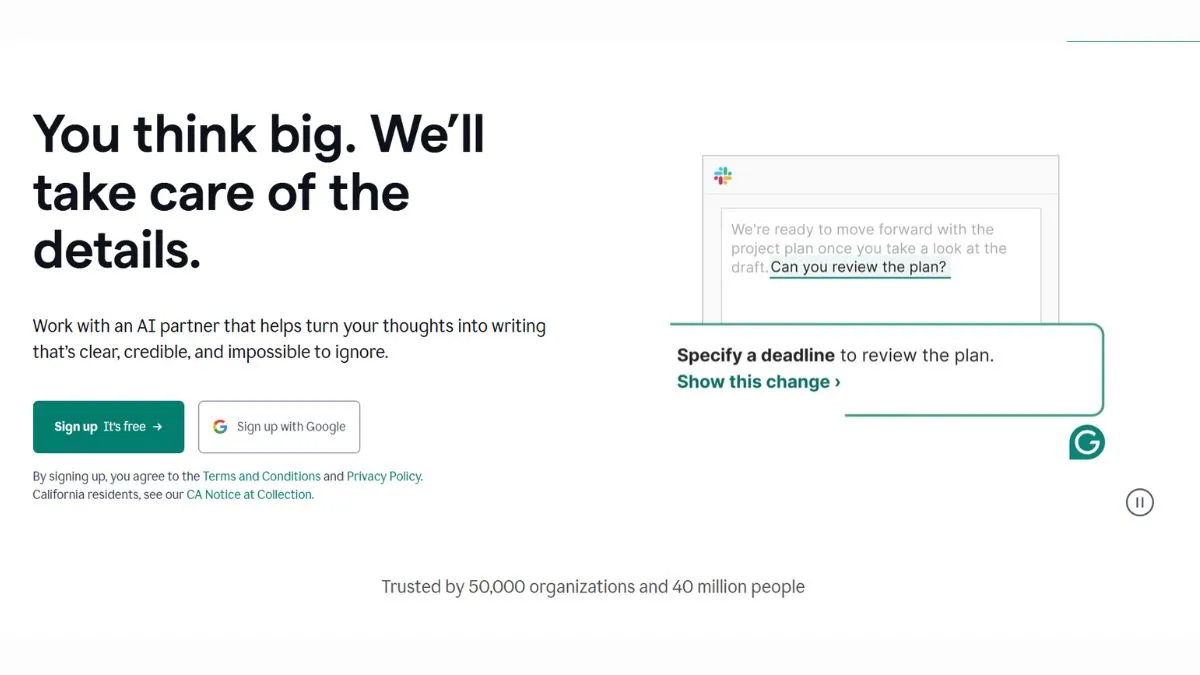
Grammarly Review & Beginners Guide | Free vs Premium, Pricing, Features & Does It Really Improve Your Writing?
Introduction
In today's digital age, effective written communication is more crucial than ever. Whether you're crafting professional emails, blog content, academic papers, or social media posts, the quality of your writing directly impacts how others perceive you. Enter Grammarly – one of the most popular AI-powered writing assistants available today.
This comprehensive guide explores everything you need to know about Grammarly, from its core features and pricing structure to whether it genuinely improves your writing. We'll compare the free and premium versions, examine its effectiveness, and help you decide if it's worth the investment.
What Is Grammarly?
Grammarly is an advanced writing enhancement tool that uses artificial intelligence and natural language processing to help users improve their writing. Founded in 2009, this Ukrainian-American company has grown to serve over 30 million daily users.
How Grammarly Works
Grammarly functions as a real-time writing assistant that analyzes your text across multiple dimensions:
- Grammar checking – Identifies grammatical errors and suggests corrections
- Spelling verification – Catches spelling mistakes including contextual spelling errors
- Punctuation analysis – Ensures proper use of commas, semicolons, and other punctuation marks
- Style improvements – Enhances clarity, conciseness, and readability
- Tone detection – Analyzes your writing tone to ensure appropriate communication
Grammarly Features: Free vs Premium
Free Version Features
The Grammarly Free plan offers essential writing assistance:
- Basic Grammar Checks – Identifies fundamental grammatical mistakes
- Spelling Corrections – Catches common spelling errors
- Punctuation Fixes – Corrects basic punctuation problems
- Conciseness Suggestions – Flags wordy phrases
- Tone Detection – Basic tone analysis for your writing
You can check your content's quality using our Website SEO Score Checker to complement Grammarly's writing improvements.
Premium Version Features
Grammarly Premium unlocks advanced capabilities:
- Advanced Grammar Checks – Comprehensive grammar analysis
- Clarity-focused Suggestions – Sentence rewriting recommendations
- Engagement Insights – Vocabulary enhancement suggestions
- Delivery Optimization – Formality level adjustments
- Plagiarism Detection – Scans against billions of web pages
- Word Choice Recommendations – Context-appropriate synonym suggestions
- Formality Level – Adjusts language for different audiences
- Fluency Improvements – Enhances natural flow
- Additional Style Guides – Access to multiple writing styles
For generating meta descriptions and optimizing your web content, check our Meta Tag Generator.
Business Version Features
Grammarly Business adds team collaboration features:
- Style Guides – Create custom brand voice guidelines
- Team Analytics – Monitor writing performance metrics
- Priority Support – Access to dedicated assistance
- Snippets – Save reusable text templates
- Account Roles – Manage team permissions
Grammarly Pricing Breakdown
Current Pricing Structure (2024-2025)
Understanding Grammarly's pricing helps you make an informed decision:
Free Plan: $0/month
- Basic grammar and spelling checks
- Limited suggestions
- Perfect for casual writers
Premium Plan:
- Monthly: $30/month
- Quarterly: $20/month (billed as $60)
- Annual: $12/month (billed as $144)
- Best for professional writers and content creators
Business Plan:
- $15/member/month (minimum 3 members)
- Ideal for marketing teams and enterprises
Compare these SaaS pricing models to understand the value proposition.
Is Grammarly Premium Worth It?
Consider upgrading to premium if you:
- Write professional content regularly
- Need plagiarism detection for academic work
- Want advanced style suggestions
- Require tone adjustments for business communication
- Create content for different audiences
Use our Percentage Calculator to calculate your potential time savings with Grammarly Premium.
Key Grammarly Features Explained
1. Grammar and Spelling Checker
Grammarly's grammar engine detects:
- Subject-verb agreement errors
- Verb tense inconsistencies
- Pronoun usage mistakes
- Article errors (a, an, the)
- Modifier placement issues
For checking your website's technical health, try our SSL Checker and Mobile Friendly Test.
2. Clarity and Engagement
Grammarly improves writing clarity by:
- Eliminating passive voice where appropriate
- Reducing unnecessary words
- Splitting complex sentences
- Suggesting stronger verbs
- Improving transition words
3. Tone Detector
The tone analysis feature identifies:
- Formal vs Informal – Adjusts for professional settings
- Confident vs Uncertain – Strengthens assertive communication
- Friendly vs Direct – Balances approachability
- Respectful vs Critical – Ensures diplomatic language
4. Plagiarism Checker
Grammarly's plagiarism detection compares your text against:
This feature is crucial for academic integrity and content originality.
For ensuring your content is properly indexed, use our XML Sitemap Generator.
5. Vocabulary Enhancement
Premium features include vocabulary improvements:
6. Writing Style Guides
Grammarly supports multiple style guides:
- APA Style for psychology and social sciences
- MLA Style for humanities
- Chicago Style for publishing
- AP Style for journalism
How to Use Grammarly: Step-by-Step Guide
Installation and Setup
Create an Account
- Visit Grammarly.com
- Sign up using email or Google account
- Choose your writing goals
Install the Browser Extension
Desktop Applications
- Windows app for Microsoft Office
- Mac app for Apple devices
- Mobile apps for iOS and Android
For checking if your website is optimized for mobile, use our Mobile Friendly Test.
Using Grammarly Effectively
In Web Browsers:
- Works automatically on Gmail
- Integrates with Google Docs
- Functions in social media platforms
- Operates in content management systems
In Desktop Apps:
- Microsoft Word integration
- Outlook email checking
- Native desktop editor
Mobile Writing:
Grammarly Integrations and Compatibility
Supported Platforms
Grammarly works across numerous platforms:
Writing Tools:
- Google Workspace (Docs, Sheets, Slides)
- Microsoft Office suite
- Medium blogging platform
- WordPress editor
- LinkedIn messaging
Use our WordPress Theme Detector to analyze your WordPress site.
Email Clients:
Social Media:
For generating social media content, check our Twitter Card Generator and Open Graph Generator.
Browser Support
Grammarly extensions are available for:
- Google Chrome (most popular)
- Mozilla Firefox
- Microsoft Edge
- Safari (limited features)
Does Grammarly Really Improve Your Writing?
Scientific Evidence
Multiple studies and user reports demonstrate Grammarly's effectiveness:
Error Reduction
- Catches 95% of grammar mistakes
- Identifies contextual spelling errors
- Improves overall writing accuracy
Writing Speed
- Users report 20-30% faster editing
- Reduces revision time
- Streamlines proofreading process
Confidence Building
- Helps non-native English speakers
- Teaches grammar rules
- Develops writing awareness
User Testimonials
According to user reviews:
- 4.2/5 stars on Trustpilot
- 4.6/5 stars on G2
- 4.5/5 stars on Capterra
Limitations to Consider
While powerful, Grammarly has limitations:
- Context Understanding – May miss nuanced meanings
- Creative Writing – Can over-correct stylistic choices
- Technical Jargon – Struggles with industry-specific terms
- False Positives – Occasionally suggests unnecessary changes
For analyzing your content's metadata, use our Meta Tag Analyzer.
Grammarly vs Competitors
How Grammarly Compares
Grammarly vs ProWritingAid
- ProWritingAid offers more detailed reports
- Grammarly has better real-time checking
- ProWritingAid is cheaper for annual plans
Grammarly vs Hemingway Editor
- Hemingway focuses on readability
- Grammarly provides comprehensive grammar checks
- Hemingway is one-time purchase
Grammarly vs Ginger Software
- Ginger includes translation features
- Grammarly has better plagiarism detection
- Both offer similar pricing
Grammarly vs QuillBot
- QuillBot specializes in paraphrasing
- Grammarly excels at grammar correction
- QuillBot offers summarization tools
For rewriting content, check our Rewrite Article and Paraphrased tools.
Feature Comparison Table
| Feature | Grammarly | ProWritingAid | Hemingway | Ginger |
|---|---|---|---|---|
| Grammar Checking | ⭐⭐⭐⭐⭐ | ⭐⭐⭐⭐⭐ | ⭐⭐⭐ | ⭐⭐⭐⭐ |
| Style Suggestions | ⭐⭐⭐⭐⭐ | ⭐⭐⭐⭐⭐ | ⭐⭐⭐⭐⭐ | ⭐⭐⭐ |
| Plagiarism Check | ⭐⭐⭐⭐⭐ | ⭐⭐⭐⭐ | ❌ | ❌ |
| Browser Extension | ⭐⭐⭐⭐⭐ | ⭐⭐⭐⭐ | ❌ | ⭐⭐⭐⭐ |
| Mobile App | ⭐⭐⭐⭐⭐ | ⭐⭐⭐ | ⭐⭐⭐ | ⭐⭐⭐⭐ |
| Price | $$$ | $$ | $ | $$ |
Who Should Use Grammarly?
Ideal Users
Students and Academics
Use our Case Converter for formatting text properly.
Content Creators and Bloggers
Business Professionals
Authors and Creative Writers
Non-Native English Speakers
Advanced Grammarly Tips and Tricks
Maximizing Premium Features
Custom Style Guide
- Set audience preferences
- Define formality levels
- Choose writing domains
Tone Adjustments
- Use tone slider
- Match audience expectations
- Adapt for different platforms
Vocabulary Builder
- Learn from suggestions
- Expand word choice
- Develop writing variety
For text manipulation, try our Online Text Editor and English Converter.
Keyboard Shortcuts
Master these productivity shortcuts:
- Open Grammarly:
Ctrl + Shift + O(Windows) /Cmd + Shift + O(Mac) - Accept suggestion:
Ctrl + Enter/Cmd + Enter - Reject suggestion:
Ctrl + Backspace/Cmd + Delete
Integration Optimization
Google Docs:
- Install Grammarly for Google Docs
- Enable automatic checking
- Use commenting features
Microsoft Word:
- Download Grammarly for Word
- Configure add-in settings
- Sync preferences
Check your website's technical aspects with our HTTP Header Checker and Domain Hosting Checker.
Common Grammarly Questions
Privacy and Security
Is Grammarly safe to use?
- Uses 256-bit AES encryption
- SOC 2 Type II certified
- Read full privacy policy
- Understand data handling
Does Grammarly store my documents?
- Documents stored securely in cloud
- Option to delete data
- GDPR compliant
- CCPA compliant
For checking domain information, use our Domain Age Checker and Find DNS Record.
Technical Support
Customer Service:
System Requirements
Desktop Applications:
- Windows 10+
- macOS 10.12+
- 4GB RAM minimum
- Internet connection required
Browser Extensions:
- Latest browser versions
- JavaScript enabled
- Cookies enabled
- Stable internet connection
Check your connection with our Online Ping Website Tool.
Grammarly for SEO and Content Marketing
Content Optimization
Grammarly enhances SEO content by:
Readability Improvement
- Lower Flesch-Kincaid scores
- Shorter sentence structures
- Better paragraph organization
- Enhanced user experience
Keyword Optimization
- Natural keyword integration
- Avoids keyword stuffing
- Improves semantic relevance
- Enhances topical authority
Use our Keyword Research Tool and Related Keywords Finder to complement your content strategy.
Content Quality Signals
- Eliminates thin content
- Reduces bounce rates
- Increases dwell time
- Improves engagement metrics
Meta Description Writing
- Creates compelling meta descriptions
- Optimizes character counts
- Improves click-through rates
Generate optimized meta tags with our Meta Tag Generator.
Content Marketing Benefits
For content marketers:
- Brand Voice Consistency – Maintains uniform tone
- Faster Publishing – Reduces editorial cycles
- Error-Free Content – Protects brand reputation
- Scalable Quality – Ensures consistent standards
Check your site's performance with our SERP Checker.
Grammarly Alternatives for Specific Needs
Budget-Friendly Options
Free Alternatives:
- LanguageTool – Open-source checker
- Hemingway Editor – Readability focus
- Google Docs Grammar Check – Built-in tool
- Microsoft Editor – Office integration
Affordable Paid Options:
For text conversion needs, try our Text To Binary and Binary To Text converters.
Specialized Tools
For Academic Writing:
For Creative Writing:
For Business:
Use our Word Combiner for creating unique content variations.
Grammarly for Different Industries
Education Sector
For Teachers:
- Grade student essays efficiently
- Create lesson plans
- Draft parent communications
- Write curriculum materials
For Students:
- Improve essay quality
- Check research papers
- Prepare presentations
- Draft cover letters
Our Age Calculator can help with demographic calculations for research.
Marketing and Advertising
For Marketing Teams:
- Create ad copy
- Write email campaigns
- Develop landing pages
- Craft social media posts
For Agencies:
- Maintain client communication
- Produce pitch decks
- Generate content briefs
- Create brand guidelines
Check your website visuals with our Website Screenshot Generator.
Legal and Finance
For Legal Professionals:
- Draft contracts
- Write legal briefs
- Create client memos
- Prepare court documents
For Financial Advisors:
- Compose client reports
- Write market analyses
- Draft proposals
- Create newsletters
Technology and Software
For Developers:
- Write technical documentation
- Create API documentation
- Draft release notes
- Compose README files
Use our JSON Formatter and JSON Validator for coding tasks.
For Product Managers:
- Write user stories
- Create product specs
- Draft roadmaps
- Compose stakeholder updates
Troubleshooting Common Grammarly Issues
Installation Problems
Browser Extension Not Working:
- Clear browser cache
- Disable conflicting extensions
- Update browser version
- Reinstall Grammarly extension
Test your browser with our What Is My Browser tool.
Desktop App Issues:
- Check system requirements
- Update operating system
- Restart application
- Reinstall software
Performance Issues
Slow Checking Speed:
- Reduce document size
- Close unnecessary tabs
- Clear application cache
- Check internet connection
Use our Speed Converter for network calculations.
Suggestions Not Appearing:
- Verify account status
- Check subscription level
- Ensure proper installation
- Contact support team
Account Management
Subscription Issues:
- Manage billing settings
- Update payment method
- Cancel subscription
- Request refund
Account Security:
- Enable two-factor authentication
- Change password regularly
- Review login activity
- Secure recovery email
Create secure passwords with our Password Generator and check strength with Password Strength Checker.
Grammarly for Teams and Enterprises
Team Collaboration Features
Business Plan Benefits:
Admin Dashboard:
- Monitor team usage
- Track writing quality
- Manage user access
- Generate performance reports
Enterprise Solutions
Large Organization Features:
Security Compliance:
Check domain security with our SSL Checker and Blacklist Checker.
Getting the Most Value from Grammarly
Cost-Benefit Analysis
Time Savings:
- Average editing time: 20-30% reduction
- Proofreading efficiency: 40% faster
- Revision cycles: Fewer iterations
Calculate your ROI with our Discount Calculator and Simple Interest Calculator.
Quality Improvement:
- Error reduction: 95% accuracy
- Reader engagement: Higher retention
- Professional image: Enhanced credibility
Professional Development:
- Learn grammar rules
- Expand vocabulary
- Improve writing skills
- Build confidence
When to Upgrade to Premium
Consider Premium if you:
- Write daily or professionally
- Need plagiarism checking
- Want tone adjustments
- Require style consistency
- Create client-facing content
- Submit academic work
- Manage team writing
Stick with Free if you:
- Write occasionally
- Need basic corrections
- Have tight budget
- Use multiple tools
Maximizing Your Subscription
Premium Tips:
- Set weekly goals
- Review weekly reports
- Study explanations
- Use personal dictionary
- Enable all integrations
Track improvements with our Percentage Calculator.
Future of Grammarly and AI Writing
Emerging Technologies
AI Advancements:
Predicted Features:
- Enhanced voice integration
- Advanced personalization
- Improved multilingual support
- Better context understanding
Industry Trends
Writing Technology Evolution:
Market Growth:
Practical Grammarly Use Cases
Case Study 1: Freelance Writer
Challenge:
- Managing multiple clients
- Maintaining different styles
- Meeting tight deadlines
Solution:
- Used tone detector for client-specific content
- Leveraged plagiarism checker for originality
- Reduced editing time by 30%
Case Study 2: Marketing Team
Challenge:
Solution:
- Implemented Business plan
- Created custom style guide
- Improved team productivity
Case Study 3: Non-Native Speaker
Challenge:
Solution:
- Used explanations to learn
- Improved fluency scores
- Built writing confidence
Use our Image to Text Converter for digitizing written content.
Expert Opinions on Grammarly
Professional Reviews
Technology Reviewers:
- PCMag: "Best grammar checker overall"
- TechRadar: "Comprehensive writing assistant"
- CNET: "Essential tool for writers"
Education Experts:
- EdTech Magazine: "Valuable for student writers"
- Inside Higher Ed: "Useful academic tool"
- The Chronicle: "Effective writing support"
Writing Professionals:
- Writer's Digest: "Helpful editing companion"
- The Write Life: "Improves writing quality"
- Copyblogger: "Smart marketing tool"
User Testimonials
Student Feedback:
"Helped me improve my essay grades" - College Student
Business Professional:
"Essential for client communication" - Marketing Manager
Content Creator:
"Saves hours on editing" - Blogger
Additional Resources and Tools
Grammarly Learning Resources
Official Resources:
- Grammarly Blog – Writing tips
- Grammarly Handbook – Grammar rules
- Grammarly Spotlight – Writing insights
- YouTube Channel – Video tutorials
Community Resources:
Complementary Tools
Writing Enhancement:
- Hemingway Editor – Readability
- CoSchedule Headline Analyzer – Headlines
- Readable – Readability scores
- Yoast SEO – WordPress SEO
Our HTML Editor and Online HTML Viewer can help with web content.
Research Tools:
- Google Scholar – Academic research
- ResearchGate – Scientific papers
- JSTOR – Academic journals
- PubMed – Medical research
Productivity Tools:
Website Optimization Tools
Enhance your online presence with these tools:
Technical SEO:
Content Tools:
Domain Management:
Image Optimization:
Final Verdict: Is Grammarly Worth It?
The Bottom Line
After comprehensive analysis, Grammarly proves to be a valuable writing tool for most users. Its AI-powered suggestions, user-friendly interface, and consistent updates make it a worthwhile investment.
Strengths
✅ Comprehensive error detection ✅ Real-time suggestions ✅ Multiple platform integration ✅ User-friendly interface ✅ Regular feature updates ✅ Strong privacy protection ✅ Excellent customer support ✅ Educational value
Weaknesses
❌ Premium cost ❌ Occasional false positives ❌ Internet dependency ❌ Limited creative writing support ❌ Context limitations
Recommendations
Choose Grammarly Free if:
- You write occasionally
- Need basic corrections
- Have budget constraints
- Write casual content
Upgrade to Premium if:
- You're a professional writer
- Create business content
- Need plagiarism checking
- Want advanced features
- Require tone adjustments
Choose Business if:
- Managing a writing team
- Need brand consistency
- Want analytics
- Require admin controls
Conclusion
Grammarly has established itself as a leading writing assistant that genuinely improves writing quality. Whether you're a student, professional, content creator, or non-native English speaker, Grammarly offers valuable tools to enhance your writing.
The free version provides solid basic functionality, while Premium unlocks advanced features that justify the investment for serious writers. The Business plan adds team collaboration capabilities essential for organizations.
While not perfect, Grammarly's combination of AI technology, user experience, and continuous improvement makes it a top choice in the writing assistant market.
Take Action
Ready to improve your writing? Visit Grammarly.com to start with the free version, or explore Premium plans for advanced features.
For comprehensive website optimization, explore our suite of tools at BrightSEOTools, including our Website SEO Score Checker, Keyword Research Tool, and Meta Tag Generator.