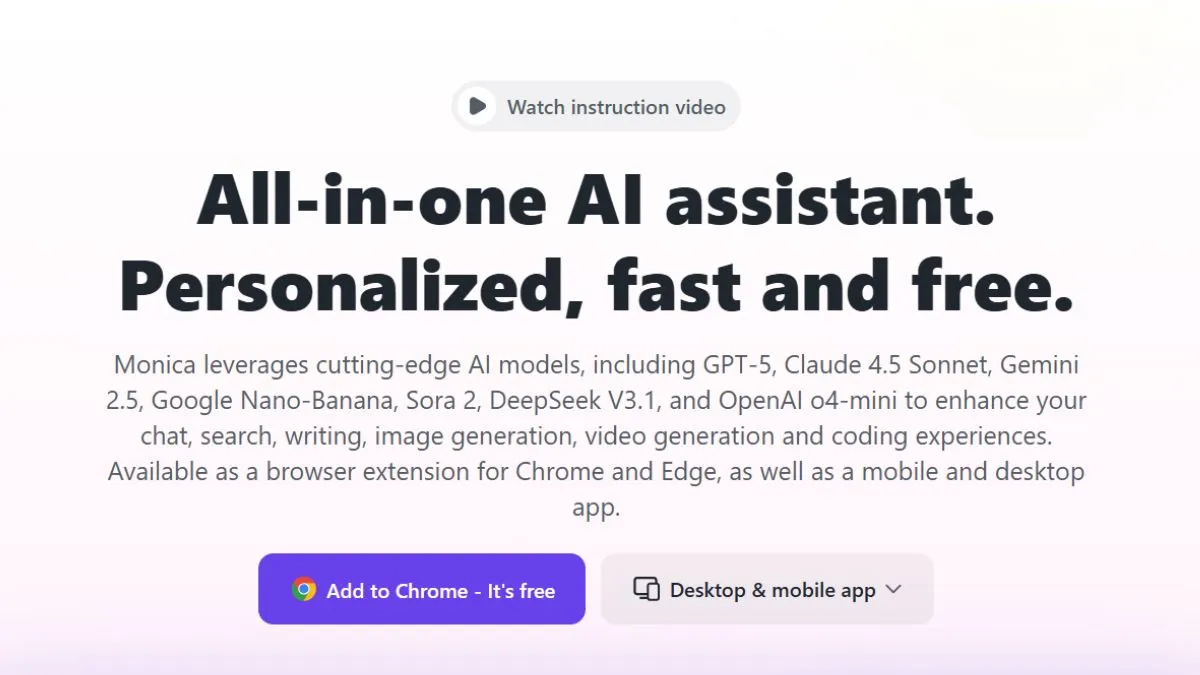
Monica.im: The Ultimate AI Assistant for Everyday Productivity
Introduction – Welcome to the Era of AI Personal Assistants
It feels like every few months a new AI app arrives promising to change the way we work, write, and think. Yet only a handful actually manage to simplify daily life. Monica.im is one of those rare platforms that lives up to the hype.
Think of it as your intelligent companion living inside your browser—ready to summarize articles, draft messages, brainstorm ideas, or even generate code whenever you need it. In an age when time is the scarcest resource, Monica.im gives users back hours every week.
What separates it from traditional assistants like Siri or Alexa is its context awareness. It remembers what you discussed earlier in a session, tailors responses to your tone, and even suggests actions based on your previous questions. It’s conversational AI with a memory—something business owners, students, and writers can all appreciate.
AI assistants are no longer optional tools; they’re becoming the new productivity layer of the web. Monica.im leads that movement by combining conversational intelligence with web-ready utilities.
What Is Monica.im?
At its core, Monica.im is a browser-based AI assistant powered by large language models similar to those used by ChatGPT or Claude. It’s designed to handle everyday tasks—writing, summarizing, coding, organizing notes, and more—without forcing you to leave the page you’re on.
Whether you’re drafting an email, scanning a research paper, or writing blog content, Monica sits quietly in the corner of your browser, waiting for a command. A single click opens a chat window where you can type or paste text, and the assistant immediately responds in natural, human-like language.
Users can log in for free through the official Monica.im website and add the extension to Chrome, Edge, or Brave. The free plan covers basic queries, while premium tiers unlock faster responses and higher word limits.
If you’re a blogger or digital marketer, pairing Monica with tools such as the Website SEO Score Checker can give you a live look at how your AI-generated articles perform in search engines. The combination of automation and analytics is where true efficiency begins.
How Monica.im Works – The Intelligence Behind the Interface
Unlike simple text generators, Monica.im functions as an interactive reasoning engine. When you feed it a prompt, the AI breaks down your request into smaller logical units, processes context, and produces an answer that fits your intent rather than just your keywords.
This context-sensitivity comes from fine-tuned large language models (LLMs) trained on billions of text examples. The extension doesn’t store your data locally unless you explicitly enable memory features, which keeps privacy under user control.
Another technical highlight is Monica’s ability to interpret on-screen content. With a quick keyboard shortcut, it can read a highlighted paragraph, summarize it, or even rewrite it in simpler language. For developers, it can explain code snippets in plain English or optimize them directly inside the browser—perfect when paired with web tools like the Online HTML Viewer or CSS Minifier.
What makes the architecture impressive is its balance between speed and accuracy. Responses load almost instantly, even for long documents, thanks to a lightweight caching system and cloud inference. That’s a technical way of saying you get the intelligence of a supercomputer inside a browser tab.
Key Features of Monica.im
Monica.im isn’t a single-purpose chatbot; it’s a productivity ecosystem packed with smart capabilities. Some of its standout features include:
Context-aware conversations: The AI remembers session details to maintain continuity across chats.
Instant summarization: Highlight any webpage, hit the Monica icon, and receive a concise, shareable summary.
Multilingual communication: It supports dozens of languages, making it ideal for global teams.
Coding and debugging: Monica assists developers in generating or correcting code, complementing BrightSEOTools utilities like the Javascript Minifier or JSON Validator.
Content creation: Writers can draft blog posts, ad copy, or research outlines. Pair that with the Keyword Research Tool to identify ranking phrases before hitting publish.
Browser extension convenience: No need to switch apps; Monica integrates directly into Chrome or Edge, staying available on any tab.
Each feature is designed to cut down on friction—the constant tab switching and tool juggling that slows creative flow. By consolidating multiple utilities into one interface, Monica.im behaves like a mini command center for your digital life.
Productivity Boost with Monica.im
Anyone who juggles dozens of browser tabs knows that time slips away in tiny moments—copying text here, pasting it there, clicking from tab to tab. Monica.im attacks that inefficiency directly. Because the assistant lives inside your browser, it’s always within reach; highlight, right-click, and Monica instantly summarizes, rewrites, or answers.
For office workers, that means no more jumping between note apps and search engines. For project managers, it’s an easy way to draft task lists or meeting summaries. Freelancers can use it to compose proposals, invoices, or quick social posts.
When paired with diagnostic utilities such as the Mobile Friendly Test or the Website SEO Score Checker, Monica turns into a small productivity dashboard: the AI writes the copy, and your tools verify the technical performance.
Students appreciate the same convenience for summarizing readings or generating study outlines. And since Monica remembers context within a session, it can build on earlier answers without you repeating details—a simple touch that keeps the workday flowing.
Monica.im for Writers, Bloggers, and SEO Professionals
Writers and marketers arguably get the most value from Monica. The AI can brainstorm article ideas, craft introductions, suggest headings, and even polish drafts for clarity. Ask it to “rewrite this paragraph in a conversational tone” or “expand this section to 200 words,” and you’ll see a professional-grade edit appear in seconds.
Pair that capability with Keyword Research Tool, Meta Tag Analyzer, or Open Graph Generator, and you have a full SEO workflow inside your browser. Monica can recommend target keywords, you can test them instantly, and then check how search engines might preview your post.
Bloggers can also integrate insights from Spider Simulator to see how crawlers view a page, while editors use Rewrite Article for alternative phrasing ideas. The end result is faster content creation with fewer technical roadblocks.
Because Monica understands tone and audience, it’s easy to switch from “friendly social caption” to “formal press release.” For social-media teams, the combination of Monica with Twitter Card Generator makes it trivial to generate optimized share snippets.
Technical Capabilities – What Makes Monica.im Smart
Behind its friendly interface, Monica.im hides serious engineering. It connects to a modern large-language-model API capable of reasoning across long contexts, performing math, and writing or debugging code.
When you ask it to inspect a web layout, Monica can analyze HTML and CSS in context, letting you open code directly in tools like the Online HTML Viewer or compress assets via CSS Minifier. Developers love this lightweight workflow: the AI explains what’s wrong, you test the fix instantly, and production stays smooth.
It also supports simple API hooks so teams can connect Monica to task managers, CRMs, or data dashboards. Because requests run in encrypted sessions, there’s no risk of exposing credentials—still, security-conscious users can verify connections using SSL Checker.
Perhaps the most impressive element is how little power it consumes. The extension relies on cloud inference rather than local processing, keeping your machine fast even during heavy multitasking. In day-to-day use, that means quick answers, clean UX, and no lag.
Monica.im’s Browser Extension
One of the biggest advantages of Monica.im is its Chrome and Edge extension. Instead of opening a new tab or navigating to a separate dashboard, you click the Monica icon and start typing. It can summarize a web page, translate a highlighted paragraph, or generate replies to emails directly from your inbox.
Installation takes less than a minute: visit the official extension page, click Add to Chrome, sign in, and you’re ready. The tool syncs automatically with your account, so preferences follow you between devices.
Once active, the floating icon sits quietly in the browser corner. Highlight any block of text—an article, an email, a piece of code—and select “Ask Monica.” You’ll get an answer in a small sidebar without losing your place.
Writers use the feature to rewrite headlines on the fly; developers use it to debug snippets in context, often pairing it with quick utilities such as the Online HTML Viewer or Javascript Minifier for instant testing.
The extension even works inside web apps like Gmail, Notion, or WordPress, making it a universal companion that never interrupts your workflow.
Monica.im vs. Other AI Assistants
The AI market is crowded, with names like ChatGPT, Jasper, Notion AI, and Claude dominating headlines. Monica.im, however, focuses on utility over spectacle. It’s smaller, faster, and more personal.
| Feature | Monica.im | ChatGPT | Jasper AI | Notion AI |
|---|---|---|---|---|
| Browser Integration | ✅ Built-in | ⚪ Limited | ⚪ App Only | ✅ In-App |
| Context Memory | ✅ Session Based | ✅ Partial | ⚪ None | ⚪ Limited |
| SEO Support | ✅ Via external tools | ⚪ Basic | ✅ Yes | ⚪ Basic |
| Pricing | ⭐ Freemium | ⭐ Freemium | 💲 Expensive | 💲 Subscription |
| Ideal For | Everyday productivity | Deep research | Marketing | Note-taking |
Monica wins for convenience. ChatGPT is more powerful for research, Jasper excels at copywriting, and Notion AI shines within its own ecosystem, but Monica covers everyday needs without heavy setup.
Marketers who combine it with Keyword Research Tool or Meta Tag Generator get near-instant content ideas ready for optimization.
It’s also worth noting that Monica’s lightweight design makes it friendlier for lower-powered laptops or Chromebooks. You don’t need enterprise hardware to enjoy enterprise-level AI.
Security, Privacy, and Ethical AI Use
Every good assistant must respect user privacy. Monica.im uses encrypted HTTPS communication, minimal local storage, and transparent data policies. The platform doesn’t read your browsing history or store personal content unless you enable memory features.
For added confidence, users can verify a secure session with the SSL Checker and test site compression via Check GZIP Compression to ensure optimized, secure data transfer.
Ethically, Monica follows common AI-safety practices: it filters sensitive topics, avoids storing personally identifiable information, and provides citation hints when summarizing public sources.
If you handle confidential documents, simply switch to “Incognito” mode or clear chat logs after use. Monica’s design emphasizes user control—privacy isn’t an afterthought but a default setting.
That focus on ethical AI mirrors a larger movement among developers who value transparency over data exploitation, setting Monica apart from opaque enterprise models.
How Monica.im Helps Web Developers and Designers
While Monica.im is often praised as a writing companion, it’s surprisingly capable in a developer’s toolkit. You can paste a confusing snippet of JavaScript or CSS, and Monica will explain what it does line by line. Need a quick optimization? Ask it to minify or reformat your code. It pairs beautifully with Online HTML Viewer for testing markup, CSS Minifier to compress stylesheets, and Javascript Minifier for faster loading times.
Designers also use Monica to generate HTML prototypes from plain-English descriptions: “Create a responsive landing page with a header, three columns, and a contact form.” In seconds, you have a working draft you can polish in an HTML Editor.
Beyond raw code, Monica helps translate creative ideas into functional designs. It can describe accessibility best practices, suggest color palettes, or even guide you on responsive layouts you can verify with the Mobile Friendly Test.
The real strength lies in eliminating friction between imagination and execution: you describe, Monica builds, and your favorite BrightSEOTools utilities perfect the details.
Monica.im for Marketing and Social Media Managers
Marketing teams spend enormous time brainstorming, writing captions, and optimizing content for multiple platforms. Monica.im simplifies all three.
Need a week’s worth of Twitter posts? Type “Create seven witty posts promoting our new app,” and the assistant delivers a complete calendar. Then, generate SEO-friendly social snippets with the Twitter Card Generator or craft share images through the Open Graph Generator.
For long-form campaigns, marketers can prompt Monica for blog outlines, product descriptions, or ad copy targeted to specific buyer personas. Add the Meta Tag Analyzer to review on-page elements, and you’ve built an entire content engine inside your browser.
Because Monica keeps context in a session, it remembers your brand voice, saving endless rounds of editing. Combine that with automation tools like schedulers or analytics dashboards, and social campaigns become less guesswork and more science.
Enhancing Website Performance with Monica.im + BrightSEOTools
Monica.im does more than generate words; it improves the sites those words live on. Webmasters can use Monica’s analytical features to understand structure, rewrite page copy for clarity, and even draft FAQs or schema templates.
Then comes the optimization layer powered by BrightSEOTools:
Use Spider Simulator to view pages like a search engine crawler.
Run Check GZIP Compression to ensure assets load quickly.
Verify responsiveness via Mobile Friendly Test.
Update or generate sitemaps with XML Sitemap Generator.
Monica can even guide you through adding meta descriptions, structured data, or canonical tags, while BrightSEOTools provides the hands-on verification. The combination makes a one-person SEO team possible: strategy from Monica, validation from your toolkit.
With both working together, site audits, optimization, and content updates take hours instead of days—a huge win for freelancers and agencies managing multiple clients.
How Monica.im Helps Students and Researchers
For students and academics, Monica.im becomes a reliable study partner rather than a shortcut. It can summarize dense papers, rephrase definitions in simpler terms, and even generate outlines for essays or reports. Instead of passively copying material, learners can ask Monica to “explain this like I’m a beginner,” or “compare these two theories,” and receive nuanced, readable answers.
Research-heavy tasks also benefit from Monica’s ability to check formatting and citations. When you paste a paragraph of notes, Monica can turn it into an organized bibliography in APA or MLA style. Paired with the Online Text Editor, students can format their drafts instantly.
Need to crunch data? Use Probability Calculator or Average Calculator alongside Monica’s explanations of statistical concepts. That combination transforms technical confusion into clarity.
Because Monica works directly in the browser, there’s no need to download heavy research software. It saves snippets, remembers context, and encourages deeper understanding—making it one of the most accessible academic assistants available online.
Pricing and Subscription Plans
One of Monica.im’s appeals is transparency in its pricing model. It offers a freemium plan with basic daily queries, while premium tiers unlock longer context windows, faster response speeds, and advanced integrations.
The free version suits casual users who just need quick help writing, translating, or generating ideas. Students, freelancers, and marketers often start here. For teams or professionals managing websites, upgrading is worthwhile: premium plans allow deeper AI reasoning and priority access to new features.
Before upgrading, it’s wise to measure website health and monetization potential using the Adsense Calculator and Website SEO Score Checker. This ensures your investment in AI tools directly translates into improved performance or revenue.
Monica’s pricing undercuts competitors like Jasper AI or Copy.ai while offering comparable capabilities. It’s an affordable way to bring modern AI productivity into daily workflow—without long contracts or enterprise commitments.
How to Get Started with Monica.im
Setting up Monica.im takes only a few minutes:
Visit the official Monica.im website.
Sign up with Google or an email address.
Install the browser extension for Chrome, Edge, or Brave.
Pin the Monica icon and start chatting!
New users can test features like summarization, translation, and creative writing immediately. The interface guides you through sample prompts such as “Summarize this article” or “Write a friendly email.”
For businesses, onboarding teams is just as smooth—Monica supports multiple accounts and collaborative workspaces. Integrate project content, run SEO checks with tools like SERP Checker, and refine internal communication through AI-powered drafts.
Within an hour of exploring, most users find Monica replacing half a dozen separate utilities. Whether for marketing, development, or research, its adaptability makes it an all-in-one companion.
Monica.im Integrations and Cross-Platform Support
A good digital assistant shouldn’t live in isolation, and Monica.im integrates naturally across devices and platforms. Its browser extension syncs with cloud storage, so drafts written on a laptop are instantly accessible from a desktop or tablet. The same login works in Chrome, Edge, Brave, and Opera.
For teams, integration through APIs allows Monica to connect with project tools such as Trello, Slack, or Notion. Imagine highlighting a customer complaint in Slack and asking Monica to compose a polite, branded response—or dropping a snippet of code from GitHub for quick debugging.
Webmasters and developers can test these connections while keeping sites healthy by running the Get HTTP Header or the Ping Website Tool to verify uptime and response speeds.
Monica also supports Markdown and HTML formatting, so whatever it generates can be copied directly into CMS platforms like WordPress. Designers appreciate that because it avoids the “reformatting nightmare.” The assistant’s adaptability makes it equally useful for remote teams, educators, and small businesses needing cross-device continuity.
Real User Experiences and Reviews
Community feedback paints Monica.im as a surprisingly human assistant for its size. On forums and review sites, users highlight speed, minimal interface, and the ability to “stay out of the way.”
Freelancers mention finishing proposals twice as fast; developers praise the contextual code explanations. Many marketers report measurable SEO improvements after combining Monica’s writing suggestions with on-site checks from Website SEO Score Checker and Meta Tag Analyzer.
Students love the clarity: complex academic texts become readable summaries. And privacy-minded professionals appreciate the transparency—Monica asks for no unnecessary permissions.
Even reviewers from tech outlets like TechCrunch and MakeUseOf (external references) have noted that Monica bridges the gap between heavy AI chat apps and quick browser utilities. It feels more like a “knowledgeable coworker” than a chatbot.
The Future of AI Productivity with Monica.im
Looking ahead, Monica.im is expanding from browser companion to ecosystem. The roadmap includes deeper language-model options, speech-to-text commands, and shared team workspaces. In essence, Monica aims to be the “personal operating system for online productivity.”
As AI models continue to improve in reasoning and contextual awareness, Monica’s lightweight integration keeps it accessible to everyone. Imagine a future where the assistant proactively suggests optimizations after scanning your site—then confirms improvements using the Google Cache Checker or Spider Simulator.
Its developers are also focusing on ethical use, building transparency into training data and allowing opt-in personalization. That balance between innovation and responsibility could make Monica.im a template for next-generation digital assistants.
If the current pace continues, Monica may soon rival full-suite productivity apps—offering automation, analytics, and communication from a single icon on your browser toolbar.
Conclusion
Monica.im proves that an AI assistant doesn’t have to be heavy or complicated to change how you work. It lives quietly in your browser, ready to summarize an article, debug a script, or draft a marketing email the moment you need it. Writers, developers, students, and marketers all benefit from the same elegant workflow: describe the task, let Monica handle the legwork, and verify results with your favorite optimization tools from BrightSEOTools.com such as the Website SEO Score Checker or Keyword Research Tool.
Its simplicity hides a sophisticated language model capable of reasoning, learning context, and integrating across platforms. Add to that ethical data handling, transparent pricing, and responsive performance, and you have a digital companion that genuinely enhances productivity instead of distracting from it.
As artificial intelligence continues to weave itself into daily life, Monica.im stands out for being approachable, secure, and useful from the first click. Whether you’re optimizing a website, drafting academic papers, or managing social content, it’s a reliable ally for a smarter, faster workflow.
Frequently Asked Questions (FAQs)
1. Is Monica.im free to use?
Yes. Monica.im offers a free tier with core functions such as summarization and rewriting. Paid plans add faster responses, larger context windows, and API integrations.
2. Does Monica.im store my personal data?
No, Monica prioritizes privacy. Sessions are encrypted, and chat histories are optional. You can verify security with the SSL Checker tool.
3. Can Monica.im help improve my website SEO?
Absolutely. It can generate optimized content ideas, meta descriptions, and FAQ sections. Combine it with Meta Tag Generator and SERP Checker to fine-tune your on-page SEO.
4. Is Monica.im suitable for developers?
Yes. Developers can paste code snippets for explanations or optimization and test them using the Online HTML Viewer or CSS Minifier.
5. How is Monica.im different from ChatGPT or Jasper AI?
Monica is lighter, faster, and designed for real-time browser interaction. It complements rather than replaces full-scale AI platforms, making it perfect for quick, context-aware tasks.