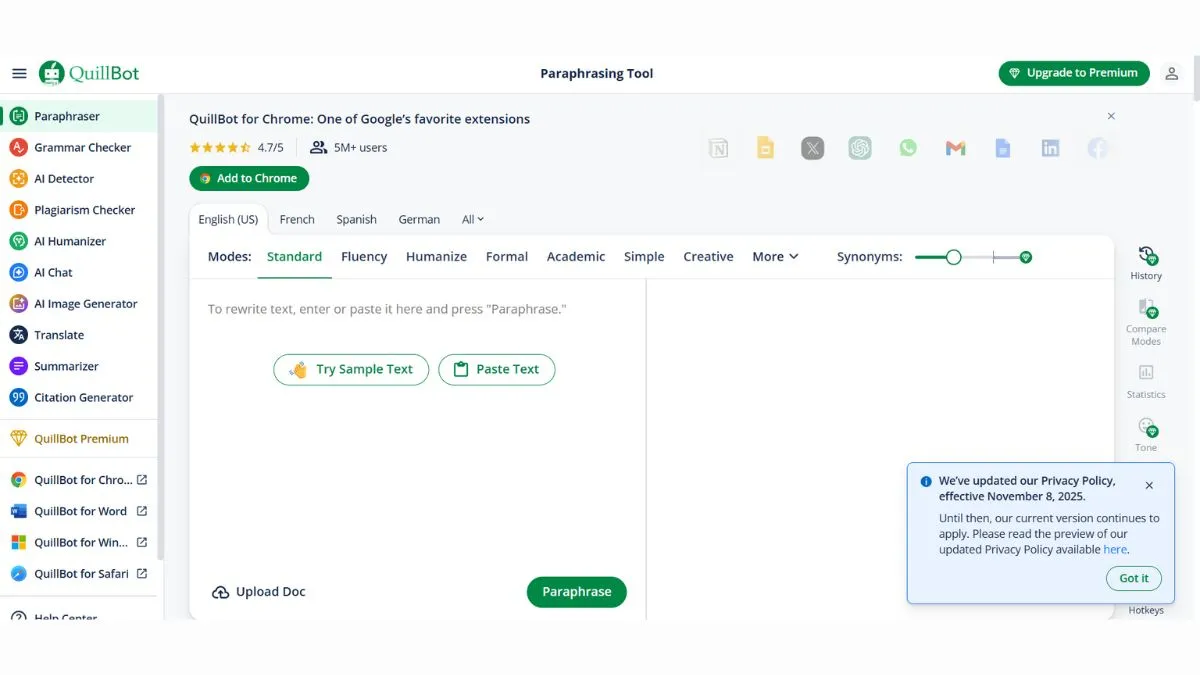
QuillBot Review & Complete Guide | Free vs Premium, Features, Pricing & Competitors
Introduction
In the rapidly evolving landscape of AI-powered writing tools, QuillBot has emerged as one of the most popular paraphrasing and writing enhancement platforms. With over 50 million users worldwide, this AI writing assistant has revolutionized how students, professionals, and content creators approach writing and research.
This comprehensive guide explores everything you need to know about QuillBot, from its core features and pricing structure to how it compares with competitors like Grammarly, ProWritingAid, and Wordtune. Whether you're a student, content writer, or business professional, this review will help you decide if QuillBot is the right tool for your needs.
What Is QuillBot?
QuillBot is an advanced AI-powered writing platform that uses natural language processing (NLP) and machine learning to help users improve their writing. Founded in 2017, QuillBot has grown from a simple paraphrasing tool into a comprehensive writing suite.
Key QuillBot Features
QuillBot offers a comprehensive toolkit including:
- Paraphraser – Advanced text rewriting tool
- Grammar Checker – Error detection and correction
- Plagiarism Checker – Originality verification
- Summarizer – Text condensation tool
- Citation Generator – Reference formatting
- Translator – Multi-language support
- Co-Writer – Integrated writing environment
For optimizing your web content, check our Rewrite Article and Paraphrased tools.
How QuillBot Works
QuillBot employs sophisticated AI algorithms to:
- Understand context and meaning
- Generate synonym alternatives
- Maintain original intent
- Improve sentence structure
- Enhance readability
QuillBot Core Features Explained
1. Paraphraser Tool
The QuillBot Paraphraser is the platform's flagship feature, offering multiple rewriting modes:
Standard Mode – Balanced paraphrasing for general use Fluency Mode – Focuses on natural language flow Formal Mode – Professional business writing Simple Mode – Easy-to-understand text Creative Mode – Unique variations with more changes Expand Mode – Adds detail and length Shorten Mode – Condenses text while preserving meaning Custom Mode (Premium) – Personalized rewriting preferences
How to Use the Paraphraser
- Paste your text (up to 125 words for free users)
- Select your preferred rewriting mode
- Adjust the synonym slider
- Click "Paraphrase"
- Review and edit suggestions
Use our Word Combiner to create unique text variations.
Paraphraser Use Cases:
- Academic writing improvement
- Content repurposing
- SEO optimization
- Avoiding plagiarism
- Email rewriting
- Social media content
2. Grammar Checker
QuillBot's Grammar Checker identifies and corrects:
Grammar Errors:
Punctuation Issues:
Style Improvements:
Check your website's technical quality with our Website SEO Score Checker.
3. Plagiarism Checker
The QuillBot Plagiarism Checker scans your content against:
Features:
Plagiarism Checker Benefits:
- Ensures academic integrity
- Protects content originality
- Identifies unintentional copying
- Supports proper attribution
Premium users receive 20 pages monthly, while free users get limited checks.
4. Summarizer Tool
The QuillBot Summarizer condenses long texts into concise summaries:
Summarization Modes:
Key Sentences – Extracts main points Paragraph Mode – Creates cohesive summaries Bullet Points – Generates key takeaways
Length Options:
- Short (25% of original)
- Medium (50% of original)
- Long (75% of original)
Ideal for:
Use our Online Text Editor for additional text manipulation.
5. Citation Generator
QuillBot's Citation Generator supports multiple citation styles:
Supported Styles:
- APA Style (7th edition)
- MLA Style (9th edition)
- Chicago Style
- Harvard Style
Citation Types:
6. Translator
The QuillBot Translator offers:
Language Support:
- Spanish translation
- French translation
- German translation
- Portuguese translation
- Italian translation
- 30+ total languages
Features:
For text conversion needs, try our Text To ASCII converter.
7. Co-Writer Feature
QuillBot Co-Writer combines all tools in one integrated writing environment:
Integrated Tools:
Benefits:
- Seamless workflow integration
- No copy-paste needed
- Real-time suggestions
- Organized research
QuillBot Pricing: Free vs Premium
Free Plan Features
The QuillBot Free Plan includes:
Paraphraser:
- 125 words per paraphrase
- Standard & Fluency modes only
- 1 synonym strength option
- Basic word substitution
Grammar Checker:
- Unlimited grammar checks
- Basic punctuation
- Standard suggestions
Summarizer:
- 1,200-word limit
- Key Sentences mode only
- Basic summarization
Other Tools:
- Limited plagiarism checks
- Basic translator
- Standard citation generator
Use our Percentage Calculator to calculate value comparisons.
Premium Plan Features
QuillBot Premium unlocks:
Enhanced Paraphraser:
- Unlimited words per paraphrase
- All 8 rewriting modes
- 4 synonym strength options
- Faster processing
- Custom mode
- Advanced AI suggestions
Advanced Grammar:
- Priority error detection
- Enhanced style suggestions
- Advanced punctuation
Premium Summarizer:
- Unlimited word count
- All summarization modes
- Custom length options
- Bullet point summaries
Plagiarism Checker:
- 20 pages per month
- Detailed similarity reports
- Source identification
- Citation assistance
Additional Benefits:
- Priority support
- Faster processing
- Ad-free experience
- All language support
- Co-Writer access
Pricing Structure 2024-2025
Monthly Plan: $19.95/month
- Month-to-month flexibility
- Cancel anytime
- Full feature access
Semi-Annual Plan: $13.33/month (billed as $79.95)
- 6-month commitment
- 33% savings
- Popular choice
Annual Plan: $8.33/month (billed as $99.95)
- Best value
- 58% savings
- Most cost-effective
Compare pricing with our Discount Calculator.
Is QuillBot Premium Worth It?
Consider Premium if you:
- Write frequently (daily/weekly)
- Need advanced paraphrasing
- Create academic content
- Require plagiarism checking
- Work with long documents
- Value time efficiency
Stick with Free if you:
- Write occasionally
- Have short texts
- Need basic paraphrasing
- Work with limited budgets
QuillBot vs Competitors: Detailed Comparison
QuillBot vs Grammarly
QuillBot Strengths:
- Superior paraphrasing capabilities
- Better summarization
- Lower pricing
- Built-in translator
- Citation generator
Grammarly Strengths:
- More advanced grammar checking
- Better tone detection
- Superior browser integration
- Enhanced style suggestions
- Professional business features
Best for:
- QuillBot: Content repurposing, academic writing
- Grammarly: Professional communication, error correction
Check our Meta Tag Generator for SEO optimization.
QuillBot vs ProWritingAid
QuillBot Advantages:
- Faster processing speed
- Simpler user interface
- Better paraphrasing
- More affordable premium
ProWritingAid Advantages:
- Comprehensive writing reports
- In-depth style analysis
- Better for creative writing
- Detailed writing statistics
- Lifetime license option
Best for:
- QuillBot: Quick edits, research papers
- ProWritingAid: Long-form content, novels
QuillBot vs Wordtune
QuillBot Strengths:
Wordtune Strengths:
- More contextual suggestions
- Better tone adjustments
- Cleaner interface
- Real-time rewriting
Best for:
- QuillBot: Academic use, comprehensive toolset
- Wordtune: Professional emails, quick rewrites
Use our Rewrite Article tool for additional options.
QuillBot vs Spinbot
QuillBot Advantages:
- Superior AI quality
- Better context retention
- Grammar checking
- Premium features
- Professional support
Spinbot Advantages:
- Completely free
- No registration required
- Unlimited spins
Quality Difference:
- QuillBot produces natural-sounding text
- Spinbot often creates awkward phrasing
Comparison Table
| Feature | QuillBot | Grammarly | ProWritingAid | Wordtune |
|---|---|---|---|---|
| Paraphrasing | ⭐⭐⭐⭐⭐ | ⭐⭐ | ⭐⭐⭐ | ⭐⭐⭐⭐ |
| Grammar Check | ⭐⭐⭐⭐ | ⭐⭐⭐⭐⭐ | ⭐⭐⭐⭐⭐ | ⭐⭐⭐ |
| Summarization | ⭐⭐⭐⭐⭐ | ❌ | ❌ | ❌ |
| Plagiarism | ⭐⭐⭐⭐ | ⭐⭐⭐⭐⭐ | ⭐⭐⭐⭐ | ❌ |
| Price | $$ | $$$ | $$ | $$ |
| Free Version | ⭐⭐⭐⭐ | ⭐⭐⭐ | ⭐⭐⭐ | ⭐⭐⭐⭐ |
Who Should Use QuillBot?
Students and Academics
Perfect for:
Benefits:
- Avoid plagiarism
- Improve writing quality
- Save research time
- Learn paraphrasing skills
Use our Case Converter for proper formatting.
Content Creators and Bloggers
Ideal for:
- Blog post creation
- SEO content
- Social media posts
- Email newsletters
- Product descriptions
- Article repurposing
Advantages:
Check our Keyword Research Tool for SEO strategy.
Business Professionals
Suitable for:
Benefits:
- Professional tone
- Time efficiency
- Error-free documents
- Clear communication
Non-Native English Speakers
Helpful for:
Features:
Try our English Converter for text formatting.
Researchers and Academics
Essential for:
Key Benefits:
How to Use QuillBot Effectively
Getting Started
Step 1: Create Account
- Visit QuillBot.com
- Sign up with email or Google
- Choose free or premium
- Verify email address
Step 2: Install Extensions
Check browser compatibility with our What Is My Browser tool.
Paraphrasing Best Practices
Effective Paraphrasing Tips:
Choose the Right Mode
- Standard for general content
- Formal for business writing
- Creative for marketing copy
- Simple for easy reading
Adjust Synonym Slider
- Low for minimal changes
- Medium for balanced rewriting
- High for maximum variation
Review and Edit
- Check context accuracy
- Verify meaning preservation
- Adjust awkward phrasing
- Maintain original intent
Use Multiple Passes
- First pass: structural changes
- Second pass: word refinement
- Final pass: grammar check
Use our Online Text Editor for additional editing.
Grammar Checking Strategy
Maximizing Grammar Checker:
Run Initial Check
- Review all suggestions
- Understand error types
- Accept relevant corrections
Focus on Patterns
- Identify recurring mistakes
- Learn grammar rules
- Improve over time
Context Review
- Consider audience
- Adjust formality level
- Maintain consistent style
Plagiarism Checking Tips
Effective Plagiarism Detection:
Before Submission
- Run plagiarism check
- Review similarity report
- Address flagged content
Citation Best Practices
- Use citation generator
- Follow style guides
- Include proper attribution
Paraphrase Properly
- Don't just change words
- Restructure sentences
- Add original analysis
Check your domain's authority with our Domain Age Checker.
Advanced QuillBot Features and Tips
Co-Writer Workspace
Optimizing Co-Writer:
Organize Research
- Create project folders
- Save source materials
- Organize notes
Integrated Workflow
- Write and paraphrase simultaneously
- Access citations instantly
- Check grammar in real-time
Research Management
- Store references
- Track sources
- Generate bibliographies
Summarizer Techniques
Effective Summarization:
Choose Right Mode
- Key Sentences for quick overviews
- Paragraphs for detailed summaries
- Bullet Points for presentations
Length Selection
- Short for abstracts
- Medium for executive summaries
- Long for comprehensive reviews
Multi-Document Summarization
- Summarize each source
- Combine key points
- Create unified overview
Use our Small Text Generator for formatting options.
Browser Extension Power Tips
Maximize Extension Use:
Email Enhancement
- Paraphrase Gmail messages
- Check Outlook emails
- Improve Yahoo Mail
Social Media
- Polish LinkedIn posts
- Refine Twitter/X updates
- Enhance Facebook content
Document Editing
- Edit Google Docs
- Improve Notion pages
- Refine Confluence articles
Generate social content with our Twitter Card Generator.
Keyboard Shortcuts
Productivity Shortcuts:
Ctrl/Cmd + Q– Quick paraphraseCtrl/Cmd + G– Grammar checkCtrl/Cmd + S– Save to Co-WriterCtrl/Cmd + Z– Undo changes
QuillBot for SEO and Content Marketing
Content Optimization
SEO Benefits:
Content Repurposing
- Create unique variations
- Avoid duplicate content
- Improve content freshness
Keyword Integration
- Natural keyword placement
- Avoid keyword stuffing
- Maintain semantic relevance
Readability Enhancement
- Simplify complex sentences
- Improve user experience
- Increase engagement
Check optimization with our Website SEO Score Checker.
Content Marketing Strategies
QuillBot for Marketing:
Blog Content
- Expand short posts
- Create series variations
- Develop pillar content
Email Marketing
- Test subject lines
- Create message variants
- Personalize campaigns
Social Media
- Generate post variations
- Create platform-specific content
- Schedule diverse posts
Use our Related Keywords Finder for content ideas.
Meta Description Writing
Optimize with QuillBot:
- Write compelling meta descriptions
- Create multiple variations
- Test different approaches
- Maintain character limits
Generate tags with our Meta Tag Generator.
Common Issues and Troubleshooting
Technical Problems
Extension Not Working:
- Browser Issues
- Update browser version
- Clear cache and cookies
- Disable conflicting extensions
- Reinstall QuillBot extension
Test with our What Is My Browser tool.
- Connection Problems
- Check internet speed
- Verify firewall settings
- Test on different network
Word Limit Issues:
Free Plan Limits
- Break text into 125-word chunks
- Consider Premium upgrade
- Use Co-Writer for longer texts
Optimization Tips
- Remove unnecessary content
- Focus on key sections
- Process incrementally
Quality Concerns
Awkward Phrasing:
Solution Steps
- Lower synonym strength
- Try different modes
- Manual editing
- Run grammar check
Context Loss
- Review original meaning
- Adjust rewriting mode
- Add manual refinement
Use our Paraphrased tool as alternative.
Account Management
Subscription Issues:
Billing Problems
- Contact support
- Update payment method
- Check subscription status
Cancellation
- Manage subscription settings
- Request refund
- Review cancellation policy
Calculate costs with our Sales Tax Calculator.
Password and Security:
- Reset forgotten password
- Enable two-factor authentication
- Secure account access
Create secure passwords with our Password Generator.
QuillBot Limitations and Considerations
What QuillBot Cannot Do
Important Limitations:
Not a Replacement for Original Thinking
- Cannot create new ideas
- Doesn't replace critical thinking
- Won't write original content
Context Understanding
- May miss subtle nuances
- Can misinterpret complex ideas
- Struggles with technical jargon
Creative Writing
- Limited stylistic flair
- Reduces unique voice
- May flatten creative expression
Ethical Considerations
Responsible Use:
Academic Integrity
- Don't submit paraphrased work as original
- Always cite sources
- Follow institutional policies
- Understand plagiarism rules
Professional Ethics
- Maintain authenticity
- Preserve original meaning
- Respect copyright
- Follow industry standards
Best Practices
- Use as editing tool
- Not for dishonest purposes
- Combine with original work
- Always fact-check
When Not to Use QuillBot
Avoid QuillBot for:
- Legal documents
- Medical information
- Technical specifications
- Literary analysis requiring original thought
- Creative fiction where voice matters
QuillBot for Different Industries
Education Sector
For Teachers:
- Create lesson variations
- Simplify complex concepts
- Generate study materials
- Differentiate instruction
For Students:
- Improve essay quality
- Understand paraphrasing
- Manage citations
- Learn grammar rules
Use our Age Calculator for educational demographics.
Marketing and Advertising
Content Marketing:
- Create ad variations
- Test messaging
- Develop campaign copy
- Generate social content
SEO Optimization:
- Unique meta descriptions
- Varied page content
- Alternative headlines
- Diverse anchor text
Check rankings with our SERP Checker.
Publishing and Journalism
For Writers:
- Develop article angles
- Create content variations
- Adapt for different audiences
- Refine writing style
For Editors:
- Review submissions
- Suggest improvements
- Check originality
- Maintain style consistency
Business and Corporate
Internal Communications:
- Polish memos
- Refine reports
- Enhance presentations
- Improve documentation
External Communications:
Technology Sector
For Developers:
- Write documentation
- Create README files
- Draft API guides
- Prepare release notes
Use our JSON Formatter for code documentation.
For Product Teams:
- Write user stories
- Create specifications
- Draft roadmaps
- Prepare updates
Future of QuillBot and AI Writing
Emerging Features
Predicted Developments:
AI Advancements
- Enhanced GPT integration
- Better context awareness
- Improved natural language
- Advanced personalization
Feature Expansion
- More languages
- Industry-specific modes
- Team collaboration
- Advanced analytics
Integration Growth
- More platform support
- Enhanced API access
- Mobile improvements
- Voice integration
Industry Trends
Writing Technology Evolution:
Market Growth:
Expert Reviews and User Opinions
Professional Reviews
Technology Publications:
- PCMag: "Excellent paraphrasing tool"
- TechRadar: "Best for students and researchers"
- Capterra: 4.6/5 stars
- G2: 4.5/5 stars
Education Experts:
- EdTech Magazine: "Valuable academic tool"
- eSchool News: "Helpful for writing improvement"
- Campus Technology: "Effective for students"
User Testimonials
Student Feedback:
"Helped me understand paraphrasing better" - College Student
Content Creator:
"Saves hours on content creation" - Blogger
Business Professional:
"Improved my email writing" - Marketing Manager
ESL User:
"Great for learning English" - International Student
Additional Tools and Resources
Complementary Writing Tools
Grammar and Style:
- Grammarly – Advanced grammar
- ProWritingAid – Detailed analysis
- Hemingway Editor – Readability
- LanguageTool – Multilingual support
Content Creation:
Use our Image to Text Converter for digitizing content.
Research Tools
Academic Resources:
- Google Scholar – Academic search
- JSTOR – Journal articles
- ResearchGate – Research network
- PubMed – Medical literature
Citation Management:
- Zotero – Reference manager
- Mendeley – Research tool
- EndNote – Bibliography software
- RefWorks – Citation tool
Website Optimization
SEO Tools:
Content Tools:
Technical Tools:
Final Verdict: Is QuillBot Worth It?
Overall Assessment
QuillBot stands out as an exceptional AI writing tool, particularly for its paraphrasing capabilities and comprehensive toolset. Its combination of affordability, ease of use, and powerful features makes it valuable for various users.
Strengths Summary
✅ Excellent paraphrasing quality ✅ Affordable pricing ✅ Multiple writing modes ✅ Comprehensive toolset ✅ User-friendly interface ✅ Strong summarization ✅ Built-in citation generator ✅ Good plagiarism detection ✅ Regular updates ✅ Educational value
Weaknesses Summary
❌ Free version limitations ❌ Grammar checking less advanced than competitors ❌ Occasional context misunderstanding ❌ Premium required for full features ❌ Internet dependency
Who Should Choose QuillBot?
Ideal Users:
- Students needing paraphrasing help
- Content creators repurposing materials
- Researchers managing citations
- Non-native speakers improving writing
- Budget-conscious users wanting comprehensive tools
Consider Alternatives if:
- Need advanced grammar checking (choose Grammarly)
- Want detailed writing reports (choose ProWritingAid)
- Prefer creative writing assistance
- Require enterprise features
Pricing Recommendation
Free Plan: Perfect for occasional users and testing
Premium Plan: Recommended for:
- Daily writers
- Students with heavy assignments
- Professional content creators
- Users needing plagiarism checks
Calculate your investment with our Simple Interest Calculator.
Conclusion
QuillBot has established itself as a leading AI-powered writing platform that delivers exceptional value, especially for paraphrasing and content transformation. Its affordable pricing, comprehensive features, and user-friendly design make it an excellent choice for students, researchers, and content creators.
While it may not match Grammarly's advanced grammar checking or ProWritingAid's detailed reports, QuillBot excels in its core competencies: paraphrasing, summarization, and citation management. The Premium plan offers outstanding value for users who write regularly.
For anyone seeking a versatile writing assistant that emphasizes content transformation and academic integrity, QuillBot is definitely worth considering.
Take Action Today
Ready to enhance your writing? Visit QuillBot.com to start with the free version, or explore Premium plans for unlimited features and advanced tools.
For comprehensive website optimization and content management, explore our complete suite of tools at BrightSEOTools, including:
Content Creation Tools:
- Rewrite Article – Content repurposing
- Paraphrased – Text rewriting
- Article Spinner – Content variation
- Online Text Editor – Text manipulation
SEO Optimization:
- Website SEO Score Checker – Complete SEO audit
- Keyword Research Tool – Keyword discovery
- Related Keywords Finder – Keyword expansion
- SERP Checker – Ranking analysis
Technical SEO:
- XML Sitemap Generator – Sitemap creation
- Meta Tag Generator – Meta tag optimization
- Meta Tag Analyzer – Tag analysis
- SSL Checker – Security verification
Frequently Asked Questions (FAQ)
General Questions
Q: Is QuillBot free to use? A: Yes, QuillBot offers a free plan with basic features including 125 words per paraphrase, standard grammar checking, and limited summarization. Premium plans unlock unlimited features.
Q: How accurate is QuillBot's paraphrasing? A: QuillBot maintains high accuracy in preserving original meaning while providing varied expression. However, users should always review output for context accuracy.
Q: Can teachers detect QuillBot paraphrasing? A: While QuillBot creates unique text, plagiarism detectors may flag improperly cited content. Always cite sources and follow academic integrity guidelines.
Q: Does QuillBot work with Microsoft Word? A: Yes, QuillBot offers a Microsoft Word add-in that integrates directly into Word documents.
Feature Questions
Q: What's the difference between QuillBot modes? A: Each mode serves different purposes:
- Standard: Balanced paraphrasing
- Fluency: Natural flow
- Formal: Professional writing
- Simple: Easy understanding
- Creative: Unique variations
- Expand: Adds detail
- Shorten: Condenses text
Q: How does QuillBot's plagiarism checker work? A: It scans content against billions of sources including web pages, academic databases, and published materials, providing similarity reports.
Q: Can I use QuillBot for commercial content? A: Yes, QuillBot can be used for commercial writing, marketing copy, and business communications, though always review for quality and accuracy.
Pricing Questions
Q: Is there a QuillBot student discount? A: QuillBot occasionally offers student promotions. Check their pricing page or contact support for current student offers.
Q: Can I cancel QuillBot Premium anytime? A: Yes, you can cancel subscriptions anytime through your account settings. Refund policies vary by payment method.
Q: What payment methods does QuillBot accept? A: QuillBot accepts credit cards, debit cards, and PayPal for subscription payments.
Calculate costs with our Sales Tax Calculator.
Technical Questions
Q: Does QuillBot work offline? A: No, QuillBot requires an internet connection to access its AI-powered features and cloud processing.
Q: Which browsers support QuillBot? A: QuillBot extensions work on Chrome, Firefox, Edge, and Safari (limited features).
Test compatibility with our What Is My Browser tool.
Q: Can I use QuillBot on mobile devices? A: Yes, QuillBot is accessible via mobile browsers on iOS and Android devices. Mobile apps are also available.
Comparison Questions
Q: QuillBot vs Grammarly - which is better? A: QuillBot excels at paraphrasing and summarization, while Grammarly offers superior grammar checking and tone detection. Choose based on your primary need.
Q: Is QuillBot better than free paraphrasing tools? A: Yes, QuillBot provides higher quality, better context preservation, and additional features compared to basic free tools like Spinbot.
Q: Can QuillBot replace a human editor? A: No, QuillBot is a writing assistant that helps improve content, but cannot replace professional editing, critical thinking, or subject expertise.
Advanced Use Cases and Strategies
Academic Research Workflow
Efficient Research Process:
Literature Review
- Read source materials
- Use Summarizer for key points
- Take notes in Co-Writer
- Organize by themes
Writing Phase
- Draft original content
- Paraphrase technical passages
- Check grammar
- Generate citations
Review Phase
- Run plagiarism check
- Verify citations
- Polish final draft
- Submit with confidence
Content Marketing Strategy
Content Multiplication:
Core Content Creation
- Write pillar article
- Create comprehensive guide
- Develop original research
Content Repurposing
- Use Paraphraser for variations
- Create social media snippets
- Generate email content
- Develop infographic text
Multi-Platform Distribution
- Adapt for LinkedIn
- Shorten for Twitter/X
- Expand for Medium
- Format for newsletter
Optimize content with our Website SEO Score Checker.
Business Communication Templates
Email Optimization:
Original Draft:
"I hope this email finds you well. I wanted to reach out regarding the project timeline..."
QuillBot Enhanced:
- Formal Mode: Professional business correspondence
- Simple Mode: Clear direct communication
- Creative Mode: Engaging client outreach
Translation Workflow
Multilingual Content:
English to Target Language
- Write in English
- Use Translator
- Review for accuracy
Target Language to English
- Translate source material
- Paraphrase for natural flow
- Localize cultural references
Use our Language Tools for additional support.
QuillBot Integration with Other Tools
Workflow Integrations
Productivity Suite:
Google Workspace
- Google Docs integration
- Gmail enhancement
- Google Sheets content
- Google Slides text
Microsoft 365
- Word add-in
- Outlook support
- PowerPoint integration
- OneNote compatibility
Communication Platforms
Content Management Systems
CMS Integration:
Check WordPress sites with our WordPress Theme Detector.
Project Management Tools
Task Management:
- Notion documentation
- Asana descriptions
- Trello cards
- Monday.com content
Security and Privacy
Data Protection
QuillBot Security Measures:
Encryption
Privacy Policy
Account Security
Verify security with our SSL Checker.
Best Security Practices
Protect Your Account:
- Use strong passwords
- Enable 2FA
- Review login activity
- Log out on shared devices
Generate secure passwords with our Password Generator.
QuillBot Updates and Roadmap
Recent Updates (2024-2025)
New Features:
- Enhanced AI models
- Improved context understanding
- Expanded language support
- Better mobile experience
- Updated pricing tiers
Performance Improvements:
- Faster processing speeds
- Better accuracy rates
- Enhanced user interface
- Optimized resource usage
Future Developments
Expected Features:
Learning Resources
Official QuillBot Resources
Education Materials:
- QuillBot Blog – Writing tips
- Help Center – Support articles
- Video Tutorials – How-to guides
- Webinars – Live training
Community:
External Learning Resources
Writing Improvement:
- Purdue OWL – Academic writing
- Grammarly Blog – Grammar tips
- Copyblogger – Content writing
- Writer's Digest – Creative writing
Academic Resources:
- Khan Academy – Study skills
- Coursera – Writing courses
- edX – Academic writing
- FutureLearn – Communication skills
QuillBot Alternatives Summary
Quick Comparison
For Paraphrasing:
- QuillBot – Best overall paraphrasing
- Wordtune – Best for contextual rewrites
- Spinbot – Best free option
For Grammar:
- Grammarly – Most comprehensive grammar checking
- ProWritingAid – Best detailed reports
- LanguageTool – Best multilingual
For Academic Writing:
- QuillBot – Best citation tools
- Turnitin – Best plagiarism detection
- Scribbr – Best editing services
Use our Comparison Calculator to evaluate options.
Final Recommendations
Decision Matrix
Choose QuillBot Premium if: ✅ You write 3+ times weekly ✅ Need unlimited paraphrasing ✅ Require plagiarism checking ✅ Want comprehensive features ✅ Value affordability ✅ Need citation tools
Stay with Free if: ✅ Write occasionally ✅ Have short texts ✅ Need basic features ✅ Want to test first
Consider Alternatives if: ✅ Need advanced grammar (Grammarly) ✅ Want detailed analytics (ProWritingAid) ✅ Prefer creative focus (Wordtune) ✅ Require team features (Grammarly Business)
Action Steps
Getting Started:
Free Trial
- Sign up at QuillBot.com
- Test core features
- Evaluate usefulness
Premium Evaluation
- Try all modes
- Test plagiarism checker
- Explore Co-Writer
Integration Setup
- Install browser extension
- Add Word integration
- Configure preferences
Conclusion
QuillBot represents a powerful solution in the AI writing assistant landscape, offering exceptional paraphrasing capabilities, comprehensive toolsets, and affordable pricing. Whether you're a student, content creator, researcher, or professional writer, QuillBot provides valuable tools to enhance your writing process.
The platform's commitment to innovation, user satisfaction, and continuous improvement makes it a reliable long-term investment in your writing development. Start with the free version to experience its capabilities, then upgrade to Premium when you need unlimited access to all features.
Visit QuillBot.com today and transform your writing experience!
For more SEO tools and content optimization resources, explore BrightSEOTools – your complete digital marketing toolkit.
Related Resources:
- Grammarly Review & Guide – Grammar checking comparison
- Content Marketing Tools – Writing resources
- SEO Optimization Guide – Website improvement
- Keyword Research Strategies – Content planning
Popular Tools: