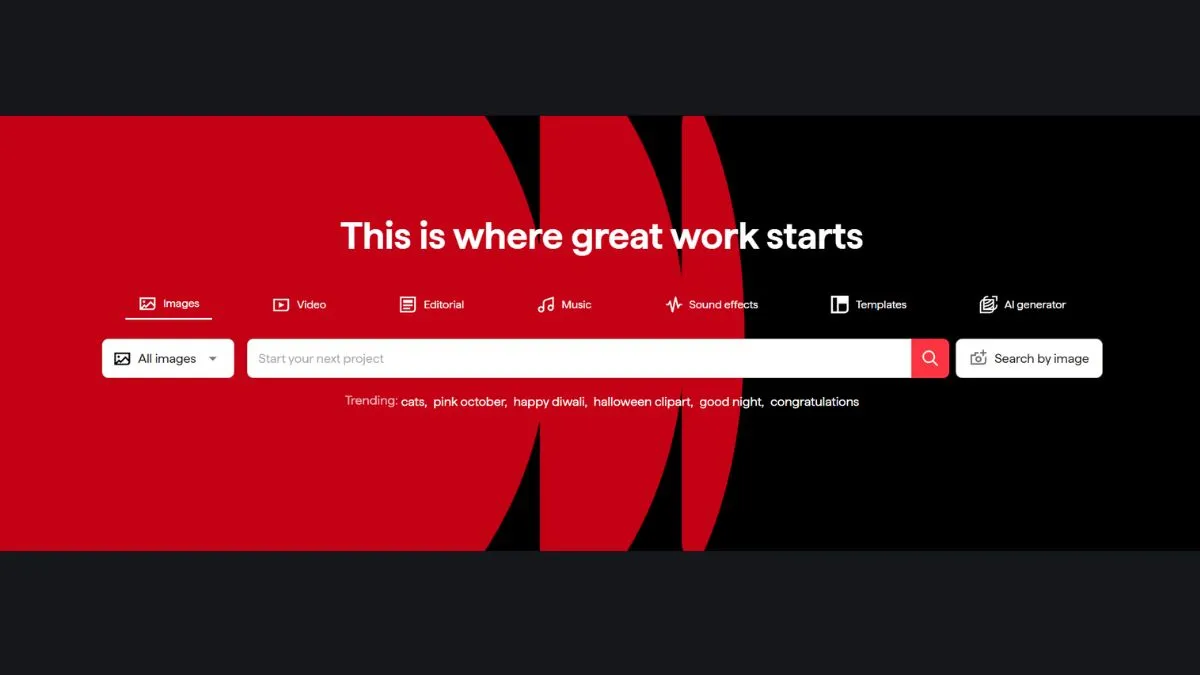
Shutterstock Review & The Ultimate Guide | Plans, Pricing, Features & Which License You Need
Introduction: Why Shutterstock Still Dominates the Stock Media Market
If you’ve ever searched for a high-quality image, video, or vector for your website, chances are you’ve landed on Shutterstock. This global stock media platform has been powering the visual side of the internet for nearly two decades. Whether you’re a blogger trying to find the perfect hero image, a digital marketer crafting ad creatives, or a brand designer in need of professional visuals—Shutterstock is usually the first name that comes to mind.
But what makes Shutterstock so powerful even in 2025, when AI-generated content and free stock platforms are on the rise? The answer lies in its enormous library, flexible licensing, AI-powered search, and creative suite tools that cater to everyone—from freelancers to Fortune 500 companies.
In this detailed review and guide, we’ll dive into Shutterstock’s plans, pricing, features, licenses, pros, and cons, and even show you how to optimize your stock assets for SEO using tools like the Website SEO Score Checker and Open Graph Generator.
Let’s explore everything you need to know before investing your money—or your brand visuals—into Shutterstock.
What Is Shutterstock?
Shutterstock is a leading global marketplace for stock photography, footage, vectors, music, and editorial content. Founded in 2003 by Jon Oringer, it revolutionized the stock industry by offering subscription-based access to millions of royalty-free assets, something that wasn’t common back then.
Today, Shutterstock houses over 700 million assets and serves more than 2 million customers worldwide. Its network of contributors, designers, and marketers uploads thousands of new files daily, ensuring that its library remains fresh, diverse, and globally relevant.
Unlike many free stock photo sites, Shutterstock guarantees professional quality, consistent resolution, and clear licensing terms. Plus, its AI tools now make searching, editing, and generating visuals faster than ever.
If you want to make sure your chosen image fits your website layout, use the Screen Resolution Simulator to preview how Shutterstock images display across various screen sizes before publishing them.
How Shutterstock Works
Using Shutterstock is refreshingly simple. You can explore millions of stock images, vectors, and videos through its AI-enhanced search bar. Just type in what you’re looking for, refine the results using filters (color, orientation, style, and category), and download once you’ve found your perfect match.
Here’s a quick breakdown of how it works:
Create an Account: You can register for free to browse, save collections, or test the free plan.
Search & Filter: Enter your keywords, use filters for orientation, size, and image type.
Select the Right License: Before downloading, choose between Standard, Enhanced, or Editorial.
Download in Any Format: Choose JPG, PNG, EPS, or video resolutions as needed.
Use Legally: You can instantly use your images in ads, social posts, or websites.
For marketers managing multiple projects, you can use URL Opener to open multiple Shutterstock asset pages simultaneously, saving precious time during campaign planning.
If you’re unsure whether your website supports certain image formats (like WebP or PNG), check it with the What Is My Browser tool before uploading.
Key Features of Shutterstock
Shutterstock is not just another photo library—it’s a complete creative ecosystem. Its features go far beyond stock images.
1. Vast Library
With over 700 million assets, Shutterstock remains one of the world’s largest creative databases. This includes stock photos, 3D renders, video footage, music, and even editorial content from news outlets. You’ll find virtually anything here—business, travel, nature, lifestyle, fashion, technology—you name it.
For web creators, you can easily optimize images before publishing using the Image Compressor and Image Resizer tools. This helps improve page speed—one of Google’s top ranking factors.
2. AI-Powered Search
Shutterstock’s AI-powered search engine uses machine learning and image recognition to show the most relevant visuals based on your intent. You can even upload a sample image and find similar ones through reverse image search—or try the Reverse Image Search Tool for additional verification.
3. Shutterstock Editor & Create
Shutterstock’s Editor and Create platforms make it possible to edit images directly within the browser. You can crop, resize, apply filters, or overlay text—all without using Photoshop.
Pair this with the Online HTML Editor or Online Text Editor to format your website’s text or HTML blocks alongside your edited visuals.
4. AI Image Generation
Just like Freepik or Adobe Firefly, Shutterstock’s AI generator allows you to create completely new visuals based on your text prompts. It uses OpenAI’s DALL·E technology, giving users access to AI-generated royalty-free content with proper licensing.
If you want to test how AI-generated images perform in SERPs, use the SERP Checker or Keyword Research Tool to evaluate visual content rankings.
5. Integrations & API Access
Shutterstock seamlessly integrates with creative software like Adobe Creative Cloud, Google Slides, and Microsoft Office. Developers can also use the Shutterstock API to embed image searches into their own apps.
To test JSON or XML responses from the API, use tools such as JSON Formatter and XML to JSON Converter.
Types of Content Available on Shutterstock
Shutterstock’s versatility is unmatched. Here’s a quick look at what’s on offer:
1. Stock Photos
The bread and butter of Shutterstock. You’ll find millions of high-quality, royalty-free photos covering every theme imaginable. Perfect for blogs, websites, or social media.
2. Vectors and Illustrations
Ideal for designers, these editable vector files (EPS, SVG) can be customized for logos, icons, or infographics.
You can easily adjust colors using tools like the RGB to Hex Converter.
3. Stock Videos
If you’re producing commercials, YouTube videos, or website backgrounds, Shutterstock’s 4K and HD clips are top-notch.
Compress large video thumbnails before upload using Check GZIP Compression or Ping Website Tool to ensure fast page load times.
4. Music and Sound Effects
Shutterstock’s music library covers everything from cinematic scores to ambient background loops. All tracks are royalty-free with flexible licensing for YouTube or ads.
5. Editorial Content
If you’re a journalist or blogger covering current events, you’ll love Shutterstock Editorial. It provides access to licensed, newsworthy photos from events, sports, politics, and entertainment.
Shutterstock Free Plan and Free Trials
Yes, Shutterstock does have a Free Plan—though it’s limited. New users can download 10 free images within their first month using a free trial. The catch? You can’t reuse the free plan after expiration, and some premium content is excluded.
You can still maximize your free trial experience using the following tips:
Test website compatibility using Mobile Friendly Test.
Measure performance impact using Website SEO Score Checker.
Generate Open Graph tags with Open Graph Generator to improve how free Shutterstock images appear when shared online.
For bloggers who rely on SEO and don’t want to buy expensive visuals yet, this free plan is an excellent starting point.
Shutterstock Subscription Plans Explained
Shutterstock organizes its plans by user type, so whether you’re a solo blogger or an enterprise marketing team, there’s a fit.
1. Individual Plans
These are perfect for freelancers, small businesses, or bloggers.
You can choose between:
Monthly Subscription:
Starts at around $29 / month for 10 images.
Larger packages (50, 350, 750 images) drop the per-image cost dramatically.
Annual Commitment:
Save up to 20–25 % versus month-to-month.
A content-heavy website can check the effect of hundreds of images on page performance with tools like the Website SEO Score Checker and Check GZIP Compression.
2. Team / Enterprise Plans
For agencies or in-house teams, the Team Plan provides shared libraries, consolidated billing, and admin controls. Enterprise packages include API access and custom licensing.
If you manage a marketing department, test collaboration speed by using the Online Ping Website Tool to make sure your creative dashboards load quickly across the company network.
3. On-Demand Packs
Need images occasionally? On-Demand packs let you pre-purchase a set number of downloads (e.g., 5, 25 or 100 assets) without a subscription.
Combine this flexibility with the URL Opener to keep multiple search tabs open while comparing visuals.
Pricing Breakdown (2025 Update)
| Plan Type | Cost Range | Downloads | Best For |
|---|---|---|---|
| 10 Images / Month | $29 – $49 | 10 images per month | Bloggers & Solo Designers |
| 50 Images / Month | $99 – $125 | 50 images per month | Marketing Agencies |
| 350 Images / Month | $169 – $199 | 350 images per month | Mid-Size Businesses |
| 750 Images / Month | $199 – $249 | Unlimited Use Rights | Enterprise Teams |
Annual plans usually give two months free.
If you create a lot of branded materials, compare image volume vs. cost with the Average Calculator and project ad-budget savings with the Discount Calculator.
Shutterstock Licensing Explained
Licensing determines how you can use each image or video legally.
1. Standard License
Covers most web and marketing uses:
Websites, blogs, social media, presentations
Print runs up to 500,000 copies
Digital ads and packaging
If you’re unsure whether your banner designs qualify as digital ads, analyze metadata with the Meta Tag Analyzer.
2. Enhanced License
For high-visibility or merchandise projects:
Unlimited print runs
Product packaging for resale
Apps, games, or digital templates
Use the Image Resizer to prepare print-ready versions in different DPI settings.
3. Editorial License
Allows use of news-related or celebrity imagery—strictly for non-commercial, journalistic content.
If you post editorial images on your blog, keep your layout compliant and responsive with the Mobile Friendly Test.
License Comparison Table
| Usage Type | Standard | Enhanced | Editorial |
|---|---|---|---|
| Web / Blog Content | ✅ | ✅ | ✅ (non-commercial) |
| Print Marketing | ✅ (up to 500k) | ✅ (unlimited) | 🚫 |
| Merchandise / Resale | 🚫 | ✅ | 🚫 |
| Mobile Apps | 🚫 | ✅ | 🚫 |
| News / Events | 🚫 | 🚫 | ✅ |
To double-check license wording, you can copy Shutterstock’s legal text into the Online Text Editor for clean formatting before storing it in your project folder.
Which License Do You Need?
It depends on your goals:
Blog or Corporate Website: Standard License
E-Commerce Packaging or Ads: Enhanced License
News or Press Blog: Editorial License
If you’re monetizing a blog with Google Adsense, ensure your images meet ad-policy standards by estimating revenue using the Adsense Calculator.
Check also your HTTPS setup with the SSL Checker before embedding Shutterstock visuals.
How to Buy and Download Images from Shutterstock
Sign Up or Log In – create your free account.
Search & Filter – use advanced filters for orientation, color, style, or people.
Choose a License Type – Standard or Enhanced.
Add to Cart / Subscription – confirm your pack or plan.
Download – select resolution or format.
After downloading, compress the file with the Image Compressor to ensure lightning-fast page loads.
Check your upload’s header info with the Get HTTP Header Tool for caching and content-type validation.
AI Tools and Integrations in Shutterstock
Shutterstock isn’t resting on its laurels. It’s embracing AI to make visual creation smarter and faster.
AI Image Generation: Type prompts like “sunset over futuristic city” to get instant, licensable visuals.
AI Search Refinement: Find stylistically similar assets automatically.
Plugins & API: Connect Shutterstock directly into WordPress, Figma, or PowerPoint.
If you’re working with the API, test JSON outputs with the JSON Validator or pretty-print code using the JSON Beautifier.
For Designers and Marketers: Why Shutterstock Is a Must-Have
Every digital marketer knows that visuals drive engagement. Shutterstock streamlines creative production so campaigns roll out faster and look consistent across channels.
Brand Consistency: Use the same tone, color palette, and imagery style throughout ads, websites, and social posts.
Speed: Grab ready-made assets instead of staging a photoshoot.
Collaboration: Team libraries and shared collections make it easy for copywriters, designers, and clients to stay on the same page.
Before uploading to a live campaign, preview your layout with the Screen Resolution Simulator and confirm device responsiveness using the Mobile Friendly Test.
Shutterstock vs Competitors
| Feature | Shutterstock | Freepik | Adobe Stock | iStock |
|---|---|---|---|---|
| Library Size | 700 M+ assets | 80 M+ | 300 M+ | 200 M+ |
| Licensing Options | 3 (main) | 2 (main) | 3 (main) | 2 (main) |
| AI Tools | ✅ Image Generator + AI Search | ✅ | ✅ | ❌ |
| Free Plan | Limited Trial | Yes | Yes | Limited |
| Integrations | API, PowerPoint, Figma | Canva Plugin | Adobe Suite | Getty Portal |
For quick image optimization before uploading from any provider, run files through the Image Compressor and tag them properly with the Meta Tag Generator.
SEO & Web Optimization with Shutterstock Assets
Stock visuals can improve dwell time and click-through rates—if optimized.
Compress Before Upload: Always use the Image Compressor.
Name Files with Keywords: Instead of IMG_0001.jpg, try modern-office-workspace-stock-photo.jpg.
Add ALT Text: Describe the image using relevant keywords.
Generate Meta Tags: Use the Meta Tag Analyzer to check correctness.
Test Load Speed: Verify improvement through the Ping Website Tool.
If your article relies heavily on images, validate structured-data snippets with the Spider Simulator to see how search bots read your page.
Tips for Saving Money on Shutterstock
Annual Plans: Save up to 25 %.
On-Demand Packs: Only pay when needed.
Coupons & Deals: Keep an eye on seasonal discounts.
Enterprise Bundles: Negotiate volume licensing for multiple users.
Estimate the ROI of a plan using the Percentage Calculator and forecast marketing spend with the Sales Tax Calculator.
Contributor Program – Earn with Shutterstock
Creators can upload photos, videos, or vectors and earn royalties each time they’re downloaded. Payments depend on contributor level and total lifetime downloads.
To track contribution performance:
Monitor ranking keywords via Keyword Research Tool.
Check backlinks to your portfolio using Mozrank Checker.
Confirm file integrity with the MD5 Generator.
Pros and Cons of Using Shutterstock
Pros
Massive, diverse library
Consistent licensing clarity
AI and editor tools included
Integrations for workflow automation
High-quality, professional content
Cons
Pricey for casual users
Strict license rules
Limited free access
For balance, try evaluating a page’s load and UX after adding multiple stock assets with the Website SEO Score Checker.
Who Should Use Shutterstock?
Bloggers – Need fast visuals to match posts.
Marketers – Run ad creatives and A/B tests.
Designers – Create brand kits and mock-ups.
Developers – Integrate image APIs in CMS or apps.
Educators & E-Learning Creators – Visualize lessons.
Combine Shutterstock imagery with Bright SEO Tools such as the Open Graph Generator to make your content shine when shared on social media.
Final Verdict – Is Shutterstock Worth It in 2025?
Yes. Shutterstock remains the gold standard of stock content thanks to its balance of quality, variety, and legal protection. The integration of AI and flexible pricing ensures it stays relevant in the modern creative stack.
If you pair Shutterstock’s assets with optimization utilities like the Image Compressor, Meta Tag Analyzer, and Website SEO Score Checker, you not only get great visuals but also boost your site’s speed, SEO, and user engagement.
Conclusion
From stunning stock photos to futuristic AI-generated art, Shutterstock continues to empower creators worldwide. It’s more than a library—it’s an ecosystem for imagination, marketing, and brand storytelling. Whether you’re running a personal blog or managing a multinational campaign, Shutterstock provides the visuals and flexibility to bring every project to life.
Optimize, compress, and publish—your audience will notice the difference.
FAQs
1. Does Shutterstock offer a free trial?
Yes, you can download 10 images free in the first month.
2. Which license should I buy for ads and merchandise?
Use the Enhanced License for resale or promotional materials.
3. Can I edit images after downloading?
Absolutely—use Shutterstock Editor or third-party tools.
4. Is there an AI image generator?
Yes, Shutterstock AI lets you generate new, royalty-safe visuals.
5. How do I improve SEO for Shutterstock images on my site?
Compress with Image Compressor, verify tags via Meta Tag Analyzer, and measure load speed using Ping Website Tool.