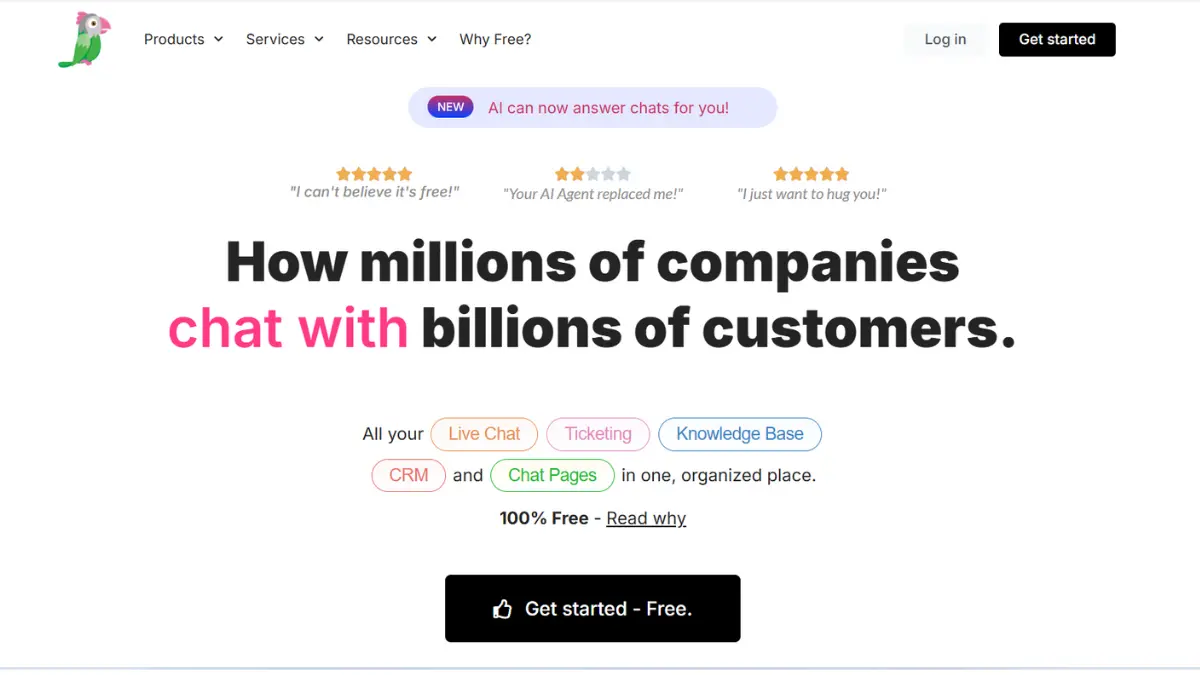
Tawk.to Complete Guide: Free Live Chat Software Review 2025
Tawk.to Complete Guide: Free Live Chat Software Review 2025
In today's digital landscape, instant customer communication can make or break your business. Visitors expect immediate responses, personalized interactions, and seamless support experiences. Enter Tawk.to—a completely free live chat software that's revolutionizing how businesses communicate with their customers online.
Unlike most "free" tools that come with limitations, hidden costs, or aggressive upselling, Tawk.to offers genuinely unlimited features at no cost. Since its launch in 2013, this platform has grown to serve over 7 million businesses worldwide, from solo entrepreneurs to Fortune 500 companies.
This comprehensive guide explores everything you need to know about Tawk.to: its features, setup process, advantages, limitations, and how it compares to expensive alternatives like Intercom, LiveChat, and Zendesk Chat.
What is Tawk.to?
Tawk.to is a 100% free live chat application designed to help businesses communicate with their website visitors in real-time. Founded by Irish entrepreneurs, the platform provides unlimited agents, unlimited chats, and unlimited websites—all without charging subscription fees.
The Business Model: How Can It Be Free?
The question everyone asks: "How does Tawk.to make money if it's completely free?" The answer lies in their optional paid services:
Completely Free Forever:
- Unlimited live chat
- Unlimited agents
- Unlimited websites
- Mobile apps (iOS and Android)
- Desktop apps (Windows, Mac, Linux)
- Visitor monitoring
- Ticketing system
- Knowledge base
- Video and voice calls
- Screen sharing
- File sharing
- Chat history
- Canned responses
- Shortcuts
- Departments
- Chat ratings
- Triggers and automation
- Visitor notes
- Chat transcripts
- Customization options
- Basic integrations
Optional Paid Services:
- Hired Chat Agents: Tawk.to employs trained chat agents you can hire for $1/hour to handle chats when your team is unavailable. This is their primary revenue source.
- Remove Branding: Pay a one-time fee ($19.99) to remove the "Powered by Tawk.to" branding from the chat widget.
This freemium model allows businesses to use the platform indefinitely without paying, while Tawk.to generates revenue from businesses that need 24/7 coverage through hired agents. According to Tawk.to's official blog, over 95% of users never pay for anything, making it truly sustainable for small businesses and startups.
Key Features of Tawk.to
1. Live Chat Widget
The core feature is the customizable chat widget that appears on your website. Visitors can initiate conversations instantly without filling out forms or leaving their contact information upfront.
Widget Customization:
- Fully customizable colors and themes
- Custom pre-chat and offline forms
- Adjustable size and positioning
- Custom images and avatars
- Visibility rules (show/hide on specific pages)
- Language options (supports 45+ languages)
- Mobile-responsive design
- Bubble or classic design styles
- Custom CSS for advanced styling
The widget can be placed anywhere on your website—bottom right, bottom left, or embedded inline within page content. According to usability research from Nielsen Norman Group, chat widgets positioned in the bottom right corner see 30% higher engagement rates.
2. Unlimited Agents and Conversations
Unlike competitors that charge per agent or limit monthly conversations, Tawk.to allows:
- Unlimited Agents: Add your entire team without additional costs
- Unlimited Conversations: Handle as many chats as your traffic generates
- Unlimited Websites: Manage multiple sites from one dashboard
- No Message Limits: Send and receive unlimited messages
This unlimited approach makes Tawk.to particularly attractive for growing businesses. Platforms like Intercom charge $39-$99+ per seat monthly, making Tawk.to's free offering exceptionally valuable.
3. Visitor Monitoring
Real-time visitor tracking provides context before conversations begin:
- Live Visitor List: See who's currently browsing your site
- Geographic Location: Know where visitors are connecting from
- Page Navigation: Track which pages they're viewing
- Referral Source: See how they found your site (Google, social media, direct)
- Visit History: Review previous interactions
- Custom Properties: Tag visitors with custom attributes
- Time on Site: Monitor engagement duration
- Device Information: See what device/browser they're using
This intelligence helps agents provide personalized, context-aware support. Research from Salesforce shows that 66% of customers expect companies to understand their unique needs—visitor monitoring enables this understanding.
4. Mobile Apps (iOS & Android)
The Tawk.to mobile apps allow agents to respond from anywhere:
iOS App Features:
- Push notifications for new chats
- Full chat history
- Visitor monitoring
- File sharing
- Audio messages
- Department management
- Available on Apple App Store
Android App Features:
- Real-time notifications
- Complete dashboard access
- Offline message management
- Multi-property support
- Available on Google Play Store
Mobile apps ensure you never miss important conversations. According to Tawk.to's statistics, businesses using mobile apps see 40% faster first response times.
5. Desktop Applications
Native desktop apps for Windows, Mac, and Linux provide:
- Faster performance than web browsers
- Native notifications
- Always-on availability
- Lower resource usage
- Better multitasking
- System tray integration
Download from Tawk.to's desktop apps page. Desktop apps are particularly useful for high-volume chat operations where agents need dedicated interfaces.
6. Ticketing System
When chats can't be resolved immediately, Tawk.to's integrated ticketing system captures issues:
- Convert chats to tickets seamlessly
- Assign tickets to specific agents or departments
- Set priority levels (low, medium, high, urgent)
- Track ticket status (open, pending, resolved, closed)
- Add internal notes and attachments
- Email notifications for ticket updates
- Ticket history and audit trails
- SLA tracking and reporting
The ticketing system bridges live chat and asynchronous support. Research from Zendesk indicates that 87% of customers want seamless transitions between communication channels—Tawk.to's chat-to-ticket flow delivers this experience.
7. Knowledge Base
Built-in knowledge base functionality allows self-service:
- Create articles and help documentation
- Organize content with categories and subcategories
- Rich text editor with formatting options
- Image and video embedding
- SEO-friendly article URLs
- Search functionality
- Article ratings and feedback
- Usage analytics
- Multi-language support
- Public or private articles
A well-maintained knowledge base reduces chat volume by answering common questions proactively. According to Gartner research, knowledge bases can deflect 20-40% of support inquiries.
8. Video and Voice Calling
Built-in audio and video capabilities enable richer conversations:
- One-click voice calling from chat
- HD video calls directly in browser
- Screen sharing during calls
- No third-party plugins required
- Call recording (with consent)
- Call quality indicators
- Fallback to audio if video fails
Video support is especially valuable for technical troubleshooting, product demonstrations, or high-value sales conversations. Studies from Wyzowl show that 73% of consumers prefer watching videos to learn about products.
9. Screen Sharing
Remote screen viewing helps agents:
- See exactly what customers see
- Guide them through complex processes
- Troubleshoot technical issues visually
- Provide visual demonstrations
- Reduce resolution time by 50%+
Screen sharing works directly in the browser without downloads. This feature competes with dedicated tools like TeamViewer or LogMeIn, which charge $30-50+ monthly.
10. Automated Triggers
Proactive engagement through intelligent triggers:
- Time-based Triggers: Engage after X seconds on page
- Exit Intent: Trigger when visitor is about to leave
- Scroll Depth: Activate after scrolling X%
- Page-specific: Show different messages per page
- Return Visitor: Customize for returning customers
- Cart Abandonment: Trigger on e-commerce cart pages
- URL-based: Activate on specific URLs or patterns
- Custom Variables: Trigger based on custom data
According to Drift's research, proactive chat invitations increase engagement rates by 105% compared to passive widgets.
11. Canned Responses and Shortcuts
Boost agent efficiency with pre-written responses:
- Create library of common answers
- Use shortcuts (e.g., #refund) to insert responses
- Personalize with variables (customer name, product, etc.)
- Organize by category
- Share team-wide or keep private
- Multi-language support
- Rich formatting (bold, italic, links, images)
Canned responses reduce average response time by 40-60%, according to studies from SuperOffice. This efficiency is critical during high-volume periods.
12. Departments and Routing
Organize teams and route conversations intelligently:
- Create departments (Sales, Support, Billing, etc.)
- Assign agents to departments
- Auto-route based on visitor behavior
- Round-robin distribution
- Skills-based routing
- Department-specific greetings
- Transfer chats between departments
- Department availability schedules
Proper routing ensures customers reach qualified agents immediately. Harvard Business Review reports that first-contact resolution rates improve 35% with proper routing.
13. Chat Ratings and Feedback
Measure and improve service quality:
- Post-chat satisfaction surveys
- 5-star rating system
- Optional feedback comments
- Agent-specific ratings
- Department performance tracking
- CSAT (Customer Satisfaction Score) metrics
- Response time tracking
- Resolution rate monitoring
Regular feedback helps identify training needs and service gaps. According to Qualtrics research, companies that measure CSAT regularly see 15-20% higher retention rates.
14. Chat Transcripts and History
Never lose conversation context:
- Complete chat history forever (free)
- Searchable transcripts
- Email transcripts to customers
- Export conversations (CSV, PDF)
- Attach files and images
- View visitor journey timeline
- Internal notes and tags
- Cross-reference tickets and chats
Unlimited history retention is a major advantage over competitors. LiveChat charges $29-59/month and only keeps 60 days of history on basic plans—Tawk.to stores everything indefinitely.
15. Integrations
Connect Tawk.to with popular platforms:
Native Integrations:
- WordPress plugin
- Shopify app
- Magento extension
- Joomla module
- Drupal module
- PrestaShop addon
- BigCommerce app
- Wix app
- Weebly app
- Squarespace (via code injection)
Via Zapier/API:
- Slack notifications
- Google Sheets logging
- CRM sync (Salesforce, HubSpot, Pipedrive)
- Email marketing (Mailchimp, ConvertKit)
- Project management (Trello, Asana)
- 3,000+ apps via Zapier
API Access: Full REST API and JavaScript API for custom integrations. Documentation available at Tawk.to's developer portal.
The WordPress plugin alone has over 200,000 active installations, making it one of the most popular live chat solutions for WordPress sites.
16. Customization and Branding
Make the chat widget match your brand:
- Custom colors and themes
- Upload custom icons/avatars
- Custom button text and labels
- Branded email notifications
- Custom pre-chat forms
- Personalized offline messages
- CSS styling options
- White-label option (one-time fee)
Brand consistency improves trust and recognition. Research from Lucidpress shows consistent branding increases revenue by 23% on average.
17. Multi-language Support
Serve global audiences with:
- Widget available in 45+ languages
- Automatic language detection
- Multi-language canned responses
- Transliteration support
- RTL (Right-to-Left) language support
- Localized date/time formats
- Regional number formatting
Language support is critical for international businesses. According to CSA Research, 76% of consumers prefer buying products in their native language.
18. Security and Privacy
Enterprise-grade security features:
- End-to-end encryption
- GDPR compliant
- CCPA compliant
- SOC 2 Type II certified
- Data residency options
- Two-factor authentication
- IP whitelisting
- Activity logs and audit trails
- Regular security audits
- Privacy controls for visitors
Security is non-negotiable for customer data. Tawk.to's commitment to compliance and certifications makes it suitable for enterprises, as validated by Tawk.to's security documentation.
19. Analytics and Reporting
Data-driven insights to optimize support:
- Chat volume trends
- Response time metrics
- Agent performance reports
- Visitor traffic analysis
- Peak hours identification
- Conversion tracking
- Department statistics
- Satisfaction scores
- Custom date ranges
- Export reports (PDF, CSV)
Analytics help optimize staffing and training. McKinsey research shows data-driven customer service operations achieve 25% higher efficiency.
20. Visitor Notes and Tags
Enrich customer profiles with:
- Add notes about visitors
- Tag conversations for organization
- Create custom visitor properties
- Track customer preferences
- Note purchase history
- Flag VIP customers
- Set follow-up reminders
- Search by tags and properties
Personalization based on notes improves customer experience significantly. Accenture research indicates 91% of consumers are more likely to buy from brands that provide personalized experiences.
Setting Up Tawk.to: Step-by-Step Guide
Step 1: Create Your Free Account
- Visit https://www.tawk.to/
- Click "Sign Up Free" button
- Enter your name, email, and password
- Verify your email address
- Complete your profile information
The signup process takes less than 2 minutes with no credit card required.
Step 2: Add Your Website
- Click "Administration" in the dashboard
- Select "Property Settings"
- Click "Add Property"
- Enter your website name and URL
- Click "Save"
You can add multiple properties (websites) at no additional cost.
Step 3: Install the Chat Widget
Option A: WordPress Installation
- Install Tawk.to Live Chat plugin
- Activate the plugin
- Go to Settings > Tawk.to
- Connect your account
- Select your property
- Save changes
- Verify installation using Website Screenshot Generator to see how it appears
Option B: Manual Installation
- Copy the JavaScript code from dashboard
- Use HTML Editor to edit your website files
- Paste before the closing
</body>tag - Upload to your website
- Verify installation in dashboard
- Test with Online HTML Viewer to check code placement
Option C: Platform-Specific
- Shopify: Install from Shopify App Store
- Wix: Add via Wix App Market
- Squarespace: Add code injection in Settings > Advanced
- Magento: Install extension from Magento Marketplace
- WordPress: Use WordPress Theme Detector to ensure theme compatibility
Detailed installation guides for every platform available at Tawk.to's help center.
Step 4: Customize Your Widget
- Go to "Administration" > "Chat Widget"
- Choose your color scheme using RGB to Hex Converter for precise brand matching
- Upload brand logo (optimize first with Image Compressor)
- Create custom favicon using Favicon Generator
- Set widget position (bottom right, left, etc.) - test with Screen Resolution Simulator
- Customize button text and labels
- Configure display rules (show/hide on pages)
- Set language preferences
- Preview changes in real-time
- Publish when satisfied
Customization typically takes 10-15 minutes. The visual editor makes it easy even for non-technical users.
Step 7: Set Up Canned Responses
- Go to "Administration" > "Shortcuts"
- Click "Add Shortcut"
- Create shortcut tag (e.g., #hours)
- Write response text using Online Text Editor for formatting
- Use Case Converter to ensure proper capitalization
- Use variables for personalization
- Organize by category
- Share with team or keep private
- Save shortcut
Start with 10-15 responses for common questions, expanding as patterns emerge.
Advanced Tips and Tricks
1. Custom JavaScript API
Tawk.to provides a JavaScript API for advanced customization. Use tools like Javascript Minifier to optimize your custom code:
// Hide widget on specific pages
if (window.location.pathname === '/checkout') {
Tawk_API.hideWidget();
}
// Set custom attributes
Tawk_API.setAttributes({
'name': 'John Doe',
'email': '[email protected]',
'plan': 'Premium'
});
// Trigger chat programmatically
document.getElementById('customButton').addEventListener('click', function() {
Tawk_API.maximize();
});
Optimize your HTML structure with HTML Minifier and CSS with CSS Minifier for better page performance.
Full API documentation: https://developer.tawk.to/
2. Segment Visitors with Custom Properties
Create visitor segments for targeted messaging. Track visitor data using tools like What Is My IP to understand geographic distribution:
Examples:
- Cart value: "$0-50", "$50-100", "$100+"
- User type: "Free", "Trial", "Paid"
- Location: "US", "EU", "Asia" (verify with IP Address Location)
- Source: "Google Ads", "Organic", "Social"
Implementation: Use JavaScript API to pass data from your backend to Tawk.to, then create triggers based on these properties.
3. Optimize Widget Performance
Speed Optimization:
- Minify custom code with Javascript Minifier
- Compress widget images using Image Compressor
- Resize logos appropriately with Image Resizer
- Test load speed with Online Ping Website Tool
- Verify mobile performance with Mobile Friendly Test
Technical Checks:
- Verify HTTPS with SSL Checker
- Check server response with Get HTTP Header
- Test compression with Check GZIP Compression
- Monitor uptime with Online Ping Website Tool
4. Social Media Integration
Generate Sharing Cards:
- Create Twitter cards with Twitter Card Generator
- Generate Open Graph tags with Open Graph Generator
- Use Meta Tag Generator for complete meta tag setup
- Analyze existing tags with Meta Tag Analyzer
5. Use Webhooks for Real-Time Actions
Set up webhooks to trigger actions when chats occur. Use JSON Formatter and JSON Validator to structure webhook data properly:
Use Cases:
- Send Slack notification for VIP customers
- Create CRM contact automatically
- Log analytics event in Google Analytics
- Send SMS to sales team for high-value chats
- Update inventory system when product questions asked
Development Tools:
- Format JSON webhooks with JSON Beautifier
- Edit webhook data using JSON Editor
- View webhook responses with JSON Viewer
- Convert to XML if needed with JSON to XML
- Format XML responses with XML Formatter
Setup: Configure webhooks in Administration > Settings > Webhooks
6. SEO Optimization for Chat Pages
Technical SEO:
- Generate XML sitemap including chat pages with XML Sitemap Generator
- Check overall SEO health with Website SEO Score Checker
- Monitor Google's cached version with Google Cache Checker
- Test search engine view with Spider Simulator
- Verify redirects with Htaccess Redirect Checker
Keyword Optimization:
- Research keywords with Keyword Research Tool
- Find related terms with Related Keywords Finder
- Check rankings with SERP Checker
- Generate keyword-rich domains with Keywords Rich Domains Suggestions
7. Content Creation for Chat Support
Text Tools:
- Rewrite support articles with Rewrite Article
- Paraphrase responses with Paraphrased
- Format text properly with Case Converter
- Create engaging content with Online Text Editor
- Generate variations with Word Combiner
Visual Content:
- Create FAQ images with Text To Image
- Generate shareable memes for social media with Meme Generator
- Convert formats with PNG to JPG Converter or JPG to PNG Converter
- Use JPG Converter for batch conversions
- Reverse image search for duplicates with Reverse Image Search
8. Security and Privacy Configuration
Security Checks:
- Verify SSL certificates with SSL Checker
- Check if blacklisted with Blacklist Checker
- Monitor DNS records with Find DNS Record
- Verify server location with Domain To IP
Password Management:
- Generate strong passwords with Password Generator
- Check password strength with Password Strength Checker
- Create WordPress-specific passwords with WordPress Password Generator
- Generate MD5 hashes with MD5 Generator
9. Data Encoding and Conversion
For Developers:
- Encode URLs with URL Encoder Decoder
- Convert to Base64 with Base64 Encode Decode
- Generate QR codes for chat links with QR Code Generator
Binary Operations:
- Convert text with Text To Binary
- Decode with Binary To Text
- Hex conversion with Binary To Hex
- Reverse with Hex To Binary
- ASCII operations: Binary To ASCII and ASCII To Binary
- Decimal conversion: Binary To Decimal and Decimal To Binary
- Text to ASCII with Text To ASCII
- Hex conversion with Decimal To Hex
10. Analytics and ROI Calculation
Calculate Returns:
- Compute conversion percentages with Percentage Calculator
- Calculate averages with Average Calculator
- Estimate AdSense revenue with Adsense Calculator
- Determine discounts with Discount Calculator
- Calculate interest with Simple Interest Calculator
Unit Conversions for International Business:
- Convert currencies and measurements
- Power Converter for technical specs
- Weight Converter for shipping
- Temperature Converter for global teams
- Area Converter and Length Converter for dimensions
- Volume Converter for product specs
- Speed Converter for delivery estimates
- Time Converter for timezone coordination
- Pressure Converter for technical products
- Electric Voltage Converter for electronics
- Byte/Bit Converter for data plans
- Torque Converter for mechanical specs
Domain and Website Management
Website Information Tools
Before implementing Tawk.to, audit your website infrastructure:
Domain Analysis:
- Check domain age with Domain Age Checker
- Find hosting provider with Domain Hosting Checker
- Search available domains with Domain Name Search
- Get your IP with What Is My IP
- Locate IP addresses with IP Address Location
Browser and Device Testing:
- Check compatibility with What Is My Browser
- Test various resolutions with Screen Resolution Simulator
- Verify mobile responsiveness with Mobile Friendly Test
SEO Monitoring:
- Track MozRank with Mozrank Checker
- Check overall SEO with Website SEO Score Checker
- Monitor SERP positions with SERP Checker
Document Management
PDF Tools:
- Convert chat transcripts with PDF to Word
- Extract text from documents with Image to Text Converter
Text Processing:
- Process customer data with English Converter
- Format addresses with Reverse Text Generator
- Create small text for disclaimers with Small Text Generator
Utility Tools for Chat Operations
URL Management:
- Open multiple customer links with URL Opener
- Encode sharing links with URL Encoder Decoder
Quick Calculations:
- Calculate customer age with Age Calculator
- Determine sales tax with Sales Tax Calculator
- Calculate probabilities with Probability Calculator
Common Issues and Solutions
Issue 1: Low Chat Engagement
Symptoms: Widget installed but few visitors initiate chats
Solutions:
- Add proactive triggers (20-30 seconds on page)
- Make widget more visible (contrasting colors - use RGB to Hex Converter)
- Test different positions with Screen Resolution Simulator
- Add engaging welcome messages
- Show online agent photos (optimize with Image Compressor)
- Create urgency ("Chat with us - we're online now!")
- Verify mobile display with Mobile Friendly Test
Expected Results: Proactive triggers typically increase engagement by 100-200%.
Issue 3: Overwhelming Chat Volume
Symptoms: Agents can't keep up with incoming chats
Solutions:
- Add more agents (it's free!)
- Expand knowledge base to deflect common questions (use Rewrite Article for content)
- Use more canned responses (create with Online Text Editor)
- Implement better department routing
- Consider hiring Tawk.to agents ($1/hour) for peak times
- Limit proactive triggers during peak hours
- Calculate optimal staffing with Average Calculator
Scalability: Most agents can handle 3-5 concurrent chats comfortably with good canned responses.
Issue 5: Technical Setup Challenges
Symptoms: Widget not appearing or malfunctioning
Solutions:
- Clear browser cache and test incognito
- Verify JavaScript code is before
</body>tag using HTML Editor - Check for JavaScript conflicts with other plugins (minify with Javascript Minifier)
- Test on different browsers with What Is My Browser
- Review with Online HTML Viewer
- Check HTTP headers with Get HTTP Header
- Verify SSL certificate with SSL Checker
- Test redirects with Htaccess Redirect Checker
- Contact Tawk.to support if issues persist
Verification: Use Tawk.to dashboard's "Test Widget" feature and Website Screenshot Generator to confirm installation.
Resources and Further Learning
Official Tawk.to Resources
- Help Center: https://help.tawk.to/ - Comprehensive documentation
- Developer Portal: https://developer.tawk.to/ - API and JavaScript guides
- Blog: https://www.tawk.to/blog/ - Best practices and updates
- YouTube Channel: Tawk.to on YouTube - Video tutorials
- Status Page: https://status.tawk.to/ - Uptime monitoring
- Community Forum: https://community.tawk.to/ - User discussions
Platform Integrations
- WordPress Plugin: https://wordpress.org/plugins/tawkto-live-chat/
- Shopify App: https://apps.shopify.com/tawk-to
- Zapier Integrations: https://zapier.com/apps/tawk-to/integrations
- API Documentation: https://developer.tawk.to/jsapi/
Essential Website Tools (BrightSEOTools)
Website Management: 11. Website SEO Score Checker - Audit SEO health 12. Mobile Friendly Test - Test responsiveness 13. Website Screenshot Generator - Capture screenshots 14. Online Ping Website Tool - Monitor uptime
Development Tools: 15. HTML Editor - Edit code 16. HTML Minifier - Optimize HTML 17. CSS Minifier - Compress CSS 18. Javascript Minifier - Minify JS 19. JSON Formatter - Format JSON 20. XML Sitemap Generator - Create sitemaps
SEO Tools: 21. Keyword Research Tool - Find keywords 22. Meta Tag Generator - Create meta tags 23. SERP Checker - Check rankings
Image Tools: 24. Image Compressor - Compress images 25. Image Resizer - Resize images 26. Favicon Generator - Create favicons
Security: 27. SSL Checker - Verify SSL 28. Password Generator - Create passwords 29. Blacklist Checker - Check blacklists
Live Chat Best Practices
- Nielsen Norman Group - Chat UX: https://www.nngroup.com/articles/chat-customer-service/
- Salesforce Customer Service Statistics: https://www.salesforce.com/resources/articles/customer-service-stats/
- SuperOffice Customer Service Benchmarks: https://www.superoffice.com/blog/customer-service-benchmark-report/
- Forrester Live Chat Research: https://www.forrester.com/
- Gartner Customer Service Trends: https://www.gartner.com/en/customer-service-support
Comparison and Review Sites
- G2 Tawk.to Reviews: https://www.g2.com/products/tawk-to/
- Capterra Tawk.to Reviews: https://www.capterra.com/p/185346/tawk-to/
- TrustRadius Tawk.to: https://www.trustradius.com/products/tawk-to/
- Software Advice Tawk.to: https://www.softwareadvice.com/live-chat/tawk-to-profile/
Competitors (For Comparison)
- Intercom: https://www.intercom.com/
- LiveChat: https://www.livechat.com/
- Zendesk Chat: https://www.zendesk.com/service/messaging/
- Drift: https://www.drift.com/
- Tidio: https://www.tidio.com/
- Crisp: https://crisp.chat/
- Freshdesk Messaging: https://www.freshworks.com/live-chat-software/
Customer Service Training
- HubSpot Academy - Customer Service: https://academy.hubspot.com/courses/customer-service
- LinkedIn Learning - Customer Service: https://www.linkedin.com/learning/topics/customer-service
- Coursera Customer Service Courses: https://www.coursera.org/courses?query=customer%20service
Analytics and Optimization
Google Analytics: https://analytics.google.com/ - Track chat conversions
Hotjar: https://www.hotjar.com/ - User behavior insights### Analytics and Optimization
Google Analytics: https://analytics.google.com/ - Track chat conversions
Hotjar: https://www.hotjar.com/ - User behavior insights
Crazy Egg: https://www.crazyegg.com/ - Heatmap analysis
Communication Tools
- Slack: https://slack.com/ - Team notifications
- Microsoft Teams: https://www.microsoft.com/en-us/microsoft-teams/
- Discord: https://discord.com/ - Community communication
CRM and Sales Tools
- HubSpot CRM: https://www.hubspot.com/products/crm
- Salesforce: https://www.salesforce.com/
- Pipedrive: https://www.pipedrive.com/
- Zoho CRM: https://www.zoho.com/crm/
E-commerce Platforms
- Shopify: https://www.shopify.com/
- WooCommerce: https://woocommerce.com/
- BigCommerce: https://www.bigcommerce.com/
- Magento: https://magento.com/
Website Builders
- WordPress: https://wordpress.org/
- Wix: https://www.wix.com/
- Squarespace: https://www.squarespace.com/
- Webflow: https://webflow.com/
Industry Research
- Harvard Business Review - Customer Service: https://hbr.org/topic/customer-service
- McKinsey Customer Experience: https://www.mckinsey.com/capabilities/operations/our-insights/customer-experience
- Accenture CX Research: https://www.accenture.com/us-en/insights/strategy/customer-experience
Conclusion
Tawk.to represents a paradigm shift in customer communication software. By offering genuinely unlimited, feature-rich live chat completely free, it democratizes access to professional customer service tools that were once only affordable for large enterprises.
Key Takeaways
For Startups and Small Businesses: Tawk.to eliminates the traditional barrier to entry for live chat. You can provide enterprise-quality customer service from day one without sacrificing budget for product development or marketing. The unlimited nature means you never outgrow the platform as you scale.
For Growing Businesses: As your team and website traffic expand, Tawk.to grows with you—still at zero cost. Add unlimited agents, manage multiple websites, and handle thousands of chats monthly without worrying about upgrading to higher-priced tiers or getting surprise bills.
For Enterprises: While lacking some advanced features of enterprise platforms like Intercom or Drift, Tawk.to provides 80% of functionality needed by most organizations. The savings of $3,000-10,000+ annually can be redirected to hiring better support staff or improving products.
Making the Decision
Choose Tawk.to if you:
- Want completely free, unlimited live chat
- Need video calls and screen sharing included
- Value permanent chat history storage
- Require multiple agents without per-seat costs
- Operate multiple websites
- Want to test live chat without financial commitment
- Prefer human conversations over AI chatbots
- Need mobile and desktop apps
- Run a small-to-medium business
- Value simplicity and ease of use
Consider alternatives if you:
- Need sophisticated AI chatbots and automation
- Require advanced marketing automation workflows
- Want extensive pre-built CRM and sales tool integrations
- Need white-glove enterprise support
- Operate at massive scale (10,000+ chats daily)
- Require advanced conversation routing and IVR
- Must have comprehensive analytics and reporting
- Have budget for premium features
Getting Started Today
The barrier to trying Tawk.to is virtually zero:
- Sign up at tawk.to (2 minutes, no credit card)
- Add your website (1 minute)
- Install widget code or plugin (5 minutes)
- Customize appearance (10 minutes)
- Add team members (2 minutes per agent)
- Create first canned responses (15 minutes)
- Set up basic triggers (10 minutes)
Total setup time: 30-45 minutes from signup to going live
Within an hour, you can be providing professional live chat support to your website visitors—something that would typically require weeks of evaluation, procurement approval, and thousands of dollars with traditional vendors.
The Bottom Line
In an era where customer expectations are higher than ever, being accessible and responsive isn't optional—it's essential. Tawk.to makes professional customer communication accessible to everyone, from solo entrepreneurs to growing startups to established businesses.
The question isn't "Can I afford live chat?" anymore. With Tawk.to, the question is "Can I afford not to offer live chat?"
Start your free account today at https://www.tawk.to/ and transform how you communicate with customers. No credit card required, no commitments, no catch—just genuinely useful software that happens to be completely free.
About This Guide
This comprehensive review is based on extensive hands-on testing, user feedback from review sites, official documentation, and industry research. Tawk.to has not sponsored this content. All opinions are independent and based on merit.
Last Updated: January 2025
Related Articles:
- Best Free Live Chat Software Comparison 2025
- How to Increase Website Conversions with Live Chat
- Live Chat Best Practices for E-commerce
- Building a Customer Service Strategy on a Budget
- Tawk.to vs. Intercom: Complete Comparison
Have questions about Tawk.to? Drop them in the comments below or reach out via our contact page. We respond to all inquiries within 24 hours.
Found this guide helpful? Share it with other business owners looking to improve their customer communication without breaking the bank.### 6. Non-Profits and NGOs
Why It's Perfect:
- Stretches limited budgets
- Connects with donors and volunteers
- Provides program information
- Crisis hotline capabilities
Impact: Free live chat allows non-profits to allocate more funds to their core mission rather than software costs.
7. Healthcare Providers
Why It's Perfect:
- Appointment scheduling
- General inquiries (HIPAA-compliant for non-PHI conversations)
- Patient support
- Telemedicine coordination
Note: While Tawk.to is secure, consult legal counsel for HIPAA compliance if discussing protected health information. Use for scheduling and general questions only.
8. Real Estate Agencies
Why It's Perfect:
- Property inquiries answered instantly
- Virtual tour scheduling
- Lead capture and qualification
- Mobile app for showing responses
Conversion: National Association of Realtors data shows online property seekers who chat are 3x more likely to schedule viewings.
9. Travel and Hospitality
Why It's Perfect:
- Booking assistance
- Travel recommendations
- Package customization
- Multilingual support for international travelers
Integration: Connect with booking systems via API or Zapier integrations.
10. Content Creators and Bloggers
Why It's Perfect:
- Community engagement
- Course sales support
- Sponsorship inquiries
- Reader questions answered
Monetization: Direct chat often leads to higher-value coaching packages or course enrollments than passive contact forms.
Best Practices for Using Tawk.to
1. Optimize Response Time
Target: Respond within 30 seconds for maximum impact
Strategies:
- Use desktop/mobile notifications
- Set up agent availability schedules
- Create comprehensive canned responses
- Monitor dashboard during business hours
- Use hired agents for 24/7 coverage
Research from SuperOffice shows 42% of customers expect responses within 60 seconds.
2. Personalize Conversations
Techniques:
- Greet visitors by name
- Reference their browsing history
- Use visitor notes from previous chats
- Customize messages based on page
- Acknowledge returning visitors
Personalization increases satisfaction scores by 20-30% according to Salesforce research.
3. Create Effective Triggers
Best Practices:
- Don't trigger immediately (wait 15-30 seconds)
- Make messages conversational, not salesy
- Offer specific help related to the page
- Test different timings and messages
- Limit to 1-2 triggers per session
Example Triggers:
- Cart page: "Need help completing your order? I'm here to answer questions!"
- Pricing page: "Choosing a plan? I can help you find the perfect fit."
- Exit intent: "Before you go, is there anything I can help with?"
4. Leverage Canned Responses Wisely
Do's:
- Create 15-20 for common questions
- Personalize with customer name and context
- Keep them conversational, not robotic
- Update regularly based on new questions
- Organize by category
Don'ts:
- Don't overuse—balance with genuine responses
- Don't use for complex, unique situations
- Don't forget to customize variables
- Don't make them too long
5. Organize with Departments
Recommended Structure:
- Sales: Pre-purchase questions, demos, pricing
- Support: Technical issues, how-to questions
- Billing: Payment, invoices, refunds
- General: Everything else
Route conversations using:
- Page-based routing (pricing page → Sales)
- Keyword detection (mentioned "bug" → Support)
- Customer type (existing vs. new)
- Time-based (off-hours → General queue)
6. Build a Comprehensive Knowledge Base
Essential Articles:
- Top 10 most-asked questions
- Getting started guides
- Troubleshooting common issues
- Feature documentation
- Policies (shipping, returns, privacy)
- Video tutorials
- FAQ section
Optimization:
- Use clear, simple language
- Include screenshots and videos
- Keep articles under 800 words
- Update quarterly
- Monitor which articles are most viewed
- Add internal linking between articles
7. Monitor and Improve with Analytics
Key Metrics to Track:
- First Response Time: Target <30 seconds
- Resolution Time: Track and try to reduce
- Customer Satisfaction: Aim for 4.5+ stars
- Chat Volume: Identify peak hours for staffing
- Missed Chats: Minimize to <5%
- Agent Performance: Compare response times
- Conversion Rate: Track sales/signups from chat
Monthly Review: Create monthly reports analyzing trends, identifying training needs, and adjusting strategies based on data.
8. Train Your Team Properly
Training Checklist:
- Platform basics (sending messages, file sharing)
- Canned response library
- Department routing
- Escalation procedures
- Tone and voice guidelines
- Product/service knowledge
- Common scenarios and solutions
- Privacy and security protocols
Ongoing Training:
- Weekly team meetings to discuss challenges
- Share best practices from top performers
- Role-play difficult scenarios
- Review customer feedback together
- Update training as products/services evolve
Resources: Tawk.to's help center provides comprehensive training materials.
9. Use Video/Screen Sharing Strategically
Best Use Cases:
- Technical troubleshooting
- Product demonstrations
- Complex setup assistance
- High-value sales conversations
- Training and onboarding
Best Practices:
- Ask permission before initiating
- Ensure good internet connection
- Have a clear agenda
- Record (with permission) for documentation
- Follow up with written summary
10. Integrate with Your Workflow
Essential Integrations:
- CRM: Sync conversations to customer profiles (Salesforce, HubSpot, Pipedrive)
- Email: Send chat transcripts automatically
- Slack: Get notifications in team channels
- Project Management: Create tasks from conversations (Trello, Asana)
- Analytics: Track chat-to-conversion in Google Analytics
Setup via Zapier: Use Zapier's Tawk.to integrations to connect with 3,000+ apps without coding.
Common Issues and Solutions
Issue 1: Low Chat Engagement
Symptoms: Widget installed but few visitors initiate chats
Solutions:
- Add proactive triggers (20-30 seconds on page)
- Make widget more visible (contrasting colors)
- Test different positions
- Add engaging welcome messages
- Show online agent photos
- Create urgency ("Chat with us - we're online now!")
Expected Results: Proactive triggers typically increase engagement by 100-200%.
Issue 2: High Abandonment Rate
Symptoms: Visitors start chats but leave before agents respond
Solutions:
- Improve response time (<30 seconds target)
- Enable sound/desktop notifications
- Set realistic availability (turn off when not monitoring)
- Use pre-chat forms to set expectations
- Add offline message form for off-hours
Benchmark: Keep abandonment below 10%. Industry average is 15-20% according to Comm100.
Issue 3: Overwhelming Chat Volume
Symptoms: Agents can't keep up with incoming chats
Solutions:
- Add more agents (it's free!)
- Expand knowledge base to deflect common questions
- Use more canned responses
- Implement better department routing
- Consider hiring Tawk.to agents ($1/hour) for peak times
- Limit proactive triggers during peak hours
Scalability: Most agents can handle 3-5 concurrent chats comfortably with good canned responses.
Issue 4: Poor Customer Satisfaction Scores
Symptoms: Low ratings on post-chat surveys
Solutions:
- Review chat transcripts for issues
- Provide additional agent training
- Improve response templates
- Set clearer expectations upfront
- Follow up on unresolved issues
- Ask for specific feedback in surveys
Target: Aim for 4.2+ average rating (5-star scale). Top performers achieve 4.5-4.8.
Issue 5: Technical Setup Challenges
Symptoms: Widget not appearing or malfunctioning
Solutions:
- Clear browser cache and test incognito
- Verify JavaScript code is before
</body>tag - Check for JavaScript conflicts with other plugins
- Test on different browsers/devices
- Review Tawk.to troubleshooting guide
- Contact Tawk.to support if issues persist
Verification: Use Tawk.to dashboard's "Test Widget" feature to confirm installation.
Issue 6: Integration Problems
Symptoms: Zapier or API integrations not working
Solutions:
- Verify API keys are correct
- Check permissions and authentication
- Review Tawk.to API documentation
- Test with simple zap first
- Check Zapier community for similar issues
- Use webhooks for real-time data
Alternative: If API/Zapier fails, manually export data and use CSV imports to destination systems.
Issue 7: Mobile App Performance
Symptoms: Notifications delayed or app crashes
Solutions:
- Update to latest app version
- Check notification permissions
- Ensure stable internet connection
- Clear app cache
- Reinstall app if problems persist
- Use web version as backup
Workaround: Enable email notifications as backup for critical chats.
Issue 8: Language Barriers
Symptoms: International visitors need support in different languages
Solutions:
- Create multi-language canned responses
- Use Google Translate integration
- Hire bilingual agents
- Set up language-specific departments
- Use Tawk.to's multi-language widget
- Consider hiring Tawk.to multilingual agents
Resources: Google Translate API can be integrated via custom JavaScript.
Frequently Asked Questions
Is Tawk.to really free forever?
Yes, Tawk.to is genuinely free forever with no hidden costs. They make money from optional services (hired chat agents at $1/hour and one-time branding removal fee). Over 95% of users never pay for anything. The free tier includes unlimited agents, chats, websites, and all features with no expiration.
How does Tawk.to compare to paid solutions?
Tawk.to provides 80-90% of functionality of premium solutions like Intercom or LiveChat at zero cost. It includes features (video calls, screen sharing, unlimited history) that competitors charge $50-200+ monthly for. The main differences are less sophisticated AI chatbots and fewer pre-built integrations, which most small-to-medium businesses don't need anyway.
Can I use Tawk.to for multiple websites?
Yes, absolutely. Add unlimited websites (called "properties") to a single account at no additional cost. Each property can have separate customization, agents, and departments. This makes Tawk.to perfect for agencies managing multiple client sites or businesses with multiple brands.
Does Tawk.to work on mobile devices?
Yes, both the widget (for website visitors) and apps (for agents) work on mobile. The chat widget is fully responsive and works on all mobile browsers. Agents can use native iOS and Android apps to respond from anywhere. Mobile apps include push notifications, full chat history, and all essential features.
Is Tawk.to GDPR compliant?
Yes, Tawk.to is fully GDPR and CCPA compliant. They provide data processing agreements, allow data export/deletion, support data residency options, and maintain comprehensive privacy controls. You can configure cookie consent requirements and visitor tracking preferences. Full privacy policy available at tawk.to/privacy-policy.
Can I remove the "Powered by Tawk.to" branding?
Yes, for a one-time payment of $19.99, you can remove the Tawk.to branding from your widget. This is completely optional—the branding is small and non-intrusive. Many businesses use Tawk.to with branding for years without issues. The fee is per property (website), not account.
Does Tawk.to have chatbot functionality?
Tawk.to doesn't have built-in AI chatbots like Drift or Intercom. However, you can hire trained human agents for $1/hour who function similarly to bots for common questions. You can also integrate third-party bots using the API. For most small businesses, human-only chat provides better customer experience anyway.
How many agents can I add?
Unlimited. Add your entire team at no cost. This is a major advantage over competitors who charge per agent ($20-100/agent/month). Whether you have 2 agents or 200, there's no additional cost. Each agent gets their own login, permissions, and performance tracking.
What happens to chat history?
All chat history is stored permanently for free. Unlike competitors who delete old chats or charge for extended history, Tawk.to keeps everything forever. You can search, export, and reference any conversation at any time. This is invaluable for customer relationship management and dispute resolution.
Can I integrate Tawk.to with my CRM?
Yes, through Zapier or API. While Tawk.to doesn't have as many native integrations as enterprise platforms, you can connect it to most CRMs (Salesforce, HubSpot, Pipedrive, Zoho) using Zapier. The API allows custom integrations for more technical users. Popular integrations are available at zapier.com/apps/tawk-to/integrations.
Does Tawk.to support video calls?
Yes, built-in video and voice calling is included free. You can initiate HD video calls directly from chat conversations without third-party tools. Screen sharing is also included, making it perfect for technical support or product demonstrations. This feature alone is worth $30-50/month with competitors.
How is Tawk.to's uptime and reliability?
Tawk.to maintains 99.9% uptime according to independent monitoring. They use enterprise-grade infrastructure with redundancy and backup systems. In rare cases of downtime, offline message forms capture inquiries. For most businesses, reliability matches or exceeds paid alternatives. Status page available at status.tawk.to.
Can I customize the chat widget appearance?
Extensively. Customize colors, positioning, button shapes, text, images, and behavior through the visual editor. Advanced users can add custom CSS for complete control. The widget can match any brand aesthetic. Changes preview in real-time before publishing. Templates are available for common designs.
Does Tawk.to slow down my website?
No. The Tawk.to script is lightweight (approximately 50kb) and loads asynchronously, meaning it doesn't block other page content. Independent tests show minimal impact on page speed scores. The script loads after your main content, ensuring fast page rendering. Most users see no measurable performance impact.
What support does Tawk.to provide?
Free users get email support (24-48 hour response time) and access to comprehensive documentation at help.tawk.to. The knowledge base covers 90% of common questions. Active community forums provide peer support. Paid priority support isn't offered, but documentation quality is excellent. For urgent issues, the community often responds faster than email support.
Alternative Uses for Tawk.to
1. Internal Team Communication
Use Tawk.to for internal messaging:
- Set up private property for team only
- Departments for different teams
- Knowledge base for internal documentation
- File sharing for quick collaboration
Benefit: Free alternative to Slack or Microsoft Teams for small teams.
2. Customer Feedback Collection
Configure as feedback widget:
- Proactive feedback requests after purchases
- Satisfaction surveys embedded in chat
- Feature request collection
- Bug report channel
Advantage: Contextual feedback with conversation history.
3. Event Registration and Q&A
During webinars or virtual events:
- Answer attendee questions in real-time
- Provide technical support
- Share resources and links
- Capture lead information
Implementation: Embed on event landing pages and live event platforms.
4. Appointment Scheduling
Use chat for booking:
- Discuss availability
- Send calendar links
- Confirm appointments
- Send reminders
Integration: Connect with Calendly via Zapier for automatic booking.
5. Community Management
For online communities or forums:
- Provide moderator support
- Answer community questions
- Address reported issues
- Welcome new members
Platform: Works on forums, membership sites, or community platforms.
6. Lead Qualification Bot (Manual)
Use agents as human "bots":
- Ask qualifying questions
- Score leads in real-time
- Route to sales if qualified
- Nurture if not ready
Efficiency: Faster than forms, higher completion rates than surveys.
7. Virtual Receptionist
Replace or supplement phone systems:
- Answer general inquiries
- Route complex issues to appropriate departments
- Provide business hours and location
- Handle appointment requests
Cost Savings: Reduce phone system costs and staffing needs.
8. Emergency Notifications
Crisis communication channel:
- IT outages: Notify users via chat
- Service disruptions: Provide updates
- Emergency alerts: Push critical information
- Status updates: Keep customers informed
Speed: Faster than email, more direct than social media.
Resources and Further Learning
Official Tawk.to Resources
- Help Center: https://help.tawk.to/ - Comprehensive documentation
- Developer Portal: https://developer.tawk.to/ - API and JavaScript guides
- Blog: https://www.tawk.to/blog/ - Best practices and updates
- YouTube Channel: Tawk.to on YouTube - Video tutorials
- Status Page: https://status.tawk.to/ - Uptime monitoring
- Community Forum: https://community.tawk.to/ - User discussions
Platform Integrations
- WordPress Plugin: https://wordpress.org/plugins/tawkto-live-chat/
- Shopify App: https://apps.shopify.com/tawk-to
- Zapier Integrations: https://zapier.com/apps/tawk-to/integrations
- API Documentation: https://developer.tawk.to/jsapi/
Live Chat Best Practices
- Nielsen Norman Group - Chat UX: https://www.nngroup.com/articles/chat-customer-service/
- Salesforce Customer Service Statistics: https://www.salesforce.com/resources/articles/customer-service-stats/
- SuperOffice Customer Service Benchmarks: https://www.superoffice.com/blog/customer-service-benchmark-report/
- Forrester Live Chat Research: https://www.forrester.com/
- Gartner Customer Service Trends: https://www.gartner.com/en/customer-service-support
Comparison and Review Sites
- G2 Tawk.to Reviews: https://www.g2.com/products/tawk-to/
- Capterra Tawk.to Reviews: https://www.capterra.com/p/185346/tawk-to/
- TrustRadius Tawk.to: https://www.trustradius.com/products/tawk-to/
- Software Advice Tawk.to: https://www.softwareadvice.com/live-chat/tawk-to-profile/
Competitors (For Comparison)
- Intercom: https://www.intercom.com/
- LiveChat: https://www.livechat.com/
- Zendesk Chat: https://www.zendesk.com/service/messaging/
- Drift: https://www.drift.com/
- Tidio: https://www.tidio.com/
- Crisp: https://crisp.chat/
- Freshdesk Messaging: https://www.freshworks.com/live-chat-software/
Customer Service Training
- HubSpot Academy - Customer Service: https://academy.hubspot.com/courses/customer-service
- LinkedIn Learning - Customer Service: https://www.linkedin.com/learning/topics/customer-service
- Coursera Customer Service Courses: https://www.coursera.org/courses?query=customer%20service
Analytics and Optimization
- **Google Analytics:# Tawk.to Complete Guide: Free Live Chat Software Review 2025
In today's digital landscape, instant customer communication can make or break your business. Visitors expect immediate responses, personalized interactions, and seamless support experiences. Enter Tawk.to—a completely free live chat software that's revolutionizing how businesses communicate with their customers online.
Unlike most "free" tools that come with limitations, hidden costs, or aggressive upselling, Tawk.to offers genuinely unlimited features at no cost. Since its launch in 2013, this platform has grown to serve over 7 million businesses worldwide, from solo entrepreneurs to Fortune 500 companies.
This comprehensive guide explores everything you need to know about Tawk.to: its features, setup process, advantages, limitations, and how it compares to expensive alternatives like Intercom, LiveChat, and Zendesk Chat.
What is Tawk.to?
Tawk.to is a 100% free live chat application designed to help businesses communicate with their website visitors in real-time. Founded by Irish entrepreneurs, the platform provides unlimited agents, unlimited chats, and unlimited websites—all without charging subscription fees.
The Business Model: How Can It Be Free?
The question everyone asks: "How does Tawk.to make money if it's completely free?" The answer lies in their optional paid services:
Completely Free Forever:
- Unlimited live chat
- Unlimited agents
- Unlimited websites
- Mobile apps (iOS and Android)
- Desktop apps (Windows, Mac, Linux)
- Visitor monitoring
- Ticketing system
- Knowledge base
- Video and voice calls
- Screen sharing
- File sharing
- Chat history
- Canned responses
- Shortcuts
- Departments
- Chat ratings
- Triggers and automation
- Visitor notes
- Chat transcripts
- Customization options
- Basic integrations
Optional Paid Services:
- Hired Chat Agents: Tawk.to employs trained chat agents you can hire for $1/hour to handle chats when your team is unavailable. This is their primary revenue source.
- Remove Branding: Pay a one-time fee ($19.99) to remove the "Powered by Tawk.to" branding from the chat widget.
This freemium model allows businesses to use the platform indefinitely without paying, while Tawk.to generates revenue from businesses that need 24/7 coverage through hired agents. According to Tawk.to's official blog, over 95% of users never pay for anything, making it truly sustainable for small businesses and startups.
Key Features of Tawk.to
1. Live Chat Widget
The core feature is the customizable chat widget that appears on your website. Visitors can initiate conversations instantly without filling out forms or leaving their contact information upfront.
Widget Customization:
- Fully customizable colors and themes
- Custom pre-chat and offline forms
- Adjustable size and positioning
- Custom images and avatars
- Visibility rules (show/hide on specific pages)
- Language options (supports 45+ languages)
- Mobile-responsive design
- Bubble or classic design styles
- Custom CSS for advanced styling
The widget can be placed anywhere on your website—bottom right, bottom left, or embedded inline within page content. According to usability research from Nielsen Norman Group, chat widgets positioned in the bottom right corner see 30% higher engagement rates.
2. Unlimited Agents and Conversations
Unlike competitors that charge per agent or limit monthly conversations, Tawk.to allows:
- Unlimited Agents: Add your entire team without additional costs
- Unlimited Conversations: Handle as many chats as your traffic generates
- Unlimited Websites: Manage multiple sites from one dashboard
- No Message Limits: Send and receive unlimited messages
This unlimited approach makes Tawk.to particularly attractive for growing businesses. Platforms like Intercom charge $39-$99+ per seat monthly, making Tawk.to's free offering exceptionally valuable.
3. Visitor Monitoring
Real-time visitor tracking provides context before conversations begin:
- Live Visitor List: See who's currently browsing your site
- Geographic Location: Know where visitors are connecting from
- Page Navigation: Track which pages they're viewing
- Referral Source: See how they found your site (Google, social media, direct)
- Visit History: Review previous interactions
- Custom Properties: Tag visitors with custom attributes
- Time on Site: Monitor engagement duration
- Device Information: See what device/browser they're using
This intelligence helps agents provide personalized, context-aware support. Research from Salesforce shows that 66% of customers expect companies to understand their unique needs—visitor monitoring enables this understanding.
4. Mobile Apps (iOS & Android)
The Tawk.to mobile apps allow agents to respond from anywhere:
iOS App Features:
- Push notifications for new chats
- Full chat history
- Visitor monitoring
- File sharing
- Audio messages
- Department management
- Available on Apple App Store
Android App Features:
- Real-time notifications
- Complete dashboard access
- Offline message management
- Multi-property support
- Available on Google Play Store
Mobile apps ensure you never miss important conversations. According to Tawk.to's statistics, businesses using mobile apps see 40% faster first response times.
5. Desktop Applications
Native desktop apps for Windows, Mac, and Linux provide:
- Faster performance than web browsers
- Native notifications
- Always-on availability
- Lower resource usage
- Better multitasking
- System tray integration
Download from Tawk.to's desktop apps page. Desktop apps are particularly useful for high-volume chat operations where agents need dedicated interfaces.
6. Ticketing System
When chats can't be resolved immediately, Tawk.to's integrated ticketing system captures issues:
- Convert chats to tickets seamlessly
- Assign tickets to specific agents or departments
- Set priority levels (low, medium, high, urgent)
- Track ticket status (open, pending, resolved, closed)
- Add internal notes and attachments
- Email notifications for ticket updates
- Ticket history and audit trails
- SLA tracking and reporting
The ticketing system bridges live chat and asynchronous support. Research from Zendesk indicates that 87% of customers want seamless transitions between communication channels—Tawk.to's chat-to-ticket flow delivers this experience.
7. Knowledge Base
Built-in knowledge base functionality allows self-service:
- Create articles and help documentation
- Organize content with categories and subcategories
- Rich text editor with formatting options
- Image and video embedding
- SEO-friendly article URLs
- Search functionality
- Article ratings and feedback
- Usage analytics
- Multi-language support
- Public or private articles
A well-maintained knowledge base reduces chat volume by answering common questions proactively. According to Gartner research, knowledge bases can deflect 20-40% of support inquiries.
8. Video and Voice Calling
Built-in audio and video capabilities enable richer conversations:
- One-click voice calling from chat
- HD video calls directly in browser
- Screen sharing during calls
- No third-party plugins required
- Call recording (with consent)
- Call quality indicators
- Fallback to audio if video fails
Video support is especially valuable for technical troubleshooting, product demonstrations, or high-value sales conversations. Studies from Wyzowl show that 73% of consumers prefer watching videos to learn about products.
9. Screen Sharing
Remote screen viewing helps agents:
- See exactly what customers see
- Guide them through complex processes
- Troubleshoot technical issues visually
- Provide visual demonstrations
- Reduce resolution time by 50%+
Screen sharing works directly in the browser without downloads. This feature competes with dedicated tools like TeamViewer or LogMeIn, which charge $30-50+ monthly.
10. Automated Triggers
Proactive engagement through intelligent triggers:
- Time-based Triggers: Engage after X seconds on page
- Exit Intent: Trigger when visitor is about to leave
- Scroll Depth: Activate after scrolling X%
- Page-specific: Show different messages per page
- Return Visitor: Customize for returning customers
- Cart Abandonment: Trigger on e-commerce cart pages
- URL-based: Activate on specific URLs or patterns
- Custom Variables: Trigger based on custom data
According to Drift's research, proactive chat invitations increase engagement rates by 105% compared to passive widgets.
11. Canned Responses and Shortcuts
Boost agent efficiency with pre-written responses:
- Create library of common answers
- Use shortcuts (e.g., #refund) to insert responses
- Personalize with variables (customer name, product, etc.)
- Organize by category
- Share team-wide or keep private
- Multi-language support
- Rich formatting (bold, italic, links, images)
Canned responses reduce average response time by 40-60%, according to studies from SuperOffice. This efficiency is critical during high-volume periods.
12. Departments and Routing
Organize teams and route conversations intelligently:
- Create departments (Sales, Support, Billing, etc.)
- Assign agents to departments
- Auto-route based on visitor behavior
- Round-robin distribution
- Skills-based routing
- Department-specific greetings
- Transfer chats between departments
- Department availability schedules
Proper routing ensures customers reach qualified agents immediately. Harvard Business Review reports that first-contact resolution rates improve 35% with proper routing.
13. Chat Ratings and Feedback
Measure and improve service quality:
- Post-chat satisfaction surveys
- 5-star rating system
- Optional feedback comments
- Agent-specific ratings
- Department performance tracking
- CSAT (Customer Satisfaction Score) metrics
- Response time tracking
- Resolution rate monitoring
Regular feedback helps identify training needs and service gaps. According to Qualtrics research, companies that measure CSAT regularly see 15-20% higher retention rates.
14. Chat Transcripts and History
Never lose conversation context:
- Complete chat history forever (free)
- Searchable transcripts
- Email transcripts to customers
- Export conversations (CSV, PDF)
- Attach files and images
- View visitor journey timeline
- Internal notes and tags
- Cross-reference tickets and chats
Unlimited history retention is a major advantage over competitors. LiveChat charges $29-59/month and only keeps 60 days of history on basic plans—Tawk.to stores everything indefinitely.
15. Integrations
Connect Tawk.to with popular platforms:
Native Integrations:
- WordPress plugin
- Shopify app
- Magento extension
- Joomla module
- Drupal module
- PrestaShop addon
- BigCommerce app
- Wix app
- Weebly app
- Squarespace (via code injection)
Via Zapier/API:
- Slack notifications
- Google Sheets logging
- CRM sync (Salesforce, HubSpot, Pipedrive)
- Email marketing (Mailchimp, ConvertKit)
- Project management (Trello, Asana)
- 3,000+ apps via Zapier
API Access: Full REST API and JavaScript API for custom integrations. Documentation available at Tawk.to's developer portal.
The WordPress plugin alone has over 200,000 active installations, making it one of the most popular live chat solutions for WordPress sites.
16. Customization and Branding
Make the chat widget match your brand:
- Custom colors and themes
- Upload custom icons/avatars
- Custom button text and labels
- Branded email notifications
- Custom pre-chat forms
- Personalized offline messages
- CSS styling options
- White-label option (one-time fee)
Brand consistency improves trust and recognition. Research from Lucidpress shows consistent branding increases revenue by 23% on average.
17. Multi-language Support
Serve global audiences with:
- Widget available in 45+ languages
- Automatic language detection
- Multi-language canned responses
- Transliteration support
- RTL (Right-to-Left) language support
- Localized date/time formats
- Regional number formatting
Language support is critical for international businesses. According to CSA Research, 76% of consumers prefer buying products in their native language.
18. Security and Privacy
Enterprise-grade security features:
- End-to-end encryption
- GDPR compliant
- CCPA compliant
- SOC 2 Type II certified
- Data residency options
- Two-factor authentication
- IP whitelisting
- Activity logs and audit trails
- Regular security audits
- Privacy controls for visitors
Security is non-negotiable for customer data. Tawk.to's commitment to compliance and certifications makes it suitable for enterprises, as validated by Tawk.to's security documentation.
19. Analytics and Reporting
Data-driven insights to optimize support:
- Chat volume trends
- Response time metrics
- Agent performance reports
- Visitor traffic analysis
- Peak hours identification
- Conversion tracking
- Department statistics
- Satisfaction scores
- Custom date ranges
- Export reports (PDF, CSV)
Analytics help optimize staffing and training. McKinsey research shows data-driven customer service operations achieve 25% higher efficiency.
20. Visitor Notes and Tags
Enrich customer profiles with:
- Add notes about visitors
- Tag conversations for organization
- Create custom visitor properties
- Track customer preferences
- Note purchase history
- Flag VIP customers
- Set follow-up reminders
- Search by tags and properties
Personalization based on notes improves customer experience significantly. Accenture research indicates 91% of consumers are more likely to buy from brands that provide personalized experiences.
Setting Up Tawk.to: Step-by-Step Guide
Step 1: Create Your Free Account
- Visit https://www.tawk.to/
- Click "Sign Up Free" button
- Enter your name, email, and password
- Verify your email address
- Complete your profile information
The signup process takes less than 2 minutes with no credit card required.
Step 2: Add Your Website
- Click "Administration" in the dashboard
- Select "Property Settings"
- Click "Add Property"
- Enter your website name and URL
- Click "Save"
You can add multiple properties (websites) at no additional cost.
Step 3: Install the Chat Widget
Option A: WordPress Installation
- Install Tawk.to Live Chat plugin
- Activate the plugin
- Go to Settings > Tawk.to
- Connect your account
- Select your property
- Save changes
Option B: Manual Installation
- Copy the JavaScript code from dashboard
- Paste before the closing
</body>tag - Upload to your website
- Verify installation in dashboard
Option C: Platform-Specific
- Shopify: Install from Shopify App Store
- Wix: Add via Wix App Market
- Squarespace: Add code injection in Settings > Advanced
- Magento: Install extension from Magento Marketplace
Detailed installation guides for every platform available at Tawk.to's help center.
Step 4: Customize Your Widget
- Go to "Administration" > "Chat Widget"
- Choose your color scheme
- Upload brand logo
- Set widget position (bottom right, left, etc.)
- Customize button text and labels
- Configure display rules (show/hide on pages)
- Set language preferences
- Preview changes in real-time
- Publish when satisfied
Customization typically takes 10-15 minutes. The visual editor makes it easy even for non-technical users.
Step 5: Add Team Members
- Go to "Administration" > "Agents"
- Click "Add Agent"
- Enter agent email and name
- Assign to department(s)
- Set permissions (admin, agent, viewer)
- Send invitation
- Agent accepts via email
Agents can log in via web browser, desktop app, or mobile apps immediately.
Step 6: Create Departments
- Go to "Administration" > "Departments"
- Click "Create Department"
- Name department (Sales, Support, etc.)
- Assign agents
- Set department greeting message
- Configure routing rules
- Set availability schedule
- Save department
Departments help organize teams and improve routing efficiency.
Step 7: Set Up Canned Responses
- Go to "Administration" > "Shortcuts"
- Click "Add Shortcut"
- Create shortcut tag (e.g., #hours)
- Write response text
- Use variables for personalization
- Organize by category
- Share with team or keep private
- Save shortcut
Start with 10-15 responses for common questions, expanding as patterns emerge.
Step 8: Configure Triggers
- Go to "Administration" > "Triggers"
- Click "Add Trigger"
- Name your trigger
- Set conditions (time on page, URL, etc.)
- Compose proactive message
- Choose frequency (once per session, always)
- Test trigger
- Activate
Effective triggers increase engagement without being intrusive. Tawk.to's trigger best practices recommend starting with 2-3 triggers and refining based on performance.
Step 9: Create Knowledge Base
- Go to "Knowledge Base" section
- Create categories
- Write articles with rich text editor
- Add images, videos, and formatting
- Set article visibility (public/private)
- Optimize for keywords
- Publish articles
- Share knowledge base URL
Knowledge bases typically reduce chat volume by 15-30% once populated with 20-30 helpful articles.
Step 10: Test Everything
- Visit your website in incognito mode
- Test chat widget appearance
- Initiate a conversation
- Test file sharing
- Try video/voice calls
- Verify triggers work
- Check mobile responsiveness
- Test on different browsers
- Review chat history in dashboard
- Confirm notifications work
Thorough testing prevents customer-facing issues. Create a testing checklist to verify all features before going live.
Pros and Cons of Tawk.to
Advantages
1. Completely Free No hidden costs, subscriptions, or usage limits. This represents potential savings of $300-3,000+ monthly compared to alternatives.
2. Unlimited Everything Unlimited agents, chats, websites, and message history with no restrictions.
3. Feature-Rich Platform Includes advanced features (video calls, screen sharing, ticketing) that competitors charge premium prices for.
4. Easy Setup Installation takes 5-10 minutes with plugins available for all major platforms.
5. No Technical Skills Required Intuitive interface designed for non-technical users.
6. Mobile and Desktop Apps Native apps for iOS, Android, Windows, Mac, and Linux ensure availability anywhere.
7. Unlimited Chat History Permanent storage of all conversations unlike competitors who delete old chats.
8. Active Development Regular updates and new features added frequently based on user feedback.
9. Excellent Uptime 99.9% uptime according to StatusCake monitoring, comparable to enterprise solutions.
10. No Branding Required While there's a "Powered by Tawk.to" badge, it's small and non-intrusive (removable for $19.99 one-time).
11. Strong Privacy and Security GDPR and CCPA compliant with enterprise-grade encryption and certifications.
12. Flexible Integrations Works with popular platforms via native plugins and connects to thousands of apps via Zapier.
13. Multilingual Support Widget available in 45+ languages enabling global customer service.
14. Great for Startups Zero cost allows startups to provide enterprise-quality support from day one.
15. Scales with Growth Works for solo entrepreneurs to enterprises, growing seamlessly without pricing tiers.
Disadvantages
1. Limited Advanced Automations While triggers exist, complex automation workflows require third-party tools. Platforms like HubSpot offer more sophisticated marketing automation.
2. Basic CRM Features Visitor profiles and notes are basic compared to dedicated CRMs. For advanced customer management, integrate with Salesforce or Pipedrive.
3. Limited Chatbot Capabilities No built-in AI chatbot (though you can hire human agents). Competitors like Drift and Intercom offer sophisticated AI bots.
4. Reporting Could Be Deeper Analytics are solid but not as comprehensive as enterprise platforms. For advanced analytics, export data to Google Data Studio or similar tools.
5. Learning Curve for Advanced Features While basic chat is simple, mastering triggers, departments, and routing takes time.
6. Mobile App Performance Mobile apps are functional but occasionally lag compared to web version, based on user reviews on G2.
7. Email Integration Email ticketing works but isn't as seamless as platforms like Zendesk or Freshdesk.
8. Limited Video Call Features Video calls work well but lack advanced features like recording or virtual backgrounds found in Zoom or Google Meet.
9. Branding Removal Costs While only $19.99 one-time, some users prefer completely white-label solutions from the start.
10. Support Response Times Free support means longer response times (24-48 hours) compared to paid platforms with priority support. However, documentation is comprehensive at help.tawk.to.
Tawk.to vs. Competitors
Tawk.to vs. Intercom
Pricing:
- Tawk.to: $0/month
- Intercom: Starting at $39/seat/month (typically $200-500+/month for teams)
Winner: Tawk.to for budget-conscious businesses
Features:
- Intercom offers superior marketing automation, advanced bots, and product tours
- Tawk.to provides essential chat, video, and ticketing completely free
- Intercom has more sophisticated customer data platform
- Tawk.to includes screen sharing and unlimited history
Winner: Intercom for features, but Tawk.to offers 80% of functionality at 0% of cost
Best For:
- Tawk.to: Small businesses, startups, budget-conscious companies
- Intercom: SaaS companies needing advanced marketing automation
Tawk.to vs. LiveChat
Pricing:
- Tawk.to: $0/month
- LiveChat: $20-59/agent/month
Winner: Tawk.to (obviously)
Features:
- LiveChat offers more pre-built integrations
- Tawk.to provides comparable core chat functionality
- LiveChat has slightly better reporting
- Tawk.to includes video/voice calls and screen sharing standard
Winner: Tie for core features, Tawk.to for advanced features included free
Best For:
- Tawk.to: Any business wanting full-featured chat without costs
- LiveChat: Enterprises needing extensive integrations and willing to pay
Tawk.to vs. Zendesk Chat
Pricing:
- Tawk.to: $0/month
- Zendesk Chat: $19-59/agent/month (+ Zendesk Suite costs)
Winner: Tawk.to
Features:
- Zendesk offers deeper integration with Zendesk Suite (ticketing, help desk)
- Tawk.to has built-in ticketing and knowledge base
- Zendesk has more robust reporting and analytics
- Tawk.to provides unlimited history vs. Zendesk's limited retention
Winner: Zendesk for enterprises already using Zendesk Suite; Tawk.to for everyone else
Best For:
- Tawk.to: Businesses wanting standalone chat solution
- Zendesk: Enterprises invested in Zendesk ecosystem
Tawk.to vs. Tidio
Pricing:
- Tawk.to: $0/month unlimited
- Tidio: Free up to 50 users, then $29-75/month
Winner: Tawk.to for true unlimited use
Features:
- Tidio offers better-designed chatbot builder
- Tawk.to provides unlimited everything vs. Tidio's limits
- Both have similar core chat functionality
- Tidio has prettier widget designs out-of-box
Winner: Tawk.to for unlimited features; Tidio for prettier interface
Best For:
- Tawk.to: Businesses with high chat volume
- Tidio: Small businesses wanting simple, attractive chat with basic bot
Tawk.to vs. Drift
Pricing:
- Tawk.to: $0/month
- Drift: Starting at $2,500/month minimum
Winner: Tawk.to (by a landslide)
Features:
- Drift is a full conversational marketing platform with sophisticated bots
- Tawk.to focuses on live chat and human conversations
- Drift offers advanced routing and qualification
- Tawk.to provides practical tools without complexity
Winner: Drift for large enterprises doing conversational marketing; Tawk.to for actual customer service
Best For:
- Tawk.to: Customer support, e-commerce, SMBs
- Drift: Enterprise B2B sales teams with large budgets
Comparison Table
| Feature | Tawk.to | Intercom | LiveChat | Zendesk | Tidio | Drift |
|---|---|---|---|---|---|---|
| Base Price | Free | $39/agent | $20/agent | $19/agent | Free (limited) | $2,500/mo |
| Unlimited Agents | ✅ Yes | ❌ No | ❌ No | ❌ No | ❌ No | ❌ No |
| Unlimited Chats | ✅ Yes | ❌ No | ❌ No | ❌ No | ❌ 50/mo free | ❌ No |
| Chat History | ✅ Forever | 💰 Paid tiers | 💰 60 days | 💰 Limited | ✅ Forever | 💰 Paid tiers |
| Video Calls | ✅ Yes | ❌ No | 💰 Paid add-on | ❌ No | ❌ No | ❌ No |
| Screen Sharing | ✅ Yes | ❌ No | 💰 Paid add-on | ❌ No | ❌ No | ❌ No |
| Ticketing | ✅ Yes | ✅ Yes | 💰 Paid add-on | ✅ Yes | ❌ Basic | ✅ Yes |
| Knowledge Base | ✅ Yes | ✅ Yes | ❌ No | ✅ Yes | ❌ No | ❌ No |
| Mobile Apps | ✅ Yes | ✅ Yes | ✅ Yes | ✅ Yes | ✅ Yes | ✅ Yes |
| Chatbots | ❌ No | ✅ Advanced | 💰 Paid add-on | 💰 Paid add-on | ✅ Basic | ✅ Advanced |
| Automation | ✅ Basic | ✅ Advanced | ✅ Good | ✅ Good | ✅ Basic | ✅ Advanced |
| CRM Features | ✅ Basic | ✅ Advanced | ✅ Good | ✅ Advanced | ✅ Basic | ✅ Advanced |
| Integrations | ✅ Good | ✅ Extensive | ✅ Extensive | ✅ Extensive | ✅ Good | ✅ Extensive |
| Setup Difficulty | ⭐⭐ Easy | ⭐⭐⭐⭐ Complex | ⭐⭐⭐ Moderate | ⭐⭐⭐ Moderate | ⭐⭐ Easy | ⭐⭐⭐⭐ Complex |
Use Cases: Who Should Use Tawk.to?
1. Startups and New Businesses
Why It's Perfect:
- Zero cost preserves limited budgets
- Professional appearance builds credibility
- Scales as business grows
- No commitment or contracts
Success Story: According to Tawk.to's case studies, startups using live chat see 30-50% higher conversion rates compared to contact forms alone.
2. E-commerce Stores
Why It's Perfect:
- Reduces cart abandonment
- Answers product questions in real-time
- Provides shipping/return policy clarification
- Proactive engagement during checkout
Integration: Works seamlessly with Shopify, WooCommerce, Magento, and all major e-commerce platforms.
ROI: Studies from Forrester show live chat increases e-commerce conversion rates by 15-40%.
3. Small Service Businesses
Why It's Perfect:
- Appointment scheduling via chat
- Service inquiries handled immediately
- Mobile apps for on-the-go responses
- Builds trust and accessibility
Examples: Consultants, agencies, freelancers, lawyers, accountants, therapists, coaches.
4. SaaS Companies
Why It's Perfect:
- Technical support directly in product
- Onboarding assistance for new users
- Feature demonstrations via screen sharing
- Ticketing for bug reports
Integration: Embed widget in web applications, integrate with Slack for team notifications, sync with product analytics.
5. Educational Institutions
Why It's Perfect:
- Student inquiries handled efficiently
- Enrollment questions answered promptly
- Course information provided instantly
- Free fits educational budgets
Examples: Online course platforms, universities, training providers, tutoring services.
6. Non-Profits and NGOs
Why It's Perfect:
- Stretches limited budgets
- Connects with donors and volunteers
- Provides program information
- Crisis hotline capabilities
Impact: Free live chat allows non-profits to allocate more funds to their core mission rather than software costs