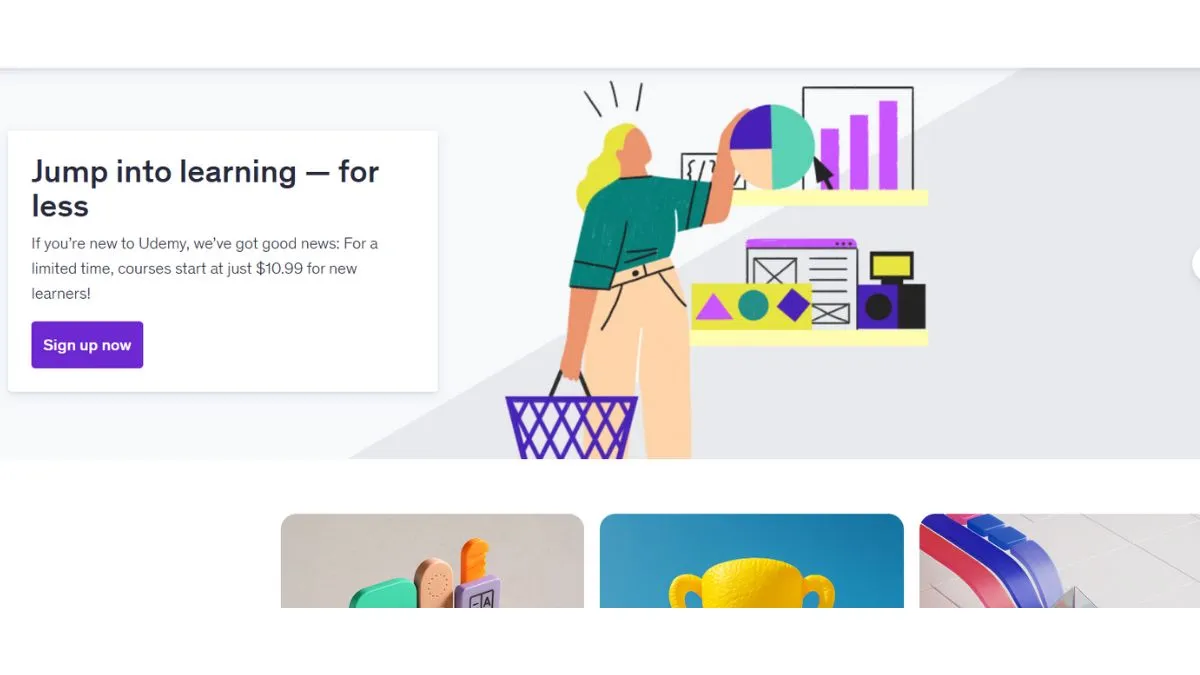
Udemy Complete Guide: Free Courses, Paid Courses, Certificates, Business and Earnings
Introduction to Udemy: The World's Leading Online Learning Platform
Udemy has revolutionized the way millions of people around the world access education and skill development. Founded in 2010, this online learning marketplace has grown into one of the most comprehensive educational platforms, offering over 210,000 courses to more than 57 million learners globally. Whether you're looking to advance your career, learn a new hobby, or master technical skills like Python programming, Udemy provides accessible, affordable learning opportunities for everyone.
In this comprehensive guide, we'll explore everything you need to know about Udemy - from getting started with registration and login to understanding course quality, earning potential for instructors, certificate value, and how Udemy Business serves corporate training needs. We'll also compare Udemy with other platforms like Alison, Coursera, and LinkedIn Learning.
Getting Started: Udemy Registration and Login
How to Register on Udemy
Creating an account on Udemy is straightforward and free. Visit the Udemy registration page where you can sign up using:
- Email address: Simply provide your email and create a password
- Google account: Quick registration using your Gmail credentials
- Facebook account: One-click signup through your Facebook profile
- Apple ID: Seamless registration for Apple users
The registration process takes less than two minutes, and once completed, you'll have immediate access to thousands of free courses and can browse the entire course catalog.
Udemy Login Process
Accessing your Udemy account is simple. Navigate to the Udemy login page and enter your credentials. If you've forgotten your password, the platform offers a quick recovery option through email verification. You can stay logged in across devices, making it convenient to continue your learning journey whether you're on your desktop, tablet, or smartphone.
The Udemy App: Learning on the Go
The Udemy mobile app is available for both iOS and Android devices, offering a seamless learning experience on the go. The app includes several powerful features:
- Offline viewing: Download courses to watch without internet connection
- Adjustable playback speed: Learn at your own pace with speed controls
- Closed captions: Available in multiple languages for accessibility
- Note-taking: Built-in feature to jot down important points
- Q&A access: Engage with instructors and fellow students directly from your device
The app has been downloaded over 50 million times on Google Play alone, making it one of the most popular educational apps globally.
Udemy Free Courses: Quality Education at Zero Cost
Understanding Udemy's Free Course Offerings
One of Udemy's most attractive features is its extensive collection of free courses. Currently, there are over 700 completely free courses covering topics from web development to digital marketing, from graphic design to personal development.
To find free courses on Udemy:
- Visit the Udemy free courses page
- Use the filter option and select "Free" under the price category
- Browse by category or search for specific skills
- Look for the "Free" tag on course thumbnails
Popular free course categories include:
- Programming: Python, JavaScript, HTML/CSS
- Business: Excel, entrepreneurship, project management
- Personal Development: productivity, communication, leadership
- Design: Photoshop, Illustrator, UI/UX basics
Udemy Free Courses with Certificate
A common question is: Do Udemy free courses come with certificates? Yes, most free courses on Udemy do provide a certificate of completion. Once you finish watching all the video lectures and complete any associated activities, you'll receive a downloadable certificate that includes:
- Course title and completion date
- Total hours of instruction
- Your name
- Udemy's official branding
- Instructor's signature
However, it's important to note that these certificates are for course completion, not professional accreditation. They demonstrate your commitment to learning and can be valuable additions to your portfolio or LinkedIn profile.
Discudemy: Finding Free and Discounted Courses
Discudemy is a popular third-party website that aggregates free and heavily discounted Udemy courses. Instructors often provide limited-time coupons to promote their courses, and Discudemy compiles these offers in one place. Other similar platforms include:
Pro tip: Always verify the course quality by checking ratings and reviews before enrolling, even if it's free. Use tools like the Website SEO Score Checker to evaluate the credibility of third-party coupon sites.
Udemy Paid Courses: Investment in Your Future
Udemy's Pricing Model: Is Udemy Pay Per Course?
Yes, Udemy operates on a pay-per-course model. Unlike subscription-based platforms like LinkedIn Learning or Skillshare, Udemy doesn't have a monthly fee. Once you purchase a course, you have lifetime access to that content, including:
- All video lectures
- Downloadable resources and files
- Quizzes and assignments
- Q&A discussions
- Future updates to the course content
This model offers flexibility - you only pay for what you want to learn, without ongoing subscription commitments.
How Much Do Udemy Courses Cost?
Udemy course prices vary significantly, typically ranging from $19.99 to $199.99. However, the platform is famous for its frequent sales where courses are available for as low as $9.99 to $14.99. According to Udemy's pricing strategy, sales occur:
- Monthly promotional events
- Seasonal sales (Black Friday, New Year, Summer)
- Flash sales lasting 24-48 hours
- First-time visitor discounts
- Special instructor promotions
Insider tip: Never pay full price on Udemy. Use a tool like the Discount Calculator to determine the actual value you're getting during sales.
Does Udemy Have a Monthly Fee?
No, standard Udemy does not have a monthly subscription fee. However, Udemy does offer a subscription option called Udemy Personal Plan in select regions, which provides:
- Access to over 8,000+ top-rated courses
- Monthly pricing (typically around $29.99/month)
- Cancel anytime flexibility
- Learning path recommendations
For most users, the pay-per-course model remains more economical, especially if you take advantage of sales.
Do Udemy Courses Worth It?
The value of Udemy courses depends on several factors:
Advantages:
- Affordable pricing compared to traditional education or bootcamps
- Lifetime access to course materials
- Self-paced learning that fits your schedule
- Practical, project-based content from industry professionals
- 30-day money-back guarantee for risk-free enrollment
- Diverse course catalog covering virtually every skill
Considerations:
- Quality varies - some courses are excellent, others are mediocre
- No live interaction in most courses (pre-recorded content)
- Limited certification value compared to industry certifications
- Self-discipline required to complete courses
According to research from Class Central, Udemy courses are most valuable when:
- You need specific, practical skills quickly
- You're supplementing formal education or on-the-job training
- You're exploring a new field before committing to deeper study
- You want to learn from industry practitioners rather than academics
Use the Course Comparison Tool to evaluate Udemy against alternatives like Pluralsight, edX, or Khan Academy.
Udemy Certificates: Recognition and Value
Are Udemy Certificates Recognised?
This is one of the most frequently asked questions about Udemy. The straightforward answer is: Udemy certificates are not accredited by traditional educational institutions or recognized as professional credentials by most employers. However, this doesn't mean they're worthless.
What Udemy certificates represent:
- Proof of course completion and dedication
- Demonstration of specific skills learned
- Evidence of continuous professional development
- Personal portfolio enhancement
What they're NOT:
- Academic degrees or diplomas
- Professional certifications (like PMP, AWS, or Google Analytics)
- ISO or internationally accredited qualifications
- Replacement for formal education credentials
Are Udemy Certificates ISO Certified?
No, Udemy certificates are not ISO certified. ISO (International Organization for Standardization) certification applies to management systems and quality standards, not individual course completion certificates. If you need ISO-recognized training, look for courses from:
- ISO Training Organizations
- PECB
- Accredited universities offering online programs
- Professional certification bodies
Does Udemy Give Professional Certificates?
Udemy provides certificates of completion, not professional certifications. The distinction is important:
Certificate of Completion (Udemy provides):
- Confirms you watched the course content
- Shows the course duration and completion date
- Can be shared digitally or downloaded as PDF
- Free for all course completions
Professional Certification (Udemy does NOT provide):
- Requires passing rigorous examinations
- Often involves prerequisites and work experience
- Recognized by industry bodies and employers
- May require renewal and continuing education
- Examples: CompTIA A+, CISSP, CPA
For professional certifications in tech, consider platforms like:
Can I Add an Udemy Certificate to My CV?
Yes, you can add Udemy certificates to your CV/resume, but do so strategically. Here's how to present them effectively:
Best practices:
- Create a "Professional Development" or "Additional Training" section
- List the course title, platform (Udemy), and completion date
- Highlight relevant skills gained that match the job description
- Be selective - only include courses relevant to the position
- Don't inflate their importance beyond what they represent
Example CV entry:
Professional Development
- Python for Data Science and Machine Learning Bootcamp, Udemy (2024)
Key skills: Pandas, NumPy, Matplotlib, Machine Learning algorithms
- Complete Digital Marketing Course, Udemy (2024)
Key skills: SEO, Google Ads, Social Media Marketing, Analytics
According to resume experts at TopResume, online course certificates are most valuable when:
- Combined with practical projects demonstrating skills
- Relevant to your career transition or advancement
- From highly-rated courses with significant enrollment
- Supplementing formal education or work experience
Can I Share an Udemy Certificate to LinkedIn?
Absolutely! Sharing Udemy certificates on LinkedIn is encouraged and straightforward:
Steps to add Udemy certificate to LinkedIn:
- Complete your Udemy course and download the certificate
- Log into your LinkedIn profile
- Navigate to your profile and click "Add profile section"
- Select "Licenses & certifications"
- Fill in the details:
- Name: Course title
- Issuing organization: Udemy
- Issue date: Completion date
- Credential ID: Available on your certificate
- Credential URL: Link to your certificate or course page
- Upload the certificate image or PDF
- Save the entry
LinkedIn actively supports continuous learning, and according to LinkedIn's Workplace Learning Report, professionals who showcase their learning receive more profile views and connection requests.
Pro tip: Use LinkedIn's skill assessments in addition to Udemy certificates to validate your competencies.
Is It Better to Have a Degree or a Udemy Certificate?
This question presents a false dichotomy - they serve different purposes and aren't mutually exclusive:
Traditional Degree Advantages:
- Comprehensive, structured education in a field
- Recognized credential for professional positions
- Networking opportunities and alumni connections
- Often required for regulated professions (medicine, law, engineering)
- Research and critical thinking development
- Career services and internship opportunities
Udemy Certificate Advantages:
- Quick skill acquisition (days/weeks vs. years)
- Affordable (hundreds vs. tens of thousands of dollars)
- Practical, job-focused content
- Flexible, self-paced learning
- Current, frequently updated content
- Specific to immediate career needs
The Reality: According to Harvard Business Review, the modern career landscape increasingly values:
- Demonstrated skills over credentials alone
- Portfolio of work showing practical application
- Continuous learning and adaptability
- Hybrid credentials combining formal education with specialized training
Ideal approach:
- Foundation: Formal degree in your field (if applicable)
- Specialization: Udemy courses for specific skills and tools
- Validation: Professional certifications from industry bodies
- Proof: Portfolio projects demonstrating competency
Resources for credential evaluation:
Udemy Business: Corporate Training Solutions
What is Udemy Business?
Udemy Business is the enterprise subscription offering designed for organizations, providing:
- Curated collection of 8,500+ top-rated courses
- Courses specifically selected for business skills
- Analytics and reporting for L&D teams
- Team management features
- Single sign-on (SSO) integration
- API access for LMS integration
- Dedicated customer success manager
Unlike consumer Udemy, Udemy Business focuses on professional development with content in:
- Leadership and management
- Communication skills
- Technical skills (Python, SQL, AWS)
- Data science and analytics
- Software development
- Business strategy
Udemy Business Login
Organizations using Udemy Business provide employees with special access credentials. The Udemy Business login process:
- Visit business.udemy.com
- Enter your organization-provided email
- Use SSO or password authentication
- Access your organization's learning portal
Employees typically receive an invitation email from their L&D department with setup instructions.
Udemy Business Pricing and Features
Udemy Business operates on a per-user annual subscription model:
Pricing tiers (as of 2024):
- Team Plan: $360/user/year (minimum 5 users)
- Enterprise Plan: Custom pricing (100+ users)
- Leadership Plan: Premium tier with additional leadership content
Features included:
- Unlimited access to the curated course library
- Learning paths and certifications
- Practical assessments
- Hands-on labs (for technical courses)
- Mobile app access for on-the-go learning
- Advanced analytics dashboard
- Integration with tools like Slack, Microsoft Teams, and Workday
Compare Udemy Business with competitors:
According to Training Industry Magazine, Udemy Business ranks highly for content breadth and cost-effectiveness.
Is Udemy Business Worth It for Companies?
Benefits for organizations:
- Cost-effective compared to in-person training
- Scalable learning for distributed teams
- Current content updated regularly
- Flexible learning fitting work schedules
- Measurable results through analytics
- Skill gap identification and addressing
Drawbacks to consider:
- Quality can be inconsistent across courses
- May lack industry-specific or proprietary training
- Not suitable for compliance training requiring accreditation
- Limited customization compared to bespoke training
According to Brandon Hall Group research, organizations using online learning platforms like Udemy Business see:
- 42% increase in employee productivity
- 60% reduction in training costs
- Improved employee retention and satisfaction
Use the ROI Calculator from the Association for Talent Development to evaluate training investment returns.
How to Earn Money from Udemy: The Instructor Perspective
Becoming a Udemy Instructor
One of Udemy's unique features is that anyone can become an instructor and create courses. This democratization of education has enabled thousands to turn their expertise into income.
Steps to become a Udemy instructor:
- Sign up for instructor account at teach.udemy.com
- Plan your course - identify a topic with demand but manageable competition
- Create quality content - record video lectures, prepare resources, create quizzes
- Meet quality requirements - minimum 30 minutes of content, at least 5 lectures, HD video quality
- Submit for review - Udemy's team reviews for quality standards
- Launch and market your course
- Engage with students - answer questions, incorporate feedback, update content
Technical requirements:
- HD video recording equipment (minimum 720p)
- Good audio quality (recommend Blue Yeti or similar USB microphone)
- Screen recording software (OBS Studio, Camtasia)
- Video editing software (Adobe Premiere, Final Cut Pro, or DaVinci Resolve)
- Presentation software (PowerPoint, Keynote, or Google Slides)
Resources for course creation:
How Much Does It Cost to Create an Udemy Course?
Creating a course on Udemy is completely free - there are no upfront costs, listing fees, or platform charges. Udemy operates on a revenue-sharing model, taking a percentage of sales rather than charging instructors directly.
Your potential costs:
- Equipment: $100-$1,000+ depending on quality
- Microphone: $50-$300
- Camera (if not using screen recording): $100-$500
- Lighting: $50-$200
- Software licenses: $0-$500 (many free alternatives available)
Time investment:
- Course planning and research: 10-40 hours
- Content creation and recording: 40-200 hours
- Editing and production: 20-100 hours
- Course upload and setup: 5-10 hours
Total: Creating a comprehensive course typically requires 75-350 hours of work. Use the Time Converter to plan your production schedule effectively.
Free resources to reduce costs:
- OBS Studio - Free screen recording
- Audacity - Free audio editing
- GIMP - Free image editing
- Canva - Free graphic design
- Pexels - Free stock photos and videos
How Much Can a Person Earn from Udemy?
Udemy instructor earnings vary dramatically based on course quality, marketing, pricing, and niche selection. Here's the revenue sharing model:
Udemy's Revenue Split:
- 50% of revenue when Udemy markets and sells the course
- 97% of revenue when you use your own promotional channel (your coupon or referral link)
- 25% when sold through Udemy Business (B2B subscription)
- 37% when sold through affiliate marketing
Realistic earnings expectations:
New instructors (first year):
- Average: $1,000-$5,000 per year
- With marketing effort: $5,000-$15,000 per year
Established instructors (2-5 years):
- Average: $10,000-$50,000 per year
- Successful instructors: $50,000-$150,000 per year
Top instructors (5+ years, multiple courses):
- Six-figure earnings: $150,000-$500,000 per year
- Elite instructors: $500,000-$1,000,000+ per year
According to Business of Apps, Udemy paid out over $1 billion to instructors cumulatively, with the average instructor earning approximately $8,000 per course lifetime.
Factors affecting earnings:
- Course topic - High-demand skills (Python, AWS, Excel) earn more
- Course quality - Higher ratings lead to more sales
- Marketing efforts - Instructors driving their own traffic earn more
- Number of courses - Multiple courses create passive income streams
- Course pricing - Strategic pricing during sales periods
- Student engagement - Good reviews and completion rates boost visibility
Use tools like Google Trends and SEMrush to identify profitable course topics.
Who is the Highest Earner on Udemy?
While Udemy doesn't publicly disclose individual instructor earnings, several top instructors have shared their success:
Known top earners:
Rob Percival - The Complete Web Development Bootcamp
- Over 2 million students enrolled
- Estimated earnings: $3-5 million+
- Teaches web development, coding
Jose Portilla - Python for Data Science and Machine Learning
- Over 1.5 million students across courses
- Estimated earnings: $2-4 million+
- Teaches data science, Python programming
Angela Yu - The Complete iOS App Development Bootcamp
- Over 800,000 students
- Estimated earnings: $1-3 million+
- Teaches app development
Stephen Grider - Modern React with Redux
- Over 1 million students across courses
- Estimated earnings: $1-2 million+
- Teaches JavaScript, React, web development
Maximilian Schwarzmüller - Comprehensive programming courses
- Over 2 million students
- Estimated earnings: $2-4 million+
- Teaches various programming languages
These success stories share common traits:
- High-quality production values
- Comprehensive content (15-40+ hours)
- Regular updates keeping content current
- Active student engagement in Q&A
- Strategic marketing both on and off platform
- Multiple related courses creating an ecosystem
Learn from successful course creators:
Best Courses on Udemy: Top Recommendations
What Are the Best Courses in Udemy?
With over 210,000 courses, finding quality content can be overwhelming. Here are highly-rated courses by category:
Programming and Development:
The Complete Python Bootcamp From Zero to Hero in Python - Jose Portilla
- 4.6 rating, 2M+ students
- Comprehensive Python fundamentals
- Compare with Python.org resources
The Web Developer Bootcamp 2024 - Colt Steele
- 4.7 rating, 900K+ students
- Full-stack web development
- HTML, CSS, JavaScript, Node.js, MongoDB
Complete C# Unity Game Developer 2D - GameDev.tv Team
- 4.7 rating, 300K+ students
- Game development with Unity
Business and Marketing:
The Complete Digital Marketing Course - Rob Percival
- 4.5 rating, 400K+ students
- 12 courses in one: SEO, Facebook ads, Google Ads
- Supplement with Google Digital Garage
Microsoft Excel - Excel from Beginner to Advanced - Kyle Pew
- 4.6 rating, 400K+ students
- Comprehensive Excel training
- Compare with Microsoft's official training
The Complete Financial Analyst Course 2024 - 365 Careers
- 4.5 rating, 500K+ students
- Excel, accounting, valuation
Design and Creativity:
Photoshop CC 2024 MasterClass - Phil Ebiner
- 4.6 rating, 200K+ students
- Complete Adobe Photoshop training
Complete Blender Creator - GameDev.tv Team
- 4.7 rating, 150K+ students
- 3D modeling with Blender
Personal Development:
The Science of Well-Being - Dr. Laurie Santos (also on Coursera)
- Focus on happiness and productivity
- Evidence-based strategies
Learning How to Learn - Dr. Barbara Oakley
- Meta-learning techniques
- Memory and comprehension strategies
Data Science and AI:
Machine Learning A-Z™: Hands-On Python & R In Data Science
- 4.5 rating, 900K+ students
- Comprehensive ML algorithms
- Python and R programming
AWS Certified Solutions Architect - Associate 2024 - Stephane Maarek
- 4.6 rating, 800K+ students
- Prepares for AWS certification
Use the SERP Checker to research trending courses in your area of interest.
Which Course is Best for Earning Money?
The most lucrative skills to learn on Udemy typically align with high-demand, high-pay career fields:
Technology Skills (Highest ROI):
Cloud Computing (AWS, Azure, Google Cloud)
- Average salary: $120,000-$180,000
- Job growth: 20%+ annually
- Recommended: AWS Solutions Architect, Microsoft Azure Administrator
- Validate learning with official certifications
Data Science and Machine Learning
- Average salary: $100,000-$150,000
- Rapidly growing field
- Recommended: Python, R, TensorFlow, scikit-learn
- Supplement with Kaggle competitions
Full-Stack Web Development
- Average salary: $80,000-$130,000
- High demand across industries
- Recommended: JavaScript, React, Node.js, MongoDB
- Build portfolio on GitHub
Cybersecurity
- Average salary: $100,000-$160,000
- Critical shortage of professionals
- Recommended: Ethical Hacking, CompTIA Security+
- Supplement with HackTheBox
Mobile App Development
- Average salary: $90,000-$140,000
- iOS and Android opportunities
- Recommended: Swift, Kotlin, React Native, Flutter
Business Skills:
Digital Marketing
- Freelance potential: $50-$150/hour
- High entrepreneurial opportunity
- Recommended: SEO, Google Ads, Facebook Ads
- Tools: Google Analytics, SEMrush
- Use the SEO Score Checker for practical SEO learning
Product Management
- Average salary: $110,000-$150,000
- Strategic career path
- Recommended: Agile, Scrum, product strategy
Financial Analysis
- Average salary: $70,000-$110,000
- Corporate finance opportunities
- Recommended: Excel, financial modeling, Bloomberg Terminal
According to Glassdoor's Salary Data and LinkedIn's Jobs on the Rise, these skills consistently command premium salaries and have strong job market demand.
Calculate your potential ROI using the Percentage Calculator to compare course costs against salary improvements.
Practical Questions About Udemy Usage
Can I Download Udemy Courses?
Yes, Udemy courses can be downloaded for offline viewing through the mobile app. Here's what you need to know:
Download capabilities:
- Available on iOS and Android mobile apps
- Desktop browser downloads are NOT officially supported
- Must be enrolled in the course (free or paid)
- Video quality options: low, medium, high
- Downloads expire if you're inactive for 30 days
Download process:
- Open Udemy mobile app
- Navigate to your enrolled course
- Tap the download icon next to lectures
- Select video quality (consider storage space)
- Wait for download to complete
- Access from "Downloads" section when offline
Limitations:
Downloaded content remains encrypted and can only be viewed within the Udemy app
- Cannot transfer videos to other devices or share them
- Some courses may have downloads disabled by instructors
- Requires regular app connection to verify enrollment
- Average course size: 2-10GB depending on length and quality
Storage management tips:
- Use the Byte/Bit Converter to calculate storage needs
- Delete completed sections to free space
- Download only essential lectures for travel
- Use WiFi for downloads to avoid data charges
Legal considerations: According to Udemy's Terms of Use, downloaded content is for personal use only. Sharing, distributing, or circumventing DRM protections violates copyright law and can result in account termination.
For legitimate content storage solutions, explore:
- Evernote for note-taking
- Notion for organizing learning materials
- Google Drive for supplementary resources
How Long Are Udemy Courses Valid For?
One of Udemy's best features is lifetime access to purchased courses. Once you buy a course, you have:
Included with lifetime access:
- Unlimited viewing of all lectures
- Access to downloadable resources
- All future course updates and additions
- Participation in Q&A discussions
- Certificate of completion whenever you finish
- Access across all devices (desktop, mobile, tablet)
Important exceptions:
- Account closure - If you or Udemy close your account, you lose access
- Course removal - If an instructor removes their course (rare), you may lose access
- Refund - If you request a refund, access is revoked
- Terms violations - Account bans result in loss of all courses
No expiration means:
- Learn at your own pace without deadline pressure
- Return to review material months or years later
- Benefit from instructor updates and improvements
- No recurring subscription fees
This differs significantly from platforms like Skillshare or LinkedIn Learning, which require active subscriptions for continued access.
According to Udemy's Business Model, lifetime access is a key competitive advantage that drives course purchases and student satisfaction.
Why Does Udemy Lag So Much?
Video playback issues on Udemy can stem from several sources:
Common causes and solutions:
Internet Connection
- Problem: Slow or unstable connection
- Solution: Test speed at Speedtest.net
- Minimum requirement: 5 Mbps for HD streaming
- Optimal: 10+ Mbps for smooth 1080p playback
- Use the Speed Converter to understand bandwidth measurements
Browser Issues
- Problem: Outdated browser or cache buildup
- Solution:
- Check your browser at What Is My Browser
Device Performance
- Problem: Insufficient RAM or outdated device
- Solution:
- Close unnecessary tabs and applications
- Update device operating system
- Consider hardware upgrade if device is 5+ years old
Video Quality Settings
- Problem: Automatic quality too high for connection
- Solution:
- Click settings gear icon in video player
- Select lower resolution (720p or 480p)
- Disable "Auto" quality setting
CDN or Server Issues
- Problem: Udemy's content delivery network experiencing issues
- Solution:
- Check DownDetector for Udemy outages
- Try different time of day
- Use VPN if regional CDN is problematic
Ad Blockers and Security Software
- Problem: Blocking necessary scripts
- Solution:
- Whitelist Udemy in ad blocker
- Temporarily disable security extensions
- Check firewall settings
Mobile app optimization:
- Download courses for offline viewing to avoid streaming issues
- Clear app cache regularly
- Update to latest app version from Google Play or App Store
- Reduce video quality in settings
For technical troubleshooting, visit Udemy's Support Center or check similar issues on Stack Overflow.
Can I Get a Certificate from Udemy for Paid Courses?
Yes, all Udemy courses (both free and paid) provide certificates of completion. There's no difference in certificate format based on price paid.
Certificate features:
- PDF format for easy sharing and printing
- Includes course name, instructor name, completion date
- Shows course length in total hours
- Features Udemy branding and instructor signature
- Unique URL for verification
- Can be shared on social media and professional networks
How to obtain your certificate:
- Complete all course lectures (must reach 100% completion)
- Navigate to course page
- Click on trophy icon or "Certificate" tab
- Download PDF or share directly to LinkedIn
- Certificate is generated immediately upon completion
Certificate customization:
- Change display name in account settings before downloading
- Use professional name matching your resume/LinkedIn
- Download multiple copies with different names if needed
Verification: Each certificate includes a unique URL that potential employers can use to verify authenticity. Share this link when adding certificates to applications.
Alternative credential display:
- Use PDF to Word converter to incorporate certificates into portfolios
- Create a digital badge portfolio on Credly
- Build a personal website showcasing certificates and projects with tools like WordPress or Wix
What Skills Can You Learn on Udemy?
Udemy's catalog covers an extraordinary breadth of skills across 13 major categories:
1. Development
- Programming languages: Python, Java, C++, JavaScript, Ruby
- Web development: HTML/CSS, React, Angular, Vue.js, Node.js
- Mobile development: iOS, Android, Flutter, React Native
- Game development: Unity, Unreal Engine, Godot
- Database: SQL, MongoDB, PostgreSQL
- Tools: Git, Docker, Kubernetes
2. Business
- Entrepreneurship and startup fundamentals
- Business strategy and planning
- Operations and supply chain management
- Project management (PMP, Agile, Scrum)
- Business law and compliance
- Sales and negotiation skills
- Use Project Management Institute for additional resources
3. Finance & Accounting
- Financial analysis and modeling
- Accounting principles (GAAP, IFRS)
- Investment strategies
- Cryptocurrency and blockchain
- Tax preparation
- Excel for finance
- Use the Sales Tax Calculator for practical application
4. IT & Software
- IT certifications (CompTIA, Cisco, Microsoft)
- Network administration
- Cybersecurity and ethical hacking
- Cloud computing (AWS, Azure, Google Cloud)
- Operating systems (Linux, Windows Server)
- Hardware and technical support
5. Office Productivity
- Microsoft Excel (beginner to advanced)
- PowerPoint presentation skills
- Microsoft Office suite mastery
- Google Workspace tools
- Apple productivity apps
6. Personal Development
- Leadership and management skills
- Communication and public speaking
- Time management and productivity
- Memory improvement techniques
- Stress management and mindfulness
- Career development
- Resources: Tony Robbins, Brian Tracy
7. Design
- Graphic design (Adobe Photoshop, Illustrator)
- UI/UX design and prototyping (Figma, Sketch, Adobe XD)
- Web design principles
- 3D modeling and animation (Blender, Maya)
- Video editing (Premiere Pro, Final Cut Pro)
- Photography and photo editing
- Use Favicon Generator for web design practice
8. Marketing
- Digital marketing strategy
- SEO and content marketing - practice with SEO tools
- Social media marketing (Facebook, Instagram, LinkedIn, TikTok)
- Email marketing (Mailchimp, ConvertKit)
- Google Ads and PPC
- Affiliate marketing
- Marketing analytics
9. Lifestyle
- Arts and crafts
- Gaming and game strategy
- Home improvement and gardening
- Pet care and training
- Travel and tourism
- Relationships and parenting
10. Photography & Video
- DSLR photography fundamentals
- Portrait and landscape photography
- Video production and cinematography
- Drone photography
- Lighting techniques
- Post-processing workflows
11. Health & Fitness
- Nutrition and diet planning
- Yoga and meditation
- Fitness and bodybuilding
- Sports coaching
- Mental health and wellness
- Dance and movement
12. Music
- Instrument learning (guitar, piano, drums, violin)
- Music theory and composition
- Music production (Ableton, FL Studio, Logic Pro)
- Singing and vocal technique
- DJing and electronic music
13. Teaching & Academics
- Language learning (Spanish, French, German, Mandarin, Japanese)
- Math and science subjects
- Test preparation (SAT, GRE, GMAT, IELTS)
- Study skills and learning strategies
- Educational technology
Emerging skill areas:
- Artificial Intelligence: ChatGPT, Midjourney, AI tools
- No-Code Development: Bubble, Webflow, Zapier
- Remote Work Skills: Virtual collaboration, digital nomad lifestyle
- Sustainability: Green business, renewable energy
- NFTs and Web3: Blockchain development, crypto
For comprehensive skill assessment and career planning, explore:
- LinkedIn Skills Assessment
- O*NET Online - Occupational skills database
- Skills Future Singapore - Skills framework
- Coursera Skills Pathway
Comparing Udemy with Alternative Platforms
Udemy vs. Alison
Alison is another popular online learning platform with key differences:
Alison Features:
- Completely free courses (ad-supported)
- Focus on vocational and workplace skills
- Offers diplomas and certificates
- 3,000+ courses
- 20+ million learners
- Based in Ireland
Comparison:
| Feature | Udemy | Alison |
|---|---|---|
| Cost | Pay-per-course ($10-$200) | Free with ads |
| Course Quantity | 210,000+ | 3,000+ |
| Content Creators | Anyone can teach | Vetted publishers |
| Certificate Cost | Free | Free (€21 for physical copy) |
| Ad Experience | Ad-free | Ads between lessons |
| Video Quality | Generally HD | Varies |
| Lifetime Access | Yes | Yes |
| Best For | Comprehensive, high-quality courses | Budget learners, basic skills |
When to choose Alison:
- Limited budget
- Need basic vocational training
- Want structured diploma programs
- Don't mind advertisements
When to choose Udemy:
- Want comprehensive, in-depth courses
- Need cutting-edge tech skills
- Prefer ad-free learning
- Can invest in quality education
Other free alternatives to explore:
- Khan Academy - K-12 and test prep
- MIT OpenCourseWare - University-level courses
- edX Free Courses - University content
- FreeCodeCamp - Coding bootcamp
Which Platform is Better Than Udemy?
"Better" depends on your specific learning goals. Here's how Udemy compares to major competitors:
- Strengths: University partnerships, accredited degrees, professional certificates from Google, IBM, Meta
- Pricing: Individual courses $39-99, subscriptions $39-79/month, degrees $15,000-45,000
- Best for: Academic rigor, recognized credentials, career transitions
- Weakness: More expensive, less practical/hands-on content
LinkedIn Learning (formerly Lynda.com)
- Strengths: Professional business content, LinkedIn integration, exercise files
- Pricing: $29.99-39.99/month subscription
- Best for: Corporate professionals, soft skills, software tutorials
- Weakness: Subscription required, less comprehensive courses
- Strengths: Tech-focused, skill assessments, hands-on labs, curated paths
- Pricing: $29-45/month
- Best for: Software developers, IT professionals, technical skills
- Weakness: Limited non-tech content, subscription model
- Strengths: Creative focus, project-based learning, community features
- Pricing: $13.99-32/month
- Best for: Designers, artists, creative professionals
- Weakness: Shorter courses, less technical depth
- Strengths: Celebrity instructors, production quality, inspirational
- Pricing: $120-240/year
- Best for: Creative inspiration, learning from famous experts
- Weakness: Not career-focused, no certificates, expensive
- Strengths: Nanodegrees, industry partnerships, career services, mentorship
- Pricing: $399-1,600+ per program
- Best for: Career changers in tech, structured learning paths
- Weakness: Expensive, limited course variety
- Strengths: University content (MIT, Harvard), MicroMasters, verified certificates
- Pricing: Free auditing, $50-300 for certificates, $10,000-25,000 for degrees
- Best for: Academic learning, university credentials
- Weakness: Less practical than Udemy, academic pace
Udemy's unique advantages:
- Lifetime access without subscription
- Frequent sales making courses very affordable
- Massive variety of topics and skill levels
- Practical, hands-on project-based learning
- Low commitment try different topics easily
- Regular updates from instructors
Platform recommendation by goal:
- Career change to tech: Udacity or Coursera
- Professional development: LinkedIn Learning or Pluralsight
- Academic credentials: Coursera or edX
- Budget learning: Udemy (during sales) or Alison
- Creative skills: Skillshare or Udemy
- Quick skill acquisition: Udemy
- Corporate training: Udemy Business or LinkedIn Learning
For comprehensive platform comparisons, check:
- Class Central - Aggregates courses from all platforms
- SwitchUp - Reviews and comparisons
- Course Report - Bootcamp and course reviews
Use the Domain Age Checker to verify platform credibility and longevity.
Which Online Teaching Platform is Best?
For aspiring instructors, choosing the right platform is crucial:
- Revenue split: 10% + transaction fees (Pro plan) or 5% (Business plan)
- Monthly cost: $39-$119 (takes less than Udemy overall)
- Best for: Building your own brand and email list
- Control: Full control over pricing, students, branding
- Marketing: You handle all marketing
- Ideal for: Established creators, personal brand builders
- Revenue split: No revenue sharing
- Monthly cost: $0-$499 (based on features needed)
- Best for: Maximum control and customization
- Features: White-label, custom domains, memberships
- Ideal for: Serious course creators, building course business
- Revenue split: No revenue sharing
- Monthly cost: $149-$399
- Best for: All-in-one business platform (courses + marketing + sales)
- Features: Email marketing, funnels, website builder, automation
- Ideal for: Full online business, not just courses
Udemy (as instructor platform)
- Revenue split: 50% (Udemy sales) or 97% (your sales)
- Monthly cost: $0
- Best for: New instructors, reaching large audience quickly
- Marketing: Udemy handles discovery and promotion
- Ideal for: First-time creators, supplemental income
- Revenue split: Royalty pool based on watch time
- Monthly cost: $0
- Best for: Creative content, building teaching experience
- Average earnings: Lower than Udemy per course
- Ideal for: Creative professionals, brand building
Comparison matrix:
| Platform | Upfront Cost | Revenue Share | Marketing | Brand Control | Best For |
|---|---|---|---|---|---|
| Udemy | $0 | 50-97% | Platform handles | Low | Beginners |
| Teachable | $39-119/mo | 5-10% | You handle | High | Intermediate |
| Thinkific | $0-499/mo | 0% | You handle | Highest | Advanced |
| Kajabi | $149-399/mo | 0% | Built-in tools | High | Full business |
| Skillshare | $0 | Pool-based | Platform handles | Low | Creatives |
Decision factors:
- Audience size: Have existing audience? Use Teachable/Thinkific. Need audience? Use Udemy.
- Business goals: Side income? Udemy. Full business? Kajabi/Thinkific.
- Investment capacity: Bootstrap? Udemy/Skillshare. Can invest? Teachable/Kajabi.
- Time for marketing: Limited time? Udemy. Can do marketing? Self-hosted platforms.
- Content type: Technical? Udemy. Creative? Skillshare. Personal brand? Teachable.
Hybrid strategy (recommended for serious instructors):
- Start on Udemy to validate content and build teaching skills
- Build email list and social media following
- Create exclusive content on Teachable or Thinkific
- Offer basic courses on Udemy, premium on your platform
- Use Kajabi when ready for full business ecosystem
Resources for course creators:
Employment and Career Impact
Is Udemy Enough to Get a Job?
Short answer: No, Udemy alone is typically not sufficient, but it can be a valuable component of your job search strategy.
Why Udemy certificates alone aren't enough:
Not a substitute for experience
- Employers prioritize hands-on work experience
- Certificates show learning, not proven capability
- Projects and portfolio demonstrate actual skills
Not formally accredited
- Not recognized by professional licensing boards
- Not equivalent to college degrees
- Not accepted for visa or immigration requirements
Quality perception varies
- Anyone can take a course
- Completion doesn't equal mastery
- Employers want verification of skills
How to make Udemy courses job-worthy:
1. Build a portfolio
- Complete course projects and showcase them
- Create original projects applying learned skills
- Use GitHub for code portfolios
- Build personal website with WordPress or Squarespace
- Use Behance for design portfolios
2. Combine with recognized certifications
- Follow Udemy prep with official exams:
3. Gain practical experience
- Freelance projects on Upwork or Fiverr
- Volunteer for nonprofits
- Contribute to open-source projects on GitHub
- Build personal projects solving real problems
- Internships or apprenticeships
4. Network effectively
- Join LinkedIn groups in your field
- Attend meetups on Meetup.com
- Participate in online communities (Reddit, Stack Overflow, Discord servers)
- Connect with course instructors and classmates
5. Tailor job applications
- Highlight specific skills from courses relevant to job description
- Demonstrate projects using those skills
- Show continuous learning mindset
- Combine with any formal education or experience
Success formula:
Udemy Courses + Portfolio Projects + Certifications + Experience + Networking = Job Ready
Career transition timeline:
- 3-6 months: Complete 3-5 comprehensive courses, build 3-5 portfolio projects
- 6-9 months: Freelance or volunteer work, obtain 1-2 professional certifications
- 9-12 months: Apply for entry-level positions, continue skill building
According to Stack Overflow's Developer Survey, 60% of developers are partially self-taught, with online courses playing a significant role.
Can I Get a Job with Free Udemy Courses?
Yes, but with important caveats. Free courses can contribute to job readiness, but employers focus on:
What employers actually care about:
- Can you do the work? (Portfolio demonstration)
- Do you have relevant experience? (Projects, internships, previous work)
- Can you solve problems? (Technical interviews, case studies)
- Will you fit the culture? (Soft skills, communication)
- Are you committed to learning? (Courses are one indicator)
Making free courses count:
Strategy 1: Depth over breadth
- Complete comprehensive, highly-rated courses thoroughly
- Don't just collect certificates - master the material
- Build significant projects demonstrating expertise
- Free courses that are complete and in-depth are as valuable as paid ones
Strategy 2: Supplement with free resources
- FreeCodeCamp - Full curriculum
- The Odin Project - Web development path
- CS50 - Harvard's intro to computer science
- YouTube channels - Traversy Media, freeCodeCamp, Programming with Mosh
Strategy 3: Practical application
- Build real applications solving actual problems
- Contribute to open source on GitHub
- Create case studies documenting your learning journey
- Write technical blog posts on Medium or Dev.to
Strategy 4: Free certifications
- Google Analytics Certification
- HubSpot Certifications
- Microsoft Learn (free learning, some cert exams cost)
- IBM Skills (free courses)
Reality check:
- Entry-level tech job: 200+ hours of learning + strong portfolio
- Career transition: 500+ hours + freelance experience
- Self-taught to hired: Typically 6-18 months
Use the Time Converter and Age Calculator to plan your learning journey realistically.
Which Certification is Best in Udemy?
While Udemy certificates aren't professional certifications, some courses prepare you for recognized certifications:
Top certification prep courses on Udemy:
1. AWS Solutions Architect Associate
- Prepares for official AWS exam
- Official cert cost: $150
- Udemy courses: $10-15 during sales
- Value: One of most sought-after cloud certifications
- Official resource: AWS Training
2. CompTIA A+, Security+, Network+
- IT fundamentals and cybersecurity
- Official cert cost: $200-350 each
- Strong entry-level IT credential
- Official resource: CompTIA
3. PMP (Project Management Professional)
- Project management gold standard
- Udemy offers prep courses
- Official cert cost: $405-555
- Requires professional experience
- Official resource: PMI
4. Google Ads Certification Prep
- Digital marketing credential
- Official Google cert is free
- Udemy courses provide comprehensive training
- Official resource: Skillshop
5. Python Certification Prep
- PCAP (Certified Associate in Python Programming)
- Official cert cost: $295
- Strong programming foundation
- Official resource: Python Institute
Best pure Udemy courses by job impact:
Technology:
- Complete Web Development Bootcamp (Colt Steele)
- Python for Data Science (Jose Portilla)
- AWS Certified Solutions Architect (Stephane Maarek)
- Complete SQL Bootcamp (Jose Portilla)
- Complete Cyber Security Course (Nathan House)
Business:
- Complete Digital Marketing Course (Rob Percival)
- Complete Financial Analyst Training (365 Careers)
- Excel Skills for Business (Multiple instructors)
- Business Analysis Fundamentals
- Six Sigma Green Belt
Design:
- Complete Graphic Design Theory (Lindsay Marsh)
- User Experience Design Essentials (Daniel Walter Scott)
- Complete Blender Creator (GameDev.tv)
- Web Design for Beginners (Brad Schiff)
Credential validation strategy:
- Learn on Udemy (affordable, comprehensive)
- Practice with projects and real-world application
- Certify with official exams (AWS, CompTIA, Google, etc.)
- Showcase portfolio on LinkedIn and personal website
Tools for credential tracking:
- Credly - Digital badge management
- Accredible - Credential platform
- Open Badge Network
Common Concerns and Disadvantages
What Are the Disadvantages of Udemy?
While Udemy offers tremendous value, it's important to understand its limitations:
1. Quality inconsistency
- Problem: Anyone can create courses; quality varies dramatically
- Impact: Time wasted on poorly structured courses
- Solution:
- Check ratings (4.5+ stars)
- Read recent reviews
- Preview lectures before purchasing
- Look for instructors with multiple successful courses
- Use the Website SEO Score Checker approach - evaluate comprehensively
2. No formal accreditation
- Problem: Certificates not recognized by employers or institutions
- Impact: Limited credential value for formal requirements
- Solution:
- Use Udemy for skill development, official certs for credentials
- Build portfolio demonstrating learned skills
- Combine with recognized certifications
3. Limited interaction and networking
- Problem: Primarily self-paced, pre-recorded content
- Impact: No real-time discussion, limited peer connections
- Solution:
- Join course-specific Facebook/Discord groups
- Participate actively in Q&A sections
- Connect with students on LinkedIn
- Attend related meetups on Meetup.com
4. No structured learning paths
- Problem: Overwhelming choice, unclear progression
- Impact: Difficulty knowing what to learn next
- Solution:
- Follow industry-standard curricula (e.g., roadmap.sh)
- Choose comprehensive "Bootcamp" style courses
- Create personal learning plan
- Follow instructor course recommendations
5. Outdated content risk
- Problem: Some courses not updated regularly
- Impact: Learning obsolete technologies or methods
- Solution:
- Check "Last updated" date (within 12 months ideal)
- Read recent reviews mentioning content freshness
- Supplement with current documentation and resources
6. Self-discipline required
- Problem: No external accountability or deadlines
- Impact: Low completion rates (reported 5-15%)
- Solution:
- Set personal deadlines
- Join accountability groups
- Use habit tracking apps like Habitica
- Schedule dedicated learning time
7. Frequent pricing changes
- Problem: Confusing sales tactics, varying prices
- Impact: Uncertainty about real value
- Solution:
- Never pay full price; wait for sales
- Use browser extensions like Honey
- Check Discudemy for coupons
- Calculate real value with Discount Calculator
8. Limited corporate recognition
- Problem: Training departments may not accept Udemy
- Impact: Can't get employer reimbursement
- Solution:
- Suggest Udemy Business for corporate account
- Focus on skills gained rather than certificate
- Demonstrate ROI through improved performance
9. Lack of hands-on labs
- Problem: Some courses lack practical environments
- Impact: Difficulty applying knowledge
- Solution:
- Prioritize project-based courses
- Use free lab environments (AWS Free Tier, Google Cloud Free)
- Build personal projects alongside learning
10. No career services
- Problem: No job placement or career guidance
- Impact: Bridging skill-to-employment gap alone
- Solution:
- Use LinkedIn Learning for career features
- Work with career coaches
- Join bootcamp alumni networks
According to Course Report's analysis, Udemy's modelworks best when learners:
- Have clear goals and self-direction
- Combine courses with practical application
- Use multiple learning resources
- Stay updated with industry trends
Compare Udemy's limitations against alternatives using resources like:
Technical Tools and Resources Integration
Using Udemy with Professional Tools
To maximize your Udemy learning experience, integrate these professional tools from brightseotools.com:
For Web Development Students:
- HTML Editor - Practice HTML coding
- Online HTML Viewer - Test your HTML projects
- CSS Minifier - Optimize your stylesheets
- JavaScript Minifier - Compress JS files
- HTML Minifier - Reduce file sizes
- XML Formatter - Format XML data
For SEO and Marketing Courses:
- Website SEO Score Checker - Analyze site optimization
- Meta Tag Generator - Create SEO tags
- Meta Tag Analyzer - Audit existing tags
- XML Sitemap Generator - Create sitemaps
- Keyword Research Tool - Find keywords
- Related Keywords Finder - Expand keyword lists
- SERP Checker - Analyze search rankings
- Keywords Rich Domains Suggestions - Find domain names
For Content Creation and Writing:
- Rewrite Article - Paraphrase content
- Paraphrased - Alternative text versions
- Case Converter - Change text case
- Online Text Editor - Edit documents
- Word Combiner - Merge words
- Reverse Text Generator - Reverse strings
- Small Text Generator - Create small fonts
- English Converter - Text conversions
For Web Design Projects:
- Website Screenshot Generator - Capture site images
- Screen Resolution Simulator - Test responsive design
- Mobile Friendly Test - Check mobile compatibility
- QR Code Generator - Create QR codes
- Favicon Generator - Design favicons
- Image Compressor - Optimize images
- Image Resizer - Adjust image dimensions
- PNG to JPG Converter - Convert formats
- JPG to PNG Converter Online - Convert formats
- JPG Converter - General image conversion
For Domain and Hosting Courses:
- What Is My IP - Check your IP address
- IP Address Location - Geolocate IPs
- Domain Age Checker - Check domain age
- Domain Name Search - Search available domains
- Domain Hosting Checker - Identify hosting provider
- Domain To IP - Convert domain to IP
- Find DNS Record - Look up DNS records
- Blacklist Checker - Check IP blacklists
For WordPress Development:
- WordPress Theme Detector - Identify themes
- WordPress Password Generator - Create secure passwords
For Security and Password Management:
- Password Generator - Generate strong passwords
- Password Strength Checker - Test password security
- MD5 Generator - Create MD5 hashes
For Programming Courses:
- JSON Viewer - View JSON data
- JSON Formatter - Format JSON
- JSON Validator - Validate JSON syntax
- JSON Beautifier - Beautify JSON
- JSON Editor - Edit JSON files
- JSON to XML - Convert formats
- XML to JSON - Convert formats
- Base64 Encode Decode - Encode/decode Base64
- URL Encoder Decoder - Handle URL encoding
For Binary and Conversion Studies:
- Text To Binary - Convert text to binary
- Binary To Text - Convert binary to text
- Binary To Hex - Binary hex conversion
- Hex To Binary - Hex binary conversion
- Binary To ASCII - Binary ASCII conversion
- ASCII To Binary - ASCII binary conversion
- Binary To Decimal - Binary decimal conversion
- Decimal To Binary - Decimal binary conversion
- Text To ASCII - Text ASCII conversion
- Decimal To Hex - Decimal hex conversion
For Website Monitoring:
- SSL Checker - Verify SSL certificates
- Check GZIP Compression - Test compression
- Google Cache Checker - Check cached pages
- Spider Simulator - Simulate search crawlers
- What Is My Browser - Identify browser details
- Mozrank Checker - Check Moz metrics
- Online Ping Website Tool - Test connectivity
- Get HTTP Header - Analyze HTTP headers
- Htaccess Redirect - Check redirects
For Social Media Marketing:
- Twitter Card Generator - Create Twitter cards
- Open Graph Generator - Generate OG tags
- Reverse Image Search - Find image sources
- Meme Generator - Create memes
For Mathematics and Business Courses:
- Age Calculator - Calculate age
- Percentage Calculator - Calculate percentages
- Average Calculator - Find averages
- Sales Tax Calculator - Calculate sales tax
- Discount Calculator - Calculate discounts
- Probability Calculator - Calculate probability
- Simple Interest Calculator - Calculate interest
- Adsense Calculator - Estimate ad revenue
For Unit Conversions:
- Power Converter - Convert power units
- Weight Converter - Convert weight
- Temperature Converter - Convert temperature
- Electric / Voltage Converter - Convert voltage
- Area Converter - Convert area
- Length Converter - Convert length
- Byte/Bit Converter - Convert data size
- Time Converter - Convert time
- Pressure Converter - Convert pressure
- Speed Converter - Convert speed
- Volume Converter - Convert volume
- Torque Converter - Convert torque
For Content Management:
- Image to Text Converter - Extract text from images (OCR)
- Text To Image - Convert text to images
- PDF to Word - Convert documents
- RGB to Hex Converter - Convert color codes
- URL Opener - Open multiple URLs
Advanced Learning Strategies with Udemy
Creating an Effective Learning Path
Step 1: Goal Setting Use SMART goals framework:
- Specific: "Learn Python for data analysis"
- Measurable: "Complete 3 courses, build 5 projects"
- Achievable: Based on available time (10 hours/week)
- Relevant: Aligns with career transition to data science
- Time-bound: "Within 4 months"
Step 2: Curriculum Planning Research industry-standard paths:
- roadmap.sh - Developer roadmaps
- Kaggle Learn - Data science paths
- FreeCodeCamp Curriculum - Web development
Step 3: Course Selection Evaluate courses using criteria:
- Rating: 4.5+ stars minimum
- Students: 50,000+ enrolled (indicates quality)
- Recent updates: Within last 12 months
- Instructor: Multiple successful courses
- Preview: Watch free preview lectures
- Reviews: Read 5-star AND 1-star reviews
Step 4: Active Learning Techniques
- Note-taking: Use Notion, Obsidian, or Evernote
- Spaced repetition: Review notes using Anki
- Feynman Technique: Explain concepts in simple terms
- Practice testing: Complete all quizzes and assignments
- Project-based: Build something every week
Step 5: Accountability
- Join study groups on Reddit or Discord
- Post progress on Twitter or LinkedIn
- Find accountability partner on Study Together
- Use habit trackers like Forest
Step 6: Portfolio Building Document everything:
- Create GitHub repository
- Write project documentation
- Take screenshots of progress
- Blog about learning on Medium or Dev.to
- Build portfolio site with GitHub Pages
Maximizing ROI from Udemy Courses
Financial optimization:
- Never pay full price - Wait for sales (occur monthly)
- Strategic purchasing - Buy during $9.99 sales
- Bulk learning - Purchase multiple related courses during sales
- Use coupon sites - RetailMeNot, Discudemy
- Calculate value with Discount Calculator
Time optimization:
- Playback speed - Watch at 1.25-1.5x speed
- Skip redundancy - Skip review sections you understand
- Focus blocks - Pomodoro Technique (25 min focus, 5 min break)
- Download offline - Learn during commute
- Schedule - Use Google Calendar for dedicated time
Knowledge retention:
- Active recall - Test yourself without looking at notes
- Elaboration - Connect new info to existing knowledge
- Interleaving - Mix different topics in study sessions
- Concrete examples - Apply to real-world scenarios
- Teaching others - Explain concepts to friends/online
Career application:
- Real projects - Apply immediately to work projects
- Side hustles - Freelance using new skills
- Job applications - Update resume with relevant skills
- Certifications - Follow with official certifications
- Networking - Share knowledge in professional communities
Success Metrics and Tracking
Track your progress:
- Courses completed per month
- Hours spent learning (use Toggl)
- Projects built
- Certifications earned
- Job applications sent
- Skills acquired
- Income increase
Evaluation frequency:
- Weekly: Review what you learned, plan next week
- Monthly: Assess progress toward goals, adjust plan
- Quarterly: Major goal review, portfolio update
- Annually: Career impact assessment, new goal setting
Resources for progress tracking:
- Trello - Kanban board for learning
- Notion - All-in-one workspace
- Airtable - Database for courses
- Spreadsheet with Average Calculator for metrics
Final Thoughts and Recommendations
Who Should Use Udemy?
Ideal for:
- Career changers seeking affordable skill development
- Self-motivated learners with clear goals
- Professionals needing specific technical skills quickly
- Entrepreneurs building business capabilities
- Students supplementing formal education
- Hobbyists exploring new interests affordably
- Remote workers upgrading digital skills
- Freelancers expanding service offerings
Not ideal for:
- Those needing accredited credentials for licensing
- Learners requiring live instruction and real-time feedback
- Individuals without self-discipline for online learning
- Those seeking job placement services
- People needing formal degree recognition
- Learners requiring structured cohort experiences
Best Practices Summary
Before enrolling:
- Research course thoroughly (ratings, reviews, preview)
- Verify instructor credibility (profile, other courses)
- Check last updated date (prefer recent updates)
- Wait for sales (courses regularly discounted 85-95%)
- Have clear learning goals and application plan
During learning:
- Take comprehensive notes in dedicated system
- Complete all assignments and projects
- Build portfolio pieces from course projects
- Participate in Q&A and community
- Apply knowledge immediately to real problems
After completion:
- Update LinkedIn profile and resume
- Share certificate and portfolio projects
- Write review to help future students
- Continue practicing and building projects
- Move to advanced courses or certifications
For instructors:
- Validate demand before creating course
- Invest in quality equipment and production
- Focus on practical, project-based content
- Engage actively with students in Q&A
- Update content regularly with industry changes
- Market through personal channels for 97% revenue
- Build course ecosystem (beginner → advanced)
Additional Resources
Learning platforms to complement Udemy:
- Khan Academy - Free K-12 and test prep
- MIT OpenCourseWare - Free university courses
- Codecademy - Interactive coding
- DataCamp - Data science focus
- Treehouse - Web development
- Brilliant - Math and science
- Duolingo - Language learning
Career development resources:
- LinkedIn Learning - Professional skills
- Indeed Career Guide
- Glassdoor - Salary research
- AngelList - Startup jobs
- Remote.co - Remote positions
Portfolio and project resources:
- GitHub - Code hosting
- CodePen - Front-end demos
- Behance - Design portfolio
- Dribbble - Design showcase
- Medium - Technical writing
Community and networking:
- Stack Overflow - Programming Q&A
- Reddit - Learning communities
- Discord - Real-time chat communities
- Meetup - Local events
- Dev.to - Developer community
Certification bodies:
- CompTIA - IT certifications
- PMI - Project management
- ISC² - Cybersecurity
- Google Career Certificates
- AWS Certification
- Microsoft Learn
Conclusion
Udemy has transformed online education by democratizing access to knowledge and creating opportunities for both learners and instructors globally. With over 210,000 courses, 57+ million students, and proven success stories of career transformations, it represents one of the most accessible pathways to skill development in the digital age.
Key takeaways:
For Learners: Udemy offers affordable, practical education for virtually any skill. Success requires combining courses with hands-on projects, official certifications when appropriate, and consistent application of knowledge.
For Instructors: Creating Udemy courses can generate substantial income, but requires high-quality content, strategic marketing, and ongoing student engagement. Top instructors earn six to seven figures annually.
For Businesses: Udemy Business provides cost-effective corporate training with measurable analytics, though it may need supplementation with industry-specific content.
Realistic Expectations: Udemy certificates alone won't get you hired, but the skills you develop, combined with a strong portfolio and relevant experience, absolutely can lead to career advancement or transition.
Strategic Approach: Maximum value comes from: buying during sales, choosing courses strategically, applying knowledge immediately, building portfolios, pursuing official certifications, and continuous networking.
Whether you're learning Python for data science, mastering digital marketing, developing web applications, or building business acumen, Udemy provides a viable starting point. Combine it with the professional tools from BrightSEOTools, practical project work, community engagement, and strategic career planning to achieve your professional goals.
Remember: Education is just the beginning. The real value lies in application, persistence, and continuous improvement. Start your learning journey today, but more importantly, start building, creating, and applying your knowledge to solve real problems.
Ready to begin? Visit Udemy to explore courses, use tools from BrightSEOTools.com to enhance your learning, and join millions of learners worldwide in the pursuit of knowledge and career growth.
This comprehensive guide covers all aspects of Udemy from registration to earning potential, comparing it with platforms like Alison, and providing practical strategies for maximizing your learning investment. Whether you're taking your first course or building a teaching business, these insights and resources will help you navigate the platform effectively.
Frequently Asked Questions (FAQ) - Extended Edition
Getting Started Questions
Q: Do I need any prerequisites to start learning on Udemy? A: No formal prerequisites are required to join Udemy. However, individual courses may have recommended background knowledge. Check each course's "Requirements" section before enrolling. Most beginner courses assume no prior knowledge, while advanced courses typically specify what you should know beforehand.
Q: Can I access Udemy courses on multiple devices? A: Yes, you can access your Udemy account and courses on unlimited devices including:
- Desktop computers (Windows, Mac, Linux)
- Smartphones (iOS and Android apps)
- Tablets (iPad, Android tablets)
- Smart TVs (through web browser) Your progress syncs automatically across all devices when connected to the internet.
Q: Is there a student discount on Udemy? A: Udemy doesn't offer traditional student discounts with .edu email verification. However, their frequent sales (often $9.99-14.99) make courses more affordable than most student discounts elsewhere. Students can also access many free courses and use platforms like UNiDAYS for other educational discounts.
Q: Can I gift a Udemy course to someone? A: Yes, Udemy offers gift functionality. You can purchase a course as a gift and send it via email to the recipient. They'll receive instructions to redeem the course. This is great for:
- Birthday or holiday gifts
- Employee rewards
- Team training initiatives
- Educational support for family/friends
Course Selection and Quality
Q: How do I know if a Udemy course is good quality? A: Evaluate courses using these criteria:
- Rating: 4.5+ stars (out of 5)
- Number of students: 10,000+ indicates proven quality
- Recent reviews: Read reviews from last 3 months
- Preview lectures: Watch free preview content
- Last updated: Within past 12 months preferred
- Instructor credentials: Check instructor profile and other courses
- Course length: Comprehensive courses typically 10+ hours
- Q&A activity: Active instructor responses to questions
Use the Meta Tag Analyzer approach - evaluate multiple factors comprehensively rather than single metrics.
Q: What's the difference between bestseller, highest rated, and hot & new labels? A: Udemy uses different labels to highlight courses:
- Bestseller: Highest sales volume in the category recently
- Highest Rated: Best student ratings (minimum 50 ratings required)
- Hot & New: Recently published with strong early performance
- Trending: Currently experiencing sales surge
All labels indicate quality, but "Bestseller" typically represents the most proven courses with extensive student feedback.
Q: Can instructors see my personal information? A: Instructors can only see:
- Your display name (which you control)
- Questions you post in Q&A
- Reviews you write
- Your enrollment in their course
They cannot see your email address, location, payment information, or other courses you've taken unless you voluntarily share this information.
Q: How long do I have to complete a course? A: There are no deadlines for completing Udemy courses. You have lifetime access, meaning you can:
- Learn at your own pace
- Take breaks without losing access
- Return months or years later
- Re-watch content unlimited times
- Access new content instructors add
This flexibility makes Udemy ideal for busy professionals and self-paced learners.
Payment and Refunds
Q: What payment methods does Udemy accept? A: Udemy accepts:
- Credit cards (Visa, Mastercard, American Express, Discover)
- Debit cards
- PayPal
- Apple Pay (on iOS devices)
- Google Pay (on Android devices)
- Bank transfers (in select countries)
- Udemy credits (from refunds or promotions)
Payment processing is handled securely through Stripe and other certified payment processors.
Q: How does Udemy's 30-day money-back guarantee work? A: Udemy offers a full refund if you're unsatisfied with a course, provided:
- Request made within 30 days of purchase
- Haven't consumed most of the course (typically <80% watched)
- Haven't downloaded all resources
- Haven't claimed completion certificate
- Not abusing the refund policy (excessive refund requests may be denied)
Refund process:
- Go to "My learning" page
- Select the course you want to refund
- Click "Request a refund" on right side
- Provide reason (optional but helpful)
- Submit request
- Refund processed within 5-10 business days
Q: Are there hidden fees or subscription charges? A: No hidden fees. Udemy's pay-per-course model means:
- One-time payment per course
- No recurring subscription (unless you choose Udemy Personal Plan)
- No platform fees
- No access fees
- Lifetime access included in purchase price
The only ongoing cost is if you choose to purchase additional courses.
Q: Can I get a refund if I don't like the instructor's teaching style? A: Yes, teaching style incompatibility is a valid refund reason within the 30-day window. Everyone learns differently, and Udemy acknowledges this. Preview lectures before purchasing can help minimize style mismatches.
Technical and Access Issues
Q: What internet speed do I need for Udemy? A: Recommended speeds:
- Minimum: 3 Mbps for 480p video
- Recommended: 5 Mbps for 720p HD
- Optimal: 10+ Mbps for 1080p Full HD
- Multiple devices: Add 5 Mbps per additional device
Test your speed at Fast.com or Speedtest. If experiencing buffering, lower video quality in player settings or download courses for offline viewing using the mobile app.
Q: Can I watch Udemy courses offline? A: Yes, but only through the mobile apps (iOS/Android). Desktop browsers do not support offline viewing. Downloaded courses:
- Remain encrypted within the Udemy app
- Require periodic online verification (every 30 days)
- Can be deleted to free space
- Don't count against data limits when downloaded via WiFi
Q: Why can't I download some course resources? A: Resource downloads may be unavailable because:
- Instructor disabled downloads
- File type not supported for download
- Resources are external links only
- Course primarily uses coding exercises
- You're accessing via web browser (some resources app-only)
Contact the instructor through Q&A if you need access to specific resources.
Q: Can I watch Udemy on my TV? A: Yes, several methods:
- Smart TV browser: Navigate to udemy.com (limited functionality)
- Chromecast: Cast from Chrome browser or mobile app
- AirPlay: Stream from iPhone/iPad to Apple TV
- HDMI cable: Connect laptop directly to TV
- Fire TV: Use Silk browser app
- Roku: Through screen mirroring
For best experience, use laptop connected via HDMI or cast from mobile device.
Q: What video formats and qualities are available? A: Udemy videos are delivered in:
- Formats: MP4 (H.264 encoding)
- Qualities: 360p, 480p, 720p, 1080p (depending on original upload)
- Audio: AAC format, stereo
- Subtitles: Available in multiple languages for many courses
- Adjustable speed: 0.5x to 2x playback speed
Use Screen Resolution Simulator to test optimal viewing on different devices.
Certificates and Credentials
Q: Do employers value Udemy certificates? A: Employer perception varies:
- Tech/Startup companies: Often value demonstrated skills over credentials
- Traditional corporations: May prefer formal certifications or degrees
- Small businesses: Usually focus on practical skills
- Government/regulated industries: Typically require accredited credentials
Maximize value by:
- Showcasing portfolio projects alongside certificates
- Obtaining official certifications (AWS, Google, CompTIA) after Udemy prep
- Demonstrating practical application of skills
- Focusing on in-demand, current skills
- Building GitHub repository with projects
- Getting recommendations on LinkedIn
According to Indeed's survey, 42% of hiring managers value online certificates when combined with relevant work samples.
Q: Can Udemy certificates be verified by employers? A: Yes, each certificate includes:
- Unique certificate ID and URL
- Verification link employers can check
- Course details (title, instructor, completion date, hours)
- QR code for quick verification
Share the certificate URL or PDF with employers. They can verify authenticity through Udemy's system.
Q: Do Udemy certificates expire? A: No, Udemy certificates never expire. Once earned, they remain valid permanently. However:
- Technology skills may become outdated (update knowledge regularly)
- Employers may question relevance of old certificates (include completion date)
- Industry standards evolve (supplement with current learning)
- Best practice: Continuous learning and updating skills
Q: Can I retake a course to get a new certificate with an updated date? A: While you can access the course anytime, the certificate date reflects your first completion. To get a new date:
- Some instructors add substantial new content (may generate new certificate)
- You can manually note "Refreshed [year]" on resume
- Consider taking updated versions of courses on new topics
- Focus on continuous learning and new certifications
Q: How do I add Udemy certificates to my digital portfolio? A: Create a comprehensive digital credential portfolio:
- LinkedIn: Add to "Licenses & Certifications" section
- Personal website: Create dedicated "Certifications" page
- GitHub: Add certificates to repository README
- Digital badge platforms: Credly, Accredible
- PDF portfolio: Combine certificates with project descriptions
- Online resume: VisualCV, Canva
Use PDF to Word to incorporate certificates into custom portfolios.
Instructor and Teaching Questions
Q: How much do Udemy instructors make on average? A: Instructor earnings vary dramatically:
- New instructors (0-6 months): $0-500/month average
- Developing instructors (6-24 months): $500-3,000/month
- Established instructors (2-5 years): $2,000-10,000/month
- Top instructors (5+ years, multiple courses): $10,000-100,000+/month
Factors affecting earnings:
- Course topic (tech skills pay more than hobbies)
- Course quality and production value
- Number of courses (diversification)
- Marketing efforts (97% revenue vs 50% with Udemy marketing)
- Student engagement and reviews
- Pricing strategy
- Consistency (regular content updates)
According to Teachable's 2024 Creator Earnings Report, average online course creator makes $46,900 annually across platforms.
Q: What equipment do I need to create a Udemy course? A: Minimum setup ($100-300):
- USB microphone: Blue Snowball ($50-70)
- Screen recording: OBS Studio (free)
- Video editing: DaVinci Resolve (free)
- Computer: Any recent laptop/desktop
- Lighting: Natural window light or desk lamp
Recommended setup ($500-1,500):
- Microphone: Blue Yeti or Audio-Technica AT2020 ($130-200)
- Camera (if showing face): Logitech C920 ($70-100)
- Lighting: Ring light or softbox ($50-150)
- Screen recording: Camtasia ($250)
- Editing: Adobe Premiere Pro ($20/month)
- Teleprompter software: PromptSmart (optional)
Professional setup ($2,000-5,000+):
- Professional microphone: Shure SM7B ($400+)
- DSLR/Mirrorless camera: Sony A6400 ($900+)
- Professional lighting: Three-point lighting setup ($300-800)
- Audio interface: Focusrite Scarlett ($150-300)
- Graphics tablet: Wacom for annotations ($100-400)
Q: How long does it take to create a Udemy course? A: Timeline for creating a quality course:
Planning phase (1-3 weeks):
- Market research: 10-20 hours
- Curriculum design: 10-15 hours
- Script writing: 20-40 hours
Production phase (4-12 weeks):
- Recording lectures: 2-4x final course length (20-hour course = 40-80 hours recording)
- Creating slides/visuals: 20-50 hours
- Setting up exercises/resources: 10-20 hours
Post-production (2-6 weeks):
- Video editing: 1-2x course length (20-hour course = 20-40 hours editing)
- Quality review: 10-20 hours
- Platform upload and setup: 5-10 hours
Total time: 100-300 hours for comprehensive (15-30 hour) course
Use Time Converter to plan realistic production schedule.
Q: Can I teach on Udemy if English isn't my first language? A: Absolutely! Udemy supports 75+ languages including:
- Spanish, French, German, Italian, Portuguese
- Mandarin, Japanese, Korean
- Hindi, Arabic, Turkish
- And many more
Tips for non-native English speakers:
- Teach in your native language (large non-English markets exist)
- Use clear pronunciation and slower speaking pace
- Provide subtitles/captions (Rev.com for affordable transcription)
- Focus on visual demonstrations
- Have native speaker review scripts
- Use tools like Grammarly for written content
Many successful instructors teach in multiple languages, creating separate courses or dubbed versions.
Q: How does Udemy promote my course? A: Udemy marketing includes:
- Search engine: Organic discovery through Udemy's search
- Email marketing: Promotional emails to relevant students
- Category features: Placement in category pages
- Udemy ads: Display advertising on and off platform
- Affiliate program: Third-party promotions
- Deals and sales: Inclusion in sitewide promotions
When Udemy markets your course, they take 50% of revenue. When you drive sales through your own promotional channel (your coupon code), you keep 97%.
Best practices for instructor marketing:
- Build email list: Use Mailchimp or ConvertKit
- Social media presence: YouTube, LinkedIn, Twitter
- Content marketing: Blog posts, free tutorials
- SEO: Use Keyword Research Tool
- Paid ads: Facebook, Google Ads (advanced)
- Partnerships: Cross-promotion with other instructors
Q: Can I teach the same course on multiple platforms? A: Yes, Udemy's terms allow you to:
- Publish same course on other platforms (Skillshare, Teachable)
- Sell directly through your website
- Offer on multiple marketplaces simultaneously
However:
- Cannot use Udemy-provided promotional links elsewhere
- Cannot violate exclusivity if enrolled in Udemy deals program
- Must comply with each platform's terms
- Consider pricing strategy across platforms
Many successful instructors use multi-platform strategy:
- Udemy: For discovery and passive income
- Own platform: For higher margins and branding
- YouTube: For free marketing and audience building
- Patreon/Membership: For recurring revenue
Business and Corporate Training
Q: How does Udemy Business differ from regular Udemy? A: Key differences:
| Feature | Udemy (Consumer) | Udemy Business |
|---|---|---|
| Access model | Pay per course | Annual subscription |
| Course library | 210,000+ courses | 8,500+ curated courses |
| Pricing | $10-200 per course | $360-800/user/year |
| Content quality | Varies | Vetted, business-relevant |
| Analytics | Personal progress only | Team analytics, reporting |
| Admin features | None | User management, assignments |
| Integration | None | LMS, SSO, API available |
| Support | Standard | Dedicated customer success |
| Best for | Individual learners | Organizations, teams |
Q: Can I expense Udemy courses through my employer? A: Depends on company policy:
- If company has Udemy Business: Use corporate account instead
- Professional development budget: Submit receipt for reimbursement
- Learning stipend: Udemy qualifies for most education allowances
- Tax deduction: Self-employed can deduct as business expense (consult IRS guidelines)
Documentation needed:
- Course receipt/invoice
- Relevance to job duties justification
- Course outline/curriculum
- Certificate of completion (after finishing)
Use Sales Tax Calculator to calculate total reimbursement amount.
Q: How do I convince my company to get Udemy Business? A: Build a business case with:
ROI calculations:
- Training cost savings vs. traditional methods
- Productivity improvement estimates
- Employee retention impact
- Skills gap closure timeline
Comparison with alternatives:
- LinkedIn Learning: $39.99/user/month = $479/year
- Pluralsight: $45/user/month = $540/year
- Udemy Business: $360/user/year (most affordable)
Pilot program proposal:
- Start with small team (5-10 users)
- Set measurable goals (courses completed, skills gained)
- Track before/after performance metrics
- Demonstrate ROI in 3-6 months
Resources:
Q: Can nonprofits get discounted Udemy access? A: Udemy offers:
- Standard course sales apply to all users
- Udemy Business nonprofit pricing (contact sales)
- Individual educators/nonprofit workers: Same consumer pricing
- Bulk purchasing potential discounts
Alternatives for nonprofits:
- TechSoup - Discounted tech products
- Google for Nonprofits - Free Google Workspace
- Microsoft Nonprofits - Donated software
- Coursera for Good - Workforce recovery programs
Content and Copyright
Q: Can I share my Udemy course access with family or friends? A: No, this violates Udemy's Terms of Service. Each student needs their own account and course enrollment. Udemy monitors:
- Multiple simultaneous logins from different locations
- Account sharing patterns
- IP address changes
Violations can result in:
- Account suspension
- Loss of all purchased courses
- No refunds for terminated accounts
Alternative: Gift courses to family/friends using Udemy's gift feature.
Q: Can I use content from my Udemy course in my own work/projects? A: Course content rights:
- Video lectures: Copyrighted by instructor, cannot republish
- Code/exercises: Typically allowed for personal/commercial projects (check specific course license)
- Resources: Follow individual file licenses
- Concepts/knowledge: Free to apply in your work
What you CAN do:
- Use learned skills in professional work
- Build projects based on course teachings
- Apply code concepts to your applications (with modifications)
- Reference course in your learning journey
What you CANNOT do:
- Redistribute course videos
- Create derivative courses copying structure
- Share downloadable resources publicly
- Upload course content to YouTube or other platforms
Q: What if I find my copyrighted content in someone's Udemy course? A: Udemy has a copyright infringement process:
- Submit DMCA takedown notice
- Provide proof of original ownership
- Udemy investigates claim
- Infringing content removed if valid
- Repeat infringers banned from platform
Report through: Udemy's Copyright Team
International and Language Options
Q: Is Udemy available in my country? A: Udemy operates in 180+ countries with localized experiences in:
- North America: USA, Canada, Mexico
- Europe: UK, Germany, France, Spain, Italy, Poland
- Asia: India, China, Japan, Korea, Indonesia
- Latin America: Brazil, Argentina, Colombia
- Middle East: Turkey, UAE, Saudi Arabia
- Australia and New Zealand
Regional considerations:
- Pricing: Adjusted for local purchasing power
- Payment methods: Local options available
- Language: Course availability in local languages
- Currency: Displayed in local currency
- Tax/VAT: Applied according to local regulations
Check your country's options at Udemy Global.
Q: Can I take Udemy courses while traveling internationally? A: Yes, your courses are accessible worldwide, but note:
- Account region: Determined by payment method country
- Content availability: Some courses may be region-restricted
- Streaming quality: Depends on local internet infrastructure
- Download recommendations: Download before travel to avoid connectivity issues
- VPN considerations: May be needed in countries with internet restrictions
Countries with restricted internet (China, North Korea) may have limited access. Use VPN services like ExpressVPN or NordVPN if necessary and legal.
Q: How do I change Udemy's interface language? A: Change language in account settings:
- Click profile icon → Account settings
- Scroll to "Site preferences"
- Select preferred language from dropdown
- Interface changes immediately
- Course content language remains as originally published
Available interface languages include: English, Spanish, French, German, Portuguese, Italian, Polish, Russian, Turkish, Japanese, Korean, Indonesian, Thai, and more.
Use English Converter tools to help with translation needs.
Learning Outcomes and Success Rates
Q: What percentage of students complete Udemy courses? A: Industry-wide online course completion rates:
- Average MOOC completion: 5-15%
- Udemy estimated: 10-20% (varies by course)
- Bootcamp-style courses: Higher completion (30-40%)
- Short courses (<2 hours): 40-60% completion
Factors affecting completion:
- Course length (shorter = higher completion)
- Course quality and engagement
- Student motivation and goals
- Life circumstances and time availability
- Course difficulty relative to skill level
Improve your completion rate:
- Set specific goals and deadlines
- Schedule dedicated learning time
- Join accountability groups
- Take notes and apply immediately
- Break long courses into manageable chunks
- Use Habitica or similar habit tracker
Q: How long does it typically take to see career results from Udemy courses? A: Timeline varies by situation:
Skill enhancement (current role):
- Immediate: Apply new tools/techniques at work
- 1-3 months: Noticeable productivity improvements
- 3-6 months: Recognition, possible promotion consideration
Career transition (new field):
- 3-6 months: Foundational skills, initial portfolio
- 6-12 months: Strong portfolio, first job applications
- 12-18 months: Entry-level position typical timeline
- 18-24 months: Established in new career path
Freelancing/side income:
- 1-3 months: First small projects/clients
- 6-12 months: Consistent supplemental income
- 12-24 months: Potential full-time income
According to CareerBuilder survey, professionals who invest in continuous learning are 40% more likely to receive promotions.
Q: Can Udemy courses help me change careers? A: Yes, but requires comprehensive approach:
Success formula for career transition:
- Skill acquisition (Udemy courses): 20% of success
- Portfolio building (projects, GitHub): 30% of success
- Networking (LinkedIn, meetups, communities): 25% of success
- Job search strategy (applications, interviews): 15% of success
- Soft skills (communication, problem-solving): 10% of success
Successful career transition stories:
- Teacher → Web Developer (12-18 months)
- Accountant → Data Analyst (9-15 months)
- Retail → Digital Marketing (6-12 months)
- Engineer → Product Manager (12-24 months)
Resources for career changers:
- Career Karma - Career change guidance
- SwitchUp - Bootcamp reviews
- 80,000 Hours - Career planning
- The Muse - Career advice
Privacy and Security
Q: Is my payment information safe on Udemy? A: Yes, Udemy uses enterprise-grade security:
- PCI-DSS compliant: Payment Card Industry Data Security Standard certified
- SSL encryption: 256-bit encryption for all transactions
- Payment processors: Stripe, PayPal (both highly secure)
- No stored card numbers: Tokenization system
- Two-factor authentication: Available for account protection
- Regular security audits: Third-party penetration testing
Check your account security at What Is My IP and use Password Strength Checker for strong passwords.
Q: Can I use a VPN with Udemy? A: Yes, VPN usage is allowed, but note:
- Account region: Based on payment method, not VPN location
- Content access: Determined by account region
- Streaming quality: VPN may slow connection
- Login verification: Multiple location changes may trigger security checks
Recommended VPNs:
Q: What data does Udemy collect about me? A: Per Udemy's Privacy Policy:
- Account information: Name, email, password (encrypted)
- Learning activity: Courses viewed, progress, quiz results
- Payment information: Processed by third parties, not stored directly
- Device information: IP address, browser type, operating system
- Cookies: For functionality and analytics
Your rights:
- Access your data (download account data)
- Delete your account (permanent)
- Opt-out of marketing emails
- Control cookie preferences
- Request data correction
GDPR (Europe) and CCPA (California) provide additional rights. Contact [email protected] for data requests.
Q: How do I secure my Udemy account? A: Security best practices:
- Strong password: 12+ characters, mixed case, numbers, symbols
- Use Password Generator
- Check strength with Password Strength Checker
- Unique password: Don't reuse from other sites
- Password manager: 1Password, LastPass, Bitwarden
- Two-factor authentication: Enable in security settings
- Regular logout: On shared devices
- Monitor activity: Check recent device access
- Update email: Keep recovery email current
- Beware phishing: Udemy never asks for password via email
Miscellaneous Questions
Q: Can I teach a course about creating Udemy courses on Udemy? A: Yes! Meta-courses about online teaching are popular and allowed. Many successful instructors teach:
- How to create online courses
- Udemy course creation strategies
- Online teaching best practices
- Course marketing techniques
Just ensure you provide genuine value and don't violate any Udemy trademarks or claim official affiliation.
Q: What happens to my courses if Udemy shuts down? A: While unlikely (Udemy is financially stable with $1B+ valuation), considerations:
- Terms of Service: No guarantee of perpetual access
- Download capability: Use app to download content while available
- Diversification: Don't rely solely on one platform
- Backup learning: Keep notes, code, and projects separately
Alternative platforms to hedge:
- Pluralsight
- LinkedIn Learning
- Coursera
- Personal course ownership on Teachable
Q: Can minors (under 18) use Udemy? A: Udemy's Terms of Service require users to be:
- 18+ years old in most countries
- Age of consent in their jurisdiction
- Parental consent for minors (in some regions)
Parents can:
- Create account in their name for child's use
- Supervise learning
- Purchase courses as gifts
- Monitor progress
Age-appropriate alternatives for younger learners:
- Khan Academy - K-12 education
- Code.org - Kids coding
- Scratch - Youth programming
- Outschool - Live online classes for kids
Q: Does Udemy offer group discounts for teams? A: Options for teams:
- Udemy Business: Enterprise solution for 5+ users
- Bulk purchases: Contact Udemy for Business sales
- Individual courses: No group discount, but sales pricing applies
- Gift functionality: Purchase multiple gift codes during sales
For small teams (3-5 people), buying individual courses during sales ($10-15 each) is often most economical.
Q: How often does Udemy have sales? A: Very frequently:
- Flash sales: 2-3 times per month (24-48 hours)
- Monthly sales: First week of each month typically
- Seasonal sales: Black Friday, Cyber Monday, New Year, Summer
- First-time visitor: Special discount for new users
- Personal deals: Targeted discounts based on browsing history
Sale pricing: Usually $9.99-$14.99 (85-95% off regular prices)
Maximize savings:
- Clear browser cookies to potentially trigger new user discounts
- Wait for sales - they occur frequently enough
- Follow Udemy on Twitter for sale announcements
- Check Discudemy for current promotions
- Use browser extensions like Honey for automatic coupon application
- Subscribe to Udemy's email list for exclusive deals
- Calculate savings with Discount Calculator
Pro tip: Add courses to cart or wishlist - Udemy often sends personalized discounts for items you've shown interest in.
Q: Can I transfer my Udemy courses to another account? A: No, course purchases are non-transferable between accounts. Each purchase is permanently tied to the purchasing account. This policy:
- Prevents course reselling
- Protects instructor revenue
- Maintains usage tracking accuracy
- Prevents abuse of refund system
Alternatives:
- Use gift feature to purchase for others from the start
- Share account login (violates TOS, not recommended)
- Create organization account for teams (Udemy Business)
Q: What's the difference between Udemy and Udacity? A: Different platforms with distinct focuses:
Udemy:
- Marketplace model (anyone can teach)
- 210,000+ courses across all topics
- $10-200 per course (one-time payment)
- Self-paced, no deadlines
- Certificates of completion (not accredited)
- Best for: Broad skill development, hobbyists, general learning
- Curated content (selected instructors)
- 200+ courses, primarily tech-focused
- $399-1,600 per nanodegree program
- Structured programs with deadlines
- Industry-recognized credentials
- Career services included
- Best for: Career-focused tech education, career changers
Other key differences:
- Udacity: Project reviews by mentors, 1-on-1 support
- Udemy: Community Q&A, instructor support varies
- Udacity: Partnerships with Google, AWS, IBM
- Udemy: Individual instructor expertise
- Udacity: Primarily tech (AI, data science, programming)
- Udemy: Everything from cooking to cryptocurrency
Q: Are there any completely free alternatives to Udemy? A: Yes, numerous free learning platforms:
Comprehensive platforms:
- Khan Academy - K-12, college prep, some college-level
- MIT OpenCourseWare - University courses, materials free
- edX - Free audit option (pay for certificates)
- Coursera - Free audit option (pay for certificates)
- FutureLearn - Free courses from universities
Programming-specific:
- freeCodeCamp - Full-stack web development
- The Odin Project - Web development path
- Codecademy - Interactive coding (free tier)
- SoloLearn - Mobile coding app
- W3Schools - Web technologies tutorials
Specialized skills:
- Duolingo - Language learning
- Alison - Vocational skills (ad-supported)
- Canvas Network - Free university courses
- Academic Earth - College course videos
- YouTube EDU - Educational content
Developer-specific:
- Microsoft Learn - Microsoft technologies
- Google Developers - Google platforms
- AWS Training - Cloud computing basics
- Cisco Networking Academy - Networking fundamentals
Q: Can I use Udemy courses for college credit? A: Generally no, Udemy courses don't count for college credit because:
- Not accredited by regional accrediting bodies
- No formal assessment or proctored exams
- Not affiliated with degree-granting institutions
- Certificate is completion-based, not competency-verified
Alternatives for college credit:
- Coursera - Some courses offer college credit
- edX MicroMasters - Count toward master's degrees
- Straighterline - ACE credit recommendations
- Study.com - College credit by exam
- CLEP exams - Test out of college courses
- Modern States - Free CLEP preparation
Exception: Some employers and institutions may grant continuing education credits (CEUs) or professional development hours for Udemy courses - check with your specific organization.
Future of Online Learning and Udemy
Q: How is AI changing Udemy and online learning? A: AI is transforming online education in several ways:
Current AI integration:
- Personalized recommendations: Machine learning suggests relevant courses
- Automated captions: AI-generated subtitles for accessibility
- Content moderation: AI flags inappropriate content
- Search optimization: Natural language processing improves search
- Translation: AI-powered course translations
Emerging trends:
- AI tutors: Personalized learning assistants (ChatGPT, Claude for education)
- Adaptive learning: Content adjusts to student progress
- AI-generated practice problems: Dynamic quiz generation
- Code assistance: AI helps with programming exercises
- Automated grading: Instant feedback on assignments
Future possibilities:
- Virtual reality courses: Immersive learning experiences
- AI course co-creation: Tools helping instructors create content
- Predictive analytics: Identifying students who need support
- Voice interaction: Ask questions via voice assistants
- Holographic instructors: 3D teaching avatars
Resources on AI in education:
- Stanford HAI - AI + Education research
- EdSurge - Education technology news
- Future of Learning - World Economic Forum
Q: What's next for Udemy as a platform? A: Based on industry trends and Udemy's direction:
Likely developments:
- Expanded credentials: More recognized certifications
- Live learning: Real-time classes and workshops
- Cohort-based learning: Group learning experiences
- Enhanced interactivity: More hands-on labs and simulations
- Deeper business integration: Better corporate training tools
- Mobile-first features: Enhanced app capabilities
- AI personalization: Smarter learning paths
- Micro-credentials: Stackable certifications
- Community features: Better networking and collaboration
Industry trends affecting Udemy:
- Skills-based hiring over degree requirements
- Remote work requiring continuous upskilling
- Shorter attention spans (micro-learning)
- Demand for practical, project-based learning
- Global workforce development needs
- Lifelong learning becoming standard
According to HolonIQ EdTech Market, global online education market expected to reach $404B by 2025.
Advanced Tips and Strategies
Maximizing Learning Effectiveness
The Feynman Technique for Udemy courses:
- Learn: Watch lecture and take notes
- Teach: Explain concept in simple terms (pretend teaching someone)
- Identify gaps: Note what you couldn't explain well
- Review: Re-watch those sections
- Simplify: Use analogies and simple language
- Repeat: Until you can explain effortlessly
Active recall method:
- After each lecture, close video and write down everything you remember
- Don't look at notes for 5 minutes
- Then review notes and fill gaps
- Quiz yourself next day on same material
- Use Anki for spaced repetition
Project-based learning approach:
- Watch 20% of course (foundational lectures)
- Build mini-project using that knowledge
- Watch next 20%
- Extend your project with new concepts
- Repeat until course complete
- Final project combining all skills
Note-taking strategies:
- Cornell Method: Divide page into notes, cues, and summary sections
- Mind mapping: Visual connections between concepts (use MindMeister)
- Code annotations: Comment your practice code extensively
- Screenshot key slides: With your own annotations
- Digital notebook: Notion, Obsidian, OneNote
Use Online Text Editor for organizing study notes.
Building a Profitable Instructor Business
Market research for course topics:
Demand analysis:
- Use Google Trends for search volume
- Check Keyword Research Tool
- Analyze LinkedIn Skills - what employers want
- Review Indeed Job Postings - required skills
Competition analysis:
- Search Udemy for similar courses
- Note top courses: ratings, enrollment, pricing
- Identify gaps in existing content
- Find underserved sub-niches
Validation:
- Survey your audience (existing followers)
- Test with free content (YouTube video)
- Pre-sell to gauge interest
- Join relevant communities and ask questions
Pricing strategy:
- New instructors: Price competitively ($49-99 list price)
- Established instructors: Premium pricing ($149-199 list)
- Remember: Students typically pay $10-15 during sales
- Bundle strategy: Create course series with increasing complexity
Marketing funnel for instructors:
- Awareness: Free YouTube content, blog posts, social media
- Interest: Free mini-course or lead magnet
- Consideration: Email sequence showing value
- Purchase: Limited-time Udemy coupon (97% revenue)
- Loyalty: Engage students, announce new courses
- Advocacy: Encourage reviews and referrals
Email list building:
- Use Mailchimp (free for <2,000 subscribers)
- Offer free resource (PDF guide, cheat sheet, template)
- Landing page with Carrd (simple, affordable)
- Automated welcome sequence
- Regular value-packed emails (80% value, 20% promotion)
Multi-platform presence:
- YouTube: Free content driving to paid courses (Creator Academy)
- Blog/Website: SEO traffic (WordPress)
- LinkedIn: Professional network, B2B opportunities
- Twitter: Engage with community, share tips
- Instagram: Visual content, behind-scenes
- Podcast: Authority building (optional)
Use Domain Name Search and Domain Age Checker when building your instructor brand website.
Corporate Training Program Design
For L&D professionals implementing Udemy Business:
Needs assessment:
- Skills gap analysis: What skills does organization lack?
- Business goals alignment: How training supports objectives
- Employee feedback: Survey training preferences
- Manager input: What skills would improve team performance?
- Industry benchmarking: What competitors are doing
Implementation roadmap:
Pilot program (Month 1-3):
- Select 10-20 enthusiastic employees
- Assign specific, relevant courses
- Track completion and feedback
- Measure initial impact
Full rollout (Month 4-6):
- Company-wide announcement
- Department-specific learning paths
- Manager training on platform
- Integration with performance reviews
Optimization (Month 7-12):
- Analyze usage data
- Identify popular courses
- Create custom learning paths
- Recognize top learners
- Adjust strategy based on outcomes
Measuring training ROI:
- Completion rates: % of assigned courses finished
- Skill assessments: Pre/post testing
- Performance metrics: Productivity improvements
- Employee satisfaction: Engagement surveys
- Retention rates: Reduced turnover
- Promotion rates: Internal mobility improvements
- Project outcomes: Quality and efficiency gains
Calculate ROI: (Benefits - Costs) / Costs × 100
Use Simple Interest Calculator and Percentage Calculator for ROI calculations.
Best practices:
- Mandatory vs. voluntary: Mix of required baseline training and optional development
- Time allocation: Provide dedicated learning time (e.g., "Learning Fridays")
- Recognition: Certificates, badges, leaderboards
- Social learning: Discussion groups, lunch-and-learns
- Manager support: Leaders model continuous learning
- Career pathing: Connect learning to advancement opportunities
Resources for L&D professionals:
- ATD (Association for Talent Development)
- Training Industry
- Josh Bersin Academy
- LinkedIn Learning for L&D
Regional Insights and Global Considerations
Udemy in Different Markets
United States:
- Largest market by revenue
- Average course price: $13-15 during sales
- Most popular: Tech, business, personal development
- Competition: Coursera, LinkedIn Learning, Pluralsight dominant
India:
- Fastest-growing market
- Price point: Often ₹399-499 (≈$5-6 USD) during sales
- Popular: Programming, data science, exam preparation
- Local competitors: upGrad, Great Learning, Simplilearn
Europe:
- VAT considerations: Prices include 20-25% VAT
- Language diversity: Courses in German, French, Spanish, Italian
- GDPR compliance: Strict data protection
- Popular: Business skills, languages, creative arts
Latin America:
- Growing market: Brazil, Mexico, Argentina leading
- Price sensitivity: Frequently uses free courses
- Language: Spanish and Portuguese courses in demand
- Popular: Entrepreneurship, digital marketing, freelancing skills
Asia-Pacific:
- Diverse markets: Japan, Korea, China, Southeast Asia
- Mobile-first: Heavy app usage
- Popular: English language learning, technical skills, certifications
- Local platforms: Compete with regional alternatives
Middle East:
- Emerging market: UAE, Saudi Arabia leading
- Language: Mix of English and Arabic courses
- Popular: Business, IT certifications, personal development
- Growth drivers: Economic diversification initiatives
Use IP Address Location to understand your regional accessibility.
Currency and Pricing Variations
Price parity adjustments: Udemy adjusts prices based on:
- Local purchasing power: Lower prices in developing countries
- Currency exchange rates: Dynamic adjustment
- Market competition: Local platform pricing
- Economic conditions: Inflation, disposable income
Example pricing (same course, during sale):
- USA: $14.99
- India: ₹399 (~$5)
- Brazil: R$27.90 (~$5.50)
- UK: £11.99 (~$15.50 including VAT)
- Australia: A$19.99 (~$13)
Tax implications:
- EU VAT: 20-25% added to price
- India GST: 18% on courses
- US sales tax: Varies by state
- Canada: GST/PST/HST applies
- Australia: GST 10%
Calculate total costs with Sales Tax Calculator.
Payment method availability by region:
- Credit cards: Universal
- PayPal: Most countries
- Local options: UPI (India), PIX (Brazil), iDEAL (Netherlands)
- Mobile payments: Paytm, GoPay, GCash regionally
- Bank transfers: Select countries only
Ethical Considerations and Best Practices
For Learners
Avoiding common pitfalls:
- Course hoarding: Buying courses on sale but never taking them
- Solution: Buy one, complete it, then buy next
- Certificate chasing: Collecting certificates without mastering skills
- Solution: Focus on competency, not completion
- Passive watching: Treating courses like Netflix
- Solution: Active learning - notes, projects, practice
- Refund abuse: Completing courses then requesting refunds
- Impact: Hurts instructors, may result in account ban
- Plagiarism: Copying course projects for professional portfolio
- Solution: Use as learning, create original variations
Academic integrity:
- Credit instructors when sharing knowledge learned
- Don't claim course projects as purely original work
- Use learned skills ethically and legally
- Respect intellectual property rights
- Support instructors through honest reviews
Supporting content creators:
- Leave thoughtful reviews (helps future students and instructors)
- Use instructor referral links when available (97% revenue)
- Engage positively in Q&A sections
- Report technical issues helpfully
- Recommend courses to others when genuinely valuable
- Consider purchasing from instructor's own platform if available
For Instructors
Ethical teaching practices:
- Accurate marketing:
- Don't exaggerate outcomes ("Make $10K/month guaranteed")
- Be honest about time investment required
- Clearly state prerequisites
- Quality commitment:
- Keep content current and updated
- Respond to student questions promptly
- Fix errors when identified
- Maintain high production standards
- Realistic promises:
- Avoid "get rich quick" positioning
- Set appropriate expectations
- Acknowledge limitations of online learning
- Original content:
- Create your own material
- Properly license stock resources
- Credit sources appropriately
- Don't plagiarize other courses
- Student wellbeing:
- Provide supportive learning environment
- Encourage questions without judgment
- Be inclusive and accessible
- Consider diverse learning styles
Avoiding instructor burnout:
- Set boundaries on Q&A response times
- Use teaching assistants for large courses
- Batch record multiple courses efficiently
- Schedule regular content update sessions
- Take breaks between major course launches
- Diversify income (don't rely solely on Udemy)
Building sustainable instructor business:
- Diversification: Multiple platforms, own site, coaching
- Systems: Templates, batch recording, outsourcing editing
- Community: Build instructor network for support
- Long-term view: Quality over quantity
- Continuous improvement: Learn teaching skills, technology
Resources for ethical teaching:
- Quality Matters - Course quality standards
- OLC - Online Learning Consortium
- Instructional Design
Emerging Trends and Future Predictions
Skills That Will Be In-Demand (2025-2030)
Technical skills:
- AI/ML Engineering: GPT integration, model training, AI ethics
- Cybersecurity: Zero trust, cloud security, threat intelligence
- Cloud Architecture: Multi-cloud, serverless, containers
- Data Engineering: Real-time processing, data pipelines
- Blockchain Development: Smart contracts, DeFi, Web3
- Quantum Computing: As it becomes more accessible
- AR/VR Development: Metaverse, spatial computing
- Green Tech: Sustainable technology, renewable energy systems
Business/soft skills:
- Emotional Intelligence: Leadership, empathy, communication
- Change Management: Navigating rapid organizational shifts
- Digital Literacy: Across all industries and roles
- Critical Thinking: Problem-solving in complex environments
- Creativity: Human skills AI can't replicate
- Cultural Intelligence: Global, diverse team collaboration
- Sustainability: ESG, circular economy principles
- Data Literacy: Understanding and using data effectively
Hybrid skills (tech + domain):
- HealthTech: Medical professionals with tech skills
- FinTech: Finance + programming
- LegalTech: Legal knowledge + automation
- EdTech: Teaching + technology
- AgriTech: Agriculture + IoT/data science
Resources for trend forecasting:
- World Economic Forum Future of Jobs
- LinkedIn Jobs on the Rise
- Gartner Tech Trends
- McKinsey Skills Shift
The Evolution of Online Learning
Current state (2024-2025):
- Self-paced, video-based learning dominates
- Some cohort-based programs emerging
- AI beginning to personalize experiences
- Certificates proliferating but value questioned
- Skills-based hiring gaining traction
Near future (2025-2028):
- Immersive learning: VR/AR becoming standard for technical skills
- AI tutors: Personalized learning assistants in every course
- Micro-credentials: Industry-recognized, stackable certifications
- Real-time collaboration: More live, interactive elements
- Skills verification: Better ways to prove competency beyond certificates
- Adaptive content: Courses adjusting to individual learning pace
- Integration with work: Learning in the flow of work
Long-term vision (2028-2035):
- Brain-computer interfaces: Direct knowledge transfer (experimental)
- Holographic teachers: 3D, interactive instructor avatars
- Credential blockchain: Portable, verified learning records
- Universal basic learning: Government-supported continuous education
- Skills marketplace: Real-time matching of skills to opportunities
- Learning analytics: Predictive success indicators
- Global standards: Internationally recognized micro-credentials
According to UNESCO, digital transformation of education is accelerating, with online learning becoming permanent fixture rather than emergency alternative.
Final Recommendations and Action Steps
For Absolute Beginners
Your first week on Udemy:
Day 1: Account setup and exploration
- Create account with professional email
- Complete profile with photo and bio
- Browse categories matching your interests
- Add 5-10 courses to wishlist
- Check Discudemy for free course codes
Day 2: Research and selection
- Read reviews of wishlisted courses
- Watch preview lectures
- Check instructor credentials
- Compare similar courses
- Narrow down to top 3 choices
Day 3: Strategic purchase
- Wait for sale if no urgent need (sales every 2-3 weeks)
- Purchase one course to start
- Download mobile app
- Sync course for offline access
Day 4-5: Begin learning
- Watch first 3-5 lectures
- Set up note-taking system
- Join course Q&A discussions
- Schedule dedicated learning time
- Create study plan for completion
Day 6-7: Active application
- Complete first practical exercise
- Start small project using new knowledge
- Share progress on social media
- Connect with other students
- Plan next week's learning goals
Use Time Converter to schedule optimal learning times.
For Career Changers
90-day career transition plan using Udemy:
Month 1: Foundation
- Research target career thoroughly
- Identify 3-5 core skills needed
- Enroll in beginner-level comprehensive course
- Complete 1 hour daily minimum
- Join relevant LinkedIn groups
- Start building online presence
Month 2: Skill Building
- Complete first course + certificate
- Enroll in intermediate course
- Build 2-3 portfolio projects
- Attend virtual meetups in field
- Update LinkedIn profile with new skills
- Begin networking conversations
Month 3: Market Preparation
- Complete second course
- Create comprehensive portfolio website
- Write 3-5 blog posts about learning journey
- Apply for junior/entry-level positions
- Do informational interviews
- Consider freelance projects for experience
Tools for career changers:
- Portfolio: GitHub, Behance, personal website
- Resume: Resume.io, Canva
- Networking: LinkedIn, Meetup, industry Slack/Discord
- Job search: Indeed, AngelList, Remote.co
For Aspiring Instructors
Course creation checklist:
Pre-production (3-4 weeks):
- [ ] Market research completed
- [ ] Competition analyzed
- [ ] Unique angle identified
- [ ] Target audience defined
- [ ] Learning outcomes written
- [ ] Full curriculum outlined
- [ ] Scripts drafted for all lectures
- [ ] Resources prepared
- [ ] Equipment tested
Production (6-10 weeks):
- [ ] Recording space set up
- [ ] Lighting and audio optimized
- [ ] First lecture recorded and reviewed
- [ ] Full course recorded
- [ ] Quizzes and assignments created
- [ ] Downloadable resources finalized
- [ ] Code files organized
- [ ] Closed captions added
Post-production (2-3 weeks):
- [ ] All videos edited
- [ ] Intro/outro added
- [ ] Audio cleaned
- [ ] Graphics and animations included
- [ ] Course uploaded to Udemy
- [ ] Landing page optimized
- [ ] Pricing set
- [ ] Promotional video created
- [ ] Submitted for quality review
Launch (Ongoing):
- [ ] Course approved and published
- [ ] Promotional materials ready
- [ ] Email list notified
- [ ] Social media announcement
- [ ] Coupon codes created
- [ ] Affiliate partnerships established
- [ ] Q&A monitoring setup
- [ ] Review requests sent
- [ ] Analytics tracking
- [ ] Continuous improvement based on feedback
Tools for course creation:
- Planning: Trello, Notion
- Scripts: Google Docs, Scrivener
- Recording: OBS Studio, Camtasia
- Editing: DaVinci Resolve, Adobe Premiere
- Graphics: Canva, Adobe Illustrator
- Screen recording: Loom, ScreenFlow
Conclusion: Your Udemy Success Path
Udemy represents a democratization of education unprecedented in human history. Whether you're a learner seeking to acquire new skills, an instructor wanting to share knowledge, or a business looking to train employees, Udemy offers accessible, affordable, and practical solutions.
Key success factors revisited:
For Learners: ✅ Set clear, specific goals ✅ Choose quality courses strategically ✅ Apply knowledge immediately through projects ✅ Build portfolio demonstrating skills ✅ Combine with official certifications when relevant ✅ Network and engage with communities ✅ Practice consistently and deliberately ✅ Track progress and celebrate milestones
For Instructors: ✅ Validate demand before creating ✅ Invest in quality production ✅ Focus on student outcomes ✅ Engage actively with students ✅ Market through multiple channels ✅ Update content regularly ✅ Build sustainable business model ✅ Prioritize ethical teaching practices
For Businesses: ✅ Align training with strategic goals ✅ Measure ROI systematically ✅ Provide time and support for learning ✅ Recognize and reward progress ✅ Integrate with career development ✅ Foster learning culture ✅ Continuously optimize based on data
The future is skills-based. Traditional credentials are being supplemented (and sometimes replaced) by demonstrated competencies. Platforms like Udemy, combined with portfolio projects, professional certifications, and practical experience, create pathways to success that weren't possible a generation ago.
Your next steps:
- Visit Udemy and explore courses
- Use BrightSEOTools to enhance your learning
- Set specific goals for what you want to achieve
- Take action today - not tomorrow, not next week
- Stay consistent - small daily progress compounds dramatically
- Join communities - learning is social
- Build in public - share your journey
- Never stop learning - it's a lifelong journey
The knowledge you need is available. The tools are accessible. The community is supportive. The only remaining variable is you.
Whether you're learning Python to become a data scientist, mastering digital marketing to grow your business, or creating courses to share your expertise, Udemy provides the platform. Success requires commitment, consistency, and action.
Start today. Learn continuously. Build relentlessly. Share generously.
Your future self will thank you for the investment you make in learning today.
Additional Resources:
- Udemy Official Website: https://www.udemy.com/
- Udemy Business: https://business.udemy.com/
- Udemy for Instructors: https://teach.udemy.com/
- Udemy Support: https://support.udemy.com/
- BrightSEOTools: https://brightseotools.com/
Connect with the Learning Community:
This comprehensive guide covers every aspect of Udemy from beginner questions to advanced strategies for learners, instructors, and businesses. Bookmark this resource and return to it as your Udemy journey evolves. Happy learning!