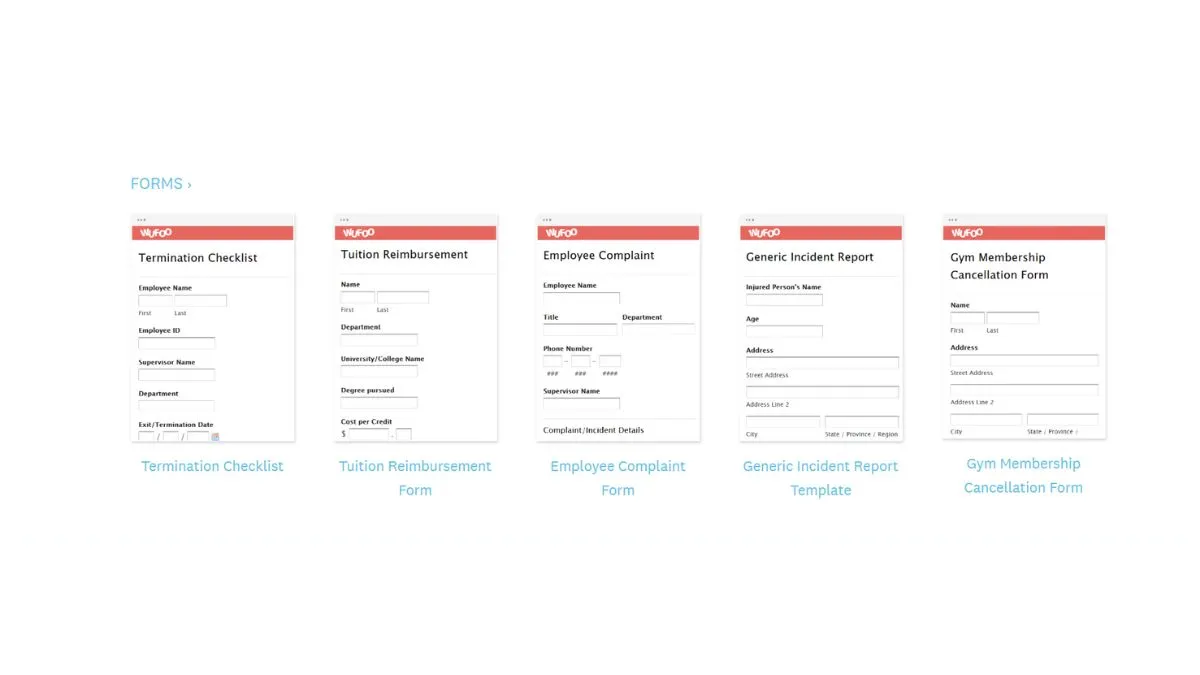
Wufoo Review: What You Need to Know Before Using Wufoo
Creating online forms shouldn't require a computer science degree. Whether you're collecting customer feedback, processing event registrations, or gathering survey responses, you need a reliable form builder that gets the job done without complications. Wufoo, developed in 2006 and acquired by SurveyMonkey in 2011, serves over 3 million users worldwide and has become a prominent tool in the form-building landscape.
But is Wufoo the right choice for your business in 2025? This comprehensive review examines everything you need to know about this popular form builder, from its core features and pricing structure to its limitations and alternatives.
What Is Wufoo?
Wufoo is a cloud-based solution that helps businesses automate the processes of creating HTML forms for event registrations, online surveys and more. The platform is designed to simplify data collection through an intuitive drag-and-drop interface, eliminating the need for coding knowledge.
Trusted by Amazon and Disney, among others, Wufoo has an award-winning interface with easy customization, 400+ templates and reporting capabilities. Whether you're building contact forms, payment collection forms, or complex surveys, Wufoo provides tools to create professional-looking forms in minutes.
Key Features of Wufoo
Drag-and-Drop Form Builder
Wufoo's form builder stands out for its simplicity. The drag-and-drop interface allows users to add fields, rearrange elements, and customize forms without touching a single line of code. Users report that staff members were able to successfully create forms with limited or no instruction, demonstrating the interface is straightforward and very user-friendly.
The platform offers multiple field types including text inputs, dropdowns, checkboxes, file uploads, and date pickers, giving you flexibility to design forms that match your specific requirements.
Extensive Template Library
Wufoo provides 400+ ready-to-go form templates for quick form creation. These templates cover various use cases including contact forms, registration forms, surveys, order forms, and feedback collection. While having a large template library is beneficial, it's worth noting that a large number of these templates are surveys, and not all will work with the free plan.
If you're looking for ways to optimize your website forms, check out our guide on website speed optimization to ensure your forms load quickly.
Conditional Logic and Form Rules
One of Wufoo's standout features is its conditional logic capability. Even on the free plan, you can use up to three rules per form, which allows you to use branching logic where you can customize the fields displayed depending on how a previous field is filled in.
This feature enables you to create dynamic, personalized experiences for form respondents. For instance, you can show different questions based on previous answers, skip irrelevant sections, or display specific content based on user selections.
However, there are limitations. One user reported that Wufoo maxes out at 50 lines in the branching logic, meaning they had to break up complex forms into multiple forms to fit everything.
Payment Integration
For businesses looking to collect payments through forms, Wufoo offers integration with major payment processors. Payment collection features are available on paid plans, with integrations including PayPal, Stripe, and Authorize.net.
This makes Wufoo suitable for e-commerce applications, event registrations with fees, donation collection, and subscription signups. Understanding how to optimize your e-commerce website can further enhance your form conversion rates.
Data Security and SSL Encryption
All Wufoo forms are hosted on 256-bit SSL encrypted pages, ensuring that sensitive information collected through your forms remains secure. This level of encryption is the same standard used by financial institutions and is crucial for maintaining customer trust.
For businesses handling sensitive data, Wufoo also offers field encryption on higher-tier plans, adding an extra layer of protection for particularly confidential information.
Integration Capabilities
Wufoo connects with numerous third-party applications to streamline your workflows. The solution allows integration with various applications such as Dropbox, Mailchimp, WordPress, Asana, Basecamp and more.
However, you're required to use Zapier to connect with most of Wufoo's integrations, including important programs like Microsoft 365 and the Google Workspace app suite. This means you may need additional subscriptions to fully leverage Wufoo's integration ecosystem.
Reporting and Analytics
Wufoo provides built-in reporting tools to help you understand form performance and analyze collected data. The platform offers out-of-the-box reports so you can find out how your forms are performing.
You can create custom reports with visual displays of your data, including graphs, charts, and key metrics. This feature is particularly valuable for businesses making data-driven decisions based on form submissions.
Wufoo Pricing Plans (2025)
Understanding Wufoo's pricing structure is crucial before committing to the platform. Here's a detailed breakdown:
Free Plan (Starter)
The free plan includes 100 entries, 5 forms, 10 fields per form, 1 user, 100 API requests, unlimited reports, and customer support.
The free plan is excellent for testing the platform or managing small-scale data collection needs. However, on FREE accounts, forms will be deactivated once they have exceeded the maximum number of entries allowed for a given month.
Pro Plan
The Pro plan starts at $19 per month and includes 1000 entries, 10 forms, 1GB file storage, 1 user, 10,000 API requests, confirmation emails, custom confirmation pages, custom logos, file uploads, form rules, integrations, and unlimited reports.
Advanced Plan
The Advanced plan costs $39 per month and includes 5000 entries, 3 users, 5GB file storage, 25,000 API requests, payment acceptance, expedited support, and field encryption.
On PAID accounts, if you exceed the number of entries allowed for the month, a fee of $0.05 USD per entry over the limit will be charged to your account at the end of your billing period.
For businesses looking to manage costs effectively, explore our sales tax calculator to factor in all expenses when budgeting for form software.
Advantages of Using Wufoo
User-Friendly Interface
Most reviewers indicate that Wufoo is an excellent choice for creating online forms and surveys due to its user-friendly drag-and-drop interface and customizable templates. The platform's straightforward design means even non-technical users can create professional forms quickly.
Quick Setup Process
Users note that the setup process for Wufoo is significantly easier compared to alternatives like Gravity Forms. You can have a working form up and running in minutes, making it ideal for urgent data collection needs.
Flexible Pricing
Users appreciate the ability to pay monthly, allowing them to upgrade for large events where the free version won't be sufficient, then return to the free version while saving all their data. This flexibility is particularly valuable for organizations with seasonal or project-based needs.
Customization Options
Wufoo provides easy customization with the ability to easily customize the look and feel of forms, with options to start with beautifully designed themes or build your own. You can add your branding elements, colors, and logos to maintain consistency with your website.
Mobile Compatibility
Forms can be viewed, reports accessed, and entries managed from mobile devices, with access to hundreds of templates available on mobile. This mobile-first approach ensures your forms work seamlessly across all devices.
Robust Security Features
Captcha integration ensures all users are human, helping prevent spam submissions and bot attacks. Combined with SSL encryption, Wufoo provides solid security for data collection.
Disadvantages and Limitations of Wufoo
Outdated User Interface
The first look of Wufoo might frustrate users because the interface isn't that modern. While functionality is strong, the visual design feels dated compared to newer form builders released in recent years.
The platform looks like web software from the first generation of web software, which may be off-putting for users who prioritize modern aesthetics. For website design optimization tips, visit our article on mobile-friendly website design.
Limited Free Plan
Users mention that the limitations on the free version, such as the restriction of three forms, can be a drawback. The entry limits also mean you'll quickly need to upgrade if your form receives significant traffic.
Complicated Embedding Options
If you want to embed a form in your website, there's no easy solution; embed options include JavaScript code, iFrame code, and WordPress shortcode. This complexity can be challenging for non-technical users who simply want to add a form to their website.
If you're working with WordPress, you may find our WordPress theme detector useful for compatibility checks.
Customer Support Issues
Users report that Wufoo only provides email support and multiple people reply back with irrelevant answers. Customer support is handled via email, with the team available Monday-Friday between 6AM and 5PM PST.
Some users have expressed frustration with the support experience, noting that responses aren't always helpful or timely.
Customization Limitations
Users find certain customization aspects challenging, such as adding links within text boxes or customizing email responses, and note limitations in customization space. While Wufoo offers customization options, they may not be as extensive as some competitors.
Template Quality Issues
Wufoo offers hundreds fewer form templates than competitors like Jotform. Additionally, the forms look too bland, and it would help if users could deck them up a bit.
No Built-in E-Signature
There isn't any built-in e-signature capability; you have to integrate with a third-party platform, requiring a separate software platform account as well as your Wufoo account to gather signatures. This adds complexity and cost for businesses requiring signature collection.
File Storage Limitations
The free plan doesn't offer file storage or file uploads, which limits its usefulness for applications requiring document submission.
User Limit Restrictions
The most expensive plan is capped at 10 users, which can be restrictive for larger organizations needing broader team access.
Integration Dependency on Zapier
Many essential integrations require Zapier, which means additional subscription costs and setup complexity. This contrasts with competitors offering more direct, native integrations.
Wufoo vs. Competitors: How Does It Stack Up?
Wufoo vs. JotForm
JotForm is frequently cited as a top Wufoo alternative. The best overall Wufoo alternative is Jotform. JotForm offers a massive library of 10,000+ form templates compared to Wufoo's 400+, and provides more straightforward embedding options.
However, JotForm can be expensive for small businesses, with pricing structures that may not suit all budgets.
Wufoo vs. Google Forms
Google Forms is completely free and integrates seamlessly with Google Workspace. It's ideal for basic form needs but lacks advanced features like payment processing, conditional logic depth, and professional customization options that Wufoo provides.
Google Forms lacks advanced functionality like question-specific conditional logic, built-in signature collection, or native, non-Google app integrations.
Wufoo vs. Typeform
Typeform focuses on creating engaging, conversational forms with a one-question-at-a-time format. It offers a more modern interface than Wufoo but typically comes at a higher price point for similar functionality.
Wufoo vs. Cognito Forms
Cognito Forms is known for its compliance with HIPAA, GDPR, and CCPA regulations, making it ideal for healthcare and industries with strict data protection requirements. It offers unlimited forms even on free plans, unlike Wufoo's five-form limit.
Wufoo vs. Formstack
Formstack provides more robust workflow automation and document generation capabilities than Wufoo. However, with pricing starting at $99/month and no free plan, it's positioned as an enterprise solution rather than a tool for small businesses.
For more detailed comparisons and alternatives, check out our article on best AI tools for productivity.
Who Should Use Wufoo?
Ideal Users
Small to Medium-Sized Businesses: Wufoo is suitable for small to medium-sized businesses, nonprofit organizations, educators, and individuals looking for an easy solution to collect data online.
Non-Technical Users: The platform's ease of use makes it perfect for marketing teams, event coordinators, HR departments, and anyone who needs to create forms without coding knowledge.
Budget-Conscious Organizations: Reviewers appreciate the reasonable price point, especially for small businesses, and the availability of a free version to try out.
Project-Based Needs: The ability to switch between free and paid plans monthly makes Wufoo ideal for organizations with temporary or seasonal data collection requirements.
When to Consider Alternatives
You might want to explore form builder alternatives if you:
- Need a modern, visually appealing interface
- Require extensive customization options
- Want native integrations without relying on Zapier
- Need e-signature capabilities built into the platform
- Have a team larger than 10 users
- Require unlimited forms and entries
- Prioritize responsive customer support
Best Practices for Using Wufoo
Optimize Form Design
Keep forms concise and focused. Field maximum is generally about 100 fields, but is limited by checkbox choices and paragraph fields, with a maximum of 10 paragraph fields allowed on a form.
Test your forms across different devices using tools like our mobile-friendly test to ensure optimal user experience.
Leverage Conditional Logic
Use conditional logic strategically to create personalized experiences. Show relevant fields based on user responses to keep forms focused and increase completion rates.
Set Up Notifications
Wufoo allows easy setup of email and text message notifications to ensure you never miss important form submissions. Configure notifications to alert the right team members instantly.
Integrate With Your Workflow
Connect Wufoo with your CRM, email marketing platform, or project management tools to automate data transfer and eliminate manual entry. Even if this requires Zapier, the time savings often justify the additional cost.
Monitor Form Performance
Use Wufoo's built-in analytics to track form performance metrics like completion rates, abandonment points, and submission patterns. This data helps you optimize forms for better results.
For comprehensive website performance monitoring, explore our website SEO score checker to ensure your forms are part of a well-optimized digital presence.
Implement Security Best Practices
Use Captcha integration to ensure all users are human and prevent spam submissions. For sensitive information, upgrade to plans with field encryption.
Common Use Cases for Wufoo
Contact Forms
Create professional contact forms for your website to capture leads and customer inquiries. Wufoo's customization options ensure forms match your brand identity.
Event Registration
Collect attendee information, dietary preferences, and payment for events. The conditional logic feature allows you to create complex registration flows based on ticket types or attendee categories.
Customer Surveys
Gather feedback through surveys with multiple question types. Export results to analyze customer satisfaction, product feedback, or market research data.
Job Applications
Build application forms with file upload capabilities for resumes and cover letters. Use conditional logic to ask role-specific questions based on the position applied for.
Order Forms
Accept product orders with integrated payment processing. Calculate totals, apply discounts, and collect shipping information all within a single form.
Feedback and Support Requests
Create customer support forms that route requests to appropriate team members. Use integrations to automatically create tickets in your help desk software.
Tips for Getting the Most Value from Wufoo
Start with Templates
Don't reinvent the wheel. Browse Wufoo's template library to find forms similar to what you need, then customize them to save time.
Take Advantage of the Free Plan
Use the free plan to test Wufoo thoroughly before committing to a paid subscription. This approach helps you determine if the platform meets your needs without financial risk.
Plan Your Form Structure
Before building, sketch out your form flow on paper. Identify where conditional logic makes sense and plan your field organization to create the best user experience.
Use Custom Themes
Readymade themes are available on Wufoo to keep forms consistent, and you can create your own themes for future use. Investing time in creating a custom theme ensures all your forms maintain brand consistency.
Export Data Regularly
Regularly export your form data as backup and for analysis in spreadsheet software. This practice protects against data loss and enables deeper analysis using tools like Excel or Google Sheets.
For data analysis and optimization, check out our percentage calculator and average calculator to process your form results.
SEO Considerations for Online Forms
When implementing Wufoo forms on your website, consider these SEO best practices:
Page Speed Impact
Forms can affect page load times. Use our online ping website tool to monitor performance and implement speed optimization techniques to maintain fast loading times.
Mobile Optimization
Forms are accessible and functional on mobile devices, which is crucial since Google uses mobile-first indexing. Test your forms with our screen resolution simulator to ensure compatibility.
Form Accessibility
Ensure your forms meet accessibility standards with proper labels, keyboard navigation, and screen reader compatibility. This improves both user experience and SEO performance.
Schema Markup
Consider implementing structured data for forms to help search engines better understand your content. Use our HTML editor to add appropriate schema markup.
SSL Security
All forms are hosted on 256-bit SSL encrypted pages, which is essential for SEO as Google prioritizes secure websites. Verify your site's SSL status with our SSL checker.
Integration and Workflow Automation
Marketing Automation
Connect Wufoo with email marketing platforms like Mailchimp to automatically add form respondents to your email lists, trigger welcome sequences, and segment audiences based on form responses.
CRM Integration
Sync form data with CRM platforms like Salesforce to automatically create leads or contacts from form submissions. This eliminates manual data entry and ensures your sales team has immediate access to new leads.
Project Management
Integrate with project management tools like Asana or Basecamp to automatically create tasks or projects based on form submissions, streamlining workflow management.
Payment Processing
Set up payment integrations with Stripe or PayPal to accept payments directly through forms. This is particularly useful for e-commerce, donations, or event registrations.
Cloud Storage
Connect with Dropbox or Google Drive to automatically store file uploads from forms in your cloud storage, ensuring organized document management.
Troubleshooting Common Wufoo Issues
Forms Not Displaying Correctly
If forms aren't rendering properly, check that JavaScript is enabled in the browser. Embedding forms requires JavaScript to load, and sometimes JavaScript files fail to load.
Entry Limit Reached
On free accounts, forms will be deactivated once they exceed the maximum number of entries allowed for a given month. Plan ahead and upgrade before reaching limits to avoid service interruptions.
Integration Problems
If integrations aren't working, verify that Zapier connections are properly configured and that all necessary permissions are granted to third-party applications.
Conditional Logic Not Working
Review your rule setup to ensure conditions are properly defined. Remember that Wufoo maxes out at 50 lines in the branching logic, so complex conditional forms may need to be split.
Form Submission Issues
Use our form validation tools to check for HTML errors that might prevent proper form submission.
Data Security and Compliance
GDPR Considerations
When collecting data from European users, ensure you're compliant with GDPR regulations. Add clear privacy policies, obtain explicit consent, and provide easy data deletion options.
Data Backup
Regularly export and backup your form data. Use features like our JSON formatter and XML formatter to organize exported data.
Access Control
On higher-tier plans, carefully manage user permissions to ensure only authorized team members can access sensitive form data.
PCI Compliance
If collecting payment information, ensure you're following PCI DSS standards. Wufoo handles much of this through its payment processor integrations, but understand your responsibilities.
Future-Proofing Your Form Strategy
Consider Long-Term Needs
Before committing to Wufoo, evaluate your long-term data collection needs. Consider factors like:
- Anticipated form traffic growth
- Team expansion plans
- Advanced feature requirements
- Budget constraints
- Integration ecosystem
Stay Updated
Keep informed about Wufoo updates and new features. SurveyMonkey regularly enhances the platform, and staying current helps you maximize value.
Explore Complementary Tools
Combine Wufoo with other tools in your technology stack. Our guides on best AI tools for productivity and AI tools for businesses can help you build a comprehensive digital toolkit.
Monitor Performance
Regularly review your form analytics and performance metrics. Use our Google Cache Checker to monitor how search engines are indexing your form pages.
Final Verdict: Is Wufoo Worth It?
Wufoo is a feature-packed form builder that is best suited for businesses rather than personal users. The platform excels in several areas:
Strengths:
- Easy-to-use drag-and-drop interface
- Solid free plan for testing and small-scale use
- Strong security with SSL encryption
- Flexible monthly pricing options
- Conditional logic even on free plan
- Good template variety
Weaknesses:
- Outdated user interface
- Limited customization compared to competitors
- Dependency on Zapier for many integrations
- Customer support issues
- Restrictive user limits on paid plans
- No built-in e-signature capability
Wufoo has an average value for money rating of 4.2, which is slightly lower than the average rating of 4.5 in the form builder category.
For small businesses and organizations with basic to moderate form needs, Wufoo offers reasonable value, particularly if you can work within its limitations. The platform's ease of use and flexible pricing make it accessible for teams without technical expertise.
However, if you're a complete beginner, you might want to consider an alternative such as Cognito Forms instead. Similarly, organizations requiring advanced features, modern interfaces, or extensive customization should explore alternatives like JotForm, Typeform, or Formstack.
Frequently Asked Questions
Is Wufoo really free?
Yes, Wufoo offers a free plan with limitations on forms (5), entries (100 per month), and fields (10 per form). It's suitable for testing the platform or small-scale data collection.
Can I collect payments with Wufoo?
Yes, but payment collection is only available on paid plans. You can integrate with PayPal, Stripe, and Authorize.net.
Does Wufoo work with WordPress?
Yes, but you need to install the Wufoo Shortcode Plugin and use WordPress shortcodes to embed forms. It's not as straightforward as some WordPress-specific form builders.
How secure is Wufoo?
All forms are hosted on 256-bit SSL encrypted pages, providing strong security. Higher-tier plans also offer field encryption for sensitive data.
Can I export my data from Wufoo?
Yes, you can export form submissions in various formats including CSV and Excel for analysis in spreadsheet software.
What happens if I exceed my entry limit?
On paid accounts, if you exceed the number of entries allowed for the month, a fee of $0.05 USD per entry over the limit will be charged.
Does Wufoo have an API?
The documentation mentions that Wufoo does not have an API available according to some sources, though API requests are mentioned in pricing tiers, suggesting limited API functionality.
How many users can access a Wufoo account?
The most expensive plan is capped at 10 users, which may be limiting for larger organizations.
Conclusion
Wufoo remains a viable form builder solution for businesses seeking a balance between functionality and simplicity. With over 3 million users and trusted by companies like Amazon and Disney, it has proven its reliability in the market.
However, the platform's dated interface, limited customization options, and integration challenges mean it's not the perfect solution for everyone. The form builder landscape has evolved significantly, and newer alternatives offer more modern experiences and advanced features.
Before choosing Wufoo, carefully evaluate your specific needs:
Choose Wufoo if: You need a straightforward form builder with solid basic features, value flexible monthly pricing, and can work within its limitations.
Consider alternatives if: You require a modern interface, extensive customization, native integrations, e-signature capabilities, or support for teams larger than 10 users.
The best approach is to test Wufoo's free plan alongside competitors' free trials to determine which platform best fits your workflow, technical requirements, and budget constraints.
For comprehensive website optimization beyond forms, explore our collection of free SEO tools and guides on improving website performance.
Related Resources:
- Best Free SEO Tools for 2025
- Website Speed Optimization Guide
- Mobile SEO Best Practices
- Technical SEO Checklist
- Complete Website Audit Guide
Ready to optimize your website? Try our Website SEO Score Checker to get detailed insights on improving your site's performance and search rankings.