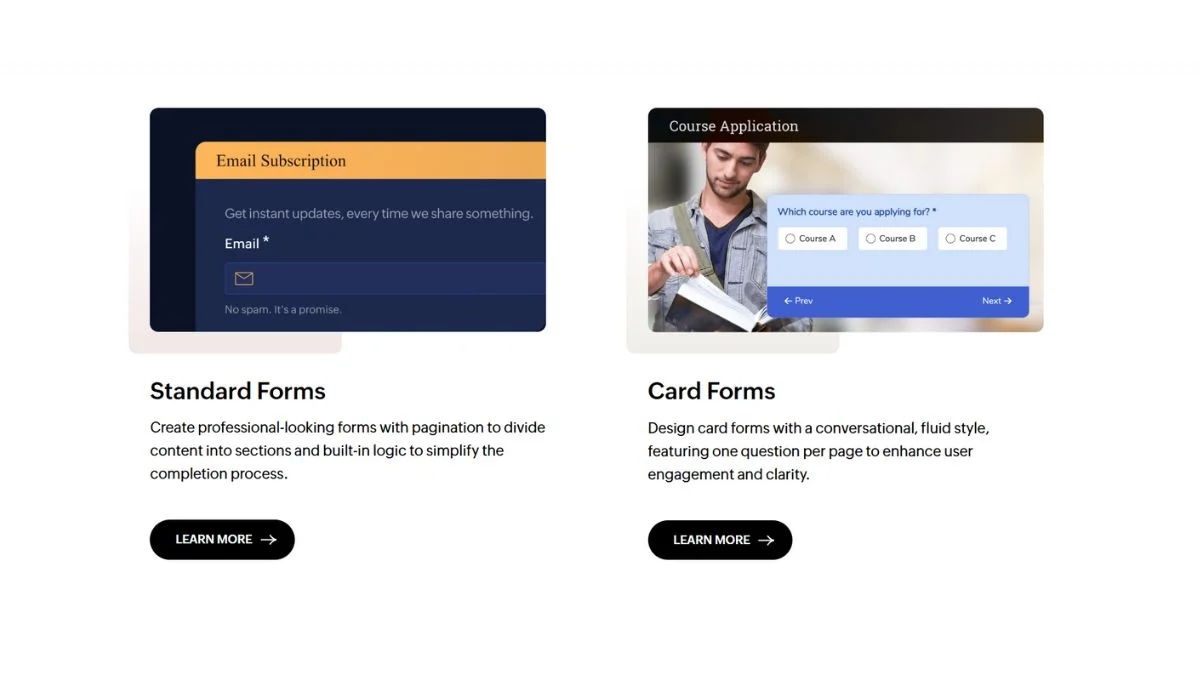
Zoho Forms Complete Tutorial for Beginners: Master Online Form Building
Introduction to Zoho Forms {#introduction}
Zoho Forms is a powerful cloud-based form builder software that enables businesses of all sizes to create customized online forms, collect data efficiently, and automate workflows without writing a single line of code. Whether you're building simple contact forms or complex multi-page surveys with conditional logic, Zoho Forms provides an intuitive drag-and-drop interface that makes form creation accessible to everyone.
In today's digital landscape, efficient data collection is crucial for business success. Zoho Forms stands out as a comprehensive solution that not only helps you capture information but also integrates seamlessly with your existing business tools to streamline operations and improve productivity.
Why Choose Zoho Forms?
- No coding required: User-friendly interface suitable for beginners
- Powerful automation: Reduce manual tasks and improve efficiency
- Enterprise-grade security: HIPAA, GDPR compliant with SSL encryption
- Extensive integrations: Connect with 600+ apps through Zoho Flow
- Mobile-first design: Create and manage forms on any device
- Affordable pricing: Plans starting from free with generous features
Getting Started with Zoho Forms {#getting-started}
Step 1: Sign Up and Account Setup
Creating your Zoho Forms account is straightforward:
- Visit the Zoho Forms website
- Click "Sign Up Free" to create your account
- Enter your email address and create a secure password using strong password generation practices
- Verify your email address through the confirmation link
- Complete your profile setup with basic business information
Pro Tip: Use the Password Strength Checker to ensure your Zoho account has maximum security.
Step 2: Understanding the Dashboard
Once logged in, you'll see the Zoho Forms dashboard with several key sections:
- My Forms: All your created forms in one place
- Templates: Pre-built form templates for quick start
- Submissions: Track all form responses
- Reports: Analytics and data insights
- Settings: Account configuration and preferences
Step 3: Choose Your Starting Point
Zoho Forms offers three ways to create forms:
- Start from Scratch: Build completely custom forms
- Use Templates: Select from 100+ pre-designed templates
- AI Form Builder: Describe your needs and let AI create the form
- PDF/Image to Form: Upload documents and convert them automatically
Key Features and Capabilities {#key-features}
Drag-and-Drop Form Builder
The intuitive interface allows you to add, arrange, and customize form elements effortlessly. Zoho Forms offers 32 different types of fields—each meant to capture a specific kind of data, including:
- Text fields (single line and multi-line)
- Email and phone number fields
- Date and time pickers
- Dropdown menus and radio buttons
- Checkboxes and rating scales
- File upload fields
- Image capture and signature fields
- Address and location fields
- Payment integration fields
Conditional Logic
Create dynamic, intelligent forms that adapt based on user responses:
- Show/hide fields based on previous answers
- Skip irrelevant sections automatically
- Create personalized user experiences
- Reduce form abandonment rates
Multi-Page Forms
Break down complex forms into multiple pages to simplify user experience. This feature helps:
- Improve completion rates for lengthy forms
- Create logical sections (Personal Info → Professional Details → Preferences)
- Show progress bars to keep users engaged
- Reduce cognitive load on form respondents
Offline Capability
The mobile app allows data collection even without internet connectivity—perfect for field work, events, and remote locations. Data syncs automatically once connection is restored.
Payment Integration
Collect payments from form respondents via secure gateways including:
- PayPal and PayPal Checkout
- Stripe and Stripe Checkout
- 2Checkout for international payments
- Razorpay (popular in India)
- Authorize.Net
- PayTM and Instamojo
- PayTabs
Free plan users get up to 10 payment submissions monthly.
Creating Your First Form {#first-form}
Step-by-Step Form Creation Process
1. Create a New Form
Click the "+" button or "Create New Form" from your dashboard. Choose your preferred method:
- Blank Form
- Template Gallery
- AI Form Builder
2. Add Form Fields
Using the drag-and-drop interface:
- Select a field type from the left sidebar
- Drag it to your desired position
- Configure field properties:
- Field label and description
- Validation rules
- Required/optional status
- Default values
- Help text
3. Customize Form Design
Make your form visually appealing and on-brand:
- Themes: Choose from pre-designed themes or create custom ones
- Colors: Match your brand colors perfectly
- Fonts: Select appropriate typography
- Logo: Add your company logo for professional appearance
- Background: Use solid colors, gradients, or custom images
- Card Layout: Design forms with a card-style layout for a modern look and a better user experience
4. Configure Form Settings
Essential settings to configure:
Submission Settings:
- Thank you message or redirect URL
- Email notifications to admin and respondent
- Limit submissions per user
- Define the availability of each choice within your choice fields by assigning a specific quantity
Access Control:
- Public (anyone with link)
- Password protected
- Scheduled availability
- Domain restrictions
SEO Settings: Use proper meta tags to optimize form pages for search engines
5. Test Your Form
Before going live:
- Preview the form on desktop and mobile
- Submit test responses
- Check validation rules work correctly
- Verify email notifications are sent
- Test payment integration if applicable
Use the Mobile Friendly Test tool to ensure your form displays perfectly on all devices.
6. Publish and Share
Multiple sharing options available:
- Direct Link: Copy and share URL
- Embed Code: Add to your website using HTML editor
- QR Code: Generate with QR Code Generator
- Social Media: Share on Facebook, Twitter, LinkedIn
- Email: Send via email campaigns
Advanced Form Building Techniques {#advanced-techniques}
Setting Up Conditional Logic
Create intelligent forms that respond to user input:
IF "Job Title" = "Manager"
THEN show "Department Size" field
ELSE hide "Department Size" field
Applications:
- Skip irrelevant questions
- Show pricing based on product selection
- Display different T&C based on country
- Personalize follow-up questions
Calculated Fields
Perform automatic calculations within forms:
- Total price based on quantity and unit price
- Age calculation from date of birth
- Discount calculations
- Tax computations
- Score tallying for quizzes
Unique ID Generation
Create a unique invoice number for each invoice generated with the Unique ID field. Use cases include:
- Order numbers
- Customer reference IDs
- Application numbers
- Ticket numbers
Prefilling Forms
Improve user experience by prefilling known information:
- Use URL parameters to pass data
- Integrate with CRM for customer data
- Reduce form abandonment
- Speed up repeat submissions
Advanced Field Options
Choice Limits: Set maximum selections for registration forms, event bookings, or limited inventory items.
Matrix Fields: Create rating grids perfect for surveys and feedback forms.
Cascading Dropdowns: Link dropdowns so selections in one affect options in another (Country → State → City).
Rich Text Editor: Allow formatted text responses with bold, italics, links, and lists.
Workflow Automation {#automation}
Zoho Forms offers a powerful Advanced Approval workflow feature that allows organizations to streamline approval processes, save time, and improve decision-making across industries.
Email Notifications
Set up automated email workflows:
To Administrators:
- Instant alerts when forms are submitted
- Daily digest summaries
- Custom notifications based on conditions
To Respondents:
- Thank you emails with custom messages
- Confirmation with submission details
- Follow-up sequences
Configure professional email templates using insights from email marketing best practices.
Approval Workflows
Enable multilevel approvals that span teams with clear steps and notifications at each stage, ensuring the right people handle the right tasks.
Setting Up Approval Processes
- Single-Level Approval: One approver reviews and approves/rejects
- Multi-Level Approval: Sequential approval through hierarchy
- Parallel Approval: Multiple approvers review simultaneously
- Conditional Routing: Route to different approvers based on criteria
Common Approval Use Cases
Leave Management: By implementing Advanced Approvals, companies set rules to route requests based on department and leave duration, reducing approval times by 40%.
Expense Reports: Automate expense approval workflows with finance team routing and budget validation.
Purchase Orders: Multi-level approvals based on order value with automatic escalation.
Document Reviews: Route contracts, proposals, and agreements through legal and management teams.
Task Assignment
Assign tasks to your team members to view and analyze form submissions together and split workloads:
- Distribute leads to sales team members
- Assign support tickets to agents
- Allocate applications to reviewers
- Balance workload automatically
Webhook Integration
Send form data to any business app you use through Webhooks for real-time data transfer to:
- Custom applications
- Third-party services
- Database systems
- Analytics platforms
Learn more about API integration using JSON tools for proper data formatting.
Integrations and Connectivity {#integrations}
Native Zoho Integrations
Seamlessly connect with the Zoho ecosystem:
Zoho CRM: Integrate online forms directly with your Zoho CRM account to automatically create leads, contacts, and deals from form submissions.
Zoho Creator: Build custom applications using form data for complex business processes.
Zoho Books: Generate invoices and manage accounting directly from payment forms.
Zoho Recruit: Streamline hiring by automatically adding applicants to your recruitment pipeline.
Zoho Sign: Get merged documents signed and verified by multiple members of your organization using Zoho Sign after the document merge process.
Zoho Campaigns: Add form respondents to email marketing lists automatically.
Third-Party Integrations
Connect with popular business tools:
- Google Workspace: Sheets, Drive, Calendar integration
- Microsoft 365: Excel, Outlook, Teams connectivity
- Salesforce: CRM synchronization
- WordPress: Easy form embedding
- Slack: Real-time notifications
- Mailchimp: Email list management
- Trello/Asana: Project management
- Zapier: Connect to 3,000+ apps
Zoho Flow: Advanced Automation
Zoho Flow provides you with the option to connect Zoho Forms with over 600 supported apps.
Popular Zoho Flow Workflows
Lead Generation Automation: When someone submits a form response, you can add those emails to your CRM as leads and send the PDF lead magnet to the corresponding email address.
Spreadsheet Population: Create a workflow that automatically pushes new form submissions into an online spreadsheet app of your choice.
Task Creation: Every time a new submission is received in Zoho Forms, a task with the corresponding information is created in your task or project management app.
SMS Notifications: Send instant text message alerts using Twilio integration.
Order Processing: As soon as a new response is received to the order form, you can add that order to your shipping app as well as your inventory management system.
Analytics and Reporting {#analytics}
Built-in Analytics Dashboard
Generate custom reports based on the data collected from submissions with features including:
- Real-time Statistics: Live submission counts and trends
- Visual Charts: Pie charts, bar graphs, line charts
- Response Analysis: Field-by-field breakdown
- Geographic Data: Location-based insights
- Time-based Trends: Submissions over time
- Completion Rates: Track form abandonment
Exporting Data
Multiple export formats for further analysis:
- Excel (XLSX): For spreadsheet analysis
- CSV: Universal format for databases
- PDF: For printing and sharing
- Google Sheets: Direct export for collaboration
Use online converters for additional format needs.
Advanced Reporting Features
Custom Report Builder:
- Select specific fields for reports
- Apply filters and conditions
- Create summaries and aggregations
- Schedule automated report generation
UTM Tracking: Track marketing campaign performance by identifying where submissions originate.
A/B Testing: Compare different form versions to optimize conversion rates.
Data Visualization
Leverage insights for business intelligence:
- Identify trends and patterns
- Make data-driven decisions
- Monitor KPIs in real-time
- Share insights with stakeholders
For comprehensive website analytics, use Website SEO Score Checker to monitor form page performance.
Security and Compliance {#security}
Enterprise-Grade Security Features
Zoho Forms safeguards your confidential information with industry-leading standards and offers robust security features like two-factor authentication, data encryption, and compliance with GDPR and HIPAA.
Data Encryption
- SSL/TLS Encryption: All data transmitted securely
- At-Rest Encryption: Stored data fully encrypted
- End-to-End Security: Protection throughout data lifecycle
Check your domain's SSL Certificate status regularly.
Access Controls
- Two-Factor Authentication (2FA): Enhanced login security
- Single Sign-On (SSO): Google Workspace and Microsoft integration
- Role-Based Permissions: Control who can view/edit forms
- IP Restrictions: Limit access by location
- Password Protection: Secure sensitive forms
Compliance Standards
GDPR Compliance:
- Data subject rights management
- Consent tracking
- Right to deletion
- Data portability
HIPAA Compliance:
- PHI protection features
- Business Associate Agreement (BAA)
- Audit logs and monitoring
Additional Certifications:
- ISO/IEC 27001
- CCPA compliance
- SOC 2 Type II
Data Privacy Controls
- Data Retention Policies: Auto-delete old submissions
- Anonymization: Remove identifying information
- Geographic Data Storage: Choose server locations
- Privacy Policy Integration: Link to your policies
Pricing Plans Explained {#pricing}
The Zoho Forms cost comes in five different plans: Free ($0/month for one user), Basic ($12/month for one user), Standard ($30/month for 10 users), Professional ($60/month for 25 users), and Premium ($110/month for 100 users).
Free Plan - $0/Month
Perfect for individuals and startups:
- 1 user
- 500 submissions/month
- 3 forms
- 1 GB storage
- Basic fields and templates
- Email support
- Up to 10 payment transactions
- Zoho branding on forms
Best For: Personal projects, small businesses testing form solutions, non-profits
Basic Plan - $12/Month
Ideal for growing businesses:
- 1 user
- 10,000 submissions/month
- Unlimited forms
- 10 GB storage
- Advanced fields (Rating, Matrix, etc.)
- Remove Zoho branding
- Custom themes
- Payment gateway integration
Best For: Freelancers, small businesses, online stores
Standard Plan - $30/Month
Great for teams:
- Up to 10 users
- 25,000 submissions/month
- Unlimited forms
- 100 GB storage
- Advanced workflows
- Multi-level approvals
- Team collaboration features
- API access
Best For: Medium-sized businesses, marketing agencies, educational institutions
Professional Plan - $60/Month
Comprehensive solution for larger organizations:
- Up to 25 users
- 50,000 submissions/month
- Unlimited forms
- 200 GB storage
- Advanced approvals
- Custom functions
- Premium integrations
- White-labeling options
Best For: Large enterprises, corporate departments, healthcare organizations
Premium Plan - $110/Month
Enterprise-grade solution:
- Up to 100 users
- 100,000 submissions/month
- Unlimited forms
- 1 TB storage
- Advanced security features
- Dedicated support
- Custom SLA
- On-premise agent for Zoho Flow
Best For: Large corporations, government agencies, enterprises with complex workflows
Add-ons Available
- Additional users
- Extra submissions
- Additional storage
- Premium support plans
Pro Tip: Zoho Forms' free plan is free forever and you can continue to use it as long as it meets your requirements.
For cost calculation and budgeting, use the Percentage Calculator to determine ROI from form automation.
Best Practices and Pro Tips {#best-practices}
Form Design Best Practices
1. Keep It Simple
- Only ask for essential information
- Use clear, concise labels
- Avoid jargon and technical terms
- Group related fields logically
2. Optimize for Mobile
Zoho Forms was really easy to use because users just drag and drop things to make a form without needing to know coding or computers.
- Test on multiple devices and screen sizes
- Use mobile-friendly field types
- Ensure buttons are easily tappable
- Optimize image sizes for fast loading
Use the Screen Resolution Simulator to test forms across devices.
3. Improve Conversion Rates
- Add progress bars for multi-page forms
- Use inline validation to catch errors early
- Provide helpful error messages
- Show estimated completion time
- Reduce required fields to minimum
Performance Optimization
Speed Optimization
Fast-loading forms convert better:
- Optimize images before uploading
- Use Image Compressor for smaller file sizes
- Minimize external scripts
- Enable form caching
- Test page speed regularly with speed optimization tools
SEO for Form Pages
Make your forms discoverable:
- Use descriptive page titles and meta descriptions with Meta Tag Generator
- Add relevant keywords naturally
- Create unique URLs for each form
- Optimize for featured snippets
- Implement proper heading structure (H1, H2, H3)
- Check rankings with SERP Checker
Learn more about SEO best practices to drive traffic to your forms.
Data Collection Best Practices
1. Legal Compliance
- Add required disclaimers
- Include privacy policy links
- Obtain explicit consent for data use
- Comply with regional regulations (GDPR, CCPA)
2. Data Quality
- Use validation rules extensively
- Implement format restrictions (phone numbers, emails)
- Add help text for complex fields
- Use conditional logic to prevent errors
3. User Experience
- Thank respondents properly
- Send confirmation emails
- Provide status updates for applications
- Enable save and continue later option
Security Best Practices
- Enable 2FA: Secure your Zoho account with strong passwords
- Regular Audits: Review form access logs
- Data Backups: Export data regularly
- Update Permissions: Remove access for former team members
- Monitor Submissions: Watch for spam or malicious activity
Use Blacklist Checker to ensure your domain isn't flagged.
Common Use Cases {#use-cases}
1. Lead Generation Forms
Capture potential customers effectively:
Features to Use:
- UTM tracking for campaign attribution
- Integration with CRM systems
- Auto-responder emails
- Lead scoring based on responses
- Conditional routing to sales team
Best Practices:
- Keep forms short (5-7 fields maximum)
- A/B test different versions
- Use compelling call-to-action
- Offer value in exchange (whitepaper, trial)
2. Customer Feedback Surveys
Gather valuable insights:
Form Elements:
- Rating scales and NPS scores
- Multiple choice questions
- Open-ended feedback fields
- Sentiment analysis
Analysis:
- Track trends over time
- Identify common themes
- Generate satisfaction reports
- Act on feedback quickly
3. Event Registration
Streamline event management:
Essential Fields:
- Attendee information
- Meal preferences
- Session selections
- Payment collection
- Ticket generation
Automation:
- Send confirmation emails with QR codes using QR Code Generator
- Reminder emails before event
- Waitlist management
- Post-event surveys
4. Job Applications
Modernize recruitment:
Application Components:
- Resume upload with file management
- Cover letter text field
- Skills assessment questions
- Availability scheduling
- Reference information
Workflow:
- Integrate with Zoho Recruit
- Auto-reject unqualified candidates
- Schedule interviews automatically
- Track application status
5. Order Forms
Enable e-commerce functionality:
Required Elements:
- Product selection with images
- Quantity and size options
- Calculated total price
- Payment gateway integration
- Shipping information
Post-Purchase:
- Order confirmation emails
- Invoice generation using document merge
- Shipping notifications
- Feedback requests
6. Support Ticket Forms
Improve customer service:
Ticket Details:
- Issue category dropdown
- Priority level selection
- Attachment uploads
- Customer contact info
Routing:
- Assign to appropriate team member
- Create tickets in help desk software
- Send acknowledgment emails
- Track resolution time
7. Compliance and Audit Forms
Maintain regulatory standards:
Security Features:
- HIPAA/GDPR compliant data handling
- Audit trails and logging
- Encrypted data storage
- Role-based access control
Use Cases:
- Safety inspections
- Quality assurance checklists
- Risk assessments
- Incident reporting
8. Employee Management
Streamline HR processes:
HR Forms:
- Employee Details forms simplify collecting data from employees and managing form responses by auto-populating them into spreadsheets in real time
- Leave applications with approval workflows
- Expense reimbursements
- Performance reviews
- Exit interviews
Benefits:
- Paperless operations
- Faster approvals
- Better data organization
- Compliance documentation
Troubleshooting Common Issues
Form Not Submitting
Solutions:
- Check required field validation
- Verify file upload size limits
- Test browser compatibility
- Review JavaScript conflicts
- Check submission limits
Email Notifications Not Working
Fixes:
- Verify email addresses are correct
- Check spam folders
- Review notification rules
- Ensure email templates are configured
- Test SMTP settings
Integration Issues
Resolution Steps:
- Verify API credentials
- Check connection status
- Review mapping configuration
- Test with sample data
- Contact support if needed
Slow Form Loading
Optimization:
- Compress images with Image Compressor
- Reduce number of fields on single page
- Remove unnecessary scripts
- Enable caching
- Use CDN for embedded forms
Advanced Features for Power Users
Custom Functions
Write JavaScript code for complex calculations and validations beyond standard functionality.
API Access
Build custom integrations using Zoho Forms REST API:
- Create forms programmatically
- Submit data via API
- Fetch submissions
- Manage users and permissions
Use JSON Validator to ensure correct API payloads.
White Labeling
Remove all Zoho branding for fully branded experiences (Premium plans).
Custom Domains
Host forms on your own domain for better brand consistency and SEO benefits. Use Domain Age Checker and Domain Hosting Checker for domain management.
Migration to Zoho Forms
Migrating from Other Form Builders
From Google Forms:
- Export responses as CSV
- Recreate forms using templates
- Import historical data
- Update embedded forms
From JotForm: Learn about JotForm alternatives before migrating.
From Typeform/SurveyMonkey:
- Audit existing forms
- Map fields to Zoho equivalents
- Test thoroughly before switching
- Maintain old forms temporarily
Data Import Process
- Export data from current system
- Format as CSV/Excel
- Use Zoho Forms import feature
- Verify data integrity
- Set up integrations
Support and Resources
Official Zoho Resources
- Help Documentation
- Video Tutorials
- Community Forums
- Webinars and Training
- Developer Documentation
Getting Help
Support Channels:
- Email support (all plans)
- Chat support (paid plans)
- Phone support (Professional and Premium)
- Knowledge base and FAQs
- Community support forum
Response Times:
- Free: 48-72 hours
- Basic/Standard: 24 hours
- Professional: 12 hours
- Premium: 4 hours with dedicated support
Additional Learning Resources
Expand your digital marketing and technical skills:
- Best AI Tools for Productivity
- Technical SEO Secrets
- Website Audit Checklist 2025
- Free SEO Tools That Actually Work
Conclusion
Zoho Forms represents a powerful, affordable solution for businesses seeking to streamline data collection, automate workflows, and improve operational efficiency. Whether you're a solopreneur collecting customer feedback or an enterprise managing complex approval processes, Zoho Forms provides the tools and flexibility to meet your needs.
The platform's strength lies in its balance of simplicity and power—it's easy enough for beginners to create their first form in minutes, yet robust enough to handle enterprise-level requirements with advanced features like multi-level approvals, extensive integrations, and comprehensive security compliance.
Key Takeaways
- Start with the free plan to explore features before committing
- Leverage templates to accelerate form creation
- Implement automation to reduce manual work and errors
- Integrate with your existing tools for seamless workflows
- Focus on mobile optimization for maximum accessibility
- Prioritize security and compliance for sensitive data
- Use analytics to continuously improve form performance
Next Steps
Ready to transform your data collection process? Here's what to do:
- Sign up for a free Zoho Forms account
- Create your first form using a template
- Test thoroughly before deployment
- Set up integrations with your essential tools
- Implement automation to save time
- Monitor analytics and optimize
With the knowledge from this comprehensive tutorial, you're now equipped to leverage Zoho Forms to its fullest potential. Start building forms that not only collect data but drive your business forward through intelligent automation and seamless integration with your existing workflows.
For more tools to enhance your digital presence, explore our comprehensive collection of free SEO and productivity tools including website analysis, content optimization, and technical utilities.
Frequently Asked Questions
Q: Is Zoho Forms really free? A: Yes, Zoho Forms offers a forever-free plan with 3 forms, 500 submissions per month, and essential features perfect for small businesses and personal use.
Q: Can I use Zoho Forms without a Zoho account? A: No, you need a Zoho account to create and manage forms, but creating an account is free and simple.
Q: How do I embed a Zoho Form on WordPress? A: Copy the embed code from Zoho Forms and paste it into your WordPress page using the HTML block or use the Zoho Forms WordPress plugin.
Q: Can respondents save and continue forms later? A: Yes, this feature is available on paid plans and allows users to save progress and return later.
Q: How secure is Zoho Forms for sensitive data? A: Zoho Forms is highly secure with SSL encryption, GDPR/HIPAA compliance, and enterprise-grade security features on higher plans.
Q: Can I accept payments through Zoho Forms? A: Yes, Zoho Forms integrates with multiple payment gateways including PayPal, Stripe, Razorpay, and others.
Q: What's the maximum file size for uploads? A: File upload limits vary by plan, ranging from 10 MB on the free plan to higher limits on paid plans.
Q: Can I use Zoho Forms offline? A: Yes, the mobile apps (iOS and Android) support offline data collection with automatic sync when connection is restored.
Q: How do I migrate from Google Forms to Zoho Forms? A: Export your Google Forms data as CSV, recreate forms in Zoho using templates, and import historical responses if needed.
Q: Does Zoho Forms support multiple languages? A: Yes, Zoho Forms supports multiple languages including English, Spanish, Portuguese, German, Dutch, Japanese, Arabic, and more.