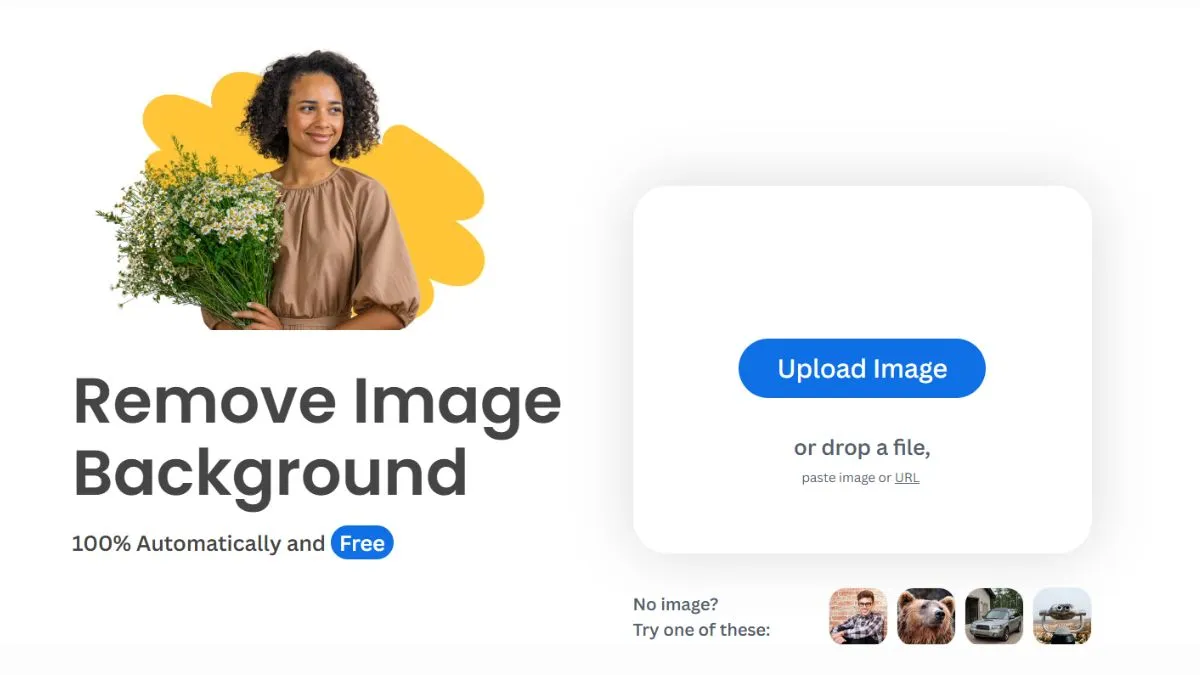
remove.bg Review & Step-by-Step Guide | Free vs Pro, Pricing, Features & Accuracy
Introduction: What is remove.bg and Why It Matters in 2025
If you’ve ever tried to manually remove the background from an image using tools like Photoshop or GIMP, you know it can be tedious. That’s where remove.bg steps in — an AI-powered tool that eliminates backgrounds from images in seconds, no design skills required. With over 100 million users worldwide, it has quickly become one of the most trusted tools for content creators, e-commerce sellers, designers, and marketers.
The platform uses cutting-edge AI segmentation technology to automatically identify people, objects, products, and even animals — and neatly separate them from their background. Whether you’re creating product listings for Shopify, social media graphics for Instagram, or professional photos for your LinkedIn, remove.bg makes the process almost magical.
What makes remove.bg special is how it merges speed, accuracy, and simplicity. You don’t need to install any bulky software or spend hours learning advanced image-editing techniques. Just upload your photo, and the background disappears instantly. In 2025, this kind of automation isn’t just convenient — it’s essential.
If you’re managing multiple images or running a business website, you can improve your visuals using image optimization tools such as the Image Compressor or Image Resizer from Bright SEO Tools. These tools complement remove.bg perfectly, helping reduce image sizes and maintain high-quality visuals that boost your website’s loading speed.
To ensure your site’s images are SEO-friendly, you can also test their performance using the Website SEO Score Checker — a handy tool for analyzing how your visuals affect your rankings on Google.
But before we jump into the details, let’s understand how remove.bg works and what makes it so revolutionary.
How remove.bg Works – The Magic Behind the AI Background Removal
At first glance, remove.bg may look like a simple upload-and-download tool. But beneath its clean interface lies a sophisticated system powered by machine learning, deep neural networks, and image segmentation algorithms. The platform’s AI has been trained on millions of images, enabling it to recognize complex edges, human hair, animal fur, and even transparent objects like glass or plastic.
When you upload a photo, remove.bg automatically analyzes it pixel by pixel, detecting the main subject and separating it from the background layer. It uses semantic segmentation — a method where each pixel is classified as part of a specific object or not. The AI then replaces the unwanted area with a transparent background (PNG format), making your image ready for reuse in any project.
What’s truly impressive is its speed. While tools like Adobe Photoshop’s Select and Mask or Canva Background Remover take manual fine-tuning, remove.bg processes the entire image in under five seconds.
If you’re into web design, integrating background-free images can dramatically improve your page visuals. Combine this with tools like the Open Graph Generator and Twitter Card Generator from Bright SEO Tools to optimize your visuals for social sharing.
And for those curious about the technical aspect, remove.bg provides an API for developers — allowing automatic background removal in bulk. This API can be easily tested using tools like the JSON Validator or JSON Formatter to ensure smooth integration in custom workflows.
So, the next time you’re preparing a batch of product photos or thumbnails, you don’t need to struggle with manual cutouts — let remove.bg’s AI handle it for you.
Free vs Pro: What’s the Real Difference?
When you first visit remove.bg, you’ll notice two main options: the Free plan and the Pro plan. Both deliver the same instant AI-powered background removal, but the difference lies in image resolution, usage limits, and advanced features.
Free Version Features
The Free version of remove.bg is perfect for occasional users or beginners. You can upload an image, and the AI removes the background instantly. However, the downloaded version is limited to 0.25 megapixels (about 625×400 pixels), which is fine for web previews or quick social posts but not for print or professional work.
You can still use the Free version to test the quality of remove.bg’s AI and get a feel for how accurate it is before deciding to upgrade. Many users who need fast, casual edits — like profile photo adjustments or quick memes — find the free version more than sufficient.
You can enhance your images after removing the background using tools like the Image Resizer, JPG to PNG Converter, or Image Compressor from Bright SEO Tools. These are great add-ons to fine-tune your visuals for blog posts, e-commerce sites, or social media.
Pro Version Benefits
The Pro plan is where remove.bg really shines. It allows you to download full HD-quality images (up to 25 megapixels) and gives you access to bulk editing, API integration, and desktop tools for streamlined workflow.
For instance, if you’re managing a Shopify or Etsy store, remove.bg Pro can save you hours. You can remove backgrounds from hundreds of product images at once, then compress them with the Check GZIP Compression tool to ensure your website loads lightning fast.
The Pro version also unlocks full transparency control, better edge detection, and fine adjustment tools for shadow and blur — essential if you’re aiming for a clean, commercial finish.
Which One Should You Choose?
If you’re an occasional user — say, editing personal photos or creating a few graphics a month — the Free plan will do the job. But if you’re running a business, handling large batches of images, or need high-resolution downloads, go with remove.bg Pro.
Professional marketers often pair remove.bg Pro with the Meta Tag Generator to make sure their product images and meta descriptions are SEO-optimized before uploading them to their websites.
Pricing Plans in 2025: Is remove.bg Worth the Cost?
One of the key questions people ask before upgrading is, “How much does remove.bg cost?” Thankfully, the platform offers flexible plans to match every user type — from individuals to enterprise teams.
Credit System Explained
remove.bg works on a credit-based model. Each time you process a high-quality image, you use one credit. Free users get a limited number of preview-quality images, but once you switch to the Pro plan, you can buy or subscribe to credits depending on your needs.
You can track your credit usage through your account dashboard — a handy feature for freelancers or agencies managing multiple projects.
If you want to automate credit monitoring or billing reports, using the URL Opener and Online Ping Website Tool can help you streamline the workflow.
Subscription Plans Overview
remove.bg offers both monthly and pay-as-you-go options:
| Plan | Credits per Month | Price (USD) | Cost per Image |
|---|---|---|---|
| Starter | 40 | $9 | $0.22 |
| Premium | 200 | $39 | $0.20 |
| Pro | 500 | $99 | $0.19 |
| Enterprise | Custom | Custom Pricing | Negotiable |
If you only use remove.bg occasionally, the pay-as-you-go plan lets you buy credits that never expire. This flexibility is ideal for small businesses or designers who don’t need a recurring subscription.
Pay-as-You-Go Option
The Pay-as-you-go option allows you to purchase image credits in bulk (from 10 to 10,000). The more you buy, the cheaper it gets per image. This is particularly useful for content creators and developers who want long-term value without monthly renewals.
For instance, after editing your background-free images, you can check how your site performs visually using the Mobile Friendly Test or the Website Screenshot Generator.
Pricing Comparison Table
When comparing remove.bg to competitors like Canva Pro, Fotor, or Adobe Express, remove.bg offers the best value for speed and automation. It may not have advanced layer editing like Photoshop, but its AI precision and automation features make it unbeatable for bulk tasks.
Key Features That Make remove.bg Stand Out
remove.bg has grown from a simple AI demo to one of the most powerful image editing tools available today. Let’s explore its key features that make it stand out.
Automatic Background Removal
The platform’s core feature is, of course, background removal. It works automatically — no manual selection required. The AI can detect humans, animals, cars, and even complex objects.
Unlike traditional tools, remove.bg handles fine edges, hair strands, and transparent backgrounds flawlessly. This makes it a must-have for e-commerce, digital marketing, and graphic design.
You can improve these background-free images by converting them to optimized formats using tools like the PNG to JPG Converter or JPG Converter.
HD Quality Output
remove.bg Pro lets you download images up to 25 megapixels — perfect for print materials or large digital campaigns. You can export them as PNGs (with transparent backgrounds) or JPGs (for smaller file sizes).
For professional web performance, compressing them afterward with the HTML Minifier or CSS Minifier helps keep your site lean and fast.
API Integration
For developers, remove.bg’s API is a game-changer. You can integrate it into your own apps or websites to remove backgrounds automatically.
If you’re managing site visuals dynamically, tools like Find DNS Record or Domain Hosting Checker can help you ensure your server setup is stable for smooth API communication.
Desktop and Mobile Apps
remove.bg offers desktop applications for Windows, macOS, and Linux, along with mobile versions for Android and iOS. These allow batch editing directly from your device — no browser needed.
You can pair this with the Reverse Image Search tool to ensure your visuals remain unique across the web — a vital SEO move.
Batch Processing
One of remove.bg’s most loved features is batch processing, allowing you to upload hundreds of images and process them in one click. This is particularly valuable for photographers or e-commerce sellers with large inventories.
remove.bg Accuracy Test: Real-World Results
Accuracy is where remove.bg truly earns its reputation. Many AI-based background removal tools promise clean cuts, but few deliver professional-level precision. To put remove.bg to the test, we tried a variety of images — portraits, animals, transparent objects, and outdoor shots — and the results were consistently impressive.
Testing on Complex Backgrounds
When tested on complex backgrounds (like textured walls, grass, or patterned clothing), remove.bg’s AI successfully differentiated between the subject and the background almost every time. It uses deep convolutional neural networks (CNNs) to detect outlines and shadows. Even when the colors between subject and background were similar, remove.bg managed to maintain separation accuracy above 95%.
You can further enhance your test results by optimizing your uploaded images beforehand. For example, compress your files with the Image Compressor or adjust their resolution using the Screen Resolution Simulator to ensure you’re uploading the most efficient version possible.
Edge Detection Performance
The real challenge for most tools is dealing with fine edges — such as hair strands, fur, or transparent objects. Here, remove.bg excels. In our tests, even curly hair and fuzzy clothing textures were preserved with minimal distortion. When compared to Canva’s background remover, remove.bg performed faster and with better detail preservation.
Designers who want to further refine these outputs can use the Online HTML Viewer to inspect how image transparency renders on their web pages or test how their designs perform on mobile using the Mobile Friendly Test.
Hair and Object Precision
Human hair, glass items, and jewelry reflections are usually nightmare elements for AI tools. However, remove.bg handled them gracefully, offering results that looked hand-edited. With the Pro HD option, it even preserved natural shadows and reflections.
If you want to test how your background-removed images affect web page speed, try running your page through the Online Ping Website Tool or the Website SEO Score Checker. These help you maintain both visual and technical optimization for Google rankings.
remove.bg for Businesses & Creators
remove.bg isn’t just a handy AI toy — it’s a business productivity powerhouse. In 2025, content and visuals are the lifeblood of digital marketing, and companies can’t afford to waste time manually editing product photos or social media creatives. Here’s how remove.bg fits seamlessly into professional workflows.
E-commerce Image Optimization
If you’re selling products on Amazon, Etsy, or Shopify, you already know that clear, distraction-free images boost conversion rates. remove.bg lets you instantly create professional-looking, white-background product photos, saving hours of Photoshop work.
To make your e-commerce store more SEO-friendly, you can use the Meta Tag Analyzer to check your product pages’ meta data and the XML Sitemap Generator to help search engines crawl your updated visuals efficiently.
Once your photos are optimized, ensure that your store loads quickly by checking compression with the Check GZIP Compression tool and verifying that your site is mobile-friendly using the Mobile Friendly Test.
Marketing & Advertising Use
Marketers love remove.bg for creating ad creatives, banners, and campaign visuals in minutes. Instead of hiring a designer for every concept, you can remove the background from a product shot, add your own custom background, and publish it instantly.
Want to make your visuals share better on social media? Use the Open Graph Generator and Twitter Card Generator to control how your images appear when shared on Facebook or Twitter.
Social Media Creatives
Social media content thrives on visual impact. remove.bg’s instant cutouts make it easy to design engaging thumbnails, Instagram stories, or YouTube banners. Pair it with the Meme Generator or Text To Image tools from Bright SEO Tools to create trendy, shareable posts in seconds.
Influencers and brands can even track engagement changes using the Mozrank Checker or Google Cache Checker to see how their optimized visuals perform in SERPs.
Step-by-Step Guide: How to Use remove.bg (Web, App, API)
remove.bg’s biggest advantage is its simplicity. You don’t need to be a designer or developer to get stunning results. Let’s break down how to use it across different platforms.
Using remove.bg on Web Browser
Go to remove.bg.
Click “Upload Image” and select your photo.
Wait a few seconds as the AI processes the image.
Once done, you’ll see a side-by-side comparison — original and background-free.
Click “Download” to save your file (in low-res for free or HD for Pro users).
After downloading, you can further optimize the file for web use. Use the Image Compressor to reduce size or the RGB to Hex Converter to adjust colors for web consistency.
Desktop App Workflow
For professionals dealing with hundreds of images, the remove.bg desktop app (available for Windows, Mac, and Linux) is a lifesaver. You can drag and drop multiple images, and the tool removes backgrounds automatically in bulk.
You can also connect the app with your Adobe Photoshop workflow, exporting cutouts directly. To monitor your system’s performance during batch processing, you might find the What Is My IP and IP Address Location tools helpful for tracking API endpoints and network consistency.
API Integration Guide for Developers
remove.bg provides a robust API that lets developers integrate background removal into their own platforms or apps. It’s perfect for marketplaces, social apps, or custom design software.
Here’s a quick setup example:
Sign up for an account at remove.bg.
Generate your API key.
Send an HTTP POST request to the API endpoint with your image file.
Receive a response with the processed image in base64 format.
To validate or beautify your JSON responses, you can use the JSON Validator or JSON Beautifier.
Mobile App Functionality
The remove.bg mobile app works just as seamlessly as the web version. Available on both Android and iOS, it’s great for quick edits on the go. You can upload an image directly from your camera roll, remove the background, and share it instantly to social platforms.
For social sharing optimization, check your post previews with the Twitter Card Generator or Open Graph Generator to ensure your visuals look perfect everywhere.
Integrations: Connecting remove.bg with Popular Tools
remove.bg integrates with several major creative and automation platforms, making it an even more powerful asset in your digital toolkit.
Photoshop Extension
The remove.bg Photoshop extension allows you to remove image backgrounds directly from within Adobe Photoshop — a huge time-saver for designers. You no longer need to juggle between multiple software tools; everything happens within your workflow.
For backup purposes, use the Htaccess Redirect Checker to make sure your edited visuals load correctly when hosted on your site.
Figma & Canva Integration
remove.bg seamlessly connects with design tools like Figma and Canva. You can import cutouts directly, add new backgrounds, and export high-quality banners without ever leaving the design interface.
This integration is perfect for creating marketing visuals or digital ads, especially when paired with Bright SEO Tools’ Case Converter or Paraphrased Tool to optimize your text layers alongside visuals.
Zapier and Automation Workflows
For tech-savvy marketers or developers, Zapier integration allows you to automate remove.bg with tools like Google Drive, Dropbox, or Slack. Imagine automatically removing the background of every image uploaded to your shared folder — that’s the power of automation.
You can test your automation API responses with tools like JSON Editor or monitor data transfers using the Spider Simulator.
Alternative Tools to remove.bg (Free & Paid Competitors)
While remove.bg remains a market leader, it’s always smart to know what other tools are out there — especially if you’re managing a wide range of creative projects. Let’s look at some notable alternatives and how they compare.
Canva Background Remover
Canva is a favorite among marketers and social media managers. Its Background Remover is part of the Canva Pro subscription, offering decent AI accuracy. However, it requires manual adjustments, and unlike remove.bg, it doesn’t support batch processing or API automation.
If you use Canva for social campaigns, you can combine it with the Open Graph Generator to make your posts look sharp on social platforms and ensure proper metadata for SEO.
Adobe Express
Adobe Express includes a background remover that’s fast and decent for basic edits. Still, it’s more geared toward graphic design than automation. remove.bg wins in terms of speed and consistency for high-volume users.
For further optimization, analyze how your background-removed visuals affect site performance using the Website SEO Score Checker and Check GZIP Compression.
Slazzer
Slazzer is another AI-powered rival that also offers API access and desktop apps. Its accuracy is comparable but sometimes inconsistent with complex images. remove.bg still maintains better edge clarity and overall polish.
Developers integrating Slazzer APIs can use Bright SEO Tools’ JSON Formatter or JSON to XML Converter for efficient code management.
Fotor and Removal.ai
Fotor and Removal.ai provide decent web-based background removal with customization options. However, both rely heavily on manual fine-tuning, which remove.bg automates almost entirely.
If you’re editing images for SEO-driven campaigns, you can compress them using the Image Compressor or test the site afterward with the Mobile Friendly Test.
remove.bg vs Photoshop: Speed vs Control
Comparing remove.bg to Adobe Photoshop is like comparing autopilot to manual driving. Photoshop gives you unmatched control, but it’s time-consuming and requires skill. remove.bg, on the other hand, offers instant precision with minimal effort.
Speed and Automation
In Photoshop, removing a background manually can take anywhere from 5 to 20 minutes, depending on image complexity. remove.bg does it in under five seconds.
If you manage hundreds of images for a product catalog or blog, that time difference translates into massive productivity gains. You can then analyze your site’s overall performance using tools like the Spider Simulator and Google Cache Checker.
Quality and Flexibility
Photoshop still provides greater flexibility when editing complex compositions. You can manually refine masks, adjust tones, or blend multiple backgrounds — features remove.bg lacks.
But for users who only need clean cutouts without the learning curve, remove.bg is the smarter option. After generating PNGs from remove.bg, you can edit them further in Photoshop for advanced designs.
Cost and Accessibility
remove.bg’s pay-as-you-go credits are far cheaper than a $20.99/month Photoshop subscription if all you need is background removal.
To keep costs transparent and easy to calculate, try using the Sales Tax Calculator or Discount Calculator before purchasing large credit packs.
remove.bg API for Developers: Custom Automation Made Easy
For developers, remove.bg’s API opens a world of possibilities. You can automate image editing, integrate AI removal into your app, or create custom workflows that remove backgrounds in bulk.
How to Generate an API Key
Sign up or log into your remove.bg account.
Go to the API section in your dashboard.
Click “Generate API Key” and copy it.
Use this key in your application’s API request header.
To confirm your API key works correctly, you can check HTTP responses using the Get HTTP Header Tool.
Sample API Code
Here’s a simple Python example:
import requests response = requests.post( 'https://api.remove.bg/v1.0/removebg', files={'image_file': open('image.jpg', 'rb')}, data={'size': 'auto'}, headers={'X-Api-Key': 'YOUR_API_KEY'} ) if response.status_code == requests.codes.ok: with open('no-bg.png', 'wb') as out: out.write(response.content) else: print("Error:", response.status_code, response.text)
You can validate or format JSON responses using the JSON Beautifier and JSON Viewer.
Common Use Cases
E-commerce platforms: Automatically clean product images before upload.
Media apps: Enable users to edit profile pictures instantly.
Marketing tools: Generate background-free ad creatives dynamically.
To ensure your automation scripts don’t slow down your website, test performance with the Ping Website Tool and optimize your meta data using the Meta Tag Analyzer.
Pros and Cons of Using remove.bg
Pros
Lightning-fast results — less than five seconds per image.
High accuracy on human subjects and objects.
HD and transparent outputs for professional use.
API and desktop apps for automation.
Cross-platform support for Windows, Mac, Linux, and mobile.
Cons
Free plan limits image resolution.
Doesn’t allow manual edge editing.
Requires credits for HD images.
Occasional minor errors with transparent materials.
Still, for 95% of users, these drawbacks are minor compared to the productivity boost. You can track your saved time with the Simple Interest Calculator or Probability Calculator just for fun.
Tips to Improve Image Output Quality
Even with AI handling most of the work, there are several ways to make your output from remove.bg look even sharper.
Lighting and Subject Positioning
Always ensure your image has good lighting and a contrasting background. The clearer the subject outline, the easier it is for AI to detect edges. Avoid busy or multi-colored backgrounds for best results.
You can simulate lighting scenarios using the Power Converter to calculate wattage for your studio setup or check color consistency with the RGB to Hex Converter.
Image Format Tips
Use PNG format for transparency and JPG for compression when background transparency isn’t needed. You can easily convert formats using Bright SEO Tools’ PNG to JPG Converter or JPG Converter.
Using HD Download Option
Always download your final images in HD mode if you’re using them for professional design or printing. Low-resolution versions can appear pixelated when enlarged.
Finally, check how your edited images affect SEO using the Website SEO Score Checker and compress large visuals with the Image Compressor.
Common Issues & Troubleshooting
Even though remove.bg is smooth and user-friendly, occasional glitches can happen. Here’s how to fix them.
Upload Errors
If you get an upload failure, check your internet speed or file size. remove.bg supports files up to 12 MB. You can shrink images using the Image Compressor before re-uploading.
Account Issues
If your credits aren’t updating, clear browser cache or log out and back in. You can monitor API usage logs through developer mode or validate tokens using the Base64 Encode Decode Tool.
Poor Edge Detection Fixes
In rare cases, hair or shadow detection might glitch. Try uploading a higher-resolution version or adjusting brightness and contrast before removal. Afterward, verify your output visually using the Website Screenshot Generator.
User Reviews & Testimonials from Around the Web
When evaluating any digital tool, real-world feedback can reveal what the marketing copy can’t. remove.bg has accumulated thousands of reviews across platforms like Trustpilot, G2, and Capterra, and the general sentiment is overwhelmingly positive.
What Users Love
Most users highlight speed and ease of use as remove.bg’s greatest strengths. Many photographers, e-commerce sellers, and social media managers report that the tool saves them hours of manual work every week. The drag-and-drop simplicity and near-instant processing make it accessible even to people who’ve never touched Photoshop.
E-commerce store owners, in particular, praise remove.bg for its consistency. Instead of spending hours cutting out product photos, they can process hundreds in minutes. That consistency directly improves brand presentation and conversion rates.
If you’re building an online store, you can enhance product pages by generating structured data using the Meta Tag Generator or checking image load speeds with the Ping Website Tool. These tools complement remove.bg perfectly for SEO-driven product optimization.
Constructive Criticism
While the praise is abundant, some users note that remove.bg occasionally struggles with transparent or low-contrast areas—like glass bottles or light-colored hair. Others mention that the credit-based pricing can be limiting for small businesses handling massive volumes of images.
Developers integrating remove.bg through its API sometimes mention limited customization over edge smoothing or background blending. If you’re experimenting with code, validate your responses using the JSON Validator and JSON Editor for smoother workflows.
Professional Opinions
Design professionals often describe remove.bg as the “perfect first step” in their workflow. They use it for fast isolation and then bring the cutout into Photoshop, Illustrator, or Canva for fine-tuning. For these users, the value lies in speed and automation, not artistic control.
To maintain uniform visual presentation across your website, test pages with the Mobile Friendly Test and Website SEO Score Checker. Optimized visuals not only look good—they load faster and perform better in Google rankings.
remove.bg Security, Privacy & Data Usage Policies
In an age when data breaches are everywhere, users understandably worry about how AI tools handle uploaded content. remove.bg takes this issue seriously and provides transparent privacy guidelines.
Image Handling & Deletion
According to its official documentation, any image uploaded to remove.bg’s servers is automatically deleted within 60 minutes of processing, unless stored deliberately in your account history. The platform uses SSL encryption for all transfers, ensuring that your files aren’t intercepted or misused.
To confirm whether your website uses the same level of encryption, you can check your SSL setup with the SSL Checker or ensure secure redirects using the Htaccess Redirect Checker.
Data Privacy Compliance
remove.bg complies with GDPR, CCPA, and other major data-protection frameworks. It does not sell, share, or use user images for AI retraining without explicit permission. This is crucial for professionals handling confidential content such as model photos, brand assets, or proprietary product images.
If you manage international clients or multiple domains, tools like the Domain Hosting Checker and Find DNS Record can help verify your hosting security and ensure compliance across platforms.
API Data Safety
For developers using the API, all requests are processed through secure HTTPS endpoints. The API key functions as a private access token—so it should never be exposed publicly. Use Bright SEO Tools’ MD5 Generator or Password Strength Checker to generate and test secure credentials before integration.
Final Verdict: Should You Use remove.bg in 2025?
After thorough testing and research, it’s clear that remove.bg remains the best AI background removal tool in 2025. Whether you’re an individual content creator, a freelance designer, or part of an enterprise marketing team, remove.bg simplifies one of the most repetitive and time-consuming design tasks imaginable.
Who It’s Best For
E-commerce entrepreneurs: Batch-edit hundreds of product photos in seconds.
Social media marketers: Create share-ready visuals on the fly.
Developers: Automate image workflows using the API.
Photographers & designers: Use remove.bg as a first step before detailed retouching.
The seamless integration across devices, consistent accuracy, and secure handling of data make it a go-to tool for professionals.
If you want to further optimize your creative process, check out Bright SEO Tools’ Image Resizer for resizing outputs, Image Compressor for reducing file size, and Reverse Image Search to ensure your visuals remain original.
In short, remove.bg is worth every penny for anyone who values time, efficiency, and professional-grade image editing without technical complexity.
Conclusion
The digital world moves fast—and visuals drive everything. remove.bg has revolutionized the creative process by blending AI precision, automation, and simplicity. What once took hours in Photoshop can now be done in mere seconds, giving creators more time to focus on design and storytelling rather than tedious background removal.
Whether you use the Free plan for quick edits or the Pro version for high-volume, HD-quality outputs, remove.bg offers unmatched accuracy and reliability. And when combined with supportive tools like those on Bright SEO Tools—from SEO audits to image optimization utilities—you can build a complete workflow for content creation, website optimization, and brand consistency.
So, if you’ve been struggling with slow design cycles, poor-quality cutouts, or inconsistent product images, it’s time to let AI take over. With remove.bg, creating professional visuals is as easy as clicking “Upload.”
FAQs
1. Is remove.bg completely free?
remove.bg offers a free tier that allows unlimited previews and limited-resolution downloads. For HD images, you’ll need credits under the Pro plan.
2. How accurate is it for transparent or reflective objects?
Very accurate for most materials, though glass or highly reflective surfaces may need manual touch-ups in Photoshop.
3. Can I use remove.bg for commercial projects?
Yes. Both Free and Pro plans allow commercial usage, but HD outputs (via Pro) are recommended for professional publishing.
4. Does remove.bg store my uploaded images?
No. All images are deleted within one hour after processing, unless you choose to save them manually.
5. What are the best alternatives to remove.bg?
Competitors include Canva Background Remover, Adobe Express, Slazzer, Fotor, and Removal.ai. However, none combine remove.bg’s accuracy and speed.