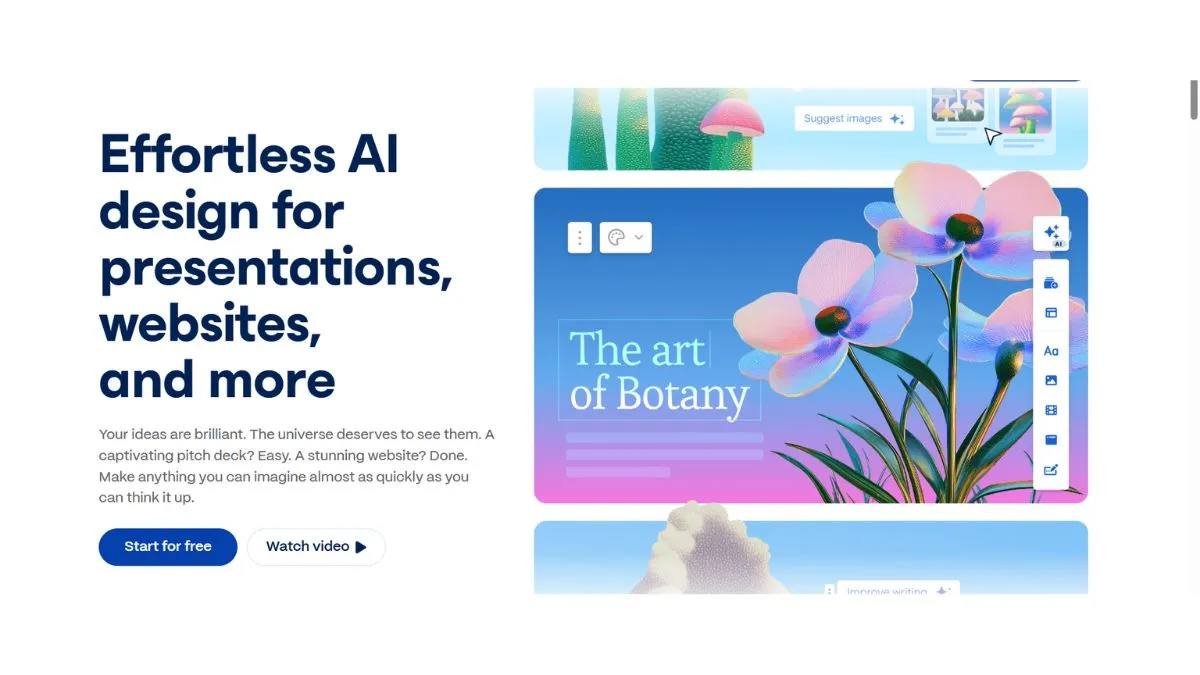
Best Free Gamma Alternatives: Top PowerPoint and Presentation Tools
Creating stunning presentations has never been easier, thanks to AI-powered tools like Gamma. However, if you're searching for a gamma alternative free solution or exploring gamma alternative open source options, you're in the right place. This comprehensive guide covers the best alternatives to Gamma for creating professional presentations, slides, and documents without breaking the bank.
What is Gamma and Why Look for Alternatives?
Gamma is an AI-powered presentation tool that helps users create visually appealing slides, documents, and webpages using simple text prompts. While Gamma offers impressive features, many users seek alternatives due to pricing constraints, feature limitations, or the desire for more customization options.
Common reasons people search for alternatives include:
- Cost concerns: Gamma's free tier has limitations on exports and features
- Watermark restrictions: Free plans often include branding watermarks
- Limited customization: Some users need more design flexibility
- Privacy considerations: Open-source alternatives offer better data control
- Specific feature requirements: Different workflows need different tools
Before switching tools, you might want to optimize your current workflow or check how AI tools can enhance your presentation strategy.
Top Free Gamma Alternatives
1. Beautiful.ai – Smart Design Automation
Beautiful.ai is one of the most popular gamma alternative ai tools that automatically adapts your slide layouts as you add content. The platform uses intelligent design rules to ensure your presentations always look professional.
Key Features:
- AI-powered slide formatting and layout adaptation
- 60+ smart slide templates with automatic design adjustment
- Real-time collaboration for team projects
- Brand consistency tools for maintaining visual identity
- Animation and transition effects built-in
Pricing:
- Free plan: Limited to basic templates and exports
- Pro plan: $12/month (billed annually)
- Team plan: $40/user/month
Best For: Marketing teams and professionals who need consistently branded presentations without design expertise.
Pros:
- Intuitive drag-and-drop interface
- Automatic design adjustments save time
- Modern, professional templates
- No watermarks on paid plans
Cons:
- Limited template variety on free plan
- Fewer AI content generation features than Gamma
- Export options restricted on free tier
2. Canva Presentations – Versatile Design Platform
Canva has evolved into a comprehensive presentation tool with AI capabilities. It's an excellent gamma alternative app that offers millions of templates, images, and design elements.
Key Features:
- 250,000+ presentation templates across all categories
- Magic Design AI for instant slide creation
- Extensive stock photo and video library (100+ million assets)
- Real-time collaboration with comments and version history
- Brand kit for maintaining consistent branding
- Magic Write AI for content generation
Pricing:
- Free plan: Robust feature set with some limitations
- Pro plan: $14.99/month
- Teams plan: $29.99/month for up to 5 users
Best For: Content creators, educators, and small businesses needing versatile design capabilities beyond presentations.
Pros:
- Massive template and asset library
- User-friendly interface for beginners
- Cross-platform functionality (web, mobile, desktop)
- Affordable pricing with generous free tier
- Integration with social media platforms
Cons:
- Can be overwhelming with too many options
- Free plan includes Canva watermark on some exports
- Premium stock photos require Pro subscription
Learn more about optimizing your visual content with our Image SEO guide.
3. Pitch – Modern Presentation Collaboration
Pitch is a collaborative presentation software designed for teams. It's a powerful gamma alternative that combines beautiful design with seamless teamwork features.
Key Features:
- 100+ professionally designed templates
- Real-time collaborative editing
- Video recording and embedding
- Advanced analytics and engagement tracking
- Custom branding and theme options
- Smart workflows for presentation creation
Pricing:
- Free plan: Unlimited presentations, limited features
- Pro plan: $10/user/month
- Business plan: $20/user/month
Best For: Startups, agencies, and remote teams requiring strong collaboration features.
Pros:
- Clean, modern interface
- Excellent collaboration tools
- Fast performance and smooth animations
- No watermarks on free plan
- Presentation analytics included
Cons:
- Smaller template library than competitors
- Limited AI content generation
- Advanced features locked behind paid tiers
4. Slidesgo – Free Template Powerhouse
Slidesgo is a free presentation template platform offering thousands of Google Slides and PowerPoint templates. It's an ideal gamma alternative free solution for users comfortable with traditional presentation software.
Key Features:
- 10,000+ free presentation templates
- Weekly new template releases
- Fully editable in PowerPoint and Google Slides
- AI Presentation Maker for quick generation
- Categorized by theme, style, and occasion
- Infographics and diagram collections
Pricing:
- 100% free with attribution required
- Premium plan: $5.49/month (removes attribution)
Best For: Students, teachers, and budget-conscious professionals needing quality templates.
Pros:
- Completely free to use
- Massive template variety
- Compatible with familiar software
- High-quality professional designs
- Regular updates and new content
Cons:
- Requires PowerPoint or Google Slides
- Attribution required on free templates
- No built-in collaboration features
- Manual editing required (no AI automation)
5. Google Slides – Reliable and Free
Google Slides is the most accessible gamma alternative free option, offering robust presentation capabilities without any cost.
Key Features:
- Unlimited presentations and storage
- Real-time collaboration with multiple users
- Cloud-based with automatic saving
- Extensive add-ons and extensions
- Integration with Google Workspace ecosystem
- Offline editing capability
- Version history and revision tracking
Pricing:
- Completely free with Google account
Best For: Everyone, especially those already using Google Workspace or requiring maximum compatibility.
Pros:
- Zero cost, no hidden fees
- Excellent collaboration features
- Works on any device with internet
- Wide third-party integrations
- Familiar interface for most users
Cons:
- Limited design automation
- Basic templates compared to modern alternatives
- Fewer advanced features than specialized tools
- Requires internet for full functionality
Enhance your presentation's reach by learning about SEO optimization strategies.
6. Prezi – Dynamic Storytelling Platform
Prezi revolutionizes presentations with its zooming user interface, offering a unique gamma alternative to powerpoint experience.
Key Features:
- Zooming canvas for non-linear storytelling
- AI-powered design assistant
- Video presentation and virtual meeting tools
- Analytics dashboard for viewer engagement
- Animated transitions and visual effects
- Import existing PowerPoint presentations
Pricing:
- Basic plan: Free (public presentations only)
- Plus plan: $5/month
- Premium plan: $7/month
Best For: Public speakers, educators, and presenters wanting to create memorable, non-traditional presentations.
Pros:
- Unique zooming presentation style
- Engaging visual storytelling
- Strong video presentation features
- Mobile app for presenting anywhere
- Converts PowerPoint files
Cons:
- Steep learning curve for new users
- Motion can be distracting if overused
- Free plan requires public presentations
- Export options limited on free tier
7. Ludus – Designer-Focused Alternative
Ludus is a professional presentation tool built specifically for designers. It's an excellent gamma alternative for creative professionals who need advanced design control.
Key Features:
- Advanced design tools and precision controls
- Integration with Unsplash, Giphy, and YouTube
- Code embedding for interactive elements
- Collaborative features for team projects
- Template marketplace
- Export to PDF or PNG
Pricing:
- Free trial: 14 days
- Pro plan: $14.99/month
- Team plan: Custom pricing
Best For: Designers, creative agencies, and professionals needing pixel-perfect control.
Pros:
- Professional-grade design tools
- Powerful customization options
- Clean, distraction-free interface
- Support for custom fonts and advanced typography
- Interactive element embedding
Cons:
- Higher learning curve
- More expensive than basic alternatives
- No free plan available
- Overkill for simple presentations
8. Slides.com (Reveal.js) – Developer-Friendly Option
Slides.com is built on the open-source Reveal.js framework, making it a perfect gamma alternative open source choice for developers and technical users.
Key Features:
- HTML/CSS/JavaScript customization
- Markdown support for content creation
- Code syntax highlighting
- Export to PDF and self-hosted HTML
- Version control integration
- Private and public hosting options
Pricing:
- Free plan: Public presentations
- Lite plan: $5/month
- Pro plan: $10/month
Best For: Developers, technical presenters, and users comfortable with code.
Pros:
- Full code-level customization
- Open-source foundation (Reveal.js)
- Markdown support for easy writing
- Self-hosting option available
- Perfect for technical presentations
Cons:
- Requires technical knowledge
- Limited visual templates
- Not beginner-friendly
- Design requires coding skills
If you're a developer, check out our HTML Editor and HTML Minifier tools.
9. Haiku Deck – Simplicity-First Presentations
Haiku Deck focuses on creating simple, visually stunning presentations with minimal effort. It's a clean gamma alternative without watermark on paid plans.
Key Features:
- AI-powered image search and suggestions
- Simple, template-based design
- Focus on visual storytelling with minimal text
- Integration with premium image libraries
- Export to PowerPoint and PDF
- Presentation analytics
Pricing:
- Free plan: Limited features
- Pro plan: $9.99/month
- Premium plan: $29.99/month
Best For: Educators, speakers, and anyone prioritizing simplicity and visual impact.
Pros:
- Easy to learn and use
- Beautiful, minimalist designs
- Automatic image suggestions
- Quick presentation creation
- Cloud-based accessibility
Cons:
- Limited customization options
- Smaller template selection
- Advanced features require premium
- Not suitable for data-heavy presentations
10. Emaze – AI-Powered Presentation Creation
Emaze offers AI-driven presentation creation with unique 3D and video slide capabilities, making it a standout gamma alternative ai tool.
Key Features:
- AI presentation wizard
- 3D and video slide templates
- Automatic design suggestions
- Analytics and tracking
- Brand management tools
- Presenter mode with notes
Pricing:
- Free plan: Basic features with branding
- Pro plan: $13/month
- Business plan: $39/month
Best For: Businesses and marketers wanting standout presentations with advanced visual effects.
Pros:
- Unique 3D templates
- AI-assisted design
- Strong analytics features
- Video slide support
- Presentation scheduling
Cons:
- Free plan includes Emaze branding
- Can be resource-intensive
- Steeper learning curve for advanced features
- Limited offline functionality
Best Open-Source Gamma Alternatives
1. Reveal.js – The Developer's Choice
Reveal.js is the most popular gamma alternative github project, offering complete control over presentation creation through HTML, CSS, and JavaScript.
Key Features:
- Fully open-source and self-hostable
- Extensive plugin ecosystem
- Touch navigation support
- Speaker notes and timing
- Code syntax highlighting
- PDF export functionality
Best For: Developers, technical conferences, and users wanting complete customization.
GitHub Stars: 67,000+
Pros:
- Completely free and open-source
- Unlimited customization
- Active community and plugins
- Self-hosted option for privacy
- No vendor lock-in
Cons:
- Requires coding knowledge
- Manual setup required
- No visual editor
- Time-consuming for simple presentations
2. LibreOffice Impress – The PowerPoint Alternative
LibreOffice Impress is a free, open-source presentation software that's part of the LibreOffice suite, offering a true gamma alternative open source desktop solution.
Key Features:
- Compatible with PowerPoint formats
- Extensive formatting options
- Master slides and templates
- Multimedia embedding
- Cross-platform (Windows, Mac, Linux)
- Offline functionality
Best For: Users wanting a traditional desktop presentation tool without Microsoft Office costs.
Pros:
- Completely free and open-source
- No internet required
- PowerPoint compatibility
- Privacy-focused (no cloud tracking)
- Regular updates and community support
Cons:
- Traditional interface (not modern)
- No real-time collaboration
- Limited cloud integration
- Smaller template ecosystem
3. Marp – Markdown Presentation Ecosystem
Marp allows you to create presentations using Markdown, making it an efficient gamma alternative github project for content-focused users.
Key Features:
- Markdown-based slide creation
- VS Code integration
- Theme customization with CSS
- Export to PDF, HTML, and PowerPoint
- Live preview
- Command-line interface
Best For: Writers, developers, and users comfortable with Markdown syntax.
GitHub Stars: 7,000+
Pros:
- Fast presentation creation
- Focus on content over design
- Version control friendly
- Export to multiple formats
- Open-source and free
Cons:
- Limited visual design options
- Requires Markdown knowledge
- Not suitable for complex layouts
- Command-line intimidating for beginners
Gamma Alternatives Discussed on Reddit
The gamma alternative reddit community frequently discusses various tools. Here are the most recommended options based on Reddit discussions:
Top Reddit-Recommended Alternatives:
- Beautiful.ai - Praised for automatic design adjustments
- Canva - Loved for versatility and free tier generosity
- Pitch - Highly rated for team collaboration
- Google Slides - Recommended for budget-conscious users
- Reveal.js - Technical users' favorite for customization
Common Reddit Complaints About Gamma:
- Expensive premium tier
- Limited free exports
- Watermarks on free plan
- Less control over design details
- Lock-in to proprietary format
For more insights on choosing the right tools, explore our guide on Best AI Tools for E-commerce Stores.
Comparison Table: Gamma vs Top Alternatives
| Tool | Starting Price | AI Features | Collaboration | Watermark-Free | Best For |
|---|---|---|---|---|---|
| Gamma | Free (limited) | ⭐⭐⭐⭐⭐ | ⭐⭐⭐⭐ | Paid only | AI-powered creation |
| Beautiful.ai | $12/month | ⭐⭐⭐⭐ | ⭐⭐⭐⭐ | Paid only | Smart design |
| Canva | Free | ⭐⭐⭐⭐ | ⭐⭐⭐⭐⭐ | Paid only | Versatility |
| Pitch | Free | ⭐⭐⭐ | ⭐⭐⭐⭐⭐ | ✅ Yes | Team collaboration |
| Slidesgo | Free | ⭐⭐ | ⭐⭐ | Paid only | Templates |
| Google Slides | Free | ⭐⭐ | ⭐⭐⭐⭐⭐ | ✅ Yes | Basic needs |
| Prezi | $5/month | ⭐⭐⭐ | ⭐⭐⭐⭐ | Paid only | Dynamic storytelling |
| Reveal.js | Free | ⭐ | ⭐⭐ | ✅ Yes | Developers |
How to Choose the Right Gamma Alternative
When selecting the best gamma alternative for your needs, consider these factors:
1. Budget Constraints
- Free forever needed: Google Slides, LibreOffice Impress, Reveal.js
- Budget-friendly: Slidesgo, Haiku Deck, Pitch
- Premium features worth paying: Beautiful.ai, Canva Pro, Prezi
2. Technical Skill Level
- Beginner-friendly: Canva, Google Slides, Beautiful.ai
- Intermediate: Pitch, Prezi, Emaze
- Advanced/Developer: Reveal.js, Slides.com, Marp
3. Primary Use Case
- Business presentations: Beautiful.ai, Pitch, Canva
- Educational content: Google Slides, Slidesgo, Haiku Deck
- Creative portfolios: Ludus, Prezi, Canva
- Technical documentation: Reveal.js, Marp, Slides.com
- Marketing materials: Canva, Emaze, Beautiful.ai
4. Collaboration Needs
- Strong collaboration: Google Slides, Pitch, Canva
- Limited collaboration: Beautiful.ai, Prezi
- Solo work focused: LibreOffice Impress, Reveal.js
5. Design Requirements
- Template-based: Slidesgo, Canva, Beautiful.ai
- Custom design: Ludus, Canva Pro
- Code-based: Reveal.js, Marp
- AI-assisted: Beautiful.ai, Emaze, Canva Magic Design
Before finalizing your choice, ensure your presentations are optimized for online sharing with our Website SEO Score Checker.
Tips for Transitioning from Gamma to an Alternative
Making the switch to a new presentation tool doesn't have to be difficult. Follow these steps:
1. Export Your Existing Content
- Download presentations from Gamma in compatible formats
- Most alternatives accept PowerPoint (.pptx) files
- Keep backups of original Gamma files
2. Learn the New Platform
- Start with templates to understand the interface
- Take advantage of free trials before committing
- Watch tutorial videos specific to your chosen tool
- Join community forums for tips and tricks
3. Recreate Your Branding
- Set up brand colors and fonts early
- Create templates for recurring presentation types
- Save commonly used assets in your library
- Utilize QR Code Generator for interactive elements
4. Test Collaboration Features
- Invite team members to test sharing capabilities
- Verify commenting and feedback systems work for your workflow
- Check compatibility with your existing tools
- Ensure mobile access meets your requirements
5. Optimize Your Workflow
- Create keyboard shortcuts and templates
- Set up integrations with other tools
- Automate repetitive tasks where possible
- Use our Keyword Research Tool to optimize presentation content
Enhancing Your Presentations Beyond the Tool
Regardless of which gamma alternative app you choose, these strategies will elevate your presentations:
Content Optimization
- Start with a clear narrative structure
- Use the 10-20-30 rule: 10 slides, 20 minutes, 30-point font minimum
- Incorporate storytelling elements
- Balance text with visuals
Visual Design Principles
- Maintain consistent branding throughout
- Use high-quality images (compress with our Image Compressor)
- Apply the rule of thirds for layouts
- Limit colors to 2-3 primary choices
- Ensure proper contrast for readability
Technical Optimization
- Optimize images before uploading (use Image Resizer)
- Test presentations on different devices
- Verify all links and embedded content work
- Create accessible presentations with alt text
- Check loading speed on various connections
Engagement Strategies
- Include interactive elements
- Use data visualization effectively
- Add clear call-to-action slides
- Practice delivery multiple times
- Gather feedback and iterate
SEO for Online Presentations
When sharing presentations online:
- Use descriptive titles and meta tags (Meta Tag Generator)
- Optimize file names with keywords
- Include transcripts for accessibility and SEO
- Add structured data markup
- Share on multiple platforms for visibility
Learn more about optimizing your online content with our Free Website SEO Checker.
Future of Presentation Tools: AI and Beyond
The presentation software landscape is rapidly evolving, with AI playing an increasingly central role. Here's what to expect:
Emerging Trends
- Advanced AI Content Generation: Tools will create not just layouts but entire presentation narratives
- Real-time Translation: Automatic language translation for global audiences
- Voice-Controlled Creation: Hands-free presentation building
- 3D and AR Integration: Immersive presentation experiences
- Advanced Analytics: Deeper insights into audience engagement and comprehension
What This Means for Users
- Lower barrier to entry for quality presentations
- More focus on content strategy over design execution
- Increased personalization for different audiences
- Better integration with other productivity tools
- Enhanced remote collaboration capabilities
Stay ahead of these trends by exploring AI tools that boost your productivity.
Common Pitfalls to Avoid When Using Gamma Alternatives
1. Over-Reliance on Templates
While templates accelerate creation, customization makes presentations memorable. Don't let your slides look cookie-cutter.
2. Ignoring Mobile Optimization
With increasing mobile viewership, ensure your presentations render well on smaller screens.
3. Feature Overload
Just because a tool offers 50 transition effects doesn't mean you should use them all. Simplicity often wins.
4. Neglecting Accessibility
Color blindness, screen readers, and keyboard navigation matter. Make presentations inclusive.
5. Poor File Management
Organize presentations systematically and maintain version control, especially in collaborative environments.
Integrating Presentation Tools with Your Workflow
Maximize efficiency by connecting your chosen alternative with other productivity tools:
Popular Integrations
- Slack: Share presentations and updates with teams
- Google Drive/Dropbox: Cloud storage and backup
- Zoom/Teams: Virtual presentation delivery
- Analytics Tools: Track engagement and views
- CRM Systems: Integrate sales presentations
- Project Management: Link presentations to tasks
Enhance your workflow with our comprehensive SEO tools collection.
Expert Recommendations by User Type
For Students and Educators
Best Choice: Google Slides or Slidesgo
- Free, accessible, and collaborative
- Works on school devices without installation
- Extensive template library for educational content
For Startups and Small Businesses
Best Choice: Canva or Pitch
- Affordable with robust free tiers
- Professional templates without design skills
- Strong collaboration for distributed teams
For Enterprises
Best Choice: Beautiful.ai or Pitch Business
- Brand consistency tools
- Advanced collaboration and permissions
- Analytics and engagement tracking
For Developers and Technical Users
Best Choice: Reveal.js or Marp
- Full customization through code
- Version control friendly
- Self-hosting capabilities
For Creative Professionals
Best Choice: Ludus or Canva Pro
- Advanced design control
- Pixel-perfect precision
- Extensive asset libraries
Frequently Asked Questions
What is the best free alternative to Gamma?
Google Slides offers the most comprehensive free alternative with unlimited presentations, collaboration, and no watermarks. For template variety, Slidesgo provides thousands of free designs.
Are there any open-source alternatives to Gamma?
Yes, Reveal.js is the most popular open-source alternative, offering complete customization through code. LibreOffice Impress provides a traditional desktop experience, while Marp enables Markdown-based presentations.
Which Gamma alternative has the best AI features?
Beautiful.ai leads in AI-powered design automation with smart slide formatting. Canva's Magic Design and Magic Write features also provide strong AI capabilities. Emaze offers unique AI-driven 3D presentation creation.
Can I create presentations without watermarks for free?
Yes, Google Slides, Pitch (free plan), and Reveal.js all allow watermark-free presentations on their free tiers. However, paid alternatives like Canva and Beautiful.ai require subscriptions for watermark removal.
Which tool is best for team collaboration?
Google Slides and Pitch excel at real-time collaboration with commenting, version history, and simultaneous editing. Canva also offers strong team features with shared brand kits and approval workflows.
What's the best alternative for creating quick presentations?
Beautiful.ai and Canva with Magic Design create polished presentations fastest through AI automation and smart templates. Slidesgo also enables rapid creation by providing ready-made designs.
Are these alternatives compatible with PowerPoint?
Most alternatives offer PowerPoint import/export functionality. Google Slides, LibreOffice Impress, and Slidesgo work seamlessly with .pptx files. However, some design elements may need adjustment when importing.
Which alternative offers the best mobile experience?
Canva provides the most comprehensive mobile app with full editing capabilities. Google Slides also offers robust mobile functionality with offline editing support.
Conclusion: Finding Your Perfect Gamma Alternative
Choosing the right gamma alternative depends on your specific needs, budget, and technical comfort level. Whether you need a gamma alternative free solution like Google Slides, an gamma alternative open source option like Reveal.js, or a feature-rich gamma alternative ai tool like Beautiful.ai, there's a perfect match for everyone.
Quick Recommendations:
- Best Overall: Beautiful.ai (for smart automation)
- Best Free: Google Slides (for unlimited use)
- Best for Teams: Pitch (for collaboration)
- Best for Designers: Ludus or Canva Pro
- Best for Developers: Reveal.js
- Best Budget Option: Slidesgo templates
- Best for Beginners: Canva
The presentation tool landscape continues evolving rapidly, with AI capabilities becoming increasingly sophisticated. The key is selecting a tool that matches your current needs while offering room for growth.
Ready to create stunning presentations? Start by optimizing your visual content with our Image Compressor and Image Resizer tools to ensure your slides load quickly and look professional.
For more productivity tips and tool recommendations, explore our comprehensive guides on AI tools for business and SEO optimization strategies.
About BrightSEOTools: We provide comprehensive SEO tools and guides to help you optimize your digital presence. From keyword research to website analysis, we're here to support your online success.