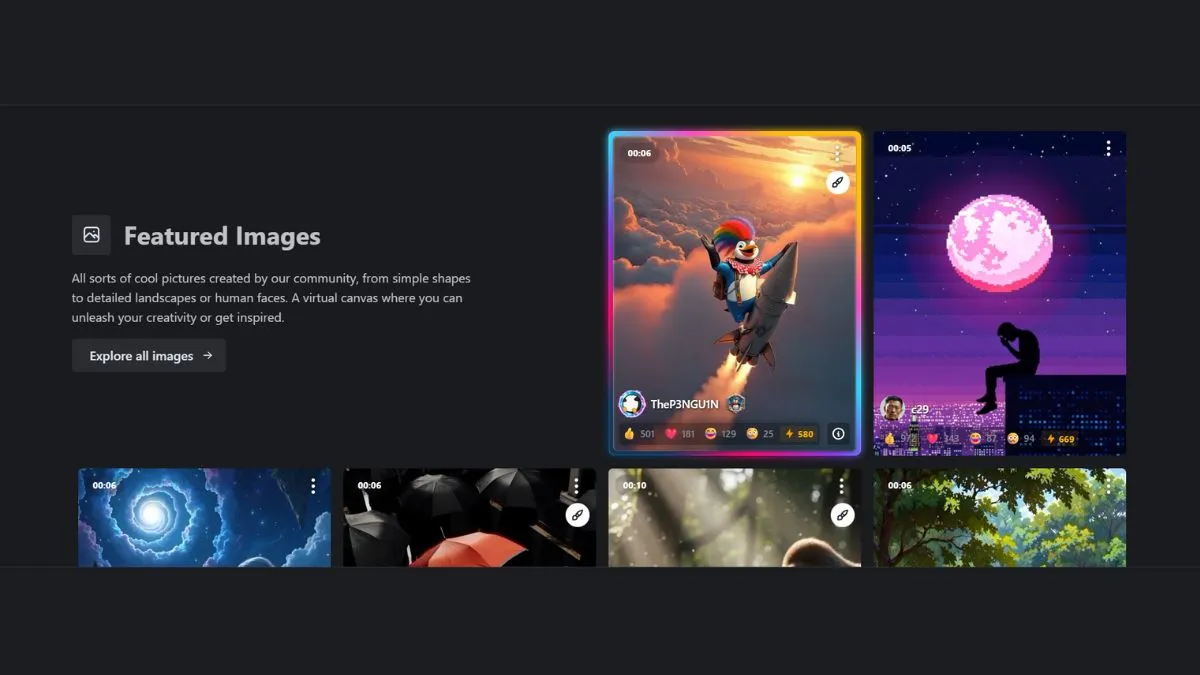
Civitai Alternatives: Best Model-Sharing Hubs for AI Art Creators
The AI art revolution has transformed how creators approach digital artwork, and Civitai has emerged as the premier model-sharing hub with over 1 million users and thousands of high-quality Stable Diffusion models. However, recent challenges including content policy changes, server instability, and mass model deletions have prompted creators to seek reliable alternatives.
Whether you're frustrated with downtime, looking for different content policies, or simply want to explore new creative platforms, this comprehensive guide reveals the best Civitai alternatives for AI art creators.
What is Civitai and Why Are Creators Seeking Alternatives?
Civitai is a free, open-source model-sharing hub designed exclusively for the AI art generation community. Launched in November 2022, the platform has grown to support AI video tools and team-based goals for collaborative art, making it a cornerstone of the Stable Diffusion ecosystem.
The Civitai Experience
The platform offers checkpoints that define entire image styles, LoRAs for injecting specific characters or concepts, and a community-first approach with reviews, ratings, and user-submitted images for nearly every model. Users can upload trained models, LoRAs, or embeddings via the "Create" section, add tags and example images, and earn through tips or Buzz.
Why Creators Are Looking Elsewhere
Despite its popularity, frequent policy updates and mass model removals have created an unstable environment for creators, with thousands of models vanishing without warning or appeal process due to payment processor pressure. Additionally, server instability with downtime, slow generation, and queues break creative flow and can cause lost work or missed deadlines.
Top 10 Civitai Alternatives for AI Art Creators
1. Hugging Face – The GitHub of Machine Learning
Hugging Face maintains a central web-based platform where users can share, discover and collaborate on models, datasets and applications, acting like a "GitHub for AI" while hosting thousands of publicly available resources.
Key Features:
- Over 1 million model checkpoints covering text generation, image-to-image, text-to-image, text-to-video, and 42+ other tasks
- Version control, model cards, and CI-esque workflows with permissive self-hosting options
- Focus on base checkpoints and research models with granular control over files, tags, licenses, and comprehensive README documentation
Best For: Creators who prioritize longevity, citations, reproducibility, and want canonical model cards with massive developer community support.
When to Use: When you care about longevity, citations, and reproducibility and are okay with fewer art-centric discovery features.
Learn More: Explore Hugging Face and discover how AI tools are transforming productivity.
2. Tensor.Art – Generation-First Platform
Tensor.Art blends a gallery and model hub with emphasis on running generations and sharing results, where authors can enable on-site generation while disabling offline downloads.
Key Features:
- AI model sharing platform supporting Checkpoint, Embedding, ControlNet, LoRA, Pony, LoCon, and LyCORIS with popular base models like Stable Diffusion 1.5, SDXL, and HunyuanDiT
- Extensive library of community-made checkpoints and LoRAs, gallery featuring thousands of image-prompt pairs, ComfyUI workflow collection, and built-in image generation tool
- Launched in 2023, becoming a go-to hub for anime and AI art creators by 2025
Best For: Creators who want a social, generation-first platform with a model hub and don't always need offline downloads.
Pricing: Users get 100 free credits daily with subscription tiers starting at $9.90 monthly.
Discover More: Visit Tensor.Art and check out best AI tools for students.
3. SeaArt AI – Speed and Stability Champion
SeaArt AI is a favorite for creators who want speed, stability, and a smooth user experience with an inclusive and open-minded platform welcoming all kinds of creative expression.
Key Features:
- Text-to-image, image-to-image, and text-to-video capabilities with over 200,000 AI models spanning anime to photorealism
- Flow 2.0 with native audio output supporting dialogue, ambient, and background music for 2025
- Automatic model backups and verification system allowing original creators to reclaim their content
- ComfyUI workflow integration for granular node-based pipelines and custom model training capabilities
Best For: Creators who want a web studio with beginner-friendly tools and advanced control without self-hosting, social marketers, indie teams, and anime/illustration fans.
Pricing: Free trial with around 20 images daily, paid plans starting at $2.99/month with tiers up to $50/month.
Explore Now: Try SeaArt AI and read about best AI tools for coding.
4. ComfyUI – Self-Hosted Freedom
ComfyUI is a self-hosted platform putting users in charge, perfect for those who love tweaking every detail and aren't afraid to get technical.
Key Features:
- Fine-tune every part of workflow from model choice to output settings with complete data privacy on own hardware
- Set custom content policies without worrying about sudden rule changes
- Full control over node-based workflows and generation parameters
Best For: Users who crave total control and privacy, though setup and maintenance take effort.
Trade-Off: Requires technical know-how to set up and maintain with fewer resources and less peer help than big cloud platforms.
Get Started: Download ComfyUI from GitHub and explore AI tools for software engineers.
5. DreamStudio – Stable Diffusion's Official Platform
DreamStudio provides early access to the Stable Diffusion XL model preview and allows users to be first to try new features.
Key Features:
- Web-based interface for Stable Diffusion enabling text prompts and image outputs without powerful hardware
- Direct access to latest Stable Diffusion innovations
- Professional-grade generation with parameter controls
Best For: Creators who want official Stable Diffusion access with professional features and early model releases.
Try It: Visit DreamStudio and learn about AI tools for e-commerce.
6. KREA AI – Real-Time Editing Platform
KREA AI is a generative AI platform providing user-friendly tools for image and video creation with real-time editing, text-to-image generation, and upscale images to 4K.
Key Features:
- Live preview generation as you type
- 4K upscaling capabilities
- Perfect for designers, artists, and creators seeking to incorporate AI in projects
Best For: Designers who need immediate visual feedback and high-resolution outputs.
Explore: Check out KREA AI and discover best AI image generators.
7. OpenArt – AI Art Community Hub
OpenArt is an AI art community with an online prompt builder that makes creating stunning artwork accessible to everyone.
Key Features:
- Community-driven prompt library
- Style templates and presets
- Integration with multiple AI models
Best For: Beginners learning AI art who benefit from community prompts and templates.
Visit: Try OpenArt and read about AI tools complete guide.
8. Playground AI – Collaborative Design Space
Playground AI is an AI-powered art platform for creating, editing, and sharing AI-generated images using models like Stable Diffusion and DALL·E 2 with freemium pricing starting from $15/month.
Key Features:
- Multiple model support (Stable Diffusion, DALL·E 2)
- Collaborative workspace features
- Commercial usage rights
Best For: Teams collaborating on AI art projects with mixed model requirements.
Learn More: Explore Playground AI and check top 100 best AI tools.
9. Leonardo.AI – Production-Quality Assets
Leonardo.AI is an AI platform for generating production-quality creative assets with speed and style consistency, offering freemium access with paid plans starting at $10/month.
Key Features:
- Production-ready asset generation
- Style consistency across generations
- Team collaboration tools
Best For: Professional studios and agencies needing consistent, high-quality outputs.
Try It: Visit Leonardo.AI and explore AI tools for Amazon sellers.
10. Gradio.app – Developer-Friendly Interface
Gradio.app is the most popular Windows, Mac, Linux and self-hosted alternative to Civitai, being both free and open source.
Key Features:
- Cross-platform compatibility
- Easy integration with custom models
- Python-based customization
Best For: Developers building custom AI art applications who need flexible, open-source solutions.
Get Started: Check out Gradio and learn about AI coding assistants.
Specialized Alternatives for Specific Needs
For Archived Models: Civarchive
Civarchive is an extensive archive of models deleted from Civitai with easy model download without login, featuring an extensive catalog of models removed from Civitai.
When to Use: If you lost files to any Civitai purges, in many cases you can find and retrieve them here by identifying checkpoints through their SHA256 hashes.
For Prompt Sharing: PromptHero
PromptHero is a site meant solely for image prompt sharing, which can be extremely valuable when learning how to prompt favorite models and need concrete examples.
Best For: Learning effective prompting techniques through real examples.
For Enterprise Solutions: RunDiffusion
RunDiffusion lets you run a feature-packed and updated version of Stable Diffusion online by renting performant cloud computing on an hourly basis.
Best For: Professional workflows requiring guaranteed compute resources and uptime.
Comparison Table: Choosing the Right Platform
| Platform | Best For | Pricing | Key Strength | Download Models |
|---|---|---|---|---|
| Hugging Face | Longevity & documentation | Free (paid compute available) | Version control & citations | Yes |
| Tensor.Art | Social generation | $9.90/mo+ (100 free daily credits) | Built-in generation tools | Limited by creator |
| SeaArt AI | Speed & stability | $2.99-$50/mo (free trial) | Model backups & protection | Yes |
| ComfyUI | Complete control | Free (self-hosted) | Privacy & customization | N/A (local) |
| DreamStudio | Official SD access | Pay-per-use credits | Latest SD features | Limited |
| KREA AI | Real-time editing | Freemium | Live preview generation | Limited |
| OpenArt | Community learning | Free/Premium | Prompt library | Yes |
| Playground AI | Team collaboration | $15/mo+ | Multi-model support | Yes |
| Leonardo.AI | Production quality | $10/mo+ | Style consistency | Yes |
| Gradio.app | Custom development | Free (open source) | Developer flexibility | Yes |
How to Choose the Right Civitai Alternative
1. Define Your Primary Use Case
Hobbyist Creators: Publish on Civitai and mirror on Hugging Face for longevity if you create free LoRAs.
Commercial Creators: Pick a platform with clear policies on paid models, downloads vs on-site generation, and analytics like Tensor.Art or SeaArt AI.
Privacy-Focused Users: Host models on your own site or a private Hugging Face repo with invite-only download links.
2. Consider Your Technical Skill Level
- Beginners: SeaArt AI, OpenArt, or Playground AI for user-friendly interfaces
- Intermediate: Tensor.Art or KREA AI for balance of control and ease
- Advanced: ComfyUI or Hugging Face for maximum customization
3. Evaluate Content Policies
While NSFW content is supported but toggleable in account settings on some platforms, strict rules ban real-person likenesses, underage depictions, violence, or extreme fetishes.
4. Check Community and Support
As more users leave Civitai, the once vibrant community is splitting up with less knowledge sharing and collaboration. Look for platforms with active Discord communities and regular updates.
Optimizing Your AI Art Workflow
Model Management Best Practices
- Backup Your Models: Use multiple platforms to ensure model availability
- Document Your Prompts: Keep detailed records of successful generations
- Test Cross-Platform: Verify models work across different interfaces
- Stay Updated: Follow platform announcements for policy changes
Enhance Your Images Further
Once you've generated your AI art, consider using these optimization tools from BrightSEOTools:
- Image Compressor – Reduce file sizes without quality loss
- Image Resizer – Adjust dimensions for different platforms
- PNG to JPG Converter – Convert formats for web optimization
- Reverse Image Search – Find similar images and check uniqueness
SEO Optimization for AI Art
If you're sharing your AI art online, optimize for search engines:
- Website SEO Score Checker – Analyze your portfolio site
- Meta Tag Generator – Create optimized metadata
- Open Graph Generator – Enhance social media sharing
- XML Sitemap Generator – Help search engines index your gallery
Technical Considerations for Model Sharing
Understanding Model Types
- Checkpoints: Full models defining complete style systems (2-7GB)
- LoRAs: Lightweight adaptations for specific characters or styles (10-200MB)
- Embeddings/Textual Inversions: Prompt-level modifications (10-100KB)
- Hypernetworks: Style modifiers between checkpoint and LoRA (50-300MB)
Hosting Your Own Models
For creators wanting independence, consider:
- GitHub Releases: Free hosting for models under 2GB
- Hugging Face Private Repos: Paid storage with access controls
- Self-Hosted Solutions: Full control via personal servers
- IPFS/Distributed Storage: Censorship-resistant model distribution
The Future of AI Art Model Sharing
In 2025, Civitai integrates Stable Diffusion 3 for faster, higher-res video generation, and the industry continues evolving rapidly. Key trends include:
Emerging Technologies
- AI Video Generation: Platforms expanding beyond static images
- 3D Model Generation: AI creating game assets and 3D prints
- Voice and Music Integration: Multi-modal creative platforms
- Blockchain Verification: Proof of creation and ownership
Community Trends
- Decentralization: Moving away from single-platform dependence
- Creator Monetization: More platforms offering revenue sharing
- Open-Source Focus: Community-driven development and transparency
- Educational Resources: Increased tutorials and documentation
Troubleshooting Common Migration Issues
Transferring Your Models
- Download from Civitai: Use bulk download tools before migration
- Verify File Integrity: Check SHA256 hashes match originals
- Update Metadata: Adjust tags and descriptions for new platform
- Test Compatibility: Ensure models work in target environment
Maintaining Your Community
- Announce Your Move: Post updates on original platform
- Cross-Link Profiles: Direct followers to new locations
- Share Migration Guides: Help others make the transition
- Stay Connected: Join Discord/forums of new platforms
Essential Tools for AI Art Creators
Beyond model-sharing platforms, optimize your entire workflow with these free tools:
Content Creation Tools
- Rewrite Article – Improve descriptions and documentation
- Paraphrased – Create unique model descriptions
- Case Converter – Format prompts consistently
Technical Tools
- JSON Formatter – Format model metadata
- Base64 Encode Decode – Handle image data
- QR Code Generator – Share model links easily
Website Management
- Mobile Friendly Test – Ensure portfolio accessibility
- Page Load Optimizer – Speed up your gallery
- SSL Checker – Verify site security
Frequently Asked Questions
Q: Can I use multiple platforms simultaneously? Yes! Many creators mirror their models across platforms for redundancy and maximum reach.
Q: Are alternative platforms as reliable as Civitai? SeaArt AI emphasizes reliability with short wait times and uptime, while Civitai struggles with downtime and slow generation during busy times.
Q: Do I own the AI art I create? SeaArt's FAQ states that intellectual property rights of content generated belong to the user, and the platform does not prohibit commercial use subject to third-party rights. Always check each platform's specific terms.
Q: Can I monetize my models on these platforms? Most platforms allow model monetization, with some like Tensor.Art and SeaArt AI offering built-in marketplace features.
Q: How do I prevent my models from being misused? Use licensing terms, watermarking, and platforms with creator verification systems like SeaArt AI's content protection features.
Additional Resources for AI Artists
Educational Content
- AI Tools for Beginners – Start your AI journey
- Top AI Tools You Must Try – Discover essential tools
- Best AI Alternatives Guides – Explore platform options
Platform Reviews
- SeaArt.AI Alternatives Review – Compare options
- Gamma Alternatives – Presentation tools
- AI Tool Reviews – Professional resources
Conclusion: Finding Your Ideal Platform
While Civitai pioneered the model-sharing space, there isn't a 1:1 replacement matching Civitai's LoRA focus and scale. Instead, there's a diverse ecosystem of platforms each excelling in different areas.
Choose Hugging Face for long-term archival and academic credibility. Choose Tensor.Art for social features and built-in generation. Choose SeaArt AI for speed, stability, and creator protection. Choose ComfyUI for complete control and privacy.
The best strategy? Use a hybrid approach: publish your LoRA on a marketplace that supports downloads while providing an on-site generation experience elsewhere.
Remember, the best platform brings you faster results, a supportive community, and tools that fit your style with peace of mind that your work is protected.
Ready to explore? Start with the free tiers of multiple platforms, test your workflows, and gradually migrate to the solutions that best match your creative vision and technical requirements.
Take Your AI Art to the Next Level
Whether you're a hobbyist exploring AI creativity or a professional creator building a business, the right platform makes all the difference. Experiment with these Civitai alternatives, leverage the optimization tools from BrightSEOTools, and join vibrant communities where innovation happens daily.
Start creating today and discover which platform unlocks your full creative potential!