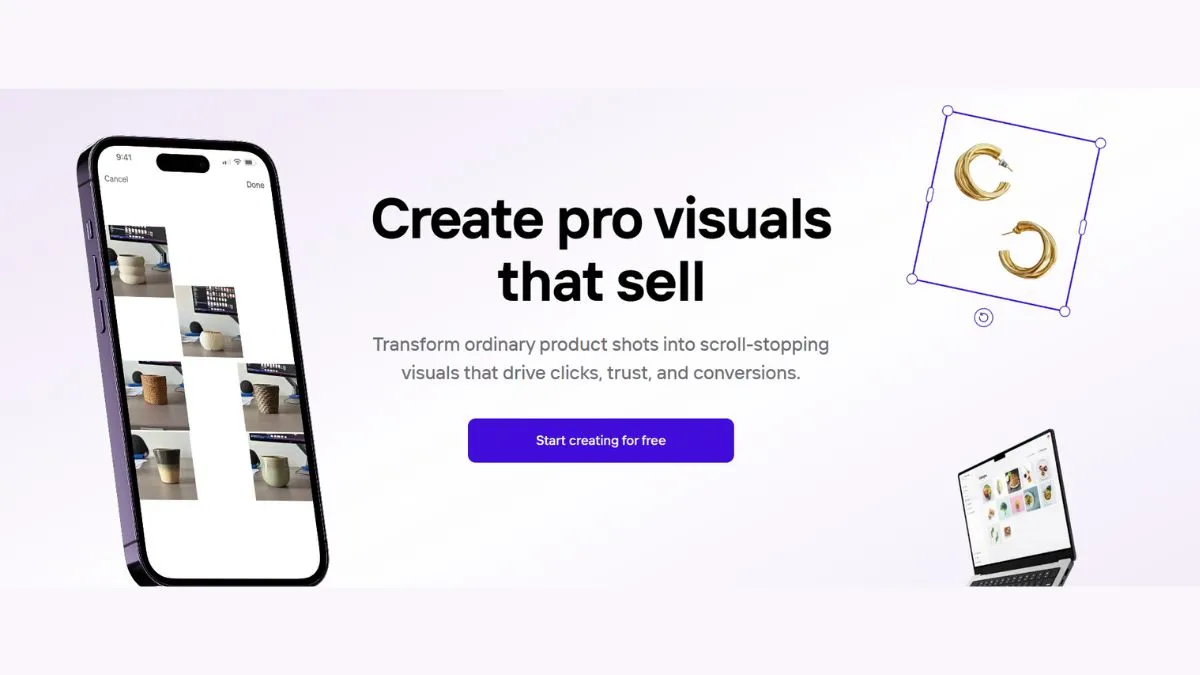
Photoroom Alternatives: Best AI Background Removal & Product Photo Tools
Photoroom has become a popular choice for e-commerce businesses, marketers, and content creators seeking quick background removal and product photo editing solutions. However, the tool market is vast and diverse, with numerous alternatives offering similar or even superior features at different price points. This comprehensive guide explores the best Photoroom alternatives available. helping you find the perfect tool for your business needs.
Why Consider Photoroom Alternatives?
While Photoroom excels at background removal and product photography, several factors might lead you to explore alternatives:
Cost Considerations: Photoroom's pricing can be steep for small businesses or freelancers running tight budgets. Many alternatives offer free tiers or more flexible pricing models that scale with your usage.
Feature Set Limitations: Some tools provide advanced editing capabilities beyond background removal, including batch processing, advanced color correction, and professional design elements that Photoroom may lack.
Integration Requirements: Depending on your workflow, you might need specific API integrations or compatibility with tools like Shopify, WordPress, or Adobe Creative Suite that other platforms offer more seamlessly.
Processing Speed and Volume: For enterprises managing thousands of product images monthly, specialized alternatives might provide faster processing times and better bulk editing capabilities.
Learning Curve: While Photoroom is intuitive, some alternatives offer simpler interfaces for basic tasks or more robust features for advanced users.
Top Photoroom Alternatives
1. Remove.bg - The Industry Standard for Background Removal
Remove.bg has become the gold standard for AI-powered background removal, trusted by over 100 million users globally. This platform specializes in creating transparent backgrounds with exceptional accuracy using advanced neural networks.
Key Features:
- Automatic background detection and removal with one click
- High-resolution output (up to 4K)
- Batch processing capabilities for bulk image editing
- API access for developers and businesses
- Integration with popular platforms like Zapier, Make, and Integromat
- Multiple export formats (PNG, JPG, WebP)
- Advanced color and shadow adjustment tools
Pricing Model: Remove.bg offers a freemium model with 50 free monthly credits. Premium plans start at $9.99/month, providing 500 monthly credits. Enterprise solutions are available for high-volume users.
Best For: Professional photographers, e-commerce businesses, and agencies requiring consistent, high-quality background removal.
For more insights on background removal tools, check our guide on Image SEO: How to Compress and Optimize Images for Google.
2. Freepik AI Image Generator - Comprehensive Design Solution
Freepik has evolved beyond stock imagery into a full-featured design platform with AI capabilities. The AI Image Generator integrates seamlessly with Freepik's extensive library of design assets.
Key Features:
- AI-powered image generation from text descriptions
- Built-in background remover with precision editing
- Access to millions of stock photos, vectors, and illustrations
- Professional design templates for product photography
- Batch editing and automation features
- Collaboration tools for team projects
- Extensive API documentation for developers
Pricing Structure: Freepik Premium starts at $9.99/month with 100 AI credits monthly. Professional plans offer unlimited credits and advanced features for $14.99/month.
Ideal For: Design-focused businesses, social media marketers, and e-commerce platforms needing both AI capabilities and design assets.
Our comprehensive Freepik AI Image Generator Review & Guide provides detailed insights into maximizing this platform's capabilities.
3. Pixlr - The Powerful Online Photo Editor
Pixlr combines professional photo editing with AI capabilities, offering a middle ground between simplistic background removers and complex desktop software.
Key Features:
- AI-powered background removal and replacement
- Advanced layer-based editing similar to Photoshop
- Batch processing for multiple images
- Extensive filter library and adjustment tools
- Smart object selection with AI refinement
- Template library for consistent branding
- Cloud-based storage and collaboration
Pricing Details: Pixlr offers a free tier with basic editing. Premium membership costs $9.99/month, unlocking AI features, unlimited storage, and priority support.
Perfect For: Intermediate to advanced users wanting professional editing capabilities with AI acceleration.
4. Cleanup.pictures - Advanced Object Removal
Cleanup.pictures specializes in removing unwanted objects, people, and imperfections from images using advanced AI technology. While not exclusively a background remover, it excels at sophisticated image editing tasks.
Key Features:
- Intelligent object and person removal
- Background editing and replacement
- Watermark removal capabilities
- Batch processing support
- High-resolution output preservation
- Real-time preview functionality
- Multiple file format support
Pricing Model: Cleanup.pictures operates on a credit system with free daily access. Premium plans start at $4.99/month for frequent users, with enterprise solutions for high-volume needs.
Best For: Businesses needing comprehensive image cleaning and advanced object removal beyond simple background removal.
5. Canva - Design Platform with AI Integration
Canva has integrated AI background removal into its broader design ecosystem, making it ideal for users who need more than just image editing.
Key Features:
- One-click background removal with AI detection
- Drag-and-drop design interface
- Millions of templates, graphics, and stock photos
- Video editing capabilities
- Brand kit management for consistency
- Team collaboration features
- Integration with social media platforms
Pricing Structure: Canva Free offers basic design tools. Canva Pro ($13/month) unlocks AI features, unlimited storage, and premium elements. Canva Teams ($30/month per person) adds collaboration.
Ideal For: Small businesses, content creators, and marketing teams needing comprehensive design solutions beyond background removal.
6. Adobe Express - Professional-Grade Solution
Adobe Express brings the power of the Creative Suite into a web-based platform with AI-enhanced features, offering professional quality without Adobe Creative Cloud complexity.
Key Features:
- Generative fill and background removal powered by Adobe Firefly
- Integration with Creative Cloud libraries
- Advanced color grading and adjustment tools
- Design templates and branding tools
- Express Edit powered by AI for smart automation
- Mobile app availability
- Professional-grade output
Pricing: Adobe Express Free offers basic features. Premium ($9.99/month) provides unlimited generative credits, advanced features, and Adobe Stock access.
Perfect For: Adobe ecosystem users and professionals requiring integration with other Creative Suite applications.
7. Clipping Magic - Precision Background Removal
Clipping Magic specializes in precision background removal with semi-transparent elements, making it exceptional for product photography requiring detailed edge work.
Key Features:
- Advanced foreground-background separation algorithm
- Perfect handling of hair, fur, and transparent objects
- Batch processing capabilities
- High-resolution output support
- API for developers
- Manual refinement tools for precision
- Multiple export options
Pricing Model: Clipping Magic offers 10 free monthly edits. Professional plans start at $9/month with unlimited monthly edits and priority processing.
Best For: E-commerce businesses, product photographers, and agencies requiring precision background removal with complex edges.
Our Image Compressor Tool can help optimize images after background removal for web performance.
8. PhotoDirector - Comprehensive Photo Editing Suite
PhotoDirector combines background removal with advanced photo editing, creating a versatile platform for content creators and photographers.
Key Features:
- AI-powered background removal and replacement
- Object removal and healing tools
- Advanced photo enhancement algorithms
- Portrait retouching capabilities
- Batch processing for efficiency
- RAW photo support for professional workflows
- Desktop and mobile apps
Pricing: PhotoDirector Premium starts at $9.99/month, offering all editing features, cloud storage, and monthly content updates.
Ideal For: Professional photographers and content creators needing comprehensive editing alongside background removal.
9. Lunacy - Free Vector Design and Photo Editing
Lunacy offers a surprisingly powerful free alternative for background removal and photo editing, making it excellent for budget-conscious teams.
Key Features:
- Completely free background removal and editing
- Vector and raster design capabilities
- AI-powered tools including shape recognition
- Collaboration features
- Cloud storage included
- Figma file compatibility
- Active community support
Pricing: Completely free for all features
Perfect For: Startups, non-profits, and freelancers seeking professional tools without subscription costs.
10. Upscayl - AI Image Upscaling and Enhancement
While primarily focused on upscaling, Upscayl deserves mention for its complementary AI image enhancement capabilities and completely open-source approach.
Key Features:
- Multiple AI models for different upscaling scenarios
- Batch processing
- Support for various image formats
- Desktop application with offline capability
- Completely free and open-source
- GPU acceleration support
- Lossless upscaling preservation
Pricing: Completely free and open-source
Best For: Photographers needing to enhance low-resolution product images before or after background removal.
Comparison Table: Feature-by-Feature Analysis
| Tool | Background Removal | AI Features | Batch Processing | Free Tier | Price Range | Best For |
|---|---|---|---|---|---|---|
| Remove.bg | ⭐⭐⭐⭐⭐ | Limited | Yes | Yes (50/mo) | $9.99-$99/mo | Professional removal |
| Freepik | ⭐⭐⭐⭐ | Extensive | Yes | Yes | $9.99-$14.99/mo | Design + removal |
| Pixlr | ⭐⭐⭐⭐ | Good | Yes | Yes | $9.99/mo | Advanced editing |
| Cleanup.pictures | ⭐⭐⭐⭐⭐ | Excellent | Yes | Yes | $4.99-$9.99/mo | Object removal |
| Canva | ⭐⭐⭐ | Integrated | Limited | Yes | $13/mo | Design focus |
| Adobe Express | ⭐⭐⭐⭐ | Excellent | Yes | Yes | $9.99/mo | Professional quality |
| Clipping Magic | ⭐⭐⭐⭐⭐ | Good | Yes | Yes (10/mo) | $9/mo | Precision work |
| PhotoDirector | ⭐⭐⭐⭐⭐ | Very Good | Yes | No | $9.99/mo | Photo editing |
| Lunacy | ⭐⭐⭐ | Good | Yes | Yes | Free | Budget option |
| Upscayl | ⭐⭐⭐ | Specialized | Yes | Yes | Free | Upscaling |
Choosing the Right Alternative: Decision Framework
For E-Commerce Businesses: If you're managing Shopify or WooCommerce stores with thousands of product images, prioritize tools with strong batch processing like Remove.bg or Freepik. Consider integration capabilities with your existing platform.
For Agencies and Professionals: Adobe Express or PhotoDirector provide the quality and integration required for client work, while Clipping Magic offers precision for complex product photography.
For Content Creators and Marketers: Canva or Pixlr balance ease of use with powerful features, allowing you to focus on creative strategy rather than technical editing.
For Budget-Conscious Teams: Lunacy and Upscayl provide professional-grade tools at zero cost, making them ideal for startups and non-profits.
For Advanced Users: Cleanup.pictures or Pixlr offer sophisticated features enabling precise control over every aspect of image editing.
Integration Capabilities and Workflow Optimization
Modern image editing isn't isolated; it's part of broader workflows. Consider these integration factors:
API Access: Tools like Remove.bg, Freepik, and Cleanup.pictures offer robust APIs enabling custom integration into your existing systems. This is crucial for businesses automating large-scale image processing.
Platform Integrations: Many alternatives integrate with Zapier or Make.com, allowing you to automate workflows between background removal tools and platforms like Shopify, Google Drive, or email services.
File Format Support: Ensure the tool supports your required formats. While PNG with transparency is standard, some alternatives offer WebP or other modern formats optimizing for web performance.
Learn more about optimizing images through our HTML Minifier Tool, which can reduce your entire webpage load time by streamlining code that includes image references.
Performance Metrics: What Matters Most
Processing Speed: For batch operations, processing speed significantly impacts productivity. Remove.bg and Cleanup.pictures generally process images in under 10 seconds, while desktop-based tools like PhotoDirector may vary based on system specifications.
Accuracy Rate: Different algorithms excel with different image types. Remove.bg performs exceptionally on portraits and simple backgrounds, while Clipping Magic excels with complex edges and semi-transparent elements.
Output Quality: Resolution matters. Most alternatives support up to 4K output, but processing quality varies. Test with your specific image types before committing to subscriptions.
Scalability: Evaluate whether the tool can handle your growth. Freemium models may become impractical as your volume increases, making enterprise solutions more cost-effective long-term.
Advanced Tips for Maximum Results
Image Preparation: Before processing, ensure adequate lighting and contrast in your source images. Pre-processing with basic tools yields better removal results.
Format Selection: Use PNG for images requiring transparency, JPG for web distribution, and WebP for optimal modern web performance. Our PNG to JPG Converter and JPG to PNG Converter Online tools simplify format conversion.
Batch Processing Strategy: Most tools offer batch processing discounts. Consolidate editing tasks and process during off-peak hours for potentially better performance.
Quality Assurance: Always review processed images for artifacts or edge issues before publishing. Most alternatives allow manual refinement for imperfect results.
SEO Optimization: After background removal, optimize images for search engines using descriptive filenames, alt text, and proper compression. Our comprehensive Image SEO guide details proper optimization techniques.
Emerging Trends in AI Image Processing (2025)
Generative Backgrounds: Beyond simple removal, AI now generates contextually appropriate backgrounds matching product characteristics. Tools like Adobe Express and Freepik lead this innovation.
Real-Time Processing: Processing times continue shrinking. Cloud infrastructure improvements enable instant results for most tools.
Mobile-First Solutions: Smartphone compatibility has become essential. Most modern alternatives offer mobile apps, recognizing content creators' preference for mobile workflows.
Privacy-First Approaches: With increasing data privacy concerns, open-source solutions like Lunacy and Upscayl gain traction among privacy-conscious users.
API-First Development: Developers increasingly build custom solutions leveraging background removal APIs rather than using UI-based tools, enabling seamless integration into broader applications.
Budget Planning: Total Cost of Ownership
When selecting a Photoroom alternative, calculate total ownership costs beyond monthly subscriptions:
Volume Requirements: Determine your monthly processing volume. Free tiers might suffice for occasional use, but regular operations justify premium subscriptions.
Integration Costs: Custom API integrations may require developer time or third-party automation services like Make.com ($10-30/month).
Training Investment: Some tools require learning curves. Budget time for team training to maximize tool utilization.
Automation Value: Tools supporting automation and batch processing save significant manual time, potentially justifying higher costs.
Opportunity Cost: Slow processing or complex workflows cost more in lost productivity than premium tool subscriptions.
Migration Strategy from Photoroom
If transitioning from Photoroom:
Audit Your Workflow: Document your current process, including volume, frequency, and quality requirements.
Test Alternatives: Most offer free trials. Process representative samples matching your typical work to assess quality.
Plan Integration: If using APIs or automation, verify new tool compatibility with existing systems before full migration.
Train Your Team: Ensure your team understands the new tool's interface and capabilities.
Gradual Transition: Run both systems initially, gradually shifting production to the alternative as confidence grows.
Conclusion
The background removal and AI image editing market has matured significantly, offering compelling alternatives to Photoroom across every budget and feature requirement. Whether you prioritize cost, features, quality, or specific integrations, an excellent option exists for your unique needs.
For budget-conscious operations, Lunacy and Upscayl deliver surprising capabilities at zero cost. For professional quality and integration, Adobe Express and PhotoDirector stand out. For specialized needs like precision edge work or batch e-commerce processing, Clipping Magic and Remove.bg excel.
The best approach involves testing multiple tools with your specific image types and workflows before committing to long-term subscriptions. Most alternatives offer free tiers or trials, enabling informed decisions based on actual performance rather than marketing claims.
As AI technology continues advancing, expect even more sophisticated features, faster processing, and better integration capabilities. Staying flexible and periodically reassessing tools ensures you maintain optimal efficiency and quality in your image processing workflows.
Related Resources
For optimizing images beyond background removal:
- Image Resizer Tool - Adjust dimensions for different platforms
- Image Compressor Tool - Reduce file sizes without quality loss
- PNG to JPG Converter - Format conversion simplified
- Favicon Generator - Create professional brand assets
For broader SEO and website optimization:
- Website SEO Score Checker - Audit your site's SEO health
- Mobile Friendly Test - Ensure responsive design
- Website Screenshot Generator - Visual website documentation
For AI tools discovery and comparison: