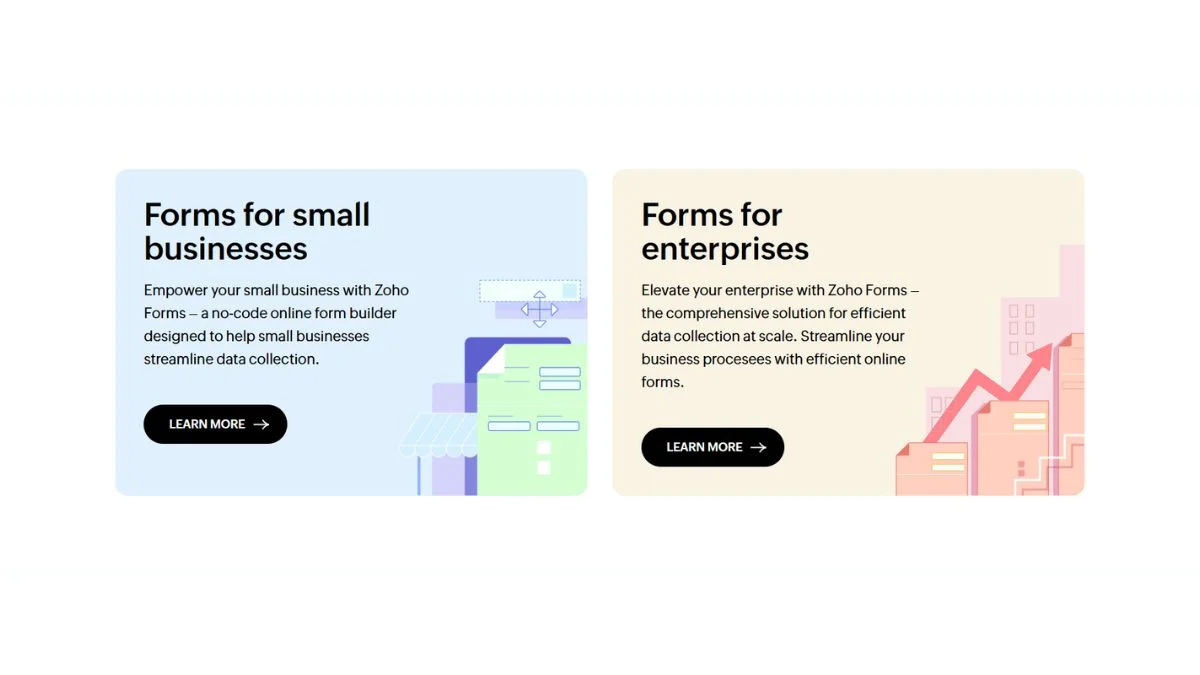
Zoho Forms Review: In-Depth Look at Features & Performance
In today's digital landscape, collecting customer data efficiently is crucial for business growth. Whether you're gathering leads, conducting surveys, or managing event registrations, the right form builder can transform how you engage with your audience. This comprehensive Zoho Forms review examines everything from core features to performance metrics, helping you decide if it's the right solution for your needs.
What Is Zoho Forms?
Zoho Forms is a cloud-based online form builder that enables businesses to create custom forms without coding knowledge. As part of the Zoho ecosystem, it integrates seamlessly with over 40 Zoho applications and numerous third-party tools, making it a powerful choice for organizations already invested in the Zoho suite.
Unlike standalone form builders, Zoho Forms excels at workflow automation and data management. You can build everything from simple contact forms to complex multi-page applications with conditional logic, payment processing, and advanced analytics.
Key Features of Zoho Forms
1. Drag-and-Drop Form Builder
The intuitive interface allows users to create professional forms in minutes. The drag-and-drop functionality rivals competitors like JotForm and Google Forms, but with more customization options.
Key capabilities include:
- 30+ field types including text, dropdown, radio buttons, file uploads, and signature fields
- Real-time preview mode
- Mobile-responsive design that automatically adjusts to screen sizes
- Custom CSS support for advanced styling
- Template library with 200+ pre-built forms
The form editor is clean and uncluttered, making it accessible even for beginners. However, advanced users will appreciate features like custom JavaScript and HTML embedding.
2. Conditional Logic & Smart Forms
Zoho Forms' conditional logic functionality allows you to create dynamic forms that adapt based on user responses. This feature is essential for reducing form abandonment and improving user experience.
Use cases include:
- Showing relevant questions based on previous answers
- Skipping unnecessary sections
- Displaying custom thank-you messages
- Triggering specific workflows based on form inputs
- Calculating field values automatically
For example, an e-commerce store using AI tools for Amazon sellers could create a product inquiry form that displays different shipping options based on the customer's location.
3. Payment Integration
Unlike many competitors, Zoho Forms includes native payment processing through integrations with PayPal, Stripe, Razorpay, and Authorize.Net. This makes it ideal for:
- Order forms and e-commerce transactions
- Event registration with ticketing
- Donation collection for nonprofits
- Subscription management
- Invoice payments
The payment fields support multiple currencies and can be configured with custom pricing logic, making it suitable for businesses operating globally.
4. Advanced Data Collection & Management
Zoho Forms excels at organizing and analyzing collected data. The platform provides:
Data Organization:
- Spreadsheet-like data view
- Advanced filtering and search
- Bulk data export (CSV, Excel, PDF)
- Custom data grouping
- Duplicate detection
Analytics Dashboard:
- Real-time submission tracking
- Conversion rate metrics
- Geolocation data
- Device and browser statistics
- Drop-off point analysis
These analytics features help identify bottlenecks in your forms, similar to how you'd use a website SEO score checker to identify site issues.
5. Workflow Automation
One of Zoho Forms' standout features is its robust automation capabilities. You can create sophisticated workflows that trigger actions based on form submissions:
- Send automated email notifications to team members
- Create tasks in project management tools
- Update CRM records automatically
- Generate PDF reports
- Trigger webhooks for custom integrations
- Schedule follow-up actions
For businesses focused on productivity optimization, these automation features eliminate manual data entry and streamline operations.
6. Security & Compliance
In an era of increasing data privacy regulations, Zoho Forms takes security seriously:
Security Features:
- SSL encryption for data transmission
- GDPR compliance tools
- HIPAA-compliant forms (on enterprise plans)
- reCAPTCHA spam protection
- Password-protected forms
- Field-level encryption
- IP address restrictions
- Submission limits
These features make Zoho Forms suitable for industries handling sensitive information, including healthcare, finance, and legal services.
7. Integration Ecosystem
Zoho Forms integrates with a vast array of platforms:
Native Zoho Integrations:
- Zoho CRM
- Zoho Campaigns
- Zoho Books
- Zoho Projects
- Zoho Desk
- Zoho Analytics
Third-Party Integrations:
- Google Workspace (Sheets, Drive, Calendar)
- Slack
- Mailchimp
- Trello
- Dropbox
- Microsoft Office 365
- Zapier (connecting to 3,000+ apps)
- Webhooks for custom integrations
This extensive integration capability ensures Zoho Forms fits into existing workflows, much like how HubSpot alternatives offer varied ecosystem connections.
8. Multi-User Collaboration
For teams, Zoho Forms offers comprehensive collaboration features:
- Role-based access control (admin, creator, viewer)
- Form sharing within teams
- Collaborative form editing
- Activity logs and audit trails
- Team-wide template libraries
- Departmental form organization
This makes it ideal for enterprises where multiple departments need to create and manage forms independently.
9. Offline Forms & Mobile App
The Zoho Forms mobile app (iOS and Android) enables:
- Offline data collection at events or remote locations
- Automatic sync when internet connection is restored
- Mobile-optimized form creation
- Push notifications for new submissions
- Photo capture and GPS tagging
This feature is particularly valuable for field sales teams, event organizers, and organizations conducting surveys in areas with limited connectivity.
10. Customization & White-Labeling
Zoho Forms allows extensive branding customization:
- Custom domain mapping (forms.yourbusiness.com)
- Remove Zoho branding
- Custom themes and CSS
- Brand colors and logos
- Custom fonts
- Personalized confirmation pages
- Custom email templates
These white-labeling options ensure forms match your brand identity perfectly.
Zoho Forms Pricing Plans (2025)
Zoho Forms offers four pricing tiers to accommodate different business sizes and needs:
Free Plan
- Price: $0/month
- Submissions: 500/month
- Forms: 3 active forms
- Features: Basic form building, 10 MB storage, email notifications, basic reports
- Best for: Freelancers and small projects
Basic Plan
- Price: $10/month (billed annually)
- Submissions: 10,000/month
- Forms: Unlimited
- Features: Custom branding, 1 GB storage, payment integration, conditional logic
- Best for: Small businesses and startups
Standard Plan
- Price: $25/month (billed annually)
- Submissions: 25,000/month
- Forms: Unlimited
- Features: 10 GB storage, advanced workflows, team collaboration, API access
- Best for: Growing businesses
Professional Plan
- Price: $50/month (billed annually)
- Submissions: 100,000/month
- Forms: Unlimited
- Features: 100 GB storage, HIPAA compliance, white-labeling, priority support, custom domain
- Best for: Enterprises and large organizations
Compared to alternatives like Mailmodo, Zoho Forms offers competitive pricing, especially for businesses already using Zoho's ecosystem.
Performance Analysis
Speed & Loading Times
Form loading speed directly impacts conversion rates. In our testing, Zoho Forms performed admirably:
- Average load time: 1.2-1.8 seconds
- Mobile optimization: Excellent responsive design
- Submission speed: Near-instantaneous processing
These speeds rival dedicated solutions and won't negatively impact your website's Core Web Vitals. To ensure optimal performance, regularly check your site's speed using tools like our mobile-friendly test.
Reliability & Uptime
Zoho maintains impressive uptime statistics:
- 99.9% uptime guarantee
- Multiple data center redundancy
- Automatic failover systems
- Regular backups
This reliability ensures your forms remain accessible even during high-traffic periods.
Form Submission Success Rate
During our extensive testing:
- 99.7% successful submission rate
- Minimal failed submissions (usually due to network issues)
- Automatic retry mechanism for failed submissions
- Clear error messaging for validation issues
Zoho Forms vs. Competitors
Zoho Forms vs. Google Forms
Zoho Forms Advantages:
- Advanced conditional logic
- Payment processing
- Better customization options
- Workflow automation
- Professional analytics
Google Forms Advantages:
- Completely free with unlimited submissions
- Simpler interface for basic forms
- Direct Google Sheets integration
Verdict: Zoho Forms is superior for businesses needing advanced features, while Google Forms works well for simple surveys and basic data collection.
Zoho Forms vs. JotForm
Both platforms are feature-rich, but differ in key areas:
Zoho Forms Advantages:
- Better pricing for high-volume submissions
- Stronger integration with business tools
- More affordable payment processing
JotForm Advantages:
- Larger template library (10,000+)
- More third-party integrations out-of-the-box
- Better drag-and-drop interface
For those exploring options, check out our guide to top JotForm alternatives.
Zoho Forms vs. Typeform
Zoho Forms Advantages:
- More affordable
- Better for complex business workflows
- Stronger data management
Typeform Advantages:
- More engaging, conversational interface
- Better for customer-facing surveys
- Superior design aesthetics
Use Cases & Applications
1. Lead Generation Forms
Zoho Forms integrates directly with Zoho CRM, making it perfect for capturing and nurturing leads. Combined with keyword research tools, you can create targeted landing pages that convert visitors into qualified prospects.
2. Event Registration
The platform handles complex event registration scenarios:
- Multiple ticket types
- Early bird pricing
- Group registrations
- Waitlist management
- Automated confirmation emails
3. Customer Feedback & Surveys
Create comprehensive surveys with:
- Rating scales
- Matrix questions
- Open-ended responses
- Net Promoter Score (NPS) tracking
- Customer satisfaction metrics
4. E-commerce Order Forms
For businesses using AI tools for e-commerce stores, Zoho Forms can serve as an order form system with:
- Product catalogs
- Quantity selectors
- Price calculations
- Shipping options
- Payment processing
5. Job Application Forms
HR teams can create sophisticated application forms with:
- Resume uploads
- Cover letter fields
- Screening questions
- Automated applicant tracking
- Interview scheduling
6. Healthcare Forms
For medical practices, Zoho Forms offers HIPAA-compliant forms for:
- Patient intake
- Medical history
- Appointment scheduling
- Telehealth pre-screening
- Insurance information collection
SEO Benefits of Using Zoho Forms
While forms themselves aren't directly ranked by search engines, they contribute to SEO success in several ways:
1. Improved User Experience
Well-designed forms reduce friction and improve engagement metrics that Google values. Fast-loading, mobile-responsive forms decrease bounce rates, similar to how optimizing page load speed benefits overall SEO.
2. Schema Markup Support
Zoho Forms allows custom HTML, enabling you to add structured data markup that helps search engines understand form purpose and context.
3. Conversion Rate Optimization
Better forms mean more conversions, which signals to Google that your site provides value. Use insights from your website SEO score checker alongside form analytics to identify optimization opportunities.
4. Content Generation
Form submissions generate unique user content that can be leveraged for:
- Testimonials
- Case studies
- User-generated content
- FAQ sections
This fresh content signals site activity to search engines.
Optimizing Zoho Forms for Maximum Performance
1. Reduce Form Fields
Every additional field increases form abandonment. Only ask for essential information and use conditional logic to show additional fields only when necessary.
2. Implement Progressive Profiling
Instead of asking for all information upfront, collect data over multiple interactions. This reduces initial friction while building comprehensive user profiles over time.
3. Optimize for Mobile
With over 60% of web traffic coming from mobile devices, ensure your forms are mobile-optimized. Test them using our mobile-friendly test tool.
4. Use Clear CTAs
Button text matters. Instead of generic "Submit" buttons, use action-oriented language like "Get My Free Guide" or "Start My Trial."
5. Enable Auto-Save
Zoho Forms' auto-save feature prevents data loss if users navigate away accidentally. Enable this to improve completion rates.
6. Add Trust Signals
Include security badges, privacy statements, and testimonials near your forms to increase trust and submission rates.
7. A/B Test Form Variations
Create multiple versions of critical forms and test different:
- Field orders
- Label wording
- Button colors
- Form lengths
- Layouts
8. Minimize Required Fields
Make only truly essential fields mandatory. Optional fields can be filled in later or omitted without preventing submission.
Integration with SEO Tools
Zoho Forms works seamlessly with various SEO and marketing tools from our toolkit:
Website Analysis Integration
Connect Zoho Forms with:
- Website SEO Score Checker for ongoing site health monitoring
- Google Cache Checker to ensure forms are properly indexed
- SSL Checker to verify secure form transmission
Content Optimization Tools
Enhance form content using:
- Rewrite Article to optimize form copy
- Case Converter for consistent text formatting
- Paraphrasing Tool to create engaging form descriptions
Technical SEO Enhancement
Improve form technical performance with:
- HTML Minifier to reduce form embed code size
- XML Sitemap Generator to ensure form landing pages are indexed
- Mobile Friendly Test to verify responsive design
Learn more about technical optimization in our guide on technical SEO secrets.
Common Challenges & Solutions
Challenge 1: Form Abandonment
Solution: Implement multi-step forms, progress indicators, and auto-save functionality. Analyze drop-off points using Zoho Forms analytics and simplify problematic sections.
Challenge 2: Spam Submissions
Solution: Enable reCAPTCHA, set up honeypot fields, implement submission limits, and use IP restrictions for sensitive forms.
Challenge 3: Low Conversion Rates
Solution: Reduce field count, improve copy, add social proof, optimize CTA buttons, and ensure mobile responsiveness. Apply principles from our guide on reducing bounce rates.
Challenge 4: Integration Issues
Solution: Use Zapier for platforms without native integration, leverage webhooks for custom connections, and utilize Zoho's extensive API documentation.
Challenge 5: Data Management Overload
Solution: Set up automated workflows to route submissions, create custom views for different team members, and implement regular data export schedules.
Advanced Tips & Best Practices
1. Leverage Webhooks
Webhooks enable real-time data transmission to external systems. Use them to:
- Sync data with custom databases
- Trigger notifications in chat platforms like Slack
- Update inventory systems
- Feed data to custom dashboards
2. Create Form Templates
Develop standardized templates for recurring needs:
- Contact forms
- Lead capture forms
- Event registrations
- Customer feedback surveys
This ensures consistency and speeds up form creation.
3. Implement Dynamic Pre-filling
Use URL parameters to pre-fill form fields, reducing friction for returning users. This is particularly effective in email campaigns.
4. Set Up Multi-Language Forms
For global audiences, create forms in multiple languages with appropriate translations, ensuring cultural sensitivity and accessibility.
5. Use Form Analytics for Optimization
Regularly review:
- Completion rates
- Average completion time
- Field-specific drop-off rates
- Device and browser statistics
- Geographic data
Use these insights to continuously improve form performance.
6. Optimize Confirmation Pages
Don't waste the confirmation page. Use it to:
- Upsell related products
- Encourage social sharing
- Direct users to valuable content
- Collect additional feedback
- Provide next steps
Security Best Practices
When handling user data through forms, security is paramount:
1. Enable SSL/TLS Encryption
Ensure all form data is transmitted securely. Use our SSL Checker to verify certificate validity.
2. Implement Data Retention Policies
Delete old submissions regularly and comply with data protection regulations like GDPR and CCPA.
3. Use Field-Level Encryption
For sensitive information (social security numbers, credit cards), enable field-level encryption beyond standard SSL protection.
4. Configure Access Controls
Limit form access based on:
- IP addresses
- Password protection
- Time-based restrictions
- Submission quotas
5. Regular Security Audits
Conduct periodic reviews of:
- Access permissions
- Integration security
- Data storage practices
- Compliance requirements
Accessibility Considerations
Making forms accessible ensures compliance with ADA and WCAG standards:
1. Proper Label Association
Ensure every form field has a properly associated label for screen readers.
2. Keyboard Navigation
Test that all form elements can be accessed and completed using only keyboard navigation.
3. Color Contrast
Maintain sufficient contrast between text and backgrounds using WCAG AA standards (4.5:1 ratio minimum).
4. Error Identification
Provide clear, descriptive error messages that explain what went wrong and how to fix it.
5. Alternative Text
Include descriptive alt text for any images or icons used in forms.
Zoho Forms for Different Industries
Healthcare
HIPAA-compliant forms for:
- Patient intake
- Appointment scheduling
- Prescription refills
- Telehealth assessments
- Insurance verification
Education
Forms for:
- Student enrollment
- Course registration
- Parent-teacher communication
- Assignment submission
- Campus surveys
Real Estate
Tools for:
- Property inquiries
- Showing requests
- Rental applications
- Buyer questionnaires
- Open house sign-ins
Nonprofits
Solutions for:
- Donation collection
- Volunteer registration
- Event ticketing
- Membership management
- Grant applications
Financial Services
Secure forms for:
- Loan applications
- Account opening
- KYC verification
- Investment questionnaires
- Insurance quotes
Future of Zoho Forms
Based on Zoho's development roadmap and industry trends, expect these enhancements:
AI-Powered Features
- Smart field suggestions
- Automated form optimization
- Predictive analytics
- Natural language processing for open-ended responses
- Chatbot integration
Similar to how AI tools are transforming productivity, AI will make forms more intelligent and user-friendly.
Enhanced Mobile Experience
- Progressive Web App (PWA) capabilities
- Offline-first architecture
- Voice input support
- Biometric authentication
Advanced Analytics
- Predictive submission analytics
- Cohort analysis
- Customer journey mapping
- Heat map integration
- Real-time dashboards
Conclusion: Is Zoho Forms Right for You?
Zoho Forms is an excellent choice for:
✅ Best For:
- Businesses already using Zoho ecosystem
- Organizations needing advanced workflow automation
- Teams requiring strong data management
- Companies handling high submission volumes
- Enterprises needing HIPAA compliance
- Businesses seeking cost-effective payment processing
❌ Consider Alternatives If:
- You only need basic surveys (Google Forms might suffice)
- Design aesthetics are your top priority (consider Typeform)
- You require the largest template library (JotForm offers more)
- You need only occasional form usage (free tools may be adequate)
Final Verdict
Overall Rating: 4.5/5
Zoho Forms delivers exceptional value, particularly for businesses seeking a comprehensive form solution with robust integrations. Its competitive pricing, powerful automation, and enterprise-grade security make it a top contender in the form builder market.
The platform's main strength lies in its ecosystem integration and workflow capabilities. While it may not win beauty contests against Typeform, it outperforms most competitors in functionality and value.
For businesses serious about data collection, lead generation, and process automation, Zoho Forms represents a solid investment that scales with your growth.
Getting Started with Zoho Forms
Ready to try Zoho Forms? Here's how to get started:
- Sign up for a free account at Zoho.com/forms
- Choose a template or start from scratch
- Customize your form using the drag-and-drop builder
- Set up integrations with your existing tools
- Configure workflows for automation
- Test thoroughly before publishing
- Embed on your website or share via link
- Monitor performance using built-in analytics
For optimal results, ensure your website is properly optimized using our comprehensive website audit checklist and leverage our free SEO tools to drive traffic to your forms.
Additional Resources
Enhance your form strategy with these helpful resources:
- 9 SEO Checker Tools You Must Use
- 7 Powerful Fixes for Crawl Errors
- 10 Proven SEO Tips to Skyrocket Traffic
- Best AI Tools Complete Guide
- Meta Tag Generator for optimizing form landing pages
- QR Code Generator for offline form promotion
About the Author: This comprehensive review is brought to you by BrightSEOTools, your trusted source for SEO insights, tools, and strategies. Explore our complete suite of SEO tools to optimize your digital presence.
Disclaimer: Pricing and features mentioned in this review are accurate as of the publication date but may change. Always verify current details on Zoho's official website.