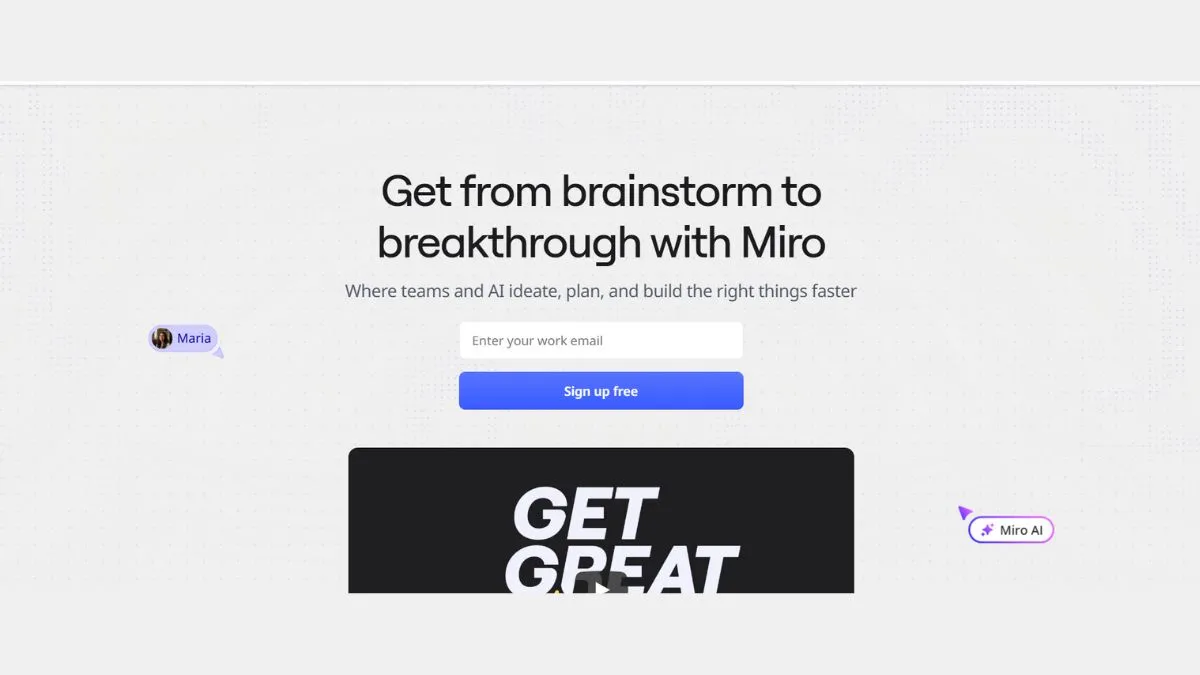
Miro Alternatives: Top Collaborative Whiteboard & Planning Tools
In today's hybrid work environment, visual collaboration tools have become essential for remote teams, project managers, and creative professionals. While Miro has established itself as a leading collaborative whiteboard platform, it's not the only option available. Whether you're looking for more affordable pricing, specific features, or simply exploring alternatives, this comprehensive guide will help you find the perfect collaborative whiteboard tool for your needs.
Why Look for Miro Alternatives?
Before diving into alternatives, let's understand why teams search for Miro replacements:
- Pricing concerns: Miro's premium plans can be expensive for small teams and startups
- Feature overlap: You may need only specific features that Miro bundles in expensive tiers
- Learning curve: Some users find Miro's extensive features overwhelming
- Integration requirements: Your existing tech stack might work better with other platforms
- Privacy and data sovereignty: Organizations with strict compliance needs may require different solutions
Similar to how businesses explore Google Forms alternatives or Typeform alternatives, finding the right collaborative whiteboard tool depends on your specific workflow requirements.
Top 15 Miro Alternatives
1. Mural – Best for Enterprise Design Thinking
Mural is Miro's closest competitor, offering a robust digital workspace designed specifically for visual collaboration and design thinking workshops.
Key Features:
- Extensive template library with 300+ templates
- Advanced facilitation tools for workshops
- Time-boxing and voting features
- HIPAA and SOC 2 compliance
- Seamless Microsoft Teams integration
Pricing:
- Free: 3 boards
- Team+: $12/member/month
- Business: $17.99/member/month (min 10 members)
- Enterprise: Custom pricing
Best For: Enterprise teams running design sprints, strategic planning sessions, and workshops requiring advanced facilitation features.
Pros:
- Superior facilitation toolkit
- Excellent for structured workshops
- Strong enterprise security features
Cons:
- Steeper learning curve than Miro
- Higher pricing for small teams
- Limited free plan
2. FigJam by Figma – Best for Design Teams
FigJam is Figma's collaborative whiteboard tool that seamlessly integrates with Figma's design platform, making it ideal for product design teams.
Key Features:
- Native integration with Figma design files
- Built-in diagramming and flowchart tools
- Audio chat during collaboration
- AI-powered features for brainstorming
- Unlimited free boards for Figma users
Pricing:
- Free: 3 FigJam files
- Professional: $3/editor/month (when bundled with Figma)
- Organization: $5/editor/month
- Enterprise: Custom pricing
Best For: Design teams already using Figma who need a whiteboard tool that connects directly to their design workflow.
Pros:
- Seamless Figma integration
- Affordable pricing
- Intuitive interface for designers
Cons:
- Limited advanced features compared to Miro
- Best value when already using Figma
- Fewer templates than competitors
3. Lucidspark – Best for Structured Brainstorming
Lucidspark by Lucid Software combines whiteboarding with structured frameworks, making it excellent for teams that need guided collaboration.
Key Features:
- Built-in brainstorming frameworks (SWOT, Mind Maps, etc.)
- AI-powered grouping and organization
- Advanced voting and prioritization tools
- Integration with Lucidchart for diagramming
- Breakout boards for team collaboration
Pricing:
- Free: 3 boards
- Individual: $7.95/month
- Team: $9/user/month
- Enterprise: Custom pricing
Best For: Teams that need structured brainstorming sessions with clear frameworks and want to transition seamlessly to detailed diagrams.
Pros:
- Excellent built-in frameworks
- AI-powered organization
- Strong connection to Lucidchart
Cons:
- More structured, less freeform than Miro
- Smaller template library
- Can feel restrictive for creative work
4. Microsoft Whiteboard – Best for Microsoft 365 Users
Microsoft Whiteboard is a free collaborative canvas integrated into the Microsoft 365 ecosystem, perfect for teams already using Microsoft products.
Key Features:
- Free with Microsoft 365
- Deep Teams integration
- Real-time collaboration
- Inking support for Surface devices
- Auto-save to OneDrive
Pricing:
- Free with Microsoft 365 subscription
- Standalone availability varies by region
Best For: Organizations heavily invested in Microsoft 365 looking for a cost-effective whiteboard solution.
Pros:
- Free with Microsoft 365
- Native Teams integration
- Great for pen/touch input
- Simple and accessible
Cons:
- Limited advanced features
- Fewer templates
- Less robust than dedicated whiteboard tools
- Primarily suited for basic collaboration
5. Conceptboard – Best for Client Collaboration
Conceptboard focuses on visual project management and client feedback, making it ideal for agencies and creative teams.
Key Features:
- Granular permission controls
- Client feedback and approval workflows
- Video and audio comments
- Task management integration
- GDPR compliant (EU-based)
Pricing:
- Free: 100 objects per board
- Premium: $6/user/month
- Business: $9.50/user/month
- Enterprise: Custom pricing
Best For: Creative agencies, consulting firms, and teams that need to collaborate extensively with external clients.
Pros:
- Excellent client collaboration features
- Privacy-focused (EU servers)
- Strong feedback tools
- Affordable pricing
Cons:
- Interface can feel dated
- Smaller user community
- Fewer integrations than Miro
6. Jamboard by Google – Best for Google Workspace Teams
Google Jamboard is Google's collaborative whiteboard app, tightly integrated with Google Workspace applications.
Key Features:
- Free with Google Workspace
- Google Drive integration
- Simple, clean interface
- Real-time collaboration
- Google Meet integration
Pricing:
- Free with Google Workspace
Best For: Schools, educational institutions, and organizations using Google Workspace looking for a simple, free solution.
Pros:
- Completely free
- Easy to use
- Works seamlessly with Google apps
- Great for education
Cons:
- Very basic features
- Limited templates
- Fewer collaboration tools
- Not suitable for complex projects
Note: Google has announced Jamboard will be discontinued in late 2024, with recommendations to migrate to Mural or FigJam.
7. Miro – Wait, Why Include It?
While this article focuses on alternatives, understanding Miro helps contextualize what makes a good whiteboard tool.
Key Strengths:
- 1000+ pre-built templates
- Extensive app integrations (100+)
- Robust collaboration features
- Large user community
- Strong enterprise features
Why Look for Alternatives:
- Pricing: $8-$16+ per user/month
- Can be overwhelming for simple needs
- Feature bloat for small teams
8. Stormboard – Best for Agile Teams
Stormboard combines whiteboarding with sticky note-style collaboration, perfect for agile methodologies and remote retrospectives.
Key Features:
- Digital sticky notes with voting
- Built-in agile templates
- Data export and reporting
- Integration with project management tools
- Multi-board workspaces
Pricing:
- Personal: Free (5 open boards)
- Business: $10/user/month
- Enterprise: Custom pricing
Best For: Agile teams running sprints, retrospectives, and collaborative planning sessions.
Pros:
- Excellent for agile workflows
- Strong reporting features
- Affordable business tier
- Good mobile app
Cons:
- Interface feels less modern
- Limited design capabilities
- Smaller template library
9. Bluescape – Best for Complex Enterprise Workflows
Bluescape is an enterprise-grade visual collaboration platform designed for complex, long-term projects requiring persistent workspaces.
Key Features:
- Persistent, infinite canvas
- Advanced security and permissions
- Integration with enterprise tools
- Multi-session support
- Content version control
Pricing:
- Teams: $9.75/user/month
- Business: $19.50/user/month
- Enterprise: Custom pricing
Best For: Large enterprises managing complex, long-term projects that require persistent digital workspaces.
Pros:
- Enterprise-grade security
- Excellent for complex projects
- Strong version control
- Persistent workspaces
Cons:
- Expensive for small teams
- Steeper learning curve
- Overkill for simple collaboration
10. Explain Everything – Best for Education and Presentations
Explain Everything combines whiteboarding with presentation and screen recording, making it ideal for educators and trainers.
Key Features:
- Built-in screen recording
- Presentation mode
- Animation and timeline features
- Cloud collaboration
- Cross-platform support
Pricing:
- Individual: $6.99/month
- Team: $12/user/month
- Education: Special pricing
Best For: Teachers, trainers, and content creators who need to create educational content and presentations.
Pros:
- Great for educational content
- Recording capabilities
- Affordable individual plans
- Intuitive for presentations
Cons:
- Less suitable for business collaboration
- Fewer enterprise features
- Smaller template library
11. Whimsical – Best for Fast, Simple Diagramming
Whimsical focuses on speed and simplicity, offering a minimalist approach to wireframes, flowcharts, and mind maps.
Key Features:
- Lightning-fast performance
- Beautiful, clean interface
- Flowcharts, wireframes, and mind maps
- Real-time collaboration
- Keyboard shortcuts for power users
Pricing:
- Free: 4 boards
- Pro: $10/member/month
- Org: $20/member/month
Best For: Product managers, UX designers, and teams that prioritize speed and simplicity over extensive features.
Pros:
- Incredibly fast and responsive
- Clean, distraction-free interface
- Great for quick diagrams
- Affordable pricing
Cons:
- Limited to specific use cases
- Fewer features than Miro
- Smaller template library
- Not ideal for complex projects
12. Creately – Best for Technical Diagramming
Creately combines whiteboarding with advanced diagramming capabilities, making it excellent for technical teams.
Key Features:
- 1000+ templates for technical diagrams
- Data-linked diagrams
- Advanced shape libraries
- Real-time collaboration
- Integration with project management tools
Pricing:
- Free: 3 documents
- Starter: $5/user/month
- Business: $89/month (unlimited users)
- Enterprise: Custom pricing
Best For: Technical teams, engineers, and IT professionals who need detailed diagramming alongside collaboration.
Pros:
- Excellent technical templates
- Unique per-workspace pricing option
- Strong diagramming tools
- Good value for larger teams
Cons:
- Interface can feel cluttered
- Less intuitive than modern tools
- Fewer creative templates
13. Notion – Best for Integrated Documentation
While Notion isn't a dedicated whiteboard tool, its boards and database features can serve simple collaborative planning needs alongside documentation.
Key Features:
- Boards, tables, and timelines
- Integrated documentation
- Database relationships
- Team wikis
- Extensive template gallery
Pricing:
- Free: Personal use
- Plus: $8/user/month
- Business: $15/user/month
- Enterprise: Custom pricing
Best For: Teams that want to combine simple visual planning with comprehensive documentation and knowledge management.
Pros:
- All-in-one workspace
- Excellent documentation features
- Strong database capabilities
- Affordable pricing
Cons:
- Not a true whiteboard tool
- Limited visual collaboration features
- Better suited for structured data
- No freeform drawing
Similar to how teams explore Airtable alternatives for database management, Notion serves as a hybrid solution.
14. Excalidraw – Best Free Open-Source Option
Excalidraw is a free, open-source virtual whiteboard tool with a hand-drawn aesthetic that's perfect for quick sketches and diagrams.
Key Features:
- Completely free and open-source
- Hand-drawn style visuals
- End-to-end encryption
- No account required
- Embeddable in websites
Pricing:
- Free: Unlimited use
- Excalidraw+: $5/month (optional cloud features)
Best For: Developers, individual users, and privacy-conscious teams who need a simple, free whiteboard tool.
Pros:
- Completely free
- Privacy-focused
- No account needed
- Open-source
- Unique hand-drawn aesthetic
Cons:
- Very basic features
- No advanced collaboration tools
- Limited templates
- No enterprise features
15. InVision Freehand – Best for Design Feedback
InVision Freehand offers a collaborative whiteboard focused on design feedback and rapid ideation for creative teams.
Key Features:
- Integration with InVision prototypes
- Built-in templates for design workflows
- Real-time collaboration
- Drawing and annotation tools
- Smart templates
Pricing:
- Free: 3 Freehand documents
- Pro: $4.95/user/month (when bundled)
- Enterprise: Custom pricing
Best For: Design teams already using InVision who need a lightweight whiteboard for feedback and ideation.
Pros:
- Native InVision integration
- Focused on design workflows
- Affordable pricing
- Simple interface
Cons:
- Limited compared to dedicated tools
- Best value with InVision suite
- Smaller feature set
- Fewer templates
Comparison Table: Miro Alternatives at a Glance
| Tool | Best For | Starting Price | Free Plan | Key Strength |
|---|---|---|---|---|
| Mural | Enterprise workshops | $12/user/mo | 3 boards | Facilitation tools |
| FigJam | Design teams | $3/user/mo | 3 files | Figma integration |
| Lucidspark | Structured brainstorming | $7.95/mo | 3 boards | Built-in frameworks |
| MS Whiteboard | Microsoft 365 users | Free | Unlimited | Teams integration |
| Conceptboard | Client collaboration | $6/user/mo | Limited | Feedback workflows |
| Stormboard | Agile teams | $10/user/mo | 5 boards | Agile templates |
| Bluescape | Enterprise workflows | $9.75/user/mo | Trial only | Persistent workspace |
| Explain Everything | Education | $6.99/mo | Limited | Recording features |
| Whimsical | Fast diagramming | $10/user/mo | 4 boards | Speed & simplicity |
| Creately | Technical diagrams | $5/user/mo | 3 docs | Technical templates |
| Notion | Documentation | $8/user/mo | Free tier | All-in-one workspace |
| Excalidraw | Open-source | Free | Unlimited | Privacy & simplicity |
| InVision Freehand | Design feedback | $4.95/user/mo | 3 docs | InVision integration |
Key Features to Consider When Choosing
1. Collaboration Capabilities
- Real-time editing and cursor tracking
- Video/audio chat integration
- Commenting and feedback systems
- Presentation and facilitation modes
- Guest access options
2. Template Library
Look for templates specific to your use cases:
- Brainstorming and ideation
- Project planning and roadmaps
- User journey mapping
- Retrospectives and agile ceremonies
- Business model canvas
- SWOT analysis
3. Integration Ecosystem
Essential integrations to check:
- Video conferencing (Zoom, Teams, Meet)
- Project management (Airtable, Asana, Jira)
- Communication (Slack, Microsoft Teams)
- Cloud storage (Google Drive, Dropbox, OneDrive)
- Design tools (Figma, Sketch, Adobe)
4. Security and Compliance
For enterprise teams, verify:
- SOC 2 Type II certification
- GDPR compliance
- SSO and SAML support
- Data encryption (at rest and in transit)
- Permission and access controls
- Audit logs
5. Pricing Structure
Consider:
- Per-user vs. flat-rate pricing
- Annual vs. monthly commitments
- Feature limitations on free plans
- Educational discounts
- Non-profit pricing
- Enterprise volume discounts
Use Case: Which Tool is Right for You?
For Startups and Small Teams
Best Choice: FigJam or Excalidraw
- Why: Affordable pricing, simple interface, essential features without overwhelming options
- Runner-up: Whimsical for fast workflows
For Enterprise Organizations
Best Choice: Mural or Bluescape
- Why: Advanced security, facilitation tools, compliance certifications, dedicated support
- Runner-up: Lucidspark for structured methodologies
For Design Teams
Best Choice: FigJam or InVision Freehand
- Why: Native integration with design tools, focused workflows, designer-friendly interface
- Runner-up: Mural for design thinking workshops
For Agile Development Teams
Best Choice: Stormboard or Lucidspark
- Why: Built-in agile templates, sprint planning features, voting and prioritization
- Runner-up: Miro (despite being the main comparison point, it excels here)
For Education
Best Choice: Google Jamboard or Explain Everything
- Why: Free for schools, simple interface, recording capabilities, student-friendly
- Runner-up: Microsoft Whiteboard for Microsoft schools
For Agencies and Client Work
Best Choice: Conceptboard or Mural
- Why: Client collaboration features, permission controls, feedback workflows
- Runner-up: FigJam for design agencies
For Budget-Conscious Teams
Best Choice: Excalidraw or Microsoft Whiteboard
- Why: Completely free, no hidden costs, essential features
- Runner-up: Creately for unlimited users at flat rate
Tips for Migrating from Miro
If you're switching from Miro to an alternative, follow these steps:
1. Audit Your Current Usage
- Identify most-used features
- Count active users and boards
- Review integration dependencies
- Calculate actual costs
2. Export Your Data
Most alternatives don't directly import Miro boards. Options:
- Export boards as PDFs or images
- Manually recreate key boards
- Use screenshot tools for reference
- Document board structures
3. Run a Pilot Program
- Select 1-2 teams to test the new tool
- Run parallel for 2-4 weeks
- Gather feedback from actual users
- Adjust before full rollout
4. Provide Training
- Create quick-start guides
- Record tutorial videos
- Host live onboarding sessions
- Build template libraries
5. Establish Best Practices
- Define naming conventions
- Set up folder structures
- Create template repositories
- Document workflows
Boosting Your Team's Productivity
Regardless of which collaborative whiteboard tool you choose, optimizing your team's workflow involves more than just the right software. Consider these complementary tools and strategies:
Essential Productivity Tools
- Form builders: For gathering structured feedback, explore Google Forms, Typeform, or JotForm alternatives
- AI assistants: Leverage best AI tools for productivity to automate repetitive tasks
- Project management: Pair your whiteboard with tools like Airtable for execution
Website Performance Optimization
Since many collaborative tools are web-based, ensure optimal performance:
- Use website speed optimization tools
- Check your website SEO score
- Conduct regular mobile-friendly tests
- Monitor with online ping tools
Frequently Asked Questions
Is Miro worth the price?
Miro offers extensive features and integrations that justify its pricing for large teams and enterprises. However, smaller teams or those needing basic whiteboarding may find better value in alternatives like FigJam, Lucidspark, or free options like Excalidraw.
What is the best free Miro alternative?
Excalidraw offers the most freedom with unlimited free use, while FigJam (3 free boards) and Microsoft Whiteboard (free with Microsoft 365) provide more polished interfaces with collaboration features.
Can I import Miro boards into other tools?
Most alternatives don't offer direct Miro import. You'll need to export as PDF/image and recreate boards, or use third-party migration services for specific tools.
Which tool is best for remote teams?
FigJam and Mural excel for remote collaboration with audio chat, cursor tracking, and asynchronous features. Microsoft Whiteboard works well for Teams-centric organizations.
Do I need coding skills to use these tools?
No coding required. All tools listed offer intuitive drag-and-drop interfaces. However, if you're interested in coding, check out best AI coding assistants and AI tools for Python developers.
What's the most affordable option for growing teams?
Creately's unlimited users at a flat rate ($89/month) offers the best value for growing teams. Lucidspark ($9/user/month) and Stormboard ($10/user/month) are also competitive.
Can I use these tools offline?
Most collaborative whiteboard tools require internet connectivity for real-time collaboration. However, some like Microsoft Whiteboard offer limited offline capabilities with Microsoft 365.
Additional Resources for Digital Collaboration
SEO and Website Tools
Optimize your digital presence alongside your collaboration tools:
- Website audit checklist for 2025
- 10 proven SEO tips to skyrocket traffic
- Core Web Vitals fixes
- Technical SEO secrets revealed
AI-Powered Productivity
Enhance your workflow with cutting-edge AI tools:
- Top 100 best AI tools
- 25 best AI tools for every profession
- AI tools for e-commerce stores
- Best free AI tools to use daily
Form and Survey Tools
Complement your whiteboard with robust form builders:
Conclusion: Finding Your Perfect Whiteboard Tool
Choosing the right Miro alternative depends on your specific needs, budget, and existing tech stack. Here's a quick decision guide:
Choose Mural if you run frequent workshops and need advanced facilitation tools for enterprise teams.
Choose FigJam if you're already using Figma and want seamless design integration at an affordable price.
Choose Lucidspark if you need structured brainstorming frameworks and plan to create detailed diagrams.
Choose Microsoft Whiteboard if you're invested in Microsoft 365 and need a simple, free solution.
Choose Conceptboard if you work extensively with external clients and need robust feedback workflows.
Choose Excalidraw if you want a free, privacy-focused tool without account requirements.
The collaborative whiteboard landscape is rich with options, each excelling in different areas. By understanding your team's priorities—whether that's pricing, features, integrations, or compliance—you can select a tool that not only replaces Miro but potentially improves your team's visual collaboration experience.
Remember to test multiple options with free trials, involve your team in the decision-making process, and consider future scalability. The right tool will feel intuitive, support your workflows naturally, and grow with your organization.
For more insights on optimizing your digital workflows, explore our comprehensive guides on productivity tools, website optimization, and digital collaboration strategies.
Ready to optimize your website's performance? Try our free Website SEO Score Checker, Mobile Friendly Test, or explore our complete suite of SEO tools to ensure your collaborative workflows are supported by a fast, optimized digital presence.